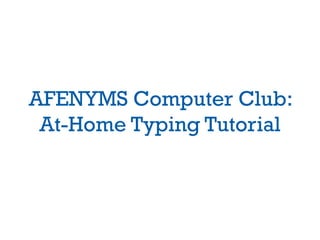
AFENYMS Computer Club Typing Tutorial
- 1. AFENYMS Computer Club: At-Home Typing Tutorial
- 3. The Typing Claw: Left Hand Pointer finger = F key Middle finger = D key Ring finger = S key Pinky finger = A key
- 4. The Typing Claw: Right Hand Pointer finger = J key Middle finger = K key Ring finger = L key Pinky finger = ; key
- 5. How do I pass a quiz? You must do 3 things: 3) You must use the Typing Claw! 5) You must have 100% accuracy! 7) You must be fast enough!
- 6. How do I practice?
- 7. How do I know how I did? A screen will pop up that tells you: 3) Your accuracy 5) Your WPM, or words per minute
- 8. Then what do I do? If you pass: Raise your hand, so Mr. Dunham can watch you type. If you don’t pass: Click on “History,” then try again. Keep practicing! Required Scores: Beginner Quiz #1: 15 WPM, 100% accuracy Beginner Quiz #2: 18 WPM, 100% accuracy Beginner Quiz #3: 22 WPM, 100% accuracy
- 9. The Home Row Keys Your fingers should look like this:
- 10. The Home Row Keys Your fingers should look like this:
- 11. Logging Onto the Computer 1) When you come into Computer Club, your laptop stays all the way closed until Mr. Dunham tells you to open it. 3) Press the button on the front center of the case and lift the laptop lid. 5) Press the oval power button in the upper right-hand corner of the keyboard.
- 12. 4) Once the computer turns on, your screen should look like this. Wait here:
- 13. 5) Next, hold down the Ctrl, Alt, and Delete buttons all at the same time.
- 14. 6) The next screen should look like this: 7) In the box next to “User name:” type in: afbwar 8) Press the Enter key on the keyboard.
- 15. 9) Wait for Windows to load completely. 10) Once it has loaded. Hold down the Fn key and the F1 key at the same time. The bar on the screen should go to 0.
- 16. 11) Use the mousepad to click Start then Programs.
- 17. 12) Then click Broderbund. 13) Click Mavis Beacon Teaches Typing Deluxe 17. Then select the program.
- 18. 14) Once the program loads completely, click the Create New User button.
- 19. 15) Click “Next.” 16) Type in your name. Don’t change any of the settings. Click the Finish button.
- 20. 16) You’re in the program’s “lobby” now. Move your mouse over the computer at the bottom of the screen and click it.
- 21. 17) Click “Beginner Typist”.
- 22. 18) Follow the instructions on the screen and spend the next few minutes doing the lessons!
- 23. Shutting Down 1) When Mr. Dunham gives the cue, click the X in the upper right-hand corner of the Mavis Beacon window. You don’t need to save.
- 24. 2) Click the Start button, then click Shut Down, then click OK.
- 25. 3) Wait until the screen goes completely black.