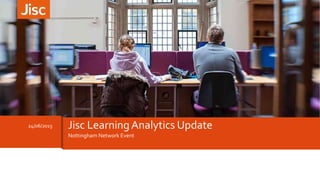
Jisc Learning Analytics Update Nottingham June 2015
- 1. Nottingham Network Event 24/06/2015 Jisc Learning Analytics Update
- 2. 2 Learning Analytics Project Update • Update on Suppliers • Overview of next steps • How to register interest
- 3. 3
- 4. Therapy Box Product: Student App Development Type: Bespoke Development First Deliverable: Q1 2016 More info: http://www.therapy-box.co.uk/ 4
- 5. Unicon/Marist Product: Alert and Intervention/Learning Analytics Processor/Discovery Development Type: Bespoke development on existing open source solutions: Student Success Planner, Open Academic Analytics Initiative First Deliverable: Q4 2015 More info: http://www.unicon.net/ http://www.slideshare.net/joshbaron/open-academic-analytics- initiative-campus-technology-innovator-award-presentation 5
- 6. Tribal Product: Analytics Processor/Dashboards Development Type: Existing product, based on Student Insight First Deliverable: Q4 2015 More info: http://www.tribalgroup.com/ http://analytics.jiscinvolve.org/wp/2014/10/27/tribal-student-insight-an- interview-with-chris-ballard/ 6
- 7. HT2 Product: Learning Records Warehouse, xAPI interfaces, Consultancy Development Type: Bespoke enhancement of existing product. Based on Learning Locker. First Deliverable: Q4 2015 More info: http://learninglocker.net/ http://ht2.co.uk 7
- 8. Blackboard Product: Discovery Stage Development Type: Based on existing approach First Deliverable: Q4 2015 More info: http://www.blackboard.com/higher-education/consulting-services/index.aspx 8
- 9. CETIS Product: Consultancy Development Type: Consultancy based on open standards expertise First Deliverable: Q4 2015 More info: http://www.cetis.org.uk/ 9
- 11. Timeline 11 Jun 15 Sep 15 Jan 16 Apr 16 3. Trial Integration pt1 x 2 1. Jisc complete contracts 2. Jisc Sandbox 4. Phase 1 Discovery 5. Phase 1 implementation x 6 8. Phase 2 implementation x 6 - 12 6. Trial Integration pt2 x 2 7. Phase 2 Discovery x 6- 12
- 12. 12 Jisc/Unicon Discovery Jisc Learning Analytics Implementation Wish to explore readiness and products Know you are ready and what you want Want to get involved in tech work first Blackboard Discovery Unicon/Marist pre- implementation Tribal pre- implementation Other pre- implementation Blackboard Trial MoodleTrial Other Learning Analytics Implementation TechTrials Discovery Pre-implementation Implementatio n
- 13. 3.Trial Integration Pt1 Date: July-Sept 2015 Target: Moodle Institutions who potentially wish to install early and are happy to help Jisc with technical testing. RequiredTechnology: Moodle + any Student Record System ProjectTechnology: Learning Locker,Tribal LAP/Dashboards, Unicon/Marist Intervention tool, ETL tool Purpose: 1) To test integration of Learning Locker with real data 2) To test integration ofAlert and Intervention tool with on site data Title of presentation 00/00/2013 13 Two institutions
- 14. 4. Phase 1 Discovery Date: Sept 2015 – Dec 2015 Target: Institutions who potentially wish to discover/install early and are happy to help trial the discovery phase. RequiredTechnology: Any ProjectTechnology: None Purpose: 1) To test the discovery phase with 6 institutions 2) To deliver recommendations to the institutions through discovery Title of presentation 00/00/2013 14 Six institutions
- 15. 5. Phase 1 Implementation Date: Sept – Dec 2015 Target: Institutions who potentially wish to install early and have either gone through Phase 1 discovery or who wish to go straight to implementation. RequiredTechnology: Moodle + any Student Record System OptionalTechnology: Library management, attendance and other monitoring systems ProjectTechnology: Learning Locker,Tribal LAP/Dashboards, Unicon/Marist intervention tool, Moodle xAPI, ETL tool Purpose: 1) To test the tools with 6 institutions and real users 2) To deliver recommendations to the project through implementation Title of presentation 00/00/2013 15 Six institutions
- 16. 6.Trial Integration Pt2 Date: Sept– Dec 2015 Target: Blackboard Institutions who potentially wish to install early and happy to help Jisc with technical testing. RequiredTechnology: Blackboard+ any Student Record System ProjectTechnology: Learning Locker,Tribal LAP/Dashboards, Unicon/Marist Intervention tool, Blackboard xAPI, ETLTool Purpose: 1) To test integration of Learning Locker with real data 2) To test integration ofAlert and Intervention tool with on site data 16 Two institutions
- 17. 7. Phase 2 Discovery Date: Jan – April 2016 Target: Institutions who potentially wish to enter the discovery stage at a relatively early stage but not quite ‘bleeding edge’ RequiredTechnology: Any ProjectTechnology: None Purpose: 1) To refine the discovery phase with 6-12 institutions 2) To deliver recommendations to the institutions through discovery 17 Six –Twelve institutions
- 18. 8. Phase 2 Implementation Date: Jan– Apr 2016 Target: Institutions who potentially wish to install early and have either gone through Phase 1 or 2 discovery or who wish to go straight to implementation. RequiredTechnology: Moodle or Blackboard + any Student Record System ProjectTechnology: Learning Locker,Tribal or Unicon/Marist LAP/Dashboards, Unicon/Marist Intervention tool, Student App, ETLTool Purpose: 1) To implement the tools for real use. 2) To deliver recommendations to the project through implementation 18 Six + institutions
- 19. ProjectTechnology Phases Overview Phase 1: Q4 2015 Discovery: Blackboard/Jisc Student App: n/a Alert and Intervention: Unicon/Marist LAP/Dashboard: Tribal LRW: Learning Locker Integration: Moodle + any SRS + any Library 19 Phase 2: Q1 2016 Discovery: as phase 1 Student App:Therapy Box Alert and Intervention: as phase 1 LAP/Dashboard: as phase 1 + Unicon/Marist LRW: as phase 1 Integration: as phase 1 + Blackboard
- 20. How to sign up… Title of presentation 00/00/2013 20
- 21. Sign up – expression of interest http://analytics.jiscbetas.net/expression By July 6th Title of presentation 00/00/2013 21
Notes de l'éditeur
- Go to ‘View’ menu > ‘Header and Footer…’ to edit the footers on this slide (click ‘Apply’ to change only the currently selected slide, or ‘Apply to All’ to change the footers on all slides). To change the image on this slide: Click once on the image to select it, and then delete it Drag a replacement picture to the placeholder or click the icon in the centre of the placeholder to browse for & add another image Once you have added your replacement image, you may need to put it into the background so that it doesn’t cover other items on the slide. Do this by right-clicking on the new image and choosing ‘Arrange’ > ‘Send to Back’ from the contextual menu
- Go to ‘View’ menu > ‘Header and Footer…’ to edit the footers on this slide (click ‘Apply’ to change only the currently selected slide, or ‘Apply to All’ to change the footers on all slides). To change the images on this slide: Click once on an image to select it, and then delete it Drag a replacement picture to the placeholder or click the icon in the centre of the placeholder to browse for & add another image Once you have added your replacement image, you may need to put it into the background so that it doesn’t cover other items on the slide. Do this by right-clicking on the new image and choosing ‘Arrange’ > ‘Send to Back’ from the contextual menu
- Go to ‘View’ menu > ‘Header and Footer…’ to edit the footers on this slide (click ‘Apply’ to change only the currently selected slide, or ‘Apply to All’ to change the footers on all slides). To change the images on this slide: Click once on an image to select it, and then delete it Drag a replacement picture to the placeholder or click the icon in the centre of the placeholder to browse for & add another image Once you have added your replacement image, you may need to put it into the background so that it doesn’t cover other items on the slide. Do this by right-clicking on the new image and choosing ‘Arrange’ > ‘Send to Back’ from the contextual menu
- Go to ‘View’ menu > ‘Header and Footer…’ to edit the footers on this slide (click ‘Apply’ to change only the currently selected slide, or ‘Apply to All’ to change the footers on all slides). To change the images on this slide: Click once on an image to select it, and then delete it Drag a replacement picture to the placeholder or click the icon in the centre of the placeholder to browse for & add another image Once you have added your replacement image, you may need to put it into the background so that it doesn’t cover other items on the slide. Do this by right-clicking on the new image and choosing ‘Arrange’ > ‘Send to Back’ from the contextual menu
- Go to ‘View’ menu > ‘Header and Footer…’ to edit the footers on this slide (click ‘Apply’ to change only the currently selected slide, or ‘Apply to All’ to change the footers on all slides). To change the images on this slide: Click once on an image to select it, and then delete it Drag a replacement picture to the placeholder or click the icon in the centre of the placeholder to browse for & add another image Once you have added your replacement image, you may need to put it into the background so that it doesn’t cover other items on the slide. Do this by right-clicking on the new image and choosing ‘Arrange’ > ‘Send to Back’ from the contextual menu
- Go to ‘View’ menu > ‘Header and Footer…’ to edit the footers on this slide (click ‘Apply’ to change only the currently selected slide, or ‘Apply to All’ to change the footers on all slides). To change the images on this slide: Click once on an image to select it, and then delete it Drag a replacement picture to the placeholder or click the icon in the centre of the placeholder to browse for & add another image Once you have added your replacement image, you may need to put it into the background so that it doesn’t cover other items on the slide. Do this by right-clicking on the new image and choosing ‘Arrange’ > ‘Send to Back’ from the contextual menu
- Go to ‘View’ menu > ‘Header and Footer…’ to edit the footers on this slide (click ‘Apply’ to change only the currently selected slide, or ‘Apply to All’ to change the footers on all slides). To change the images on this slide: Click once on an image to select it, and then delete it Drag a replacement picture to the placeholder or click the icon in the centre of the placeholder to browse for & add another image Once you have added your replacement image, you may need to put it into the background so that it doesn’t cover other items on the slide. Do this by right-clicking on the new image and choosing ‘Arrange’ > ‘Send to Back’ from the contextual menu
- Go to ‘View’ menu > ‘Header and Footer…’ to edit the footers on this slide (click ‘Apply’ to change only the currently selected slide, or ‘Apply to All’ to change the footers on all slides). To change the images on this slide: Click once on an image to select it, and then delete it Drag a replacement picture to the placeholder or click the icon in the centre of the placeholder to browse for & add another image Once you have added your replacement image, you may need to put it into the background so that it doesn’t cover other items on the slide. Do this by right-clicking on the new image and choosing ‘Arrange’ > ‘Send to Back’ from the contextual menu
- Go to ‘View’ menu > ‘Header and Footer…’ to edit the footers on this slide (click ‘Apply’ to change only the currently selected slide, or ‘Apply to All’ to change the footers on all slides). To change the images on this slide: Click once on an image to select it, and then delete it Drag a replacement picture to the placeholder or click the icon in the centre of the placeholder to browse for & add another image Once you have added your replacement image, you may need to put it into the background so that it doesn’t cover other items on the slide. Do this by right-clicking on the new image and choosing ‘Arrange’ > ‘Send to Back’ from the contextual menu
- Go to ‘View’ menu > ‘Header and Footer…’ to edit the footers on this slide (click ‘Apply’ to change only the currently selected slide, or ‘Apply to All’ to change the footers on all slides).
- Go to ‘View’ menu > ‘Header and Footer…’ to edit the footers on this slide (click ‘Apply’ to change only the currently selected slide, or ‘Apply to All’ to change the footers on all slides). To change the images on this slide: Click once on an image to select it, and then delete it Drag a replacement picture to the placeholder or click the icon in the centre of the placeholder to browse for & add another image Once you have added your replacement image, you may need to put it into the background so that it doesn’t cover other items on the slide. Do this by right-clicking on the new image and choosing ‘Arrange’ > ‘Send to Back’ from the contextual menu
- Go to ‘View’ menu > ‘Header and Footer…’ to edit the footers on this slide (click ‘Apply’ to change only the currently selected slide, or ‘Apply to All’ to change the footers on all slides). To change the images on this slide: Click once on an image to select it, and then delete it Drag a replacement picture to the placeholder or click the icon in the centre of the placeholder to browse for & add another image Once you have added your replacement image, you may need to put it into the background so that it doesn’t cover other items on the slide. Do this by right-clicking on the new image and choosing ‘Arrange’ > ‘Send to Back’ from the contextual menu
- Go to ‘View’ menu > ‘Header and Footer…’ to edit the footers on this slide (click ‘Apply’ to change only the currently selected slide, or ‘Apply to All’ to change the footers on all slides). To change the images on this slide: Click once on an image to select it, and then delete it Drag a replacement picture to the placeholder or click the icon in the centre of the placeholder to browse for & add another image Once you have added your replacement image, you may need to put it into the background so that it doesn’t cover other items on the slide. Do this by right-clicking on the new image and choosing ‘Arrange’ > ‘Send to Back’ from the contextual menu
- Go to ‘View’ menu > ‘Header and Footer…’ to edit the footers on this slide (click ‘Apply’ to change only the currently selected slide, or ‘Apply to All’ to change the footers on all slides). To change the images on this slide: Click once on an image to select it, and then delete it Drag a replacement picture to the placeholder or click the icon in the centre of the placeholder to browse for & add another image Once you have added your replacement image, you may need to put it into the background so that it doesn’t cover other items on the slide. Do this by right-clicking on the new image and choosing ‘Arrange’ > ‘Send to Back’ from the contextual menu
- Go to ‘View’ menu > ‘Header and Footer…’ to edit the footers on this slide (click ‘Apply’ to change only the currently selected slide, or ‘Apply to All’ to change the footers on all slides). To change the images on this slide: Click once on an image to select it, and then delete it Drag a replacement picture to the placeholder or click the icon in the centre of the placeholder to browse for & add another image Once you have added your replacement image, you may need to put it into the background so that it doesn’t cover other items on the slide. Do this by right-clicking on the new image and choosing ‘Arrange’ > ‘Send to Back’ from the contextual menu
- Go to ‘View’ menu > ‘Header and Footer…’ to edit the footers on this slide (click ‘Apply’ to change only the currently selected slide, or ‘Apply to All’ to change the footers on all slides). To change the images on this slide: Click once on an image to select it, and then delete it Drag a replacement picture to the placeholder or click the icon in the centre of the placeholder to browse for & add another image Once you have added your replacement image, you may need to put it into the background so that it doesn’t cover other items on the slide. Do this by right-clicking on the new image and choosing ‘Arrange’ > ‘Send to Back’ from the contextual menu
- Go to ‘View’ menu > ‘Header and Footer…’ to edit the footers on this slide (click ‘Apply’ to change only the currently selected slide, or ‘Apply to All’ to change the footers on all slides). To change the images on this slide: Click once on an image to select it, and then delete it Drag a replacement picture to the placeholder or click the icon in the centre of the placeholder to browse for & add another image Once you have added your replacement image, you may need to put it into the background so that it doesn’t cover other items on the slide. Do this by right-clicking on the new image and choosing ‘Arrange’ > ‘Send to Back’ from the contextual menu
- Go to ‘View’ menu > ‘Header and Footer…’ to edit the footers on this slide (click ‘Apply’ to change only the currently selected slide, or ‘Apply to All’ to change the footers on all slides). To change the images on this slide: Click once on an image to select it, and then delete it Drag a replacement picture to the placeholder or click the icon in the centre of the placeholder to browse for & add another image Once you have added your replacement image, you may need to put it into the background so that it doesn’t cover other items on the slide. Do this by right-clicking on the new image and choosing ‘Arrange’ > ‘Send to Back’ from the contextual menu
- Go to ‘View’ menu > ‘Header and Footer…’ to edit the footers on this slide (click ‘Apply’ to change only the currently selected slide, or ‘Apply to All’ to change the footers on all slides). To change the images on this slide: Click once on an image to select it, and then delete it Drag a replacement picture to the placeholder or click the icon in the centre of the placeholder to browse for & add another image Once you have added your replacement image, you may need to put it into the background so that it doesn’t cover other items on the slide. Do this by right-clicking on the new image and choosing ‘Arrange’ > ‘Send to Back’ from the contextual menu