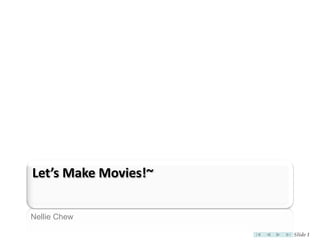
Let's Make Movies!~...safely
- 1. Let’s Make Movies!~ Nellie Chew Slide 1
- 2. Who’s your Team? • Assign roles and responsibilities based on interest and skills • Director aka the “creative vision”: Decides the treatment, look and feel of the video • Producer aka the “reality checkpoint”: Oversees the finances and logistics e.g. the budget, production schedules, talent and crew • Production Assistant(s): Assists the producer with administrative duties e.g. co- ordination of schedules and talent/crew, transport and meals, handling payments etc. • Scriptwriter(s): Writes the script and character bios • Camera crew: Cameraman, soundman, assistants to handle equipment e.g. lights and microphones • Post production: Editing and audio sweetening iMedia Centre. (2007). Step-by-step guide to video production [PowerPoint Slides]. Retrieved from http://mel.np.edu.sg Slide 2
- 3. Making a movie production (step by step and in order) Pre- Post- Production production production Slide 3
- 4. Making a movie production (1.Pre-Production) a) The treatment – The genre, e.g. serious documentary, light-hearted comedy, slapstick, even horror? – Determines the tone of the production: the look, sound, mood and characters b) The storyline – The storyline forms the backbone of the script – Begins with an idea… or several ideas… Brainstorm! Be creative! Have FUN! c) The characters – Identify and develop characters – Flesh out character personalities so they become “alive” - e.g. How would they speak? d) Script development and writing – Based on treatment and storyline, write / develop the script – Keep dialogue consistent and natural. Read it aloud. – Be as descriptive as possible, especially with character actions and expressions. e) Storyboarding – Based on the script, a frame-by-frame visualization of what your video will look like – Sketch out possible camera angles and character positions – Provides references and saves time during the actual shoot iMedia Centre. (2007). Step-by-step guide to video production [PowerPoint Slides]. Retrieved from http://mel.np.edu.sg Slide 4
- 5. Making a movie production (1.Pre-Production) f) To-Do List i. Location recce – Best shooting angles and positions – Logistics check e.g. available and working power points – Is permission required to shoot at your preferred location? – Other shooting concerns e.g. best times to shoot, location surroundings (noisy?) ii. Talents – Source for talents and voice-over talents in advance – Auditions and rehearsals iii. Props, wardrobe and make-up – Based on the script, make a list of all the props and wardrobe items needed – Auditions and rehearsals – If required, arrange for hair and make-up person on actual day(s) of shoot iv. Other production logistics: Transport and meals – Transport arrangements for talent, crew and shooting equipment – Meals for talent and crew: depending on length of shoot day, breakfast / lunch / dinner iMedia Centre. (2007). Step-by-step guide to video production [PowerPoint Slides]. Retrieved from http://mel.np.edu.sg Slide 5
- 6. Making a movie production (1.Pre-Production) f) To-Do List (cont’d) v. Shooting schedule and contact sheet – Decide how many and which day(s) to shoot, and what needs to be shot on each day – Prepare shooting schedule based on above – Prepare contact sheet with list of important numbers and circulate to talent & crew vi. Shot planning and sequencing – Saves times and improves efficiency during shoot (as different camera set-up takes time) – The concept of shooting out of sequence and the importance of continuity checks – Based on storyboard and location recce, plan best shooting sequence on the actual day(s) – Move around the location in an organized manner, I.e. record shots taken from same angle vii. Pre-production meetings – For crew to discuss shooting and production requirements before actual shoot day(s) viii.Post-shoot debriefings – Post-mortem of what went right and what went wrong during the shoot – Make improvements and increase efficiency during following days of shoot iMedia Centre. (2007). Step-by-step guide to video production [PowerPoint Slides]. Retrieved from http://mel.np.edu.sg Slide 6
- 7. How to make a movie production (2.Production – Location Shoot) a) Double check equipment – before leaving for shoot b) At the shoot – Setup props, lights, camera, microphones – Get talent ready – Coach talent – Check camera, sound & tapes – Ready to shoot c) The Shotlist – Major guides during editing – Is a record of each shot on the master tape – It list the project name, tape no, shot no, duration of shot, content and remarks iMedia Centre. (2007). Step-by-step guide to video production [PowerPoint Slides]. Retrieved from http://mel.np.edu.sg Slide 7
- 8. How to make a movie production (2.Production – Location Shoot) d) Know your camera – Select color bar and set the brightness of the viewfinder/LCD screen – Focus Control– Make sure subject captured is sharp and not blur – Aperture Control – Controls the amount of light entering the camera. This determines how bright or dark is the captured image – White Balance – Tells the camera what sort of light is falling on the subject. Do white balance off a white object e.g. paper – Use tripod or monopod for steady shots and to prevent fatigue e) The Basic Shots – Wide Shot (WS) – establishes the relationship between person & surrounding – Medium Shot (MS) – Shows the action and person – Close-up (CU) – shows details of a person or action – Pan – camera remains in one position but swings horizontally to show wide area or to follow action – Tilt – camera remains in one position but swings vertically to show tall area or to follow action – Zoom (out/In) – to reveal relationship or focus attention on the person iMedia Centre. (2007). Step-by-step guide to video production [PowerPoint Slides]. Retrieved from http://mel.np.edu.sg Slide 8
- 9. How to make a movie production (2.Production – Location Shoot) f) Audio – For most purposes, there are two different types of microphones • Omni-directional microphone - picks up sound equally from all directions. Use for group singers or instrumentalists • Uni-directional microphone - only picks up sound aimed directly into the center. Use for one speaker or solo instrument – Earphone – To monitor sound • More often than not, we are shooting videos to be shared online… Read more here: http://www.ojr.org/ojr/wiki/video/ iMedia Centre. (2007). Step-by-step guide to video production [PowerPoint Slides]. Retrieved from http://mel.np.edu.sg Slide 9
- 10. How to make a movie production (3.Post-Production) a) Post logging b) Re-shoot (if necessary) c) Edit audio d) Edit video to the finished audio e.g. Windows Live Movie Maker e) Edit music f) Review / approval g) Re-edit (if necessary) Apple Sauce Kids (2000). Movie- Making Basics. Retrieved April 2, 2008, from http://applesaucekids.com/BackGrou/MovBasic.html Slide 10
- 11. A Simple Storyboard Sample Apple Sauce Kids (2000). Movie- Making Basics. Retrieved April 2, 2008, from http://applesaucekids.com/BackGrou/StoryBoard.html Slide 11
- 12. A more sophisticated Storyboard http://www.thestoryboardartist.com/Site/Film.html Slide 12
- 13. A kiddy but free Storyboard Tool~ http://kidsvid.altec.org/index.html Slide 13
- 14. Our Official Template Slide 14
- 15. Movie Evaluation Criteria • Story originality & creativity • Characterization • Opening and closing sequences • Overall visual storytelling • Direction and performance of actors • Production techniques – the overall quality of pictures, video and audio which reflects the craft of directing, shooting and editing • Level or degree of difficulty – Technical/Software applications and concepts NTU Wee Kim Wee School of Communication & Information (2008). Video Drama as the Main FYP. Retrieved April 4, 2008, from http://www.ntu.edu.sg/sci/undergrad/html/student_video_drama.html Slide 15
- 16. Windows Movie Makers • Windows Live Movie Maker 2011 – Download & Run: http://explore.live.com/windows-live-movie-maker – Select Movie Maker & unselect others AS you install • Note: if you use other software for our movie assignment, you MUST explain in details the construction of your video (e.g. effects, transitions etc.) in the Storyboard, & include screen captures etc. Slide 16
- 17. Read & Learn… • Import Photos & Videos: http://explore.live.com/windows-live-movie- maker-import-photos-videos-using • Using AutoMovie feature: http://explore.live.com/windows-live-movie- maker-auto-movie-themes-using • Editing the movie: http://explore.live.com/windows-live-movie-maker- video-editing-using • Editing the audio: http://explore.live.com/windows-live-movie-maker-audio- editing-using • Sharing your movie: http://explore.live.com/windows-live-movie-maker- share-online-using Slide 17
- 19. What Type of Files WLMM use? http://explore.live.com/windows-live-movie-maker-file-types-faq Slide 19
- 20. Other Windows Movie Makers • Vista, Version 6 is already installed in your laptop • Vista & Windows7, Windows Movie Maker 2.6 can be installed: http://www.microsoft.com/downloads/details.aspx?FamilyID=d6ba5972-328e- 4df7-8f9d-068fc0f80cfc&displaylang=en • XP, Windows Movie Maker 2.1 can be installed: http://www.microsoft.com/windowsxp/downloads/updates/moviemaker2.mspx Slide 20
- 21. For Windows Live Movie Maker Faithfuls~ Slide 21
- 22. A YouTube Help on Installation http://www.youtube.com/watch?v=SmDzfhnW3_o Slide 22
- 23. Enhancement Pack 2010~ • “Nick” from “Artifex Productions” searched all over WWW to compile this Enhancement Pack for WMM 2.6! • Expands the effects library to over 400 animations! • Expands the transitions library to a total of 75 animations! • Check out his webpage here: http://artifex101-blog.blogspot.com/2010/04/windows- movie-maker-26-enhancement-pack.html • Note: This replaces the standard Movie Maker files! Slide 23
- 24. Even make your own Blue/Green Screen Effect! • Superimpose your videos! :D • Check out “fishycomics” @ YouTube~ • He “swam” with the dolphins à la WMM way~ http://www.youtube.com/watch?v=hRsevEQlA3M Slide 24
- 25. Youtube it!! Plenty! Just search for them e.g. “windows live movie maker” Google it!! Plenty-er! Just search for them e.g. “windows live movie maker tutorial” Slide 25
- 26. File Conversions Slide 26
- 27. File Conversion • Online File Converters: – http://media-convert.com/ – http://zamzar.com/ – http://www.youconvertit.com/convertfiles.aspx – http://www.onlinevideoconverter.net/ • Or download & install a FREE video converter e.g. – “Any Video Converter”: http://www.any-video- converter.com/products/for_video_free/ – Format Factory: http://www.formatoz.com/ Slide 27
- 28. BEWARE of copyright infringement! Free Stuff (BUT do double-check) Site FreeFoto.com (free images) http://www.freefoto.com/ MorgueFile (free images) http://www.morguefile.com/ Creative Commons (check copyright http://creativecommons.org/ terms) Slide 28
- 29. What IS Copyright? • Form of protection given by Singapore laws to authors of original works such as literary, dramatic, musical, artistic and certain other intellectual works • Infringement is illegal • IPOS website: http://www.ipos.gov.sg/leftNav/cop/ – Read about Special Provisions for Educational Institutions – Read about Copyright and the Internet – Read about Fair Dealing & Exceptions to Copyright Infringement Slide 29
- 30. Criminal Offence • Fine $20,000 maximum and/or imprisonment 6 months maximum • Second or subsequent offence, fine $50,000 and/or imprisonment 3 years. • Double-check the latest at IPOS: http://www.ipos.gov.sg/leftNav/cop/Infringement+and+Enfor cement.htm • So… – Be Original. Be Creative. Be Safe. Slide 30
- 31. U Can even Make a Movie using MS Paint! Part1: http://www.youtube.com/watch?v=L6YtBvUc6fw Part2: http://www.youtube.com/watch?v=qX6SGgF0Qm0 Slide 31
- 32. Slide 32