Lesson 2 instructions 1 pt perspective
•Télécharger en tant que PPT, PDF•
0 j'aime•398 vues
perspective room
Signaler
Partager
Signaler
Partager
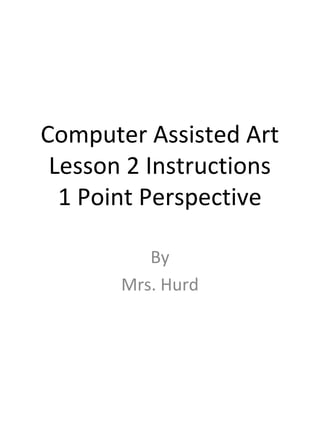
Recommandé
Recommandé
Contenu connexe
Tendances
Tendances (20)
How to Make a Web 2.0 Play Button in Adobe Illustrator CS6

How to Make a Web 2.0 Play Button in Adobe Illustrator CS6
En vedette (10)
Similaire à Lesson 2 instructions 1 pt perspective
Similaire à Lesson 2 instructions 1 pt perspective (20)
Inkscape Beginner Tutorial: How to Make a Yoga Class Flyer

Inkscape Beginner Tutorial: How to Make a Yoga Class Flyer
Design a paint splashing effect into your image | ABDUL DJALIL DJAYALI

Design a paint splashing effect into your image | ABDUL DJALIL DJAYALI
Plus de Natalie Hurd
Plus de Natalie Hurd (20)
Poppy painting visual and text step by step ms artastic

Poppy painting visual and text step by step ms artastic
Dernier
Mehran University Newsletter is a Quarterly Publication from Public Relations OfficeMehran University Newsletter Vol-X, Issue-I, 2024

Mehran University Newsletter Vol-X, Issue-I, 2024Mehran University of Engineering & Technology, Jamshoro
Making communications land - Are they received and understood as intended? webinar
Thursday 2 May 2024
A joint webinar created by the APM Enabling Change and APM People Interest Networks, this is the third of our three part series on Making Communications Land.
presented by
Ian Cribbes, Director, IMC&T Ltd
@cribbesheet
The link to the write up page and resources of this webinar:
https://www.apm.org.uk/news/making-communications-land-are-they-received-and-understood-as-intended-webinar/
Content description:
How do we ensure that what we have communicated was received and understood as we intended and how do we course correct if it has not.Making communications land - Are they received and understood as intended? we...

Making communications land - Are they received and understood as intended? we...Association for Project Management
https://app.box.com/s/7hlvjxjalkrik7fb082xx3jk7xd7liz3TỔNG ÔN TẬP THI VÀO LỚP 10 MÔN TIẾNG ANH NĂM HỌC 2023 - 2024 CÓ ĐÁP ÁN (NGỮ Â...

TỔNG ÔN TẬP THI VÀO LỚP 10 MÔN TIẾNG ANH NĂM HỌC 2023 - 2024 CÓ ĐÁP ÁN (NGỮ Â...Nguyen Thanh Tu Collection
Dernier (20)
Making communications land - Are they received and understood as intended? we...

Making communications land - Are they received and understood as intended? we...
HMCS Vancouver Pre-Deployment Brief - May 2024 (Web Version).pptx

HMCS Vancouver Pre-Deployment Brief - May 2024 (Web Version).pptx
General Principles of Intellectual Property: Concepts of Intellectual Proper...

General Principles of Intellectual Property: Concepts of Intellectual Proper...
Micro-Scholarship, What it is, How can it help me.pdf

Micro-Scholarship, What it is, How can it help me.pdf
TỔNG ÔN TẬP THI VÀO LỚP 10 MÔN TIẾNG ANH NĂM HỌC 2023 - 2024 CÓ ĐÁP ÁN (NGỮ Â...

TỔNG ÔN TẬP THI VÀO LỚP 10 MÔN TIẾNG ANH NĂM HỌC 2023 - 2024 CÓ ĐÁP ÁN (NGỮ Â...
ICT role in 21st century education and it's challenges.

ICT role in 21st century education and it's challenges.
Food safety_Challenges food safety laboratories_.pdf

Food safety_Challenges food safety laboratories_.pdf
Unit-V; Pricing (Pharma Marketing Management).pptx

Unit-V; Pricing (Pharma Marketing Management).pptx
This PowerPoint helps students to consider the concept of infinity.

This PowerPoint helps students to consider the concept of infinity.
Lesson 2 instructions 1 pt perspective
- 1. Computer Assisted Art Lesson 2 Instructions 1 Point Perspective By Mrs. Hurd
- 2. Go to Pixlr.com – choose “Pixlr Editor Advanced” Choose “create a new image”. Use the default size. Click -> ok.
- 3. Click the square on the upper right corner to maximize your canvas.
- 4. Click on the pencil tool and make a “dot” in the center of your canvas. This will be your vanishing Point.
- 5. Click on the shape tool. Choose the rectangle (at the top of the program menu). Also make sure “fill shape” is unchecked. Start about 1” from the outside edge of the canvas and drag your mouse To create a rectangle on your canvas. Rectangle chosen, fill shape unchecked.
- 6. Your canvas should now look like this:
- 7. Now you can begin creating your room. Start by using the line tool, located on the upper left where you choose the shapes. Starting at your vanishing point, drag the line tool to the edges Of your canvas, making sure to intersect the corners of your Inner rectangle. This creates the walls of your room!
- 8. Using the line tool, create your bed. Try to make your vertical and horizontal lines as Straight as possible. My bed is against one wall. See it?
- 9. Try some windows! Add a table or desk
- 10. Continue adding details, until you have it just the way you like it. Remember, as in your practice drawing; keep all the side angles radiating from the vanishing point and the rest of your lines as straight as you can.
- 11. Use the Eraser tool to clean up your un- necessary lines and define your drawing. You can choose the shape you need, once you click on it. To help in getting more precise in cleaning up your lines, you can go up to “view” -> zoom in.
- 12. Cleaning up!
