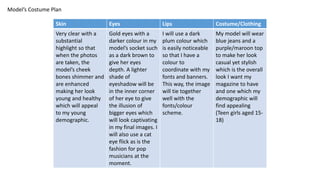
Cover
- 1. Model’s Costume Plan Skin Eyes Lips Costume/Clothing Very clear with a substantial highlight so that when the photos are taken, the model’s cheek bones shimmer and are enhanced making her look young and healthy which will appeal to my young demographic. Gold eyes with a darker colour in my model’s socket such as a dark brown to give her eyes depth. A lighter shade of eyeshadow will be in the inner corner of her eye to give the illusion of bigger eyes which will look captivating in my final images. I will also use a cat eye flick as is the fashion for pop musicians at the moment. I will use a dark plum colour which is easily noticeable so that I have a colour to coordinate with my fonts and banners. This way, the image will tie together well with the fonts/colour scheme. My model will wear blue jeans and a purple/maroon top to make her look casual yet stylish which is the overall look I want my magazine to have and one which my demographic will find appealing (Teen girls aged 15- 18)
- 2. Photoshoot Plan Cover Model/Object Shot type/angle Lighting Editing Details Mise-en-scene Connotation Poppy Casson Medium Shot Light box, side on High Contrast- perhaps all black and white except makeup/ top Poppy looking over her shoulder just off camera sat on a bed with dark background of some sort. Poppy is glamourous pop star who is also very friendly/likeable (like Taylor Swift
- 3. Photo Selection I discarded this photograph because although I like that you can see her eyeshadow, I don’t feel like her expression was very ‘pop’ and also I didn’t like how you could see her hand at the bottom of the photo. I don’t like this photo because you can’t see her highlight and therefore she looks quite dull and also the lighting isn’t very good so she doesn’t look captivating at all I chose not to use this image for my front cover as she is facing forward and so she isn’t engaging with the camera therefore people wont be inclined to pick it up. I chose this photograph for my cover because I like how happy my model looks and feel that she looks like a pop artist. I also love how the lighting picked up on her highlighter which makes her look healthy and glowing which is what my demographic aspires to.
- 5. I used the spot heal tool to get rid of any blemishes on my model’s skin. This helps to give the image a more professional look. I then used the burn tool to define my model’s eyebrows because I wanted them to remain dark when its black and white. I used the convert to black and white tool on a duplicated layer and played with the contrast until I was happy with how the photo looked. I then used the eraser to rub the black and white layer out on her lips and eyes so that they stand out from the image.
- 6. I used the text box tool to write out my masthead above my model’s head I then used the quick select tool to select the part of my model’s head which overlaps the masthead, copied it, created a new layer and pasted it to bring the part forward. I used the brush tool to put a barcode on the left hand side of my page
- 8. Feedback
- 9. Having received feedback from my teachers and peers, I decided to change my magazine to make it look more like a pop magazine. I began this by changing my font. I used Gobold Italic for my Masthead, article titles and date/issue number but later changed it to Gobold Regular as the convention for Pop magazines such as ‘Top of the Pops’ and ‘We Heart Pop’ is to have bold sans serif fonts to make it look more modern. I also changed my colour scheme to be brighter pink and blue as Pop magazines often use bold contrasting colours. In order to make my image compliment my colour scheme I changed the colour of my model’s lips to pink and made her eyes blue using the brush tool on a low opacity. I also gave my masthead a shadow to make it stand out more than the article titles. I added a barcode using the brush tool to make my cover look more professional and used the text box tool to add the price and website to the barcode banner.
- 10. I then used the shapes tool to insert a plus sign, a competition banner and a star to draw attention to certain areas of my page. I also gave my plus sign a shadow to make it pop out of the page. I moved my masthead to the left as was suggested by my teacher and left it in front of my model’s head. I used the cookie cutter tool to create my top banner for my additional coverline. This makes my cover look more professional.
- 12. I removed my additional cover line in favour of a larger masthead to make it stand out further and moved the cover line to the bottom of the page. I made the barcode smaller and put it at the bottom of my page to make it less invasive on the image. I also made the addition sign smaller to make sure that it doesn’t distract from the photograph, likewise with the button.