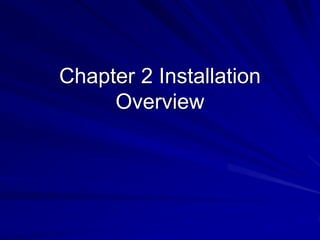
logical volume manager.ppt
- 2. Planning the Installation Questions: – Size of partitions – Where to put partitions – Which software packages to install – Install GUI or not
- 3. Hardware Requirements RAM: 128 MB RAM for a 32 bit x86 system in text mode or 192-256 MB for GUI CPU: 200 MHz Pentium or equiv 600 MB to 9 GB
- 4. Fedora Core or Red Hat Enterprise Linux? Fedora Project is sponsored by Red Hat and supported by the open-source community. Releases every 6 months, called Fedora Core, tests cutting-edge code – not for production environments. Red Hat is more stable and safer to use in production environments.
- 5. Fresh Copy or Upgrading? Upgrade attempts to preserve both system and user data files – brings utilities that are present in the old version up-to-date but does not install new utilities. Existing configuration files are preserves and new oned added with a .rpmnew extension. Fresh installation is more stable than upgrade (clean install)
- 6. GUI or Text? Anaconda utility controls both types of installation.
- 7. Setting up the Hard Disk Partition (slice) – a section of a hard disk that has a device name such as /dev/hda1 so that it can be addressed independently. Disk Druid can be used to create partitions at installation time LVM – Logical volumes (LV) can be set up to function like partitions, allowing LVM (Logical Volume Manager) to change the size of volumes.
- 8. Setting up the Hard Disk File Systems – Before programs can be written to a partition, a file system must be present. mkfs writes a file system on a partition. – Red Hat – ext3 – Windows – Fat and NTFS – Apple – HFS fsck checks the integrity of the file system
- 9. File System Independence The state of one filesystem does not affect other filesystems
- 10. Primary and Extended Partitions Partitioning allows you to divide an IDE disk into up to 63 separate partitions or subdisks; a SCSI disk may be partitioned into 15. Partition Rules: – A disk can hold up to 4 primary partitions – One of these primary partitions can be divided into multiple logical partitions called an extended partition. Therefore, if you want more than 4 partitions on a drive, you must set up an extended partition. – A typical disk is divided into 3 primary partitions and 1 extended partition. Establish the sizes of the 3 primaries and the extended will take up the rest of the disk.
- 11. Partitioning a Disk During installation, Anaconda calls Disk Druid to set up disk partitions. (Druid = wizard) For more info: http:/www.tldp.org/HOWTO/Partition
- 12. Planning Partitions Many people choose at least 3 partitions: – /boot 50-300MB – holds boot up info and other info that the system needs to boot. Red Hat recommends at least 100 MB – (swap) 512MB-2+GB – / (root) – contains the remainder of the boot space Disadvantage – if DOS attack occurs, entire root partition can fill up
- 13. Additional Partition Recommendations Consider setting up an LVM BEFORE you create partitions (LVs). LVM allows you to change partition sizes after the system is installed. Swap partition should be at least twice the size of RAM. Used for temporary storage when RAM is exceeded. (Min 512MB)
- 14. Recommended Partition/Size /boot – 100 MB or greater depending on size and number of kernels to be stored Swap – twice the size of RAM; min of 512MB /var – holds system logs which can grow in size tremendously. Very good idea to create a separate partition. 500MB to 2GB /home or /usr/home– good to keep user home directories in their own partition / (root) min of 1 GB /usr – useful if plan to export /usr to another system. Size depends on package installation. Min of 1.7-5.5 GB /tmp – min of 500 MB
- 15. /boot placement On older systems, /boot partition must reside completely below cylinder 1023 of the disk. When more than 1 hard disk, /boot must reside: – Multiple IDE or EIDE – primary controller – Multiple SCSI – ID0 or ID1 – Multiple IDE and SCSI – primary IDE or SCSI ID 0
- 16. Additional Partition Considerations /usr/local and /opt – if many packages are installed
- 17. RAID Redundant Array of Inexpensive/Independent Disks – uses 2 or more hard drives or partitions in combination to improve fault tolerance and/or performance. Applications and utilities see these as a single logical device. Certain types can be used to spread data redundantly across the disks to protect data from hard drive failure. RAID uses extensive CPU time. Fedora 5 introduced support for motherboard-based RAID chips through the dmraid driver set.
- 18. RAID Levels Disk Druid allows choices of: – RAID Level 0 (Striping) – improves performance but no redundancy – RAID Level 1 (Mirroring) – simple redundancy, improves data reliability, and read-intensive apps. Storage capacity is equal to one of the disks – RAID Level 5 (Disk Striping with parity) – Provides redundancy and improves performance. Storage capacity equal to sum of all partition minus one of the partitions. – RAID Level 6 (Disk Striping with double parity) – Improves upon level 5 by protecting data when 2 disks fail at once.
- 19. LVM: Logical Volume Manager LVM allows you to change the size of logical volumes (LV), can use system- config-lvm to make LVs smaller or larger without affecting data. You must choose to use LVM at the time you install the system or add a disk, can’t apply to a disk full of data. Supports IDE or SCSI drives as well as multiple devices using RAID.
- 20. LVM LVM groups disk components (partitions, hard disks, or storage device arrays) called physical volumes (PVs), into a storage pool or virtual disk, called a volume group (VG) You allocate a portion of a VG to create a logical volume.
- 21. Figure 2-1 LVM: Logical Volume Manager
- 22. How the Installation Works Lab 1
- 23. The Medium: Where Is the Source Data? Formats: – CDs, DVD, network hard disk – CD or DVD image (ISO images) Sources: – CDs or DVD Red Hat Enterprise Linux – Sold by Red Hat and downloadable as ISO images Fedora – DVD comes with book – no customer support, but free – Hard Disk – Network
- 24. ISO Image Files Utilities such as BitTorrent can be used to download the ISO images. An ISO image is an exat image of what needs to be on the CD or DVD. Burning the CD or DVD involves using a special selection for burning an ISO image such as “Record CD from CD Image” or “Burn CD Image”.
- 25. Rescue CD The rescue CD, the first installation CD, or the installation DVD can be booted from to bring up the system in rescue mode.
- 26. Gather Information Before Installation Hard disk – manufacturer, model number, size Memory SCSI interface card NIC Video card and amount of VRAM Sound card Mouse (PS/2, USB, etc) Monitor IP addresses – System hostname – System address – Network mask – Gateway address – DNS addresses – Domain name (optional)
