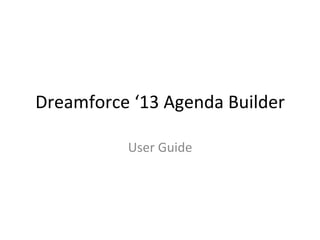
Dreamforce '13 Agenda Builder User Guide
- 1. Dreamforce ‘13 Agenda Builder User Guide
- 2. To access Agenda Builder, go to www.dreamforce.com and select the ‘Login’ buAon from the top leC. Haven’t registered yet? Click ‘Register’ to go through the registraKon process, and then you’ll be able to log in and add sessions.
- 3. Use your Dreamforce credenKals to log in on the next screen. Don’t remember them? Click ‘I forgot my password’ and use your email address to retrieve.
- 4. When you log into the Dreamforce App, you’ll see our new welcome screen, along with a “Home buAon along the top
- 5. To start signing up for sessions, click on “Sessions”.
- 6. You’ll see a full list of sessions. The number of sessions each day are in the red circle next to each day. To start navigaKng them quickly, you’ll probably want to use filters.
- 7. Expand any filter category by clicking on the arrow or name.
- 8. Once they are expanded, click on the choices within that category to select your filter. You can choose more than one. The amount of sessions once filtered will show up in the red circle next to the day.
- 9. To filter on mulKple categories, simply select the next category you want to filter on, and select criteria from within that. Your filters will automaKcally be applied when clicked.
- 10. You can check your filtered sessions across mulKple days by clicking on the day above the ‘session’ list.
- 11. Want to get rid of your filters? Click on a filter again to unselect it, or hit ‘Reset’ to get rid of all of your criteria
- 12. Looking for a parKcular sessions? Type it into “Search for a session,” the sessions will automaKcally filter while you type, and will show up on your ‘sessions’ list.
- 13. If a session is already full, the check mark will be darkened and you will be unable to click on it. You will need to choose a different session at that Kme. You can also try walking into that session—seats will be given away on a first come, first served basis if those who pre-‐registered do not arrive by 15 minutes before the start Kme.
- 14. To see a session descripKon, click on its Ktle from your results list. A descripKon will pop up, including speaker informaKon, a list of related products and roles for that session, the ChaAer feed for the session and the locaKon.
- 15. If you click the plus sign, it will add the session. Once the session is added, you will see a grey box with a white line through it.
- 16. You can also add a session directly from the session list. Just click on the grey check, and it will be added to your agenda.
- 17. A green box with a white check will appear to show you’ve added that session.
- 18. If you are sKll browsing sessions, but see one that is interesKng to you, you can ‘bookmark’ that session to make it easy to find it in the list. You can book mark as many sessions as you want. Just click on the grey bookmark and it will turn teal once bookmarked.
- 19. To see all of your bookmarked sessions, click ‘My Bookmarks’ on the leC of your page. You will see your bookmarked sessions based on Kme and day. You can add these sessions to your agenda directly from this page.
- 20. If you try to add two sessions at the same Kme, you will get a Kme conflict message alerKng you that you already have a session. You will not be able to book sessions with overlapping Kmes, but you can book mark as many sessions as you want during the same Kme.
- 21. If you have a conflict, you may want to cancel the session you’ve registered for. To cancel a session, go to that session in the session list. Click on the green checked box next to that session.
- 22. Once you click on the box you will no longer be registered for that session. You can then add a different session at that same Kme.
- 23. If you want to see your calendar, simply click ‘My Agenda’ on the top of your screen. Note that your bookmarked sessions will also show up on your agenda, and can be added from this screen as well.
- 24. In ‘My Agenda’, use the top menu to view your schedule by day.
- 25. You can export your calendar to your calendar or to a PDF by clicking one of the two buAons on the leC of the page.
- 26. You can always get back to the main Dreamforce menu by clicking ‘Home’.
- 27. By clicking on ‘ChaAer’ you will enter the Dreamforce app ChaAer page. You can easily follow your session feeds on the leC panel. If you want to get back to sessions or your agenda , just click on the appropriate tabs.
