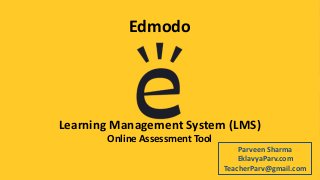
Using Edmodo LMS for Online Teaching-Learning
- 1. Edmodo Learning Management System (LMS) Online Assessment Tool Parveen Sharma EklavyaParv.com TeacherParv@gmail.com
- 2. STEP-BY-STEP Desktop Version – For Teachers SignUp Process and Making Account Class Management and other Fundamentals
- 3. https://new.edmodo.com/ Make an Account as a TEACHER! (You can Join Classes as a Student as well by using the Code given by others)
- 4. For Teachers- Less Sign Up Requisites
- 5. Set Up a Class Explore Your Interests –Takes you to your Edmodo Home Page & Class can be created there as well!
- 6. Options after landing on the HOME Page of Your Account Create Class (Left Side Menu)
- 7. Step : 1 Step : 2 Explore Class first! ‘Add Students’ is better by sending Class Code! So we will do it later!
- 9. This Code is shared with Students; They Use the App/Website; Enter the Code, make a Username and Set a Password; Entering the e-mail is optional there)
- 10. Class Code Sharing Options/Invite Students by email
- 11. POST Options! Insert Image from Local Storage Attach from Library Format Text (Desktop Version) Schedule the Post Next Slide
- 12. Wellness Check These Responses are pre-defined by Edmodo. Click on Wellness Check and this post appears. You can schedule this as a post. Good Way to Open the Day!
- 13. POLLIn the Create Post segment: Add More Classes that you have, if you are making a Common Post.
- 14. Teacher Home Page Features
- 15. Create An Assignment Load An Existing Assignment from Library and Assign Afresh Create a Quiz (Learn more in the slides ahead) Load Existing Quiz from the Library (You can Reuse the Quiz made ones as it is saved in your Edmodo Library) Assignment and Quiz
- 16. Enter the Assignment Title and Necessary Information/Instructions. You can attach a file, link or library item as well. Creating an Assignment
- 17. Creating an Assignment Set the Due Date for Submission Decide if you want to LOCK it after due date i.e. No Late Submissions Add to Gradebook if the work is part of Formal Assessment Schedule the Assignment Post to Appear later.
- 18. Example of an Actual Class managed in 2020 S T U D E N T S
- 19. Click on the Student Name and The Assessment Window Appears. Now, you can click on Submission to see it and get back to this tab and Give Marks. You can set the Maximum Marks. Request Resubmission if it is not satisfactory or wrong! S T U D E N T S
- 20. This is the maximum time allowed to ATTEMPT the Quiz. Once the participant starts the quiz, this is the time limit to Complete the Submission. Select/Unselect these options as Required. Creating a Quiz Quiz Title Instructions
- 21. Quiz Questions The Types of Questions You Can Create According to the Requirement! You can import Questions from your Pre-made quizzes on Edmodo.
- 22. Assign Quiz is SAME as Assignment. These Options can be unchecked/Check as required. Add to Gradebook means that the SCORES will be added to the Main Gradebook that we see with all given Assignments/Quizzes listed with the scores.
- 23. You can select the Class you wish to view! Set the Grading Period. Turned in - Yet to be Evaluated. Export the Grades as Spreadsheet/CSV File S T U D E N T S
- 24. The Resources saved in Library are saved in your Edmodo Account. You can attach them to any post or assignment in future. This is like Edmodo Drive! Library of Uploaded Resources – Edmodo Drive
- 25. Additional Features: Make Assignments using MS Office Online. Option is on Home Screen Import/Upload Data to Library from:
- 26. Move Ahead for the Explanation of: • Assignment Submission • Grading • Award Badge • Download Report Some Special Features on Edmodo for Teachers: Teacher can Change the Password of the Student User Teacher can Award a Badge of Appreciation to Student Teacher can (even) Edit the Comments made by the Students, not just delete them. Teacher can remove the Profile Photo of a Student Teacher can Change the student’s role to READ ONLY. Grades can be updated; Assignment Submissions can be unlocked and Parents can be added by Teachers.
- 27. See the Options to Check Activity, Progress & Award a Badge Go to Class Members Select a Student
- 29. Teacher Home Page – With Multiple Classes
- 30. Teacher on the Edmodo App https://play.google.co m/store/apps/details?i d=com.fusionprojects.e dmodo&hl=en_IN https://apps.apple.com/us/ app/edmodo/id378352300 For Android Phones For iPhones
- 32. Student Interface – Sign Up/Log In
- 33. Parents Interface – Sign Up/Log In
- 34. JOIN My Edmodo Training Class uztcpsClass Code https://go.edmodo.com/training/# Train With Edmodo
