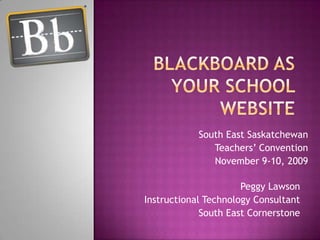
Blackboard As Your School Website
- 1. Blackboard as your School Website South East Saskatchewan Teachers’ Convention November 9-10, 2009 Peggy Lawson Instructional Technology Consultant South East Cornerstone
- 2. Why Use Blackboard? No school web presence yet? Parents Community Prospective teachers Why Blackboard? Easy to learn Easy to update and have multiple people responsible for content
- 3. Some Special Features Can have all or only some portions open to the public with other areas only accessible to enrolled users Groups can be created to further limit access to some areas according to criteria you set SECSD School web sites are given custom URLs http://www.cornerstonesd.ca/manorfor example
- 4. A Few Key Questions Home Entry page – what shall it be? School Information page? Announcements? Content Areas The main part of your site. Subdivide into folders How will you structure? Web Links Link to Teacher Logic? Weather?
- 5. Getting Started In order to edit your site you must Log into Blackboard Be enrolled as an Organization Leader or Assistant Turn Editing mode On
- 6. Adding Sections to Your Site Most commonly you’ll create: Content Areas External Links To external websites Dividers For appearance only
- 7. Adding Navigation Menu Items Create Content Area Give your button a name Make available to users
- 8. Adding Navigation Menu Items Drag and drop to reorder menu items Use Contextual Menu to Make changes Empty content areas will not be visible to visitors
- 10. Build > Create Folder
- 12. Creating Items
- 13. Uploading Files There is always a Submit button!
- 14. External Links Links to external web sites Must type in the entire URL, including http:// Open in a new Window, or not?
- 15. Announcements Go to your Announcements page Be sure editing mode is turned on Click Create Announcement and complete the wizard Announcements appear in the order that they are posted, with the most recent appearing first. Note: Pictures are not easily added to announcements at the moment Will be easy once we enable our content system Can be accomplished by coding html Attachments cannot be added until content system is enabled – coming soon!
- 16. Customization Options Enrollment Options Guest & Parent Access Allow Guests (default = yes) Properties Change Organization name Style Tool Availablility
- 17. Customization Options - Style Where you’ll make most of the changes to your site’s look & Feel Navigation menu – text or buttons? Organization Entry Point Upload a banner (appears on Entry page)
- 18. Creating a Banner Dimensions depends on screen resolution of computer visiting your school site 600 x 100 pixels as a suggested size – trial & error Create in Macromedia Fireworks, Adobe Photoshop Elements, or other graphics program Create in PowerPoint
- 19. Creating a Banner using PowerPoint Start a new PowerPoint Go to Design Ribbon and select Page Setup Select Banner. Leave Width set at defaults
- 20. Creating a Banner using PowerPoint Change background colour from Design ribbon Add text boxes and graphics from the Insert ribbon
- 21. Creating a Banner using PowerPoint Use SAVE AS . . . Other Format. Save as a jpg Prompted to Save Every Slide or Current Slide Only – select Current Slide Only
- 22. Enrolling Users Organizations are typically “open” – visitors do not need a Blackboard account to visit your site You may make sections “closed” to visitors & visible only to enrolled users Enroll users from the Control Panel > Users and Groups > Users Click the green Enroll User button to add users who already must have Bb accounts
- 24. “Print” documents as PDFsselect PrimoPDF as the printer Content items can be easily moved within your site
- 25. Brainstorming Session What will you want to include on your school website? How will you organize your site? Who will be responsible for, or allowed to, post content?
- 27. Examples
