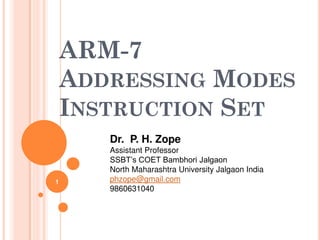
Unit II arm 7 Instruction Set
- 1. ARM-7 ADDRESSING MODES INSTRUCTION SET 1 Dr. P. H. Zope Assistant Professor SSBT’s COET Bambhori Jalgaon North Maharashtra University Jalgaon India phzope@gmail.com 9860631040
- 2. 2 Addressing modes When accessing an operand for a data processing or movement instruction, there are several standard techniques used to specify the desired location. Most processors support several of these addressing modes
- 3. 3 1. Immediate addressing: the desired value is presented as a binary value in the instruction. 2. Absolute addressing: the instruction contains the full binary address of the desired value in memory. 3. Indirect addressing: the instruction contains the binary address of a memory location that contains the binary address of the desired value. 4. Register addressing: the desired value is in a register, and the instruction contains the register number. 5. Register indirect addressing: the instruction contains the number of a register which contains the address of the value in memory. Addressing modes
- 4. 4 6. Base plus offset addressing: the instruction specifies a register (the base) and a binary offset to be added to the base to form the memory address. 7. Base plus index addressing: the instruction specifies a base register and another register (the index) which is added to the base to form the memory address. 8. Base plus scaled index addressing: as above, but the index is multiplied by a constant (usually the size of the data item, and usually a power of two) before being added to the base. 9. Stack addressing: an implicit or specified register (the stack pointer) points to an area of memory (the stack) where data items are written (pushed) or read (popped) on a last-in-first-out basis. Addressing modes
- 5. 5 The ARM instruction set All ARM instructions are 32 bits wide (except the compressed 16-bit Thumb Instructions ) and are aligned on 4-byte boundaries in memory. The most notable features of the ARM instruction set are: The load-store architecture; 3-address data processing instructions (that is, the two source operand registers and the result register are all independently specified); conditional execution of every instruction; the inclusion of very powerful load and store multiple register instructions; the ability to perform a general shift operation and a general ALU operation in a single instruction that executes in a single clock cycle; open instruction set extension through the coprocessor instruction set, including adding new registers and data types to the programmer's model; a very dense 16-bit compressed representation of the instruction set in the Thumb architecture.
- 6. 6 Addressing modes Memory is addressed by generating the Effective Address (EA) of the operand by adding a signed offset to the contents of a base register Rn. Pre-indexed mode: EA is the sum of the contents of the base register Rn and an offset value. Pre-indexed with writeback: EA is generated the same way as pre-indexed mode. EA is written back into Rn. Post-indexed mode: EA is the contents of Rn. Offset is then added to this address and the result is written back to Rn.
- 7. 7 Addressing modes (contd..) Relative addressing mode: Program Counter (PC) is used as a base register. Pre-indexed addressing mode with immediate offset No absolute addressing mode available in the ARM processor. Offset is specified as: Immediate value in the instruction itself. Contents of a register specified in the instruction.
- 8. 8 Thumb Thumb is a 16-bit instruction set – Optimized for code density from C code – Improved performance form narrow memory – Subset of the functionality of the ARM instruction set Core has two execution states – ARM and Thumb – Switch between them using BX instruction Thumb has characteristic features: – Most Thumb instructions are executed unconditionally – Many Thumb data process instruction use a 2-address format – Thumb instruction formats are less regular than ARM instruction formats, as a result of the dense encoding.
- 9. 9 I/O System ARM handles input/output peripherals as memory- mapped with interrupt support Internal registers in I/O devices as addressable locations with ARM’s memory map read and written using load-store instructions Interrupt by normal interrupt (IRQ) or fast interrupt (FIQ) Interrupt input signals are level-sensitive and maskable May include Direct Memory Access (DMA) hardware
- 10. 1. Data processing instructions. 2. Branch instructions. 3. Load store instructions. 4. Software interrupt instructions. 5. Program status register instructions. 6. Loading constants. 7. Conditional Execution. 10
- 11. a) MOVE INSTRUCTIONS. b) BARREL SHIFTER. c) ARITHMETIC INSTRUCTIONS. d) USING THE BARREL SHIFTER WITH ARITHMETIC INSTRUCTIONS. e) LOGICAL INSTRUCTIONS. f) COMPARISION INSTRUCTIONS. g) MULTIPLY INSTRUCTIONS. 11 Data Processing Instruction
- 12. Move is the simplest ARM instruction. It copies N into a destination register Rd, where N is a register or immediate value. This instruction is useful for setting initial values and transferring data between registers. Syntax: <instruction>{<cond>}{S} Rd, N 12 MOV Instruction
- 13. This example shows a simple move instruction. The MOV instruction takes the contents of register r5 and copies them into register r7, in this case, taking the value 5, and overwriting the value 8 in register r7. PRE r5 = 5 r7 = 8 MOV r7, r5 ; let r7 = r5 POST r5 = 5 r7 = 5 13
- 14. The arithmetic instructions implement addition and subtraction of 32-bit signed and unsigned values. Syntax: <instruction>{<cond>}{S} Rd, Rn, N 14 N is the result of the shifter operation.
- 15. The simple subtract instruction subtracts a value stored in register r2 from a value stored in register r1. The result is stored in register r0. PRE r0 = 0x00000000 r1 = 0x00000002 r2 = 0x00000001 SUB r0, r1, r2 POST r0 = 0x00000001 15 EXAMPLE
- 16. Logical instructions perform bitwise logical operations on the two source registers. Syntax: <instruction>{<cond>}{S} Rd, Rn, N 16
- 17. 17 This example shows a logical OR operation between registers r1 and r2. r0 holds the result. PRE r0 = 0x00000000 r1 = 0x02040608 r2 = 0x10305070 ORR r0, r1, r2 POST r0 = 0x12345678 Example
- 18. 18 Comparison Instructions The comparison instructions are used to compare or test a register with a 32-bit value. They update the cpsr flag bits according to the result, but do not affect other registers. After the bits have been set, the information can then be used to change program flow by using conditional execution.
- 19. 19 This example shows a CMP comparison instruction. You can see that both registers, r0 and r9, are equal before executing the instruction. The value of the z flag prior to execution is 0 and is represented by a lowercase z. After execution the z flag changes to 1 or an uppercase Z. This change indicates equality. PRE cpsr = nzcvqiFt_USER r0 = 4 r9 = 4 CMP r0, r9 POST cpsr = nZcvqiFt_USER Example
- 20. 20 Multiply Instructions The multiply instructions multiply the contents of a pair of registers and, depending upon the instruction, accumulate the results in with another register. The long multiplies accumulate onto a pair of registers representing a 64-bit value. The final result is placed in a destination register or a pair of registers.
- 21. 21 This example shows a simple multiply instruction that multiplies registers r1 and r2 together and places the result into register r0. In this example, register r1 is equal to the value 2, and r2 is equal to 2. The result, 4, is then placed into register r0. PRE r0 = 0x00000000 r1 = 0x00000002 r2 = 0x00000002 MUL r0, r1, r2 ; r0 = r1*r2 POST r0 = 0x00000004 r1 = 0x00000002 r2 = 0x00000002 Example
- 22. A branch instruction changes the flow of execution or is used to call a routine. This type of instruction allows programs to have subroutines, if-then-else structures, and loops. The change of execution flow forces the program counter pc to point to a new address. The ARMv5E instruction set includes four different branch instructions 22 Syntax: BL{<cond>} label B{<cond>} label BX{<cond>} Rm BLX{<cond>} label | R
- 23. 23 The address label is stored in the instruction as a signed pc-relative offset and must be within approximately 32 MB of the branch instruction. T refers to the Thumb bit in the cpsr. When instructions set T, the ARM switches to Thumb state.
- 24. This example shows a forward and backward branch. Because these loops are address specific, we do not include the pre- and post- conditions. The forward branch skips three instructions. The backward branch creates an infinite loop. 24 The branch labels are placed at the beginning In this example, forward and backward are the labels. of the line and are used to mark an address that can be used later by the assembler to calculate the branch offset.
- 25. Load-store instructions transfer data between memory and processor registers. There are three types of load-store instructions: Single-Register Transfer Multiple-Register Transfer Swap Instruction 25
- 26. These instructions are used for moving a single data item in and out of a register. The data types supported are signed and unsigned words (32-bit), half words (16-bit), and bytes. Various load-store single-register transfer instructions are Syntax: <LDR|STR>{< cond >}{B} Rd,addressing1 LDR{< cond >}SB|H|SH Rd, addressing2 STR{ < cond > } H Rd, addressing2 26
- 27. 27
- 28. ; load register r0 with the contents of the memory address ;pointed to by register r1. LDR r0, [r1] ; = LDR r0, [r1, #0] ; store the contents of register r0 to the memory address ;pointed to by register r1. STR r0, [r1] ; = STR r0, [r1, #0] The first instruction loads a word from the address stored in register r1 and places it into register r0. The second instruction goes the other way by storing the contents of register r0 to the address contained in register r1. The offset from register r1 is zero. Register r1 is called the base address register. 28
- 29. 29
- 30. LDR and STR instructions can load and store data on a boundary alignment that is the same as the data type size being loaded or stored. For example, LDR can only load 32-bit words on a memory address that is a multiple of four bytes—0, 4, 8, and so on. This example shows a load from a memory address contained in register r1, followed by a store back to the same address in memory. 30
- 31. The first instruction loads a word from the address stored in register r1 and places it into register r0. The second instruction goes the other way by storing the contents of register r0 to the address contained in register r1. The offset from register r1 is zero. Register r1 is called the base address register. 31
- 32. 32 The swap instruction is a special case of a load-store instruction. It swaps the contents of memory with the contents of a register. This instruction is an atomic operation—it reads and writes a location in the same bus operation, preventing any other instruction from reading or writing to that location until it completes. Swap Instruction
- 33. 33 The swap instruction loads a word from memory into register r0 and overwrites the memory with register r1. PRE mem32[0x9000] = 0x12345678 r0 = 0x00000000 r1 = 0x11112222 r2 = 0x00009000 SWP r0, r1, [r2] POST mem32[0x9000] = 0x11112222 r0 = 0x12345678 r1 = 0x11112222 r2 = 0x00009000 This instruction is particularly useful when implementing semaphores and mutual exclusion in an operating system. You can see from the syntax that this instruction can also have a byte size qualifier B, so this instruction allows for both a word and a byte swap.
- 34. SOFTWARE INTERRUPT INSTRUCTION A software interrupt instruction (SWI) causes a software interrupt exception, which provides a mechanism for applications to call operating system routines. Syntax: SWI{<cond>} SWI_number 34
- 35. When the processor executes an SWI instruction, it sets the program counter pc to the offset 0x8 in the vector table. The instruction also forces the processor mode to SVC, which allows an operating system routine to be called in a privileged mode. Each SWI instruction has an associated SWI number, which is used to represent a particular function call or feature. 35
- 36. EXAMPLE Here we have a simple example of an SWI call with SWI number 0x123456, used by ARM toolkits as a debugging SWI. Typically the SWI instruction is executed in user mode. PRE cpsr = nzcVqift_USER pc = 0x00008000 lr = 0x003fffff; lr = r14 r0 = 0x12 0x00008000 SWI 0x123456 POST cpsr = nzcVqIft_SVC spsr = nzcVqift_USER pc = 0x00000008 lr = 0x00008004 r0 = 0x12 36
- 37. Since SWI instructions are used to call operating system routines, you need some form of parameter passing. This is achieved using registers. In this example, register r0 is used to pass the parameter 0x12. The return values are also passed back via registers. Code called the SWI handler is required to process the SWI call. The handler obtains the SWI number using the address of the executed instruction, which is calculated from the link register lr. The SWI number is determined by SWI_Number = <SWI instruction> AND NOT(0xff000000) Here the SWI instruction is the actual 32-bit SWI instruction executed by the processor. 37
- 38. The ARM instruction set provides two instructions to directly control a program status register (psr). The MRS instruction transfers the contents of either the cpsr or spsr into a register; in the reverse direction, the MSR instruction transfers the contents of a register into the cpsr or spsr. Together these instructions are used to read and write the cpsr and spsr. In the syntax you can see a label called fields. This can be any combination of control (c), extension (x), status (s), and flags (f ). These fields relate to particular byte regions in a psr. The c field controls the interrupt masks, Thumb state, and processor mode. 38
- 39. SYNTAX: MRS{<COND>} RD,<CPSR|SPSR> MSR{<COND>} <CPSR|SPSR>_<FIELDS>,RM MSR{<COND>} <CPSR|SPSR>_<FIELDS>,#IMMEDIATE 39 psr byte fields
- 40. 40 You might have noticed that there is no ARM instruction to move a 32-bit constant into a register. Since ARM instructions are 32 bits in size, they obviously cannot specify a general 32-bit constant. To aid programming there are two pseudo instructions to move a 32-bit value into a register Loading constants
- 41. 41 The first pseudo instruction writes a 32 bit constant to a register using whatever instructions are available. It defaults to a memory read if the constant cannot be encoded using other instructions. The second pseudo instruction writes a relative address into a register, which will be encoded using a pc-relative expression. Syntax: LDR Rd, =constant ADR Rd, label
- 42. ARMv5E Extensions The ARMv5E extensions provide many new instructions. ARMv5E provides greater flexibility and efficiency when manipulating 16-bit values,which is important for applications such as 16-bit digital audio processing. 42
- 43. New instructions provided by the ARMv5E extensions 43
- 44. Count Leading Zeros Instruction The count leading zeros instruction counts the number of zeros between the most significant bit and the first bit set to 1. Example The first bit set to 1 has 27 zeros preceding it. CLZ is useful in routines that have to normalize numbers. PRE r1=0b00000000000000000000000000010000 CLZ r0, r1 POST r0 = 27 44
- 45. Most ARM instructions are conditionally executed—you can specify that the instruction only executes if the condition code flags pass a given condition or test. By using conditional execution instructions you can increase performance and code density. The condition field is a two-letter mnemonic appended to the instruction mnemonic. The default mnemonic is AL,or always execute. Conditional execution reduces the number of branches, which also reduces the number of pipeline flushes and thus improves the performance of the executed code. Conditional execution depends upon two components: the condition field and condition flags. The condition field is located in the instruction, and The condition flags are located in the cpsr. 45
- 46. 46 This example shows an ADD instruction with the EQ condition appended. This instruction will only be executed when the zero flag in the cpsr is set to 1. ; r0 = r1 + r2 if zero flag is set ADDEQ r0, r1, r2 Example
- 47. 47 • All instructions are 32 bits long. • Most instructions are executed in one single cycle. • Every instructions can be conditionally executed. • A load/store architecture – Data processing instructions act only on registers • Three operand format • Combined ALU and shifter for high speed bit manipulation – Specific memory access instructions with powerful auto-indexing addressing modes – 32 bit ,16 bit and 8 bit data types – Flexible multiple register load and store instructions Arm Instruction Set Advantages
- 48. 48 • All instructions are exactly 16 bits long to improve code density over other 32-bit architectures • The Thumb architecture still uses a 32-bit core, with: – 32-bit address space – 32-bit registers – 32-bit shifter and ALU – 32-bit memory transfer • Gives.... – Long branch range – Powerful arithmetic operations – Large address space Thumb Instruction Set Advantages
- 49. 49 • The Thumb instruction set is a subset of the ARM instruction set, optimized for code density. • Almost every Thumb instructions have an ARM instructions equivalent: – ADD Rd, #Offset8 <> ADDS Rd, Rd, #Offset8 • Inline expansion of Thumb Instruction to ARM Instruction – Real time decompression – Thumb instructions are not actually executed on the core • The core needs to know whether it is reading Thumb instructions or ARM instructions. – Core has two execution states - ARM and Thumb – Core does not have a mixed 16 and 32 bit instruction set. How Does Thumb Work ?
- 50. 50 Thumb Instruction Set Decompression 0 0 11 1 1 0 31 0 Rd Rd 0 0 1 Rd Constant 15 0 Always condition 1 0 0 1 0 0 1 0 0 0 00 0 THUMB: ADD Rd,#Constant ARM: ADDS Rd, Rd, #Constant Major opcode Constant Destination & source register Zero extended constant 78111215161920212428 I Sop1+op2 Minor opcode
- 51. 51 Branch Instructions • Thumb supports four types of branch instruction: – an unconditional branch that allows a forward or backward branch of up to 2Kbytes – a conditional branch to allow forward and backward branches of up to 256 bytes – a branch with link is supported with a pair of instructions that allow forward and backwards branches of up to 4Mbytes – a branch and exchange instruction branches to an address in a register and optionally switches to ARM code execution • List of branch instructions – B conditional branch – B unconditional branch – BL Branch with link – BX Branch and exchange instruction set
- 52. 52 Data Processing Instructions • Thumb data-processing instructions are a subset of the ARM data-processing instructions – All Thumb data-processing instructions set the condition codes • List of data-processing instructions – ADC, Add with Carry – ADD, Add – AND, Logical AND – ASR, Arithmetic shift right – BIC, Bit clear – CMN, Compare negative – CMP, Compare – EOR, Exclusive OR – LSL, Logical shift left – LSR, Logical shift right – MOV, Move – MUL, Multiply – MVN, Move NOT – NEG, Negate – ORR, Logical OR – ROR, Rotate Right – SBC, Subtract with Carry – SUB, Subtract – TST, Test
- 53. 53 Load and Store Register Instructions • Thumb supports 8 types of load and store register instructions • List of load and store register instructions – LDR Load word – LDRB Load unsigned byte – LDRH Load unsigned halfword – LDRSB Load signed byte – LDRSH Load signed halfword – STR Store word – STRB Store byte – STRH Store halfword
- 54. 54 Load and Store Multiple Instructions • Thumb supports four types of load and store multiple instructions • Two (a load and store) are designed to support block copy • The other two instructions (called PUSH and POP) implement a full descending stack, and the stack pointer is used as the base register • List of load and store multiple instructions – LDM Load multiple – POP Pop multiple – PUSH Push multiple – STM Store multiple
- 55. Thumb Register Usage In thumb state we can not access all registers directly. Summary of Thumb register usage. 55
- 56. ARM-Thumb interworking is the name given to the method of linking ARM and Thumb code together for both assembly and C/C++. It handles the transition between the two states. To call a Thumb routine from an ARM routine, the core has to change state. This state change is shown in the T bit of the cpsr. The BX and BLX branch instructions cause a switch between ARM and Thumb state while branching to a routine. 56
- 57. Syntax: BX Rm BLX Rm | label 57
- 58. 58
- 59. The data processing instructions manipulate data within registers. They include move instructions, arithmetic instructions, shifts, logical instructions, comparison instructions, and multiply instructions. The Thumb data processing instructions are a subset of the ARM data processing instructions. 59
- 60. Syntax: <ADC|ADD|AND|BIC|EOR|MOV|MUL|MVN|NEG|O RR|SBC|SUB> Rd, Rm <ADD|ASR|LSL|LSR|ROR|SUB> Rd, Rn #immediate <ADD|MOV|SUB> Rd,#immediate <ADD|SUB> Rd,Rn,Rm ADD Rd,pc,#immediate ADD Rd,sp,#immediate <ADD|SUB> sp, #immediate <ASR|LSL|LSR|ROR> Rd,Rs <CMN|CMP|TST> Rn,Rm CMP Rn,#immediate MOV Rd,Rn 60
- 61. 61 This example shows a simple Thumb ADD instruction. It takes two low registers r1 and r2 and adds them together. The result is then placed into register r0, overwriting the original contents. The cpsr is also updated. PRE cpsr = nzcvIFT_SVC r1 = 0x80000000 r2 = 0x10000000 ADD r0, r1, r2 POST r0 = 0x90000000 cpsr = NzcvIFT_SVC
- 62. The ARM Instruction Set - ARM University Program - V1.0 62 Stacks * A stack is an area of memory which grows as new data is “pushed” onto the “top” of it, and shrinks as data is “popped” off the top. * Two pointers define the current limits of the stack. • A base pointer – used to point to the “bottom” of the stack (the first location). • A stack pointer – used to point the current “top” of the stack. SP BASE PUSH {1,2,3} 1 2 3 BASE SP POP 1 2 Result of pop = 3 BASE SP
- 63. The ARM Instruction Set - ARM University Program - V1.0 63 Stack Operation * Traditionally, a stack grows down in memory, with the last “pushed” value at the lowest address. The ARM also supports ascending stacks, where the stack structure grows up through memory. * The value of the stack pointer can either: • Point to the last occupied address (Full stack) – and so needs pre-decrementing (ie before the push) • Point to the next occupied address (Empty stack) – and so needs post-decrementing (ie after the push) * The stack type to be used is given by the postfix to the instruction: • STMFD / LDMFD : Full Descending stack • STMFA / LDMFA : Full Ascending stack. • STMED / LDMED : Empty Descending stack • STMEA / LDMEA : Empty Ascending stack * Note: ARM Compiler will always use a Full descending stack.
- 64. The ARM Instruction Set - ARM University Program - V1.0 64 Stack Examples STMFD sp!, {r0,r1,r3-r5} r5 r4 r3 r1 r0S P Old SP STMED sp!, {r0,r1,r3-r5} r5 r4 r3 r1 r0 S P Old SP r5 r4 r3 r1 r0 STMFA sp!, {r0,r1,r3-r5} S P Old SP 0x400 0x418 0x3e8 STMEA sp!, {r0,r1,r3-r5} r5 r4 r3 r1 r0 S P Old SP
- 65. The ARM Instruction Set - ARM University Program - V1.0 65 Stacks and Subroutines * One use of stacks is to create temporary register workspace for subroutines. Any registers that are needed can be pushed onto the stack at the start of the subroutine and popped off again at the end so as to restore them before return to the caller : STMFD sp!,{r0-r12, lr} ; stack all registers ........ ; and the return address ........ LDMFD sp!,{r0-r12, pc} ; load all the registers ; and return automatically * See the chapter on the ARM Procedure Call Standard in the SDT Reference Manual for further details of register usage within subroutines. * If the pop instruction also had the ‘S’ bit set (using ‘^’) then the transfer of the PC when in a priviledged mode would also cause the SPSR to be copied into the CPSR (see exception handling module).
- 66. The ARM Instruction Set - ARM University Program - V1.0 66 Direct functionality of Block Data Transfer * When LDM / STM are not being used to implement stacks, it is clearer to specify exactly what functionality of the instruction is: • i.e. specify whether to increment / decrement the base pointer, before or after the memory access. * In order to do this, LDM / STM support a further syntax in addition to the stack one: • STMIA / LDMIA : Increment After • STMIB / LDMIB : Increment Before • STMDA / LDMDA : Decrement After • STMDB / LDMDB : Decrement Before
- 67. The ARM Instruction Set - ARM University Program - V1.0 67 Example: Block Copy • Copy a block of memory, which is an exact multiple of 12 words long from the location pointed to by r12 to the location pointed to by r13. r14 points to the end of block to be copied. ; r12 points to the start of the source data ; r14 points to the end of the source data ; r13 points to the start of the destination data loop LDMIA r12!, {r0-r11} ; load 48 bytes STMIA r13!, {r0-r11} ; and store them CMP r12, r14 ; check for the end BNE loop ; and loop until done • This loop transfers 48 bytes in 31 cycles • Over 50 Mbytes/sec at 33 MHz r13 r14 r12 IncreasingM emory
- 68. The ARM Instruction Set - ARM University Program - V1.0 68 * Atomic operation of a memory read followed by a memory write which moves byte or word quantities between registers and memory. * Syntax: • SWP{<cond>}{B} Rd, Rm, [Rn] * Thus to implement an actual swap of contents make Rd = Rm. * The compiler cannot produce this instruction. Swap and Swap Byte Instructions R m Rd Rn 32 1 temp Memory
- 69. The ARM Instruction Set - ARM University Program - V1.0 69 * Atomic operation of a memory read followed by a memory write which moves byte or word quantities between registers and memory. * Syntax: • SWP{<cond>}{B} Rd, Rm, [Rn] * Thus to implement an actual swap of contents make Rd = Rm. * The compiler cannot produce this instruction. Swap and Swap Byte Instructions R m Rd Rn 32 1 temp Memory
- 70. The ARM Instruction Set - ARM University Program - V1.0 70 Software Interrupt (SWI) * In effect, a SWI is a user-defined instruction. * It causes an exception trap to the SWI hardware vector (thus causing a change to supervisor mode, plus the associated state saving), thus causing the SWI exception handler to be called. * The handler can then examine the comment field of the instruction to decide what operation has been requested. * By making use of the SWI mechansim, an operating system can implement a set of privileged operations which applications running in user mode can request. * . 2831 2427 0 Cond 1 1 1 1 Comment field (ignored by Processor) Condition Field 23
- 71. The Thumb software interrupt (SWI) instruction causes a software interrupt exception. If any interrupt or exception flag is raised in Thumb state,the processor automatically reverts back to ARM state to handle the exception Syntax: SWI immediate 71
- 72. 72
