Moodle first time use for students
•
2 j'aime•2,403 vues
This document provides instructions for first-time users on how to log into Moodle at Defiance College. It explains that Moodle can be accessed directly through the URL or via links on the college homepage or library webpage. Users log in with their DC email username and the same password they use to access campus computers. After logging in, users are directed to their Moodle homepage which lists available courses. If courses are not immediately visible, it may be because professors have not made them available yet. The document provides contact information for technical or Moodle-specific issues.
Signaler
Partager
Signaler
Partager
Télécharger pour lire hors ligne
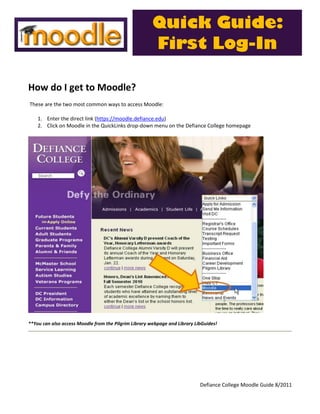
Recommandé
Recommandé
NIST Cybersecurity Framework (CSF) 2.0: What has changed?NIST Cybersecurity Framework (CSF) 2.0: What has changed?

NIST Cybersecurity Framework (CSF) 2.0: What has changed?Andrey Prozorov, CISM, CIPP/E, CDPSE. LA 27001
Contenu connexe
Tendances
NIST Cybersecurity Framework (CSF) 2.0: What has changed?NIST Cybersecurity Framework (CSF) 2.0: What has changed?

NIST Cybersecurity Framework (CSF) 2.0: What has changed?Andrey Prozorov, CISM, CIPP/E, CDPSE. LA 27001
Tendances (20)
Information Assurance And Security - Chapter 2 - Lesson 1

Information Assurance And Security - Chapter 2 - Lesson 1
Security in the Software Development Life Cycle (SDLC)

Security in the Software Development Life Cycle (SDLC)
Advantages and Disadvantages of Distance Education

Advantages and Disadvantages of Distance Education
Introduction to the management of information security 

Introduction to the management of information security
Boost Your Teaching with Google Tools and Office 365

Boost Your Teaching with Google Tools and Office 365
An introduction to SOC (Security Operation Center)

An introduction to SOC (Security Operation Center)
NIST Cybersecurity Framework (CSF) 2.0: What has changed?

NIST Cybersecurity Framework (CSF) 2.0: What has changed?
Similaire à Moodle first time use for students
Similaire à Moodle first time use for students (20)
Moodle Terminology Made Simple for You - eAbyas Info Solutions

Moodle Terminology Made Simple for You - eAbyas Info Solutions
Introduction to Moodle for Life Pacific University Students

Introduction to Moodle for Life Pacific University Students
How Moodle LMS Provides Quality E-Learning Opportunities During the Covid-19 ...

How Moodle LMS Provides Quality E-Learning Opportunities During the Covid-19 ...
Plus de Pilgrim Library
Plus de Pilgrim Library (20)
Finding & Using LibGuides for your Courses & Subjects

Finding & Using LibGuides for your Courses & Subjects
How to use online asynchronous writing consultation revised

How to use online asynchronous writing consultation revised
How to use online asynchronous writing consultation

How to use online asynchronous writing consultation
Dernier
https://app.box.com/s/x7vf0j7xaxl2hlczxm3ny497y4yto33i80 ĐỀ THI THỬ TUYỂN SINH TIẾNG ANH VÀO 10 SỞ GD – ĐT THÀNH PHỐ HỒ CHÍ MINH NĂ...

80 ĐỀ THI THỬ TUYỂN SINH TIẾNG ANH VÀO 10 SỞ GD – ĐT THÀNH PHỐ HỒ CHÍ MINH NĂ...Nguyen Thanh Tu Collection
Dernier (20)
80 ĐỀ THI THỬ TUYỂN SINH TIẾNG ANH VÀO 10 SỞ GD – ĐT THÀNH PHỐ HỒ CHÍ MINH NĂ...

80 ĐỀ THI THỬ TUYỂN SINH TIẾNG ANH VÀO 10 SỞ GD – ĐT THÀNH PHỐ HỒ CHÍ MINH NĂ...
Beyond_Borders_Understanding_Anime_and_Manga_Fandom_A_Comprehensive_Audience_...

Beyond_Borders_Understanding_Anime_and_Manga_Fandom_A_Comprehensive_Audience_...
HMCS Max Bernays Pre-Deployment Brief (May 2024).pptx

HMCS Max Bernays Pre-Deployment Brief (May 2024).pptx
Unit 3 Emotional Intelligence and Spiritual Intelligence.pdf

Unit 3 Emotional Intelligence and Spiritual Intelligence.pdf
Fostering Friendships - Enhancing Social Bonds in the Classroom

Fostering Friendships - Enhancing Social Bonds in the Classroom
HMCS Vancouver Pre-Deployment Brief - May 2024 (Web Version).pptx

HMCS Vancouver Pre-Deployment Brief - May 2024 (Web Version).pptx
Salient Features of India constitution especially power and functions

Salient Features of India constitution especially power and functions
Basic Civil Engineering first year Notes- Chapter 4 Building.pptx

Basic Civil Engineering first year Notes- Chapter 4 Building.pptx
ICT role in 21st century education and it's challenges.

ICT role in 21st century education and it's challenges.
Exploring_the_Narrative_Style_of_Amitav_Ghoshs_Gun_Island.pptx

Exploring_the_Narrative_Style_of_Amitav_Ghoshs_Gun_Island.pptx
Kodo Millet PPT made by Ghanshyam bairwa college of Agriculture kumher bhara...

Kodo Millet PPT made by Ghanshyam bairwa college of Agriculture kumher bhara...
General Principles of Intellectual Property: Concepts of Intellectual Proper...

General Principles of Intellectual Property: Concepts of Intellectual Proper...
NO1 Top Black Magic Specialist In Lahore Black magic In Pakistan Kala Ilam Ex...

NO1 Top Black Magic Specialist In Lahore Black magic In Pakistan Kala Ilam Ex...
Moodle first time use for students
- 1. Quick Guide: First Log-In How do I get to Moodle? These are the two most common ways to access Moodle: 1. Enter the direct link (https://moodle.defiance.edu) 2. Click on Moodle in the QuickLinks drop-down menu on the Defiance College homepage **You can also access Moodle from the Pilgrim Library webpage and Library LibGuides! Defiance College Moodle Guide 8/2011
- 2. How do I log into Moodle? Once you have clicked on the Moodle link, you will see the Moodle log-in page. Enter your username and password to gain access to Moodle. Your username will be the beginning part of your DC email address (typically your first initial and last name and numbers, such as asmith003 or adearmond001). Leave off the @defiance.edu Your password is the password assigned to you by Computer Services. This should be the same password that you use to log into campus computers and access your email or Onestop account. Defiance College Moodle Guide 8/2011
- 3. How do I get to my course page? After you have completed your log-in, you will be directed to the Moodle Main Page. This main page is your portal to course pages. It also gives you access to your profile. Your courses will be listed in the lower middle part of your Moodle Main Page. To access and enter the Moodle page for your course, just click on the course’s name. At the beginning of the semester, you may not see your courses when you first log in. Instead, when you log in you may see a “placeholder page” similar to the one below. Defiance College Moodle Guide 8/2011
- 4. On the placeholder page, courses are categorized into semesters. You will click on a semester and see many courses listed, but you will be denied access to all of them. You are seeing this page because none of your professors have made your courses available yet. This page just simply means nothing have been made available to you. Courses must be manually made available by the professor in order for them to appear on your page. If you do not see a course that you believe you should have access to, check with your professor to see when the course will be made available. Keep in mind that this is a new system for everybody at DC – professors too! Also, make sure that the course is listed in your OneStop student record. If you have recently added a course, you may have to wait a day or two for the changes in OneStop to be reflected in Moodle. If problems persist, email moodle@defiance.edu with a description of the issue. How does a Moodle Course work? Once you click on a course name, you have officially entered your Moodle course page. Each Moodle course might look a little different because the look and feel of each course is customized by your professor. Your professor decides how to structure and organize your course, and he/she is the one who adds content. However, there are some basic things that are similar in all Moodle course. To learn about these basics, visit the Student Moodle Guide (http://libguides.defiance.edu/studentmoodle). What do I do if I have Moodle questions? 1. Check the Moodle Guide (http://libguides.defiance.edu/studentmoodle) 2. Ask a classmate 3. Ask your professor 4. Contact: Computer Services if the issue seems like a technical difficulty Computer Services – 419-783-2312 or helpdesk@defiance.edu Moodle support if the issue seems Moodle-related Moodle support – 419-783-2481 or moodle@defiance.edu Defiance College Moodle Guide 8/2011
