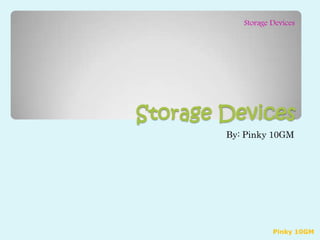
Storage Devices
- 1. Storage Devices By: Pinky 10GM Pinky 10GM
- 2. Optical Storage Devices- CD CD-ROM - CD Read Only Memory. When you buy the disk, it already has the data or program stored on it. You can read it, but can't save to it. For example would be a music CD. CD-WORM - CD Write Once Read Many. This means that you are able to save to this disk one time, so you can store your data or an application on it. However, once you have saved onto the disk once, you can access the data many times but can't save onto it again. CD-RW - CD Read Write. This means that you can save data to your disk over and over again, just like you can with a floppy disk. Compact disks are known as optical storage devices. Data is burned onto the surface of the disk using a laser beam in the CD drive. A laser beam is also used to read the data stored on the disk. A typical CD can store around 650 Mb of data - equivalent to 450 floppy disks. Advantages Small and portable Very cheap to produce Fairly fast to access the data - quicker than a floppy disk or magnetic tape Disadvantages Fairly fragile, easy to snap or scratch Smaller storage capacity than a hard drive or DVD Slower to access than the hard disk. Pinky 10GM
- 3. Optical Storage Devices-DVD DVDs are amongst the most common methods of copying and backing up data at home. A DVD is similar to a CD in that it is an optical device and that a laser is used to store the data and read the data. A single sided DVD can store about 4.7Gb of data. DVDs which store data on both sides can hold over 9Gb of data. Advantages Very large storage capacity Sound and picture quality is excellent, making them ideal for storing films with video and sound. DVDs are now mass produced so they are relatively cheap DVD players can read CDs Disadvantages DVDs do not work in CD drives There is no single standard of DVD They can be easily damaged by breaking or scratching Pinky 10GM
- 4. CD Rom & DVD Rom Application which require the prevention of deletion of data accidental .CDs use by software company for distributing software programs and data, by Music companies for distributing music albums and by book publishers for distributing reference books.DVD used by film distributor. Advantage : Can store data permanently Not expensive Disadvantage : Cannot edit or delete data Pinky 10GM
- 5. CD R & DVD R Applications which require a single ‘burning’ of data, e.g. CDs– recording of music downloads from the Internet, recording of music from MP3 format, recording of data for archiving or backup purposes. DVDs – recording of film movies and television programs Advantage : Light and thin Not expensive Fast responding Disadvantage : Single Burning Can be written once Pinky 10GM
- 6. CD RW & DVD RW Applications which require the updating of information and ability to record over old data. Not suitable for music recording but is very useful for keeping generations of files. DVDs have between five and ten times the capacity of CDs. Advantage : Hold 650 mb of data 74 mins of audio Less expensive than Blu-ray and HD-DVD Disadvantage : Slower to write Pinky 10GM
- 7. DVD RAM Housed in a cartridge. Used in video recorders, camcorders and computer memory. Advantage : Superior quality of the disc Less problem about formatting and finalizing Disadvantage : Less compatibility than DVD-RW and DVD+RW Pinky 10GM
- 8. HD DVD HD DVD, also known as High-Definition DVD, is an optical disc that is able to store large amounts of data, such as high-definition videos. It was considered to be the successor of the DVD. It used to compete against the Blu-ray Disc, a similar version of a optical disc that is designed to hold large amounts of media, but all of the companies that backed it decided to only use Blu-Ray discs, so the HD DVD format is now considered dead. Advantage : Cheaper price comparing to Blu-ray Fully compatible with all features More user/consumer friendly Disadvantage : Less support for 7.1 surround, no uncompressed soundtracks Less studio support Pinky 10GM
- 9. Blu-ray Blu-ray is a high-density optical disc format similar to DVD. Blu-ray is the type of disc used for Playstation 3 games and for playing high-definition movies, formerly competing against the now obsolete HD DVD format. One dual-layer Blu-ray disc can store up to 50GB (gigabytes) of data. That is five times more than a DVD, and 70 times more than a CD or VCD. Advantage : Greater storage space allows for greater amounts of information on one disc this results in the ability to carry 7.1 surround Support from more movie studios Uncompressed sound Disadvantage : More expensive than HD DVD Pinky 10GM
- 10. Floppy disks are one of the oldest types of portable storage devices still in use. A floppy disk can store up to 1.44 Mb of data which is equivalent to around 300 pages of A4 text. They used to be the ideal storage device for transferring small files from home to work/school or from one office computer to another. But nowadays, many files contain graphics that are larger than the size of the floppy disk. Floppy disks are a magnetic storage device. All disks must be formatted before data can be written to the disk. Formatting divides the disk up into sections or sectors onto which data files are stored. Advantages Portable - small and lightweight ,inexpensive Useful for transferring small files between home and school Security tab to stop data from being written over Can be used many times Disadvantages Not very strong - easy to damage Data can be erased if the disk comes into contact with a magnetic field Quite slow to access and retrieve data when compared to a hard disk Can transport viruses from one machine to another Small storage capacity Magnetic Storage Devices-Floppy Disk Pinky 10GM
- 11. Magnetic Storage Devices-Zip Disk Zip disks look similar to a floppy disk but are a little bit thicker. Computers generally didn't come with a zip drive installed, so you couldn't just use one in the same way as a floppy disk. You needed a separate plug in drive, which was an extra expense. They can store around 100Mb of data - 70 times more than a floppy disk. Advantages Stores more data than a floppy disk Compresses data, reducing the file size, so more data can be stored Portable Disadvantages Almost obselete now Need a separate zip drive to read the disk More expensive than floppy disks Pinky 10GM
- 12. Magnetic Storage Devices-Magnetic Tape Large organizations who need to back up their systems daily tend to use magnetic tapes to store their data. Magnetic tape uses 'serial access' to find a piece of data. It works as much the same way as a video tape. To find a specific piece of data, you have to start at the beginning of the tape and continue fast forwarding until you get to the piece of data. This makes it fairly slow to find and retrieve data so it would not be much use to store data that are needed to get hold of quickly. Advantages relatively cheap per megabyte of storage can store large amounts of data - over 100 GB can be set up to do the back up overnight or over the weekend Disadvantages serial access so can be quite slow to access data need a special piece of equipment to record and read the data on the tape Pinky 10GM
- 13. Solid State Devices – Flash memory card &Memory stick Flash memory storage devices are typically small, lightweight, removable and rewritable. They consist of a small printed circuit board which is encased in plastic or metal casing. They usually have a removable cap which covers and protects the part of the stick which is inserted into a USB port. Memory stick are available from 1GB up to 8GB Advantages They are more compact than floppy disks or CDs/DVDs. They hold more data than a floppy disk, nowadays often more than a CD. They are being developed with fashionable looking outer casings and are almost becoming a 'fashion accessory. Disadvantages The cost per megabyte of storage is more expensive than floppy disks, CDs or DVDs. They can be easily lost . The metal part which is inserted into the USB port can be snapped off if they are handled roughly. Pinky 10GM
