External and internal computer parts
•Télécharger en tant que DOCX, PDF•
6 j'aime•13,553 vues
Partes internas y externas del computador
Signaler
Partager
Signaler
Partager
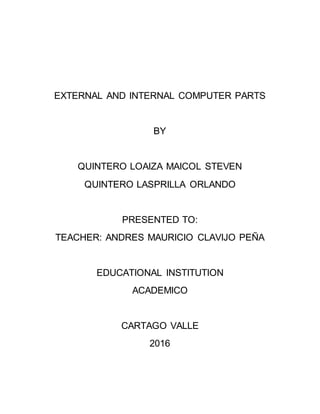
Recommandé
Recommandé
Contenu connexe
Tendances
Tendances (20)
CPU-Central Processing Unit (With History and Complete Detail)

CPU-Central Processing Unit (With History and Complete Detail)
Similaire à External and internal computer parts
Similaire à External and internal computer parts (20)
Identificacion de componentes externo e internos ingles

Identificacion de componentes externo e internos ingles
Identificacion de componentes externo e internos ingles

Identificacion de componentes externo e internos ingles
Identificacion de componentes externo e internos ingles richi

Identificacion de componentes externo e internos ingles richi
IDENTIFICACION DE COMPONENTES EXTERNOS E INTERNOS DE INGLES 

IDENTIFICACION DE COMPONENTES EXTERNOS E INTERNOS DE INGLES
Plus de qmaicol3
Plus de qmaicol3 (14)
Software para diagnostico, optimizacion y utileria

Software para diagnostico, optimizacion y utileria
HERRAMIENTAS É INSUMOS PARA MANTENIMIENTO PREVENTIVO

HERRAMIENTAS É INSUMOS PARA MANTENIMIENTO PREVENTIVO
Dernier
Mehran University Newsletter is a Quarterly Publication from Public Relations OfficeMehran University Newsletter Vol-X, Issue-I, 2024

Mehran University Newsletter Vol-X, Issue-I, 2024Mehran University of Engineering & Technology, Jamshoro
https://app.box.com/s/7hlvjxjalkrik7fb082xx3jk7xd7liz3TỔNG ÔN TẬP THI VÀO LỚP 10 MÔN TIẾNG ANH NĂM HỌC 2023 - 2024 CÓ ĐÁP ÁN (NGỮ Â...

TỔNG ÔN TẬP THI VÀO LỚP 10 MÔN TIẾNG ANH NĂM HỌC 2023 - 2024 CÓ ĐÁP ÁN (NGỮ Â...Nguyen Thanh Tu Collection
Dernier (20)
Kodo Millet PPT made by Ghanshyam bairwa college of Agriculture kumher bhara...

Kodo Millet PPT made by Ghanshyam bairwa college of Agriculture kumher bhara...
UGC NET Paper 1 Mathematical Reasoning & Aptitude.pdf

UGC NET Paper 1 Mathematical Reasoning & Aptitude.pdf
On National Teacher Day, meet the 2024-25 Kenan Fellows

On National Teacher Day, meet the 2024-25 Kenan Fellows
Basic Civil Engineering first year Notes- Chapter 4 Building.pptx

Basic Civil Engineering first year Notes- Chapter 4 Building.pptx
TỔNG ÔN TẬP THI VÀO LỚP 10 MÔN TIẾNG ANH NĂM HỌC 2023 - 2024 CÓ ĐÁP ÁN (NGỮ Â...

TỔNG ÔN TẬP THI VÀO LỚP 10 MÔN TIẾNG ANH NĂM HỌC 2023 - 2024 CÓ ĐÁP ÁN (NGỮ Â...
ICT Role in 21st Century Education & its Challenges.pptx

ICT Role in 21st Century Education & its Challenges.pptx
Russian Escort Service in Delhi 11k Hotel Foreigner Russian Call Girls in Delhi

Russian Escort Service in Delhi 11k Hotel Foreigner Russian Call Girls in Delhi
Jual Obat Aborsi Hongkong ( Asli No.1 ) 085657271886 Obat Penggugur Kandungan...

Jual Obat Aborsi Hongkong ( Asli No.1 ) 085657271886 Obat Penggugur Kandungan...
Mixin Classes in Odoo 17 How to Extend Models Using Mixin Classes

Mixin Classes in Odoo 17 How to Extend Models Using Mixin Classes
External and internal computer parts
- 1. EXTERNAL AND INTERNAL COMPUTER PARTS BY QUINTERO LOAIZA MAICOL STEVEN QUINTERO LASPRILLA ORLANDO PRESENTED TO: TEACHER: ANDRES MAURICIO CLAVIJO PEÑA EDUCATIONAL INSTITUTION ACADEMICO CARTAGO VALLE 2016
- 2. EXTERNAL PARTS DISPLAY: It is an output device that, using an interface displays the results of processing a computer. The monitor concept was first defined by Charles Antony Richard Hoare in a 1974 article. MOUSE: is a peripheral input electronic computer use, generally made of plastic, used as input or control data. It is used with one of the user's hands and detects its relative movement in two dimensions by the horizontal surface on which it rests, usually reflected by a pointer or arrow on the monitor.
- 3. KEYBOARD: Is a peripheral or device that consists of a set of keys, such as a typewriter, which allows data to a computer or digital device. The keyboards are composed of different types of keys that are alphanumeric and keys, scoring special. CPU: Central Processing Unit, this is the most important part because it is the brain of the computer, inside her commanded all tasks are performed by the
- 4. user, it consists of specific internal parts which will be explained later. GABINETE: The cabinet is the outside of the computer and there are two main types, tower and desktop. In class tower, there are mini tower, mid tower and full tower which are used for servers. Inside the case are all major devices.
- 5. SPEAKERS: The speakers are used to listen to sounds from the computer to listen to music or sounds of errors, etc. PRINTERS: is a computer peripheral that allows a permanent copy of text or graphics of documents stored in electronic form, printing paper gloss data on physical media, usually paper or transparencies, using ink or laser technology.
- 6. BUG: Electronic Instrument designed to capture sound waves and transform them into electrical oscillations . SCANNER: is a peripheral that is used to convert, by using light, or any other printed images to digital format.
- 7. INTERNAL PARTS POWER SUPPLY: The power supply is extremely important in any computer equipment accessory because it stores the energy of the team and if the power goes out, allows you to save documents and turn off the computer without loss of information
- 8. MICROPROCESSOR: that also will call processor or CPU (Central Processing Unit - Central Processing Unit) is the brain of a computer. This is responsible for taking the information received from different sources, make the necessary processes this information and send the result to the destination is indicated
- 9. MEMORIES: is where your computer stores programs and data you are using. There are two types of memory: RAM (Random Access Memory). It is composed of one or more chips and used as working memory where you can save or delete our programs and data. And the ROM (Read Only Memory) Consist and in a chip that has taxed a number of programs and essential data for computer operation: boot system, basic hardware control, diagnosis HARD DRIVE: is a device non-volatile storage, ie retains information that has been stored correctly even with the loss of energy, it uses a digital magnetic recording is where it is in most cases stored the operating system of the computer.
- 10. VIDEO CARD: is an expansion card for a computer, responsible for processing the data from the CPU and turn them into comprehensible information and representable in an output device such as a monitor or TV. SOUND CARD: is a computer expansion card that allows audio input and output under the control of a computer program called Driver
- 11. MOTHERBOARD: is a card where are located the key components of a computer. Contains the microprocessor, memory and other circuits that are essential to the functioning of the PC.
- 12. FANS: is a fan that is in the processor that allows cool the components on the motherboard.