Signaler
Partager
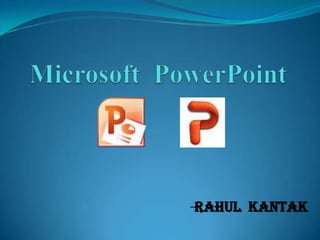
Recommandé
Contenu connexe
Tendances
Tendances (20)
Ms Word 2010 Training In Ambala ! Batra Computer Centre

Ms Word 2010 Training In Ambala ! Batra Computer Centre
En vedette
En vedette (20)
Similaire à Ms powerpoint
Similaire à Ms powerpoint (20)
Plus de Rahul Kantak
Plus de Rahul Kantak (12)
Dernier
https://app.box.com/s/7hlvjxjalkrik7fb082xx3jk7xd7liz3TỔNG ÔN TẬP THI VÀO LỚP 10 MÔN TIẾNG ANH NĂM HỌC 2023 - 2024 CÓ ĐÁP ÁN (NGỮ Â...

TỔNG ÔN TẬP THI VÀO LỚP 10 MÔN TIẾNG ANH NĂM HỌC 2023 - 2024 CÓ ĐÁP ÁN (NGỮ Â...Nguyen Thanh Tu Collection
https://app.box.com/s/x7vf0j7xaxl2hlczxm3ny497y4yto33i80 ĐỀ THI THỬ TUYỂN SINH TIẾNG ANH VÀO 10 SỞ GD – ĐT THÀNH PHỐ HỒ CHÍ MINH NĂ...

80 ĐỀ THI THỬ TUYỂN SINH TIẾNG ANH VÀO 10 SỞ GD – ĐT THÀNH PHỐ HỒ CHÍ MINH NĂ...Nguyen Thanh Tu Collection
Dernier (20)
NO1 Top Black Magic Specialist In Lahore Black magic In Pakistan Kala Ilam Ex...

NO1 Top Black Magic Specialist In Lahore Black magic In Pakistan Kala Ilam Ex...
21st_Century_Skills_Framework_Final_Presentation_2.pptx

21st_Century_Skills_Framework_Final_Presentation_2.pptx
TỔNG ÔN TẬP THI VÀO LỚP 10 MÔN TIẾNG ANH NĂM HỌC 2023 - 2024 CÓ ĐÁP ÁN (NGỮ Â...

TỔNG ÔN TẬP THI VÀO LỚP 10 MÔN TIẾNG ANH NĂM HỌC 2023 - 2024 CÓ ĐÁP ÁN (NGỮ Â...
Salient Features of India constitution especially power and functions

Salient Features of India constitution especially power and functions
Food safety_Challenges food safety laboratories_.pdf

Food safety_Challenges food safety laboratories_.pdf
ICT role in 21st century education and it's challenges.

ICT role in 21st century education and it's challenges.
Kodo Millet PPT made by Ghanshyam bairwa college of Agriculture kumher bhara...

Kodo Millet PPT made by Ghanshyam bairwa college of Agriculture kumher bhara...
On National Teacher Day, meet the 2024-25 Kenan Fellows

On National Teacher Day, meet the 2024-25 Kenan Fellows
Beyond_Borders_Understanding_Anime_and_Manga_Fandom_A_Comprehensive_Audience_...

Beyond_Borders_Understanding_Anime_and_Manga_Fandom_A_Comprehensive_Audience_...
80 ĐỀ THI THỬ TUYỂN SINH TIẾNG ANH VÀO 10 SỞ GD – ĐT THÀNH PHỐ HỒ CHÍ MINH NĂ...

80 ĐỀ THI THỬ TUYỂN SINH TIẾNG ANH VÀO 10 SỞ GD – ĐT THÀNH PHỐ HỒ CHÍ MINH NĂ...
Jual Obat Aborsi Hongkong ( Asli No.1 ) 085657271886 Obat Penggugur Kandungan...

Jual Obat Aborsi Hongkong ( Asli No.1 ) 085657271886 Obat Penggugur Kandungan...
Ms powerpoint
- 2. Introduction Non-free commercial presentation program Developed by Microsoft It is part of the Microsoft Office suite, Runs on Microsoft Windows and Apple's Mac OS X operating system.
- 3. Versions The Current Versions in use are Microsoft Office PowerPoint 2007, 2010. Microsoft Office PowerPoint 2010 for Windows Microsoft Office PowerPoint 2011 for Mac.
- 4. History Initially Called ‘Presenter’ In 1987, it was renamed to "PowerPoint“ In the same year, Forethought was bought by Microsoft for $14 million USD . PowerPoint was officially launched on May 22, 1990.
- 5. Getting Started Create a new presentation MS Office Button >> New A new Presentation window opens up The MS Office Button is located in the top left corner of the Window To start a new file from scratch: Choose “Blank Document” and press “Create”.
- 6. Open an existing presentation MS Office Button >> Open Save the current document MS Office Button >> Save Save a document under a different name, version, or format MS Office Button >> Save As...
- 7. Arrangement of Tools in PowerPoint
- 8. Add a new slide Home Tab >> Slides Group >> New Slide
- 10. Inserting Text and Objects Insert Tab >> Text >> Text Box
- 11. Formatting Text and Objects Drawing Tools Tab - Format >> Shape Styles Home Tab >> Font Group Insert Tab >> Text >> WordArt Drawing Tools Tab - Format >> WordArt Styles
- 12. Drawing Tools Tab - Format >> Shape Styles Drawing Tools Tab - Format >> Arrange Insert Tab >> Illustrations >> Picture Insert Tab >> Illustrations >> Clip Art
- 13. Formatting Slide Design Design Tabs >> Background >> Background Styles Design Tabs >> Themes Colors Fonts Effects
- 14. Formatting Presentation Using the Slide Master View Tab >> Presentation Views >> Slide Master Master Formatting Groups: Edit Master Master Layout Edit Theme Background Page Setup Close
- 15. Viewing Slides in PowerPoint Workspace View Tab >> Presentation Views Group View Tab >> Show/Hide Group >> Ruler View Tab >> Show/Hide Group >> Gridlines
- 16. Objects And Animation Animation Tabs >> Animations >> Transition to This Slide
- 17. Custom Animations Animation Tab >> Animations >> Custom Animation Modify in Custom Animation Panel. Start Direction Speed
- 18. Animation ------ ----------- --------------- ------------------ ---- ------ ---------------------------------------------------------------------- ------------- ---------- ------ -------------- ---------------- ------
- 19. Finishing Steps View Tab >> Presentation Views >> Slide Sorter Manual Presentation: View Tab >> Presentation Views >> Slide Show Automatic Presentation: Animations Tab>> Transition to this Slide >> Advance Slide
- 20. Save & Print MS Office Button >> Save As… MS Office Button >> Print MS Office Button >> Close
