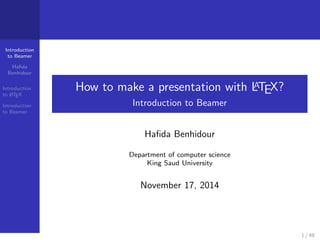
How to make a presentation with LATEX? Introduction to BeamerPresentation benhidour
- 1. Introduction to Beamer Hafida Benhidour Introduction to LATEX Introduction to Beamer How to make a presentation with LATEX? Introduction to Beamer Hafida Benhidour Department of computer science King Saud University November 17, 2014 1 / 49
- 2. Introduction to Beamer Hafida Benhidour Introduction to LATEX Introduction to Beamer Contents 1 Introduction to LATEX 2 Introduction to Beamer 2 / 49
- 3. Introduction to Beamer Hafida Benhidour Introduction to LATEX Introduction to Beamer Introduction to LATEX LATEX( pronounced /"lA:tEx/, /"lA:tEk/, /"leItEx/, or /"leItEk/) (Wikipedia) is a computer program for typesetting text and mathematical formulas. Uses commands to create mathematical symbols. Not a WYSIWYG program. It is a WYWIWYG (what you want is what you get) program! The document is written as a source file using a markup language. The final document is obtained by compiling the source file. 3 / 49
- 4. Introduction to Beamer Hafida Benhidour Introduction to LATEX Introduction to Beamer Advantages of Using LATEX Professional typesetting: Best output. It is the standard for scientific documents. Processing mathematical (& other) symbols. Meaning based structuring (rather than appearance). Knowledgeable and helpful user group. Its FREE! Platform independent. 4 / 49
- 5. Introduction to Beamer Hafida Benhidour Introduction to LATEX Introduction to Beamer Installing LATEX Linux: 1 Install TeXLive from your package manager. 2 Install a LATEXeditor of your choice: TeXstudio, TexMaker, etc. Windows: 1 Install MikTeX from http://miktex.org (this is the LATEXcompiler). 2 Install a LATEXeditor of your choice: TeXstudio, TeXnicCenter, etc. Mac OS: 1 Install MacTeX (this is the LATEXcompiler for Mac). 2 Install a LATEXeditor of your choice. 5 / 49
- 6. Introduction to Beamer Hafida Benhidour Introduction to LATEX Introduction to Beamer Structure of a LATEXDocument All latex documents have the following structure: documentclass [ . . . ] { . . . } usepackage { . . . } begin {document} . . . end{document} 6 / 49
- 7. Introduction to Beamer Hafida Benhidour Introduction to LATEX Introduction to Beamer LATEXCommands Always begin with a backslash : documentclass, usepackage. Case sensitive. Consist of letters only. Some have parameters. Square brackets [ ] after the command name are for optional parameters. Curly braces { } after the command name are for required parameters 7 / 49
- 8. Introduction to Beamer Hafida Benhidour Introduction to LATEX Introduction to Beamer The Command: documentclass a r t i c l e r e p o r t documentclass [ o p t i o n s ]{ beamer } book l e t t e r . . . First line of all LATEXdocuments. Specifies the type of the document: article: Research paper. report: Multi-chapter document. book: For books. letter: For letters. [options] can be used to set font size (10, 11, or 12 pt), set paper size, use one or two columns, etc. Most science publishers (Springer, Elsevier, IEEE, ACM etc.) have their own document classes. These are predefined classes. 8 / 49
- 9. Introduction to Beamer Hafida Benhidour Introduction to LATEX Introduction to Beamer Packages usepackage { package } Packages add new features and commands to LaTeX. Common packages: amsmath, amssymb: for math symbols. graphicx: for including graphics and images. Can also define new commands in the preamble, specify page numbering, etc. 9 / 49
- 10. Introduction to Beamer Hafida Benhidour Introduction to LATEX Introduction to Beamer Input the Text The body of the text is written after the begin{document} command: begin {document} Enter the document content here end{document} Remark begin{...} commands always need to be followed (eventually) by end{...} commands. 10 / 49
- 11. Introduction to Beamer Hafida Benhidour Introduction to LATEX Introduction to Beamer A Simple LATEXDocument The following is a very basic LATEXdocument: documentclass { a r t i c l e } usepackage { graphicx } begin {document} This i s some sample t e x t . end{document} This gives the following output: This is some sample text. 1 11 / 49
- 12. Introduction to Beamer Hafida Benhidour Introduction to LATEX Introduction to Beamer Sections of a Paper First thing: you have to indicate the title and the author(s) of the paper: t i t l e { t i t l e } author { authors } date { date } m a k e t i t l e Remark Without maketitle, the title and authors do not appear in the output. Example t i t l e {The Theory of R e l a t i v i t y } author { A l b e r t E i n s t e i n } date {01/01/1926} m a k e t i t l e 12 / 49
- 13. Introduction to Beamer Hafida Benhidour Introduction to LATEX Introduction to Beamer Sections of a Paper thanks { . . . } begin { a b s t r a c t } . . . . end{ a b s t r a c t } begin { keywords } . . . end{ keywords } thanks creates a footnote with whatever is in the braces. Usually used after authors’ names for academic information Example thanks { I want to thank the U n i v e r s i t y of Princeton f o r s upp ort ing t h i s work .} begin { a b s t r a c t } In t h i s paper , I i n t r o d u c e a new theory to e x p l a i n how time and space are r e l a t e d . end{ a b s t r a c t } begin { keywords } R e l a t i v i t y ; space ; time end{ keywords } 13 / 49
- 14. Introduction to Beamer Hafida Benhidour Introduction to LATEX Introduction to Beamer A Simple LATEXDocument The following is a sampleLATEXdocument: documentclass { a r t i c l e } usepackage { graphics , amsmath , amssymb} begin {document} t i t l e {The Theory of R e l a t i v i t y } author { A l b e r t E i n s t i e n } date {01/01/1926} m a k e t i t l e begin { a b s t r a c t } In t h i s paper , I i n t r o d u c e a new theory to e x p l a i n . . . end{ a b s t r a c t } s e c t i o n { I n t r o d u c t i o n } What i s time and space ? . . . s e c t i o n {The Theory} Time and space are l i n k e d . . . s u b s e c t i o n { Proof } This the proof to my theory end{document} 14 / 49
- 15. Introduction to Beamer Hafida Benhidour Introduction to LATEX Introduction to Beamer Sections The document should be divided into sections, subsections, etc. Important commands: s e c t i o n { T i t l e of f i r s t s e c t i o n } . . . s u b s e c t i o n { . . . } . . . s e c t i o n { T i t l e of second s e c t i o n } . . . s u b s e c t i o n { . . . } . . . s u b s u b s e c t i o n { . . . } . . . LATEXformates the section titles and numbers them according to the document class being used. 15 / 49
- 16. Introduction to Beamer Hafida Benhidour Introduction to LATEX Introduction to Beamer A Simple LATEXDocument This gives the following output: The Theory of Relativity Albert Einstien 01/01/1926 Abstract In this paper, I introduce a new theory to explain how time and space are related. 1 Introduction What is time and space?... 2 The Theory Time and space are linked... 2.1 Proof This the proof to my theory 1 16 / 49
- 17. Introduction to Beamer Hafida Benhidour Introduction to LATEX Introduction to Beamer Cross-referencing Cross references can be made using the commands label and ref. Example s e c t i o n { I n t r o d u c t i o n } l a b e l { sec : i n t r o } This i s the i n t r o d u c t i o n . . . s e c t i o n { Conclusion } As mentioned i n Section r e f { sec : i n t r o } , we have . . . LATEXupdates the references automatically. It is possible to use any identifier as a label. It is custom to use the prefixes: sec:xxx for section labels, fig:xxx for figure labels, chap:xxx for chapter labels, tab:xxx for table labels, eq:xxx for equation labels. 17 / 49
- 18. Introduction to Beamer Hafida Benhidour Introduction to LATEX Introduction to Beamer Inserting Tables To include tables, you must use the following commands. Example Table r e f { t a b l e example } shows a t a b l e . begin { t a b l e } caption {An Example of a Table } l a b e l { t a b l e example } c e n t e r i n g begin { t a b u l a r }{| c | c |} h l i n e Student & Grade h l i n e 12 & 13 h l i n e end{ t a b u l a r } end{ t a b l e } Table 1 shows a table. Table : An Example of a Table Student Grade 12 13 18 / 49
- 19. Introduction to Beamer Hafida Benhidour Introduction to LATEX Introduction to Beamer Inserting Images To include images, you must use a graphics package. The most common is graphicx. Example Figure r e f { f i g : monalisa } shows the p a i n t i n g . begin { f i g u r e } c e n t e r i n g % To c e n t e r the image i n c l u d e g r a p h i c s [ width =2.5cm]{ monalisa . jpg } % Path and f i l e name caption {The Monalisa } l a b e l { f i g : monalisa } end{ f i g u r e } Figure 1 shows the painting. Figure : The Monalisa 19 / 49
- 20. Introduction to Beamer Hafida Benhidour Introduction to LATEX Introduction to Beamer Inserting Images In general, a figure is included using: begin { f i g u r e }[ o p t i o n s ] c e n t e r i n g i n c l u d e g r a p h i c s [ o p t i o n s ]{ f i l e name} caption { Figure t i t l e } l a b e l { l a b e l } end{ f i g u r e } In begin{figure}[options], you can specify the position option: 1 t: top of page. 2 h: here. 3 !: let the compiler decide. 4 Any combination can be used. The compiler tries its best to fulfill your wish, but not necessarily. In includegraphics[options], you can specify the height, the width, the angle of rotation of the image. 20 / 49
- 21. Introduction to Beamer Hafida Benhidour Introduction to LATEX Introduction to Beamer Typesetting Mathematical Equations Latex is extremely good at typesetting math equations. Equations are written as text. Inline equations (equations within the text) are written between $ and $. Example Code: Assume that $ alpha x + beta y =1$, then Output: Assume that αx + βy = 1, then 21 / 49
- 22. Introduction to Beamer Hafida Benhidour Introduction to LATEX Introduction to Beamer Typesetting Mathematical Equations Equations on a separate line are enclosed between [ and ]. Example Code: Assume that : [ alpha x + beta y =1, ] then . . . Output: Assume that: αx + βy = 1, then ... 22 / 49
- 23. Introduction to Beamer Hafida Benhidour Introduction to LATEX Introduction to Beamer Typesetting Mathematical Equations Numbered equations are written within the equation environment. Example Code: Assume that : begin { equation } l a b e l {eq : my−equation } % <= The equation l a b e l alpha x + beta y =1, end{ equation } then . . . Output: Assume that: αx + βy = 1, (1) then ... 23 / 49
- 24. Introduction to Beamer Hafida Benhidour Introduction to LATEX Introduction to Beamer Typesetting Mathematical Equations To refer a numbered equation, use the command eqref. The equation numbers are updated automatically. Example Code: By using Equation e q r e f {eq : my−equation } , we obtain : . . . begin { equation } l a b e l {eq : my−equation 2} alpha x= 1− beta y . end{ equation } Output: By using Equation (1), we obtain: αx = 1 − βy. (2) 24 / 49
- 25. Introduction to Beamer Hafida Benhidour Introduction to LATEX Introduction to Beamer Using Graphical Equation Editors The best way to write an equation is to write it directly as text: it is faster and you have more control. You can, however, use some graphical editors to help you write the equations until you master LATEX. Some LATEX editors (like TexStudio) offer some tool-bars with buttons that can help you write math symbols or even draw the math symbols (like the Math wizard in TexStudio). There are also online LATEX equation editors, for example: http://www.codecogs.com/latex/eqneditor.php. 25 / 49
- 26. Introduction to Beamer Hafida Benhidour Introduction to LATEX Introduction to Beamer Introduction to Beamer? Beamer is a flexible LATEXclass for making slides and presentations. It supports functionality for making PDF slides complete with colors, themes, transitions, overlays, etc. Adds a couple new features to the commands already you know about LATEX. This presentation was made using the Beamer class. 26 / 49
- 27. Introduction to Beamer Hafida Benhidour Introduction to LATEX Introduction to Beamer Why using LATEXfor presentations? Professional slides. Processing mathematical (& other) symbols. You care about the content and not about how the slides look. A lot of templates are available for download. Free. A lot of help. Easy to prepare handouts. 27 / 49
- 28. Introduction to Beamer Hafida Benhidour Introduction to LATEX Introduction to Beamer Installing the package Beamer If you want to prepare a presentation using LaTeX, you need to use Beamer package. Linux: Under Debian or Ubuntu, you can type the following command: apt-get install latex-beamer Windows: Click the MikTex in your Windows ”start menu” and then Maintenance. Then click on Package manager, look for Beamer and install it. You can also dowload it from here: https://bitbucket.org/rivanvx/beamer/downloads Mac OS: Already installed in MacTex 28 / 49
- 29. Introduction to Beamer Hafida Benhidour Introduction to LATEX Introduction to Beamer Structure of a LATEXpresentation All latex presentations using Beamer have the following structure: documentclass {beamer} usepackage { graphicx } %i n c l u d e your packages here usetheme {Warsaw} %choose a theme : d e f a u l t , Antibes , Warsaw . . . t i t l e [ I n t r o d u c t i o n to Beamer ]{How to make a p r e s e n t a t i o n with LaTeX?} author { Hafida Benhidour } i n s t i t u t e [ Hafida Benhidour ]{ Department of computer s c i e n c e King Saud U n i v e r s i t y } date {November 17 , 2014} begin {document} %I n s e r t the s l i d e s here . . . . . end{document} 29 / 49
- 30. Introduction to Beamer Hafida Benhidour Introduction to LATEX Introduction to Beamer How to add the title slide? documentclass {beamer} usepackage { graphicx } usetheme {Warsaw} t i t l e [ I n t r o d u c t i o n to Beamer ]{How to make a p r e s e n t a t i o n with LaTeX?} author { Hafida Benhidour } i n s t i t u t e [KSU]{ Department of computer s c i e n c e King Saud U n i v e r s i t y } date {November 17 , 2014} begin {document} %I n s e r t the f i r s t s l i d e c o n t a i n i n g the t i t l e of the p r e s e n t a t i o n begin { frame } t i t l e p a g e end{ frame } . . . . . end{document} 30 / 49
- 31. Introduction to Beamer Hafida Benhidour Introduction to LATEX Introduction to Beamer How to add the title slide? Output 31 / 49
- 32. Introduction to Beamer Hafida Benhidour Introduction to LATEX Introduction to Beamer How to add a slide? . . . . begin { frame }{ T i t l e of your s l i d e } t h i s i s an example end{ frame } . . . Output 32 / 49
- 33. Introduction to Beamer Hafida Benhidour Introduction to LATEX Introduction to Beamer How to add a bulleted list? Add a list environment between the command begin{frame} followed by the title of the slide and the command end{frame}. begin { i t e m i z e } item This i s the f i r s t point item This i s the second point end{ i t e m i z e } Output This is the first point This is the second point 33 / 49
- 34. Introduction to Beamer Hafida Benhidour Introduction to LATEX Introduction to Beamer How to animate a bulleted list? Add pause before each item. begin { i t e m i z e } pause item This i s the f i r s t point pause item This i s the second point end{ i t e m i z e } Output 34 / 49
- 35. Introduction to Beamer Hafida Benhidour Introduction to LATEX Introduction to Beamer How to animate a bulleted list? Add pause before each item. begin { i t e m i z e } pause item This i s the f i r s t point pause item This i s the second point end{ i t e m i z e } Output This is the first point 35 / 49
- 36. Introduction to Beamer Hafida Benhidour Introduction to LATEX Introduction to Beamer How to animate a bulleted list? Add pause before each item. begin { i t e m i z e } pause item This i s the f i r s t point pause item This i s the second point end{ i t e m i z e } Output This is the first point This is the second point 36 / 49
- 37. Introduction to Beamer Hafida Benhidour Introduction to LATEX Introduction to Beamer How to add a numbered list? Add a list environment between the command begin{frame} followed by the title of the slide and the command end{frame}. begin { enumerate } item This i s the f i r s t point item This i s the second point end{ enumerate } Output 1 This is the first point 2 This is the second point 37 / 49
- 38. Introduction to Beamer Hafida Benhidour Introduction to LATEX Introduction to Beamer How to animate a numbered list? Add pause before each item. begin { enumerate } pause item This i s the f i r s t point pause item This i s the second point end{ enumerate } Output 38 / 49
- 39. Introduction to Beamer Hafida Benhidour Introduction to LATEX Introduction to Beamer How to animate a numbered list? Add pause before each item. begin { enumerate } pause item This i s the f i r s t point pause item This i s the second point end{ enumerate } Output 1 This is the first point 39 / 49
- 40. Introduction to Beamer Hafida Benhidour Introduction to LATEX Introduction to Beamer How to animate a numbered list? Add pause before each item. begin { enumerate } pause item This i s the f i r s t point pause item This i s the second point end{ enumerate } Output 1 This is the first point 2 This is the second point 40 / 49
- 41. Introduction to Beamer Hafida Benhidour Introduction to LATEX Introduction to Beamer Another way to create pauses This method works for both bulleted and numbered lists. begin { i t e m i z e } item<3−> This i s the f i r s t point item<2−> This i s the second point item<1−> This i s the t h i r d point end{ i t e m i z e } Output This is the third point 41 / 49
- 42. Introduction to Beamer Hafida Benhidour Introduction to LATEX Introduction to Beamer Another way to create pauses This method works for both bulleted and numbered lists. begin { i t e m i z e } item<3−> This i s the f i r s t point item<2−> This i s the second point item<1−> This i s the t h i r d point end{ i t e m i z e } Output This is the second point This is the third point 42 / 49
- 43. Introduction to Beamer Hafida Benhidour Introduction to LATEX Introduction to Beamer Another way to create pauses This method works for both bulleted and numbered lists. begin { i t e m i z e } item<3−> This i s the f i r s t point item<2−> This i s the second point item<1−> This i s the t h i r d point end{ i t e m i z e } Output This is the first point This is the second point This is the third point 43 / 49
- 44. Introduction to Beamer Hafida Benhidour Introduction to LATEX Introduction to Beamer How to add a text area? Useful if you need to add a definition for example. begin { block }{ D e f i n i t i o n } Write the d e f i n i t i o n here . end{ block } Definition Write the definition here. 44 / 49
- 45. Introduction to Beamer Hafida Benhidour Introduction to LATEX Introduction to Beamer Dividing the slide into two parts Good for displaying a text on one side and a picture on the other. Here is the displayed equation: f (x) = 2x3 − 7x + 3 Figure : Equation plot 45 / 49
- 46. Introduction to Beamer Hafida Benhidour Introduction to LATEX Introduction to Beamer Dividing the slide into two parts Use begin{columns} with corresponding end for the columns environment. Use begin{column} with corresponding end to make the individual columns. begin { frame }{ D i v i d i n g the s l i d e i n t o two p a r t s } begin { columns } begin {column }{0.5 textwidth } Here i s the d i s p l a y e d equation : [ f ( x )=2xˆ3−7x+3] end{column} begin {column }{0.5 textwidth } begin { f i g u r e } i n c l u d e g r a p h i c s [ width =0.7 l i n e w i d t h , height=3cm ] { . / equaplot } caption { Equation p l o t } end{ f i g u r e } end{column} end{ columns } end{ frame } 46 / 49
- 47. Introduction to Beamer Hafida Benhidour Introduction to LATEX Introduction to Beamer Handouts 47 / 49
- 48. Introduction to Beamer Hafida Benhidour Introduction to LATEX Introduction to Beamer Handouts In the beginning of your latex document add the handout option and use the theme default. To print several pages use the package pgfpages. documentclass [ handout ]{ beamer} usetheme { d e f a u l t } usepackage { pgfpages } p g f p a g e s u s e l a y o u t {4 on 1}[ border s h r i n k=2mm] 48 / 49
- 49. Introduction to Beamer Hafida Benhidour Introduction to LATEX Introduction to Beamer Help Forums. en.wikibooks.org, search for the command that you do not know how to use it, you will find a lot of examples. A brief description on how to install LATEXand this presentation are available on my homepage http://fac.ksu.edu.sa/hbenhidour 49 / 49