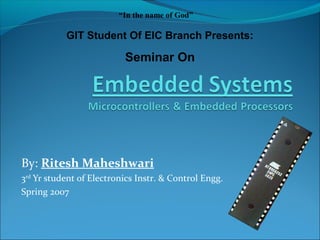
ritesh (3)
- 1. By: Ritesh Maheshwari 3rd Yr student of Electronics Instr. & Control Engg. Spring 2007 “In the name of God” GIT Student Of EIC Branch Presents: Seminar On
- 2. Embedded Systems What is an Embedded System? Where are Embedded Systems used? Typical Embedded Systems Hardware Embedded OS and Software Why study Embedded System? Microprocessors Microcontrollers The 8051 Microcontroller A simple project using AT89C51 References
- 3. Block Diagram of an Embedded System
- 4. A specialized computer system that is part of a larger system or machine. Typically, an embedded system is housed on a single microprocessor board with the programs stored in ROM. Virtually all appliances that have a digital interface -- watches, microwaves, VCRs, cars -- utilize embedded systems. Some embedded systems include an operating system, but many are so specialized that the entire logic can be implemented as a single program.
- 5. It is specially designed to perform a few tasks in the most efficient way. Interacts with physical elements in our environment viz., controlling & driving a motor, sensing temperature etc. i.e. “ An embedded system can be defined as those control systems which are designed either by microprocessor or microcontroller for a specific tasks. ” OR “ An embedded system is some combination of computer hardware & software, either fixed in capability or programmable, that is specifically designed for a particular kind of application device. ”
- 6. Where are Embedded Systems used? Signal processing systems Real-time video, DVD players, Medical equipment. Distributed control Network routers, switches, firewalls, mass transit systems, Elevators “Small” systems Mobile phones, pagers, home appliances, toys, smartcards, MP3 players, PDAs, digital cameras, sensors, pc keyboard & mouse Modern cars: Up to 100 or more processors Engine control unit ABS systems (Anti Lock Brake systems) Emissions control Diagnostics and Security systems Accessories (doors, windows etc)
- 7. EMBEDDED SYSTEM IN DAILY LIFE Washing machine cell phone microWave oven sensor based Washbasin
- 8. Traffic lighTdvd player digiTal clock moving message display
- 9. Typical Embedded Systems Hardware Commercial off-the-shelf components (COTS) e.g. wireless radios, sensors, I/O devices Cheap Application-Specific ICs (ASICs) ICs tailored to meet application needs Good performance for their intended task(s) Original ESs were ASICs only Domain-specific processors DSPs Microcontrollers Microprocessors General Purpose Processors
- 10. Embedded Operating Systems: Office-style OSes PalmOS WindowsCE RTOSes VxWorks QNX Linux Linux is already ubiquitous Hundreds of different devices are using it http://www.linuxdevices.com/articles/AT4936596231.html Numerous commercial + open source products Mobile OS Symbian Others TinyOS
- 11. Why Study Embedded Systems? • Embedded systems are playing important roles in our livesEmbedded systems are playing important roles in our lives every day, even though they might not necessarily be visible.every day, even though they might not necessarily be visible. • Some of the embedded systems we use every day control theSome of the embedded systems we use every day control the menu system on television, the timer in a microwave oven, a cellmenu system on television, the timer in a microwave oven, a cell phone, an MP3 player or any other device with some amount ofphone, an MP3 player or any other device with some amount of intelligence built-in.intelligence built-in. • In fact, recent poll data shows that embedded computerIn fact, recent poll data shows that embedded computer systems currently outnumber humans in the USA.systems currently outnumber humans in the USA. • Embedded systems is a rapidly growing industry where growthEmbedded systems is a rapidly growing industry where growth opportunities are numerous.opportunities are numerous.
- 12. CPU General- Purpose Micro- processor RAM ROM I/O Port Timer Serial COM Port Data Bus Address Bus General-Purpose Microprocessor System CPU for Computers No RAM, ROM, I/O on CPU chip itself Example--Intel’s x86: 8086,8088,80386,80486, Pentium Motorola’s 680x0: 68000, 68010, 68020,68030,6040 Many chips on mother board General-purpose microprocessor
- 13. Microprocessor A microprocessor is a programmable digital electronic component that incorporates the functions of a central processing unit (CPU) on a single semiconducting integrated circuit (IC). The prime use of a microprocessor is to read data, perform extensive calculations on that data, and store those calculations in a mass storage device or display the results for human use. The programs used by the microprocessors are stored in the mass storage device & loaded into RAM as the user directs.
- 14. RAM ROM I/O Port Timer Serial COM Port Microcontroller CPU A smaller computer. On-chip RAM, ROM, I/O ports... Example:- Motorola’s 6811, Intel’s 8051 and PIC 16X A single chip Microcontroller
- 15. Microcontroller An embedded microcontroller is a microcomputer that contains most of its peripherals & required memory inside a single integrated circuit along with the CPU. They have a high concentration of on-chip facilities such as serial ports, parallel input/output ports, timers, counters, interrupt control, analog-to-digital converters, random access memory, read only memory, etc. The prime use of a microcontroller is to control the operation of a machine using fixed program that is stored in ROM & that does not change over the lifetime of the system.
- 16. Microcontroller Uses: 1. Microcontrollers have become common in many areas, and can be found in home appliances, computer equipment, and instrumentation. 2. They are often used in automobiles, and have many industrial uses as well, and have become a central part of industrial robotics. 3. Because they are usually used to control a single process and execute simple instructions, microcontrollers do not require significant processing power.
- 17. Uses conti….. 4. Microcontrollers are hidden inside a surprising number of products these days. 5. If your microwave oven has an LED or LCD screen and a keypad, it contains a microcontroller. 6. All modern automobiles contain at least one microcontroller. The engine is controlled by a microcontroller, as are the anti-lock brakes, the cruise control and so on..
- 18. 1. Meeting the computing needs of the task efficiently and cost effectively • speed, the amount of ROM and RAM, the number of I/O ports and timers, size, packaging, power consumption • easy to upgrade • cost per unit 2. Availability of software development tools • assemblers, debuggers, C compilers, emulator, simulator, technical support 3. Wide availability and reliable sources of the microcontrollers. Three criteria in Choosing a Microcontroller
- 19. The necessary tools for a microprocessor/controller CPU: Central Processing Unit I/O: Input /Output Bus: Address bus & Data bus Memory: RAM & ROM Timer Interrupt Serial Port Parallel Port
- 20. Why do we need to learn Microprocessors/controllers? The microprocessor is the core of computer systems. Nowadays many communication, digital entertainment, portable devices, are controlled by them. A designer should know what types of components he needs, ways to reduce production costs and product reliable.
- 21. Microprocessor CPU is stand-alone, RAM, ROM, I/O, timer are separate designer can decide on the amount of ROM, RAM and I/O ports. expansive versatility general-purpose Ex. 8085,8086 mp, Motorola 6800, Intel’s 8086, etc. Microcontroller • CPU, RAM, ROM, I/O and timer are all on a single chip • fix amount of on-chip ROM, RAM, I/O ports • for applications in which cost, power and space are critical • single-purpose • Ex. 8051, PIC mc, Motorola MC’s, Phillips, etc. Microprocessor v/s Microcontroller
- 23. The 8051 Microcontroller: The 8051 is the first microcontroller of the MCS-51 family introduced by Intel Corporation at the end of the 1970’s. The 8051 family characteristics: 4K Bytes ROM 128 Bytes RAM two timer/counters (16 bit) A serial port 4 general purpose parallel input/output port Interrupt controller The 8051 can address 64K of external data memory and 64K of External program memory.
- 24. Microcontroller 8051 internal Architecture
- 25. Pin Description of the 8051 1 2 3 4 5 6 7 8 9 10 11 12 13 14 15 16 17 18 19 20 40 39 38 37 36 35 34 33 32 31 30 29 28 27 26 25 24 23 22 21 P1.0 P1.1 P1.2 P1.3 P1.4 P1.5 P1.6 P1.7 RST (RXD)P3.0 (TXD)P3.1 (T0)P3.4 (T1)P3.5 XTAL2 XTAL1 GND (INT0)P3.2 (INT1)P3.3 (RD)P3.7 (WR)P3.6 Vcc P0.0(AD0 )P0.1(AD1) P0.2(AD2 )P0.3(AD3) P0.4(AD4) P0.5(AD5) P0.6(AD6) P0.7(AD7) EA/VPP ALE/PROG PSEN P2.7(A15) P2.6(A14) P2.5(A13) P2.4(A12) P2.3(A11) P2.2(A10) P2.1(A9) P2.0(A8) 8051 IC 8051 other family members: 1. 8751 (has EPROM) 2. 8951 (has EEPROM)
- 26. Vcc(+5volt) Pin - 40 Ground(0 volt) Pin-20 Pin DescriPtion
- 27. Pin Description Port 0 from Pin-39 to pin-32 Used to excess both data & address Dual functional
- 28. Microcontroller 8051 Pin Description Port 1 from Pin-1 to pin-8 Used as I/O port
- 29. Pin DescriPtion Port 2 from Pin-21 to pin-28 Used to excess address & as I/O port
- 30. Microcontroller 8051 Pin DescriPtion Port 3 from Pin-10 to Pin-17 P3.0 RXDP3.1 TXDP3.2 IN T0 P3.3 IN T1 P3.4 T0 P3.5 T1P3.6 WR P3.7 RD
- 31. Pin Description reset crystal EA for external memory EA=0
- 33. Addressing Modes Immediate addressing modes Register addressing modes Direct addressing modes Register Indirect addressing modes Indexed addressing modes
- 39. Timers/Counters A timer is a counter that is increased with every time an instruction is executed e.g. 8051 with 12MHz increases a counter every 1.085 µs General 8051 has 3 timer: Two 16-bit timer One 16-bit timer with extra-functionality (introduced with the 8052) The counters are divided into two 8-Bit registers called the timer low (TL0, TL1) and high (TH0, TH1) bytes. All counters action is controlled by bit states in the timer mode control register (TMOD), the timer/counter control register (TCON), and certain program instructions.
- 40. Timers/counters Timer: measures time intervals To generate timed output events e.g., hold traffic light green for 10 s To measure input events e.g., measure a car’s speed Based on counting clock pulses E.g., let Clk period be 10 ns And we count 20,000 Clk pulses Then 200 microseconds have passed 16-bit counter would count up to 65,535*10 ns = 655.35 microsecond., resolution = 10 ns Top: indicates top count reached, wrap- around 16-bit up counter Clk Cnt Basic timer Top Reset 16
- 41. Counters Counter: like a timer, but counts pulses on a general input signal rather than clock e.g., count cars passing over a sensor Can often configure device as either a timer or counter 16-bit up counter Clk 16 Cnt_in 2x1 mux Mode Timer/counter Top Reset Cnt
- 43. TMOD Register: Gate : When set, timer only runs while INT(0,1) is high. C/T : Counter/Timer select bit. M1 : Mode bit 1. M0 : Mode bit 0.
- 44. TF1: Timer 1 overflow flag. TR1: Timer 1 run control bit. TF0: Timer 0 overflag. TR0: Timer 0 run control bit. IE1: External interrupt 1 edge flag. IT1: External interrupt 1 type flag. IE0: External interrupt 0 edge flag. IT0: External interrupt 0 type flag.
- 46. Crystal 11.0592 MHZ /12 Timer Freq. TH0 TL0 TF0 TRO 1.085 µS • In this the delay produced is calculated as: DELAY= 1.085µSec X (NO. OF COUNTS)
- 50. Block Diagram 8051 S E N S O R ————►————► 40 PIN DIP A D C LCD DISPLAY D A C ————►————► ————►————► ————►————► LEDS 4 SWITCHES REAL TIME CLOCK 4×4 MATRIX KEYBOARD
- 51. We can Interfaced a number of modules such as » LED and 7-segment Display » LCD » Keyboard » Real Time Clock (RTC) » DAC » ADC » Sensors » EEPROM » RS-232
- 52. Light Emitting diode It is single light display that include incandescent and are treated as single binary points to be switched off and on by program instructions . It has two pins, first is connected to port and second one is grounded (vss). It requires a high logic to glow from the port pin.
- 53. 0RG 0000H HERE: CLR P1.0 SJMP HERE END
- 54. Seven-segment displays commonly contain LED segments which arranged as an 8 with a common lead (cathode or anode) and 7 individual leads for each segment. Block Diagram shows a common cathode type of segment In common cathode to lit a segment a high input logic is required. In common anode to lit a segment a low input logic is required.
- 55. Interfacing of 7-segment with 8051 ^^^^^^ ^^^^^^ ^^^^^^ ^^^^^^ ^^^^^^ ^^^^^^ ^^^^^^ ^^^^^^ ^^^^^^ P0.0 P0.2 P0.1 P0.3 P0.4 P0.5 P0.6 P0.7 8051 ^^^^^^ Vcc Vcc
- 56. LCD It is an Intelligent Alphanumeric display which can be used to display numbers, characters, and graphics. It has 14 pins as shown in pin diagram. Display contains 2 internal byte wide registers, one for command (RS=0) and one for display (RS=1). There are certain commands to be send to the Lcd for making some setting such as clear screen, force the cursor to home position and blink the cursor. R/W pin is set to 1 for reading and to 0 for writing. EN pin is set to 1 for enabling display. DB0-DB7 are pins for 8-bit data bus.
- 57. Interfacing LCD with 8051 8051 ^^^^^^ 4×16 Character LCD Display E RS R/W VeeGnd Vcc +5v 10k D0 D7 P1.0 P1.7 P2.0 P2.1 P2.2
- 59. Interrupts Definition of ‘Interrupt’ “Event that disrupts the normal execution of a program and causes the execution of special instructions”
- 63. Interrupt Handling Code that deals with interrupts: Interrupt Handler or Interrupt Service Routines (ISRs) Address space in code space
- 64. Interrupt OverheadsInterrupt arrives Complete current instruction Save essential register information Vector to ISR Save additional register information Execute body of ISR Restore other register information Return from interrupt and restore essential registers Resume task Interrupt Latency Interrupt Termination
- 65. Interrupts Internal or External Handling can be enabled/disabled Prioritized General 8051: 3x timer interrupts, 2x external interrupts 1x serial port interrupt
- 66. External Interrupts Pins for external interrupts
- 67. Interrupt FlagsBits that are set if the interrupt occurs
- 68. Summary: InterruptsDefinition of ‘Interrupt’: Event that disrupts the normal execution of a program and causes the execution of special instructions Handling can be enabled/disabled Prioritized Internal or External External Interrupts: Level-triggered Edge-triggered 8051: 3 timer interrupts, 2 external interrupts & a serial port interrupt threshold Level-triggered Edge-triggered trigger point trigger point t t
- 71. • In this project we try to give the same prototype for this type of trains. •The train is designed for three stations, named as Jaipur railway station, Sitapura & GIT College. • The stoppage time is of 3 sec & time between two consecutive stations is 6 sec. • There are indicators, which are used to show the train direction i.e. UP path & Down path. • Before stopping at station the train blows the buzzer. • It also includes an emergency brake system due to which the train stops as soon as the brakes are applied and resumes journey when the emergency situation is over. • The coding of the metro train prototype is given in the assembly language.
- 72. Why we choose this project ? Our approach is to gain knowledge of Interfacing different devices with Microcontroller for useful applications and to fulfill the Hardware Module requirement of college authorities. This is such a project which can be used to perform any kind of application depend on the modules which are interfaced. These leads us to Microcontroller Based Embedded System.
- 73. Applications By interfacing STEPPER MOTOR with Microcontroller, we can make the trainer kit which controls the motion of train. We can also generate various types of waves such as square, triangular and saw tooth in accordance with the programme fed in 8051, 89c51, etc. chip. Initially we interfaced LED, 7-segment and Keyboard and check programme which is the purpose of trainer Kit. In these way we go step by step for each module interface and accomplish the goal of making a well-functioning Trainer Kit. Finally we will add some features by interfacing Sensors
- 75. Touch sensitive stairs Automatic gates Accelerator
- 76. Conclusion Future aspect of embedded technologies Experience during training Importance of this training program
- 78. At the End … Thanks for your Attention ……. ;) Ritesh Maheshwari Amardeep Pandey Pankaj Chaudhary Akhilesh Pandey Monsoon 2007
Notes de l'éditeur
- Intel’s x86: 8086,8088,80386,80486, Pentium Motorola’s 680x0: 68000, 68010, 68020,68030,6040
- versatility 多用途的: any number of applications for PC