Directions For Uploading The Tell Project
•Télécharger en tant que PPTX, PDF•
0 j'aime•180 vues
Signaler
Partager
Signaler
Partager
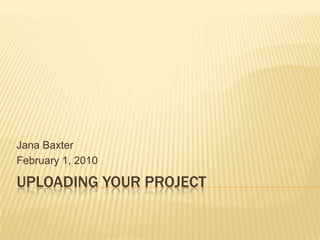
Recommandé
Recommandé
Contenu connexe
Tendances
Tendances (12)
Similaire à Directions For Uploading The Tell Project
Similaire à Directions For Uploading The Tell Project (20)
Voicethread as an approach to communication in eTwinning projects

Voicethread as an approach to communication in eTwinning projects
Webwiz: creating online multimedia tasks the easy way

Webwiz: creating online multimedia tasks the easy way
Plus de Jana Baxter
Plus de Jana Baxter (6)
Dernier
APM Welcome
Tuesday 30 April 2024
APM North West Network Conference, Synergies Across Sectors
Presented by:
Professor Adam Boddison OBE, Chief Executive Officer, APM
Conference overview:
https://www.apm.org.uk/community/apm-north-west-branch-conference/
Content description:
APM welcome from CEO
The main conference objective was to promote the Project Management profession with interaction between project practitioners, APM Corporate members, current project management students, academia and all who have an interest in projects.APM Welcome, APM North West Network Conference, Synergies Across Sectors

APM Welcome, APM North West Network Conference, Synergies Across SectorsAssociation for Project Management
Dernier (20)
Presentation by Andreas Schleicher Tackling the School Absenteeism Crisis 30 ...

Presentation by Andreas Schleicher Tackling the School Absenteeism Crisis 30 ...
9548086042 for call girls in Indira Nagar with room service

9548086042 for call girls in Indira Nagar with room service
Disha NEET Physics Guide for classes 11 and 12.pdf

Disha NEET Physics Guide for classes 11 and 12.pdf
Ecosystem Interactions Class Discussion Presentation in Blue Green Lined Styl...

Ecosystem Interactions Class Discussion Presentation in Blue Green Lined Styl...
Russian Escort Service in Delhi 11k Hotel Foreigner Russian Call Girls in Delhi

Russian Escort Service in Delhi 11k Hotel Foreigner Russian Call Girls in Delhi
APM Welcome, APM North West Network Conference, Synergies Across Sectors

APM Welcome, APM North West Network Conference, Synergies Across Sectors
BAG TECHNIQUE Bag technique-a tool making use of public health bag through wh...

BAG TECHNIQUE Bag technique-a tool making use of public health bag through wh...
Z Score,T Score, Percential Rank and Box Plot Graph

Z Score,T Score, Percential Rank and Box Plot Graph
Directions For Uploading The Tell Project
- 1. Uploading Your Project Jana Baxter February 1, 2010
- 2. Step 1 Visit the TELL Wiki at http://aiu3tell.wikispaces.com Click the link for Project Submissions
- 3. Step 2 Click Edit
- 4. Step 3 Utilizing the Editor Toolbar, choose the icon for Insert Images and Files
- 5. Step 4 First, select the tab for Upload Files Next, select “Click here to use our single file upload tool.”
- 6. Step 5 To locate your project on your computer, click Browse…
- 7. Step 6 First, locate your project Next, click Open
- 8. Step 7 Click Upload
- 9. Step 8 When you see your file, select the Insert Files Tab
- 10. Step 9 First, Change to Link to File Second, double click on your project
- 11. Step 10 If all went well, you should see your project listed on the page VERY IMPORTANT, click Save
- 12. Additional Notes After you have submitted your project, be sure to click the Discussion tab and answer the discussion question If you have any questions, contact any member of the TELL team.