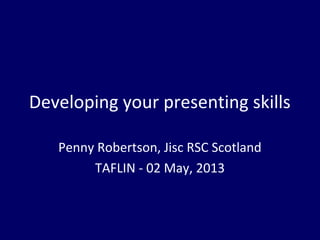
Developing your presentation skills
- 1. Developing your presenting skills Penny Robertson, Jisc RSC Scotland TAFLIN - 02 May, 2013
- 2. “There are only two types of speakers in the world. 1. The nervous and 2. Liars.” - Mark Twain
- 4. preparation
- 5. production …main tool store / clintjcl http://www.flickr.com/photos/clintjcl/
- 6. performance
- 7. Tay Rail Bridge Looking to Dundee / Ross 2085 http://www.flickr.com/photos/9610484@N05/1120947616/
- 8. Preparation • Think about what you want to achieve –Educate and inform • Purpose –Why and what • Audience –Who and where
- 9. Preparation • Know your subject • Develop a theme • List the key concepts and points to convey • Begin to think about ways of illustrating the key points
- 10. Building Blocks / nazly http://www.flickr.com/photos/nazly/5502884394/
- 11. Preparation: structure • Opening – Tell them what you are going to tell them • Body – Tell them • Summary – Tell them what you told them
- 12. And in the beginning… Librarians created the card catalogue system and all was well in the world…
- 13. Structure: opening • Introduce problem to be addressed and context • State purpose, scope and main message • Give outline of presentation
- 14. Structure: main body • Create an outline or storyboard • Break up with each section making a key point • Present incrementally, concisely and in logical order • Illustrate with clear examples and visual aids
- 15. Newport-on-Tay, and the Tay Road Bridge/widdowquinn http://www.flickr.com/photos/widdowquinn/3326035503/ [ it’s all about the flow
- 16. Structure: concluding •Must have a clear end to talk •Brief and simple summary of main points •Reinforce the main message •Put in context of the “big picture”
- 17. Hand technique • Who you are • What the point is • What the upshot is • Your organisation that your married to • How does it affect the little guy
- 18. Preparation: quick summary • Know your audience • Consider your topic and the key points • Give your presentation structure –Beginning –Middle –End • Don’t overload with too much information
- 19. Production •What’s on the slide •Pictures & video •Tools
- 20. • Dundee College’s digitisation diaries: an investigation into the feasibility, benefits and issues of digitising materials for FE. • Until academic year 2012-13, Dundee College’s library team had never before been asked to digitise materials. The initial request prompted a study into the feasibility of the library undertaking digitisation requests for three key reasons: to improve services available to users; to promote and assist in the use of materials on the VLE and to achieve better value for money under the current CLA Licence. • Over the last year, Dundee College has seen many changes. The five campus estate slimmed down to two large campuses, Kingsway and Gardyne, and there were numerous systems and IT developments. One of the developments was the implementation of Moodle, replacing Blackboard, as the College’s VLE. Don’t…
- 21. Nice clear (obvious heading) • Bullet to make each point • Sans serif font (possibly a personal preference)! • Large font (easy to read from a distance) • White space
- 22. Think about your colour schemes…
- 23. DON’T
- 24. USE
- 25. TOO MANY
- 27. Visual aids •Charts and tables •Images •Moving image/videos
- 28. Visual Aids
- 30. • Use flickr for finding images • Choose advanced search • Choose Creative Commons Licensed option • Always attribute images you use www.flickr.com/search/advanced
- 33. Tools I • More to life than PowerPoint… • Prezi • Keynote • Google docs • Sliderocket • Tiki toki • visual.ly • Slideshare
- 34. Tools II Tablet apps for presenting: •Sliderocket (also android) •Preziviewer •Ideaflight •Xavier Presentation •SlideGrabber •Mighty Meeting (android only)
- 35. Production: quick summary • Consider font sizes & layout of text • Don’t go OTT with transition & animation • Use images, charts & film to bring your slides to life • Experiment with other tools for presentations
- 36. Performance • Don’t lose audience • Keep audience informed about what you are doing and why? • Summarise points you would like them to go away with • Use positive language
- 37. Delivery Winging it + sounds natural -has much room for error Speaking from slides + insures organization + allows eye contact + allows improvising -some room for error Memorising a speech + allows eye contact -difficult for long speeches -no room for improvising Reading From a Text + ensures precision -does not sound natural -no room for improvising -hinders eye contact
- 38. Performance • Nerves • Be prepared • Rehearse • Structured presentation • Memorise openings & endings • Smile, breathe deeply, slow down and pause
- 39. How to give a bad talk • Thou shalt not be neat • Thou shalt not waste space • Thou shalt cover thy naked slides • Thou shalt not write large • Thou shalt not use colour • Thou shalt not illustrate • Thou shalt not make eye contact • Thou shalt not skip slides in a long talk • Thou shalt not practice!
- 40. In summary…
- 41. “The success of your presentation will be judged not by the knowledge you send but by what the listener receives.” - Lily Walters
- 42. Thanks for listening! twitter: @PennyRobertson e: penny.robertson@rsc-scotland.ac.uk
Notes de l'éditeur
- Thanks to Abi for asking me along today, having lived in Glasgow over a decade, any excuse I get to come back to the lovely Dundee and incidentally today where I did my PostGrad is fabulous. Intro Me PR, learning resources advisor for Jisc RSc Scotland, I’ve worked in the information profession for a very long time My love of libraries and the service they provide started up at Forfar Academy in 5 th year when they couldn’t afford a professional librarian to bring order to their collection…plus it was a fab place to go to drink coffee and hide from the teachers. I then got a job as Saturday girl at Forfar Public Library and from there have worked in college and university libraries throughout Scotland. My interest in digital libraries and metadata really took shape after I completed my degree and felt that online was the place to be and so progressed to a PostGrad in IT. I ended up working for SLIC and CILIPS for many moons and that’s when I first heard of TAFLIN and the good work they do for information professionals in Tayside and Fife. Service delivery may change but there’s always one constant in our sector and that’s the people, it still fascinates me to this day the multitude of motivated people that work in libraries. I believe that communication collaboration and to a certain extent, perseverance in the face of challenging times are key attributes of being an information professional and that’s something you don’t always get taught at library school. Being part of this profession allows you to become actively involved in the development of it and talking and presenting at days like these are a great opportunity…although they don’t always feel like it at the time…. So on that note…
- Hands up who agrees with this statement…. Or should I say does anyone disagree with this statement and if so, can you please share your coping mechanisms with the rest of us!
- So don’t freak out just yet…
- So what I’ve done is look at 3 main areas to consider for presentation I’ll talk about preparation and the process of preparing for your presentation
- And as Beth is showing you the wonderful world of prezi later today but I would like to show you what other tools can help you in preparing, performing and producing your presentation.
- We’ll talk about the performance aspect of presentation and some things to consider
- All presentations start somewhere and end somewhere else. So luckily for me, Abi is very organised and asked for volunteers a good couple months back to present at today’s meeting. So really to begin with I just started mulling things over in my head and making connections as to what it was I would talk about today, all I know to begin with were 3 things: So I knew it was for library and information staff That would it take place in Dundee And it was to be something related to presentation skills And even this scarce amount of information can help you begin to think about what you’ll be talking about, One of my bosses years ago told me that always do things in threes when presenting so this enabled me to come up with my 3 Ps that I thought were important for creating presentations Preparation Performance Production
- I think a fundamental for prepping for a presentation is What is it you want to talk about Why are you talking about it and Who are you talking to
- And to achieve the who what why and how You need to: Know your subject and if you don’t you need to do some research into it Developing a theme or style for your presentation is really useful Think about the key concepts you want to get across to your audience, so if they take away anything what are the main tings you want them to remember And how are you going to illustrate these to make them memorable
- Structure is very important in a presentation, it not only helps the audience know why they are there and for what purpose but it can also be very useful for you as the presenter, it helps you conform and focus your presentation to the audience and also should act as a pointer to keep you on the right track when you are talking, which can help to eradicate silent pauses or the other side of it, irrelevant tangents
- When building your presentation think about Your opening : useful to introduce yourself and your topic, covering the key themes of the presentation The body of your presentation : the main part of your presentation, the reason they’ve come along to the event And the closing of your presentation : useful to reiterate or summarise what it was that your audience had just listened to
- The opening, Need a strong beginning to a presentation as this is your chance to convince audience: – You won’t waste their time – You’re well organized – I know who they are and can relate to them – You know your subject I personally find it useful, to introduce myself too, it’s fine to just get you as presenter used to talking in front of an audience and I find it helps calm my nerves down and let the adrenalin decrease to normal levels
- Once you’ve done introducing yourself You give your outline of the presentation, the tell them what you are gong to tell them bit You can then expand upon the subject you are talking about And what attributes of that topic you will concentrate on so an example may be talking about an issue with MARC21 and RDA and how you went about overcoming this issue in your library and what you did to achieve this
- Now when it comes to the main body of your presentation, this obviously should be the longest part of your presentation and its purpose is to get your key points across I find it really useful to just create a word document with the main headings or areas you want to touch on It’s like creating a storyboard and its useful to start small and just flesh out the more you have to consider what it is you want to present
- It’s very important to consider the flow of your presentation and there are a few different structures you can take with it you can Problem to solution: In this sequence, you first describe the problem. Then you give the recommended solution, emphasizing how it helps correct the problem. Chronological: This sequence explains a series of events from past to present. It follows the element of time and moves the audience from event to event up to current times. You want to make the dates of the events stand out clearly so that the audience is not confused as to what occurred when. Past problem to future solution: In this sequence, you describe how things once were and how they need to be in the future. You use this sequence to recommend a new direction or course of action and to highlight how the future will be different from and better than what once was — the success to aim for. Sometimes this technique is also used to highlight the dangers of staying with the status quo and describe what will happen in the future if no changes are made now. General to specific: This type of presentation flows from general information to a few key points explained in detail. Sometimes it works by starting with a main idea and then detailing how to make the main idea work. Less important to most critical: This presentation builds to a climax. Each piece of information or topic serves as background for the one that comes next, and the importance of each subsequent topic gets greater and greater, right up to your climactic conclusion. Logical topic flow: Sometimes the various topics in a presentation just go in a certain order that makes the most sense. Presentations that center around processes (how to do something) work well this way, taking people through each step in the process. Benefits and features: Benefits are the gains to be made or the things that are good about your idea, product, or service. Features are how the idea, product, or service works. Benefits are the highlights; features are the details that support the benefits. Sometimes you want to cover all the benefits first and then explain the features; sometimes you want to go vice versa. Sometimes you want to go one at a time, describing each feature and the benefits it brings. Go with the order that works best for your subject and stick to it throughout the body of your presentation. When you do, the audience sees what's important and gets enough information to understand why. Persuasion: Some presentations try to persuade others to a point of view or convince them to take action. Examples would be: In a sales presentation in which you want the customer to decide to buy what you have to offer, describe features and then highlight their benefits to the customer. When you're making recommendations to solve a critical problem, give the background of the issue first and then highlight what needs to happen and why. When you're convincing people to support a new process, provide the idea followed by its benefits and your recommendation for next steps. Organizing a sequence to your presentation helps give it a smooth flow. But try to avoid overloading your presentation with too many details.
- You may have completed your intro and main body with flair and style but if you can’t conclude the presentation with finesse it’s the last thing that an audience will remember Doing simple things like using phrases such as In conclusion, to conclude, and finally are effective cues to your audience that things are wrapping up Don’t go on and on for ever, if you have started your conclusion with ‘and finally’ the audience will grow impatient if it’s too long, you should aim for roughly 2-5% of your timeslot for conclusion Now, keep in mind stage fright there are two places in a presentation when this can hit you, obviously right at the beginning of your presentation and also at the end, it’s your mind telling you not to ramble or tail off and spoil all the good work you’ve achieved.
- This was
- To summarise When preparing your presentation, key elements such as Knowing your audience and topic and what your key points will be Think about structure and work out your beginning, middle and how to conclude And don’t overload with too much information
- For creating your presentation and producing the material that you want to use in your presentation
- The actual slide and content Try your best not to overload the slide with tonnes of information, it can be off putting both for you as a presenter to remember what the gist of the slide is and also for your audience to read it all
- Layout The layout of the slides should be simple and uncluttered. If you wish, there can be a single title line, and/or a small graphic of some sort. Otherwise, the slide area should be available for your text. Do not extend your text area to the very edges of the slide.
- Colours The wrong choice of text and background colours can make your presentation virtually unreadable. White background with black text is probably the most common mistake presenters make. A white background will generate a very strong light on the screen and in that light, even a bold black text, will almost disappear. Generally, a dark background with light text is recommended. Avoid other combinations and always avoid white backgrounds.
- Transitions are about the progression from one slide to the next If you want to use transitions, keep them simple! I would recommend that Transitions between slides should be the same for all slides – dissolves, wipes, or box-outs are all quite effective. Avoid the more elaborate transitions – they simply distract from your message. Animations specify how the bullets or text on each slide appear (such as fade in one by one). But they can very difficult to work with during live presentation are often distracting for the viewers. Instead, have all the bullets or other information on your slide appear at the same time.
- To help you and your topic, visual aids can be an effective tool to get your points across Charts and graphs Charts and graphs are frequently a real problem with PowerPoint slides. Often charts are imported from a print source or a web page, and are far too detailed for a live presentation environment. Charts and graphs used in a PowerPoint presentation should be made specifically for that presentation and should follow the same guidelines provided above – with clarity and visibility being the primary considerations: • Layout - should be simple and uncluttered • Size - should fill the text area of the slide • Lines and other chart elements - should be bold and different elements should be in different colours; all colours should contrast with the background • Text size - should be as large as possible
- Picture files can be very large and files of excessive size can affect the performance of your computer and the proper running of your presentation. We recommend the use of .JPG (JPEG Files Interchange Format) files when inserting pictures. Try to keep the pictures as small as possible (less than 100kB is recommended). Insert pictures as embedded objects, not as linked files.
- Finding images for your presentation within an online environment has become relatively easy over the last decade.
- http://www.youtube.com/watch?v=Jq99qgSISHo Movies and video files It is common to embed or link video files with PowerPoint presentations. It is essential that you bring not only your PowerPoint nt file, but also your video files to the Speakers Centre! The computers at AIDS 2008 will play most of the video file types in use. Belo w is a list of the most common video file types – we can ensure full compatibility with these. • MPEG (videos stored in the MPEG format have the extension .mpg or .mpeg) • Windows Media (videos stored in the Windows Media format have the extension .wmv) If you use any other file format (like AVI, RealVideo, QuickTime, Flash) we must test it in advance in the Speakers Centre, to be sure it will work prop erly. Any DVD video should also be checked at the Speakers Centre.
- https://docs.google.com/presentation Tikitoki Create beautiful timelines Tiki-Toki is web-based software for creating beautiful interactive timelines that you can share on the internet. sliderocketOnline Presentation Software & Tools - SlideRocket offers you the ability to ... Easily integrate content from free p public web resources like Flickr or YouTube and http://visual.ly/ data visualisations And once you've created your presentation there are online networks to share it on too, your organisation may already have a presence on slideshare but it’s an excellent way to learn more about topics you’ve presented on and get ideas for presentations you may create in the future
- There are so many different ways to aid your performance Some people write out cards with pertinent points related to each of their slides Some people prefer to write out a whole script from beginning to end I usually print off the slide with my notes included
- Even accomplished public speakers feel nervous before talks and adrenalin does actually helps you focus your mind • Be well prepared: – Rehearse with friends or colleagues, the action of talking through your presentation out loud can really help calm you prior to the big day, practising in front of colleagues can also help you iron out any bits that you’re not comfortable with or get suggestions how you can animate a point – Make sure presentation is well structured as we spoke about earlier this can help you organise your presentation and create a logical flow to stuff – Arrive and set up early • During presentation: The 2 most common places you can trip yourself up during a presentation is beginning and ending, if it helps you should memorise these, you may have given a great presentation but if it trails off at the end with no definite that is what people will remember. Smile, breath deeply, slow down and pause
- Good talks motivate audience to investigate further and that’s what you want to achieve So if someone leaves your talk with just one idea or piece of information, then consider your talk a success. It’s not talent that helps you develop your public speaking but skills and practice.
