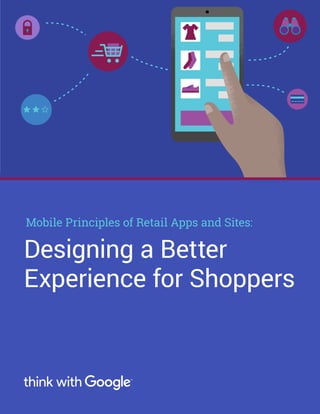
Bộ hướng dẫn tăng trải nghiệm khách hàng dành cho ứng dụng mobile app
- 1. 1thinkwithgoogle.com Mobile Principles of Retail Apps and Sites: Designing a Better Experience for Shoppers
- 2. 2thinkwithgoogle.com Introduction When mobile retail experiences are frictionless, consumers are more likely to not just research but buy on their phones. Google’s UX Research Lead Jenny Gove and UX Design Lead Iram Mirza share 25 tips for designing a retail app or site—from surfacing product information to detailed visuals. In the I-want-to-know, I-want-to-go, I-want-to-do, and I-want-to-buy moments of life, people are increasingly turning to their phones with the intent to act—and they expect brands to deliver. When it comes to shopping, users want immediate, relevant, and frictionless mobile experiences. Given that 30% of all online shopping purchases now happen on mobile phones,1 the stakes have never been higher for retailers. To meet the needs and expectations of today’s omni-channel consumers, retailers must transform their mobile experiences. To help app and mobile site developers and brands learn what comprises a best-in-class mobile retail experience, we partnered with AnswerLab to run a retail-specific user study with more than 100 people, testing their experiences on 50 different retail apps and mobile sites. The result: 25 principles to help you improve your mobile shopping experience. Put users at the center of your mobile shopping design We looked at user experiences on both retail apps and mobile sites, closely tracking a variety of activities: searching for products, navigating, exploring a product page, and completing a purchase upon checkout. Results of the research made one thing clear: The design and structure of retail apps and mobile sites should focus on addressing consumers’ needs and supporting them throughout their shopping experiences. It was evident from the research that there are multiple points in the process when consumers get frustrated. Sometimes it’s because
- 3. 3thinkwithgoogle.com they’re asked to register without having yet received any value from the site or app; often it’s because they’re presented with poor visual feedback and a lack of details about products. And then there are the clunky checkout forms and a scarcity of payment options. The study also highlighted the importance of core usability and showed the need for it doesn’t decline as the web evolves. The good news is that companies are finding new ways to make the shopping experience seamless for users. This includes improving the interface for easier form completion, providing location services, and enabling users to pay with third-party payment providers or by scanning credit cards. New innovations in mobile e-commerce can help engage the user and make the shopping experience delightful. It’s more important than ever to ensure those new experiences are grounded in the principles of user experience design. We’ve distilled the research down to 25 critical insights across four categories: exploration and search, product details and reviews, checkout and payments, and frictionless shopping. Let’s get started with Chapter 1, Exploration and Search. Source 1 Google Analytics data, U.S., Sept. 2014 vs. Sept. 2015. Given that 30% of all online shopping purchases now happen on mobile phones, the stakes have never been higher for retailers. Jenny Gove, UX Research Lead, Google Iram Mirza, UX Design Lead, Google
- 4. 4thinkwithgoogle.com That first experience with your mobile app or site has to be good in order for users to engage further. Remove barriers to getting started. Keep shoppers interested from browsing to customer support to purchase. Exploration and Search Chapter 1: Ensure your mobile site or app loads quickly. 1 Users’ expectations on mobile are high. Many shoppers use their phones to shop while they’re out and about and have little patience for apps and sites that load slowly. Don’t risk having users abandon your site or app due to speed. Use speed-test tools to understand where improvements can be made and utilize the latest technologies to reduce size and improve performance. Fast load time allows users to focus on their intent rather than waiting. Slow load times can frustrate users and risk losing their attention.
- 5. 5thinkwithgoogle.com Provide clear utility before asking users to register. 2 Users often abandon an app that asks them to provide personal information upfront unless there’s some form of immediate payoff (ordering a car service or food delivery, for example). In particular, apps with low brand recognition—or those in which the value proposition is unclear—must clear a higher hurdle when asking users to register at the start of the experience. Only ask a user to register if it’s essential. One common way this principle is applied is by providing guest checkout at the point of conversion. An engaging experience is provided upfront without forcing the user to input personal information. Requiring upfront registration is a huge barrier to use.
- 6. 6thinkwithgoogle.com Speak the same language as your users. 3 Unknown terms or phrases will increase cognitive load for the user. When calls to action are labeled with brand-specific terms, users may become confused. Clear communication and functionality should always take precedence over promoting the brand message. Terminology (e.g., “Wide Angle” or “Telephoto”) is clear and free from unnecessary jargon or whimsy to avoid confusion. Unconventional terminology (e.g., “Pancake” or “‘Long Tom”) can confuse users, hinder discoverability, and prevent comprehension.
- 7. 7thinkwithgoogle.com Use effective search indexing. 4 Ensure that search results are useful. Given the frequency with which users rely on the search feature for specific tasks, they expect it to work as well as Google. Some helpful functions include spelling auto-corrections, recognition of root words, predictive text, and suggestions while the user enters text. These tools can reduce the likelihood of user errors. They will also help speed up the search process and keep users on-task toward conversion. High-quality indexing gets users targeted, effective results. Ineffective search indexing delivers a poor search experience.
- 8. 8thinkwithgoogle.com Don’t let promotions steal the show. 5 Users are hesitant to download apps from retailers they don’t know. Promotions on a mobile site that encourage users to download the app present a barrier to a user proceeding and completing their tasks. Providing an engaging experience on your mobile site is the best way to encourage users to opt-in to download and engage with your app. When you do offer app download promotions, use easily dismissible banners as opposed to large interstitials. Subtle prompts and reminders to download the app gives users more control. Interrupting the user and asking them to download an app creates user frustration.
- 9. 9thinkwithgoogle.com The ability to see and understand product information easily is critical to users when they’re making a product decision. Design product pages that drive shoppers to convert. Product Details and Reviews Chapter 2: Provide full product details. 6 Comprehensive details allow users to quickly understand purchase options (e.g., the users can see that the “M” size is currently unavailable). Users appreciate it when retailers show all available product information: stock availability, sizes, color choices, descriptions, photos, videos, and more. Design your app so product detail features are clear and intuitive to understand. Incomplete product details may lead to user frustration (e.g., it’s not clear whether certain sizes are ever available or just currently unavailable).
- 10. 10thinkwithgoogle.com Users want to be able to control the level of zoom when they view an image. They can become frustrated by apps or mobile sites that zoom in at a predetermined magnification level. In particular, we see instances of this when the zoomed-in view forces the user to look at a specific part of the item or takes the image partially off-screen. Put users in control by allowing them to zoom in as they prefer. 7 Zoom capability is restricted to a specific level and location, leading to frustration. Depth and area of zoom is controlled by the user. Let the user control the level of zoom.
- 11. 11thinkwithgoogle.com Show users how much they’re saving on discounted products.8 The full context of the discount is lacking because the original price is not shown. User has clear understanding of discount information with original price, savings gained, and new price all shown. To make the most of your promotions, ensure you display the sale price and the original price as a comparison. Show them how much they’ll save.
- 12. 12thinkwithgoogle.com Show in-store availability on product pages. 9 In-store availability is not presented on the product page. Users can easily check if the product is available in- store at a location of their choice. In-store availability is key for users who want to buy or pick up their items at a physical location. Allow users to select a preferred store easily and show local availability. A common mistake is defaulting to the user’s location without providing an easy way to override local stores. The users may have shopping needs located elsewhere.
- 13. 13thinkwithgoogle.com Display shipping costs and delivery dates on the item page. 10 Lack of shipping information forces users to search for it on other pages, distracting them from their main intent. Clear information about product availability and shipping costs allows users to make choices without moving across screens. Users expect shipping costs and delivery timing to be clear and surface as soon as possible. When users are purchasing an item, they often weigh the cost of shipping versus the speed with which they can receive it. Many now expect free, expedited shipping.
- 14. 14thinkwithgoogle.com Allow user reviews to be viewed and filtered. 11 Filtering options for customer reviews are excluded or hidden. Filters and sorting are enabled for consumer reviews. User reviews are an important component of purchase decision-making. A large number of reviews gives prospective buyers more confidence. Aggregate rating distributions and allow users to sort and filter so they can get the “real story” about an item. Let them browse the most recent, the most positive, and the most negative reviews to discover any common themes. Verified reviews from users that have purchased the item are also appreciated.
- 15. 15thinkwithgoogle.com Encourage consumer-generated content. 12 Lack of consumer- generated content gives the user an incomplete picture of a product’s real performance or quality. Consumer-generated content provides additional perspectives that help users make informed decisions. User-generated content, like photos, questions-and-answers, or aggregated data (for example, collated feedback about clothing sizing), helps users find answers to questions about details that might not be found on the item page. Buyers consider this information just as good, if not better, than talking to an in-store sales representative.
- 16. 16thinkwithgoogle.com Surface related products at opportune moments. 13 Related recommendations are ineffective when they’re provided after the purchase has been completed. Related recommendations provided during browsing can aid a user’s purchase decision. When users are thinking about replacement or add-on products, they appreciate relevant product recommendations on product pages, in the cart, or prior to check out.
- 17. 17thinkwithgoogle.com Allow shoppers to continue shopping after adding an item to the cart. A record number of shoppers are turning to their smartphones to research potential purchases. But are those same users willing to complete the purchases on their mobile device? Use these principles to help shoppers complete their purchases on the go. Checkout and Payments Chapter 3: 14 Once users add an item to the cart, some retailers attempt to force them to checkout. Instead, provide feedback to confirm that the item has been added to the cart and allow users to continue shopping. This is also a good opportunity to offer product recommendations related to items placed in the cart. Add-to-cart takes the user directly to the cart, requiring extra steps to continue shopping.
- 18. 18thinkwithgoogle.com Let shoppers edit the cart. 15 Retailers should allow users to remove or adjust items in the cart easily and efficiently. When users accidentally add an item or add the wrong number of an item, they can become frustrated if they can’t make corrections intuitively and easily from the cart itself. While reviewing order details, the user can easily adjust the quantity of items in the cart by using the quantity selector. The user has to go back in the purchase flow to change the quantity of items in the cart, leading to friction. Feedback that the item has been added to cart is made clear without leaving the screen, so the user can continue shopping.
- 19. 19thinkwithgoogle.com Avoid losing shoppers who have yet to make a purchase by providing promotions, deals, and coupons that can be used immediately at checkout. If users have to hunt for promotions, deals, or coupon codes, they may abandon the mobile site or app to search for them, leaving no clear path back to return to their shopping experience. 16 Promotion is in context, inline, and can easily be applied at checkout. Not being able to directly apply promotions without leaving the page to look for codes increases the likelihood that users will leave the app or site. Resurface promotions, deals, and coupons at checkout.
- 20. 20thinkwithgoogle.com Users making a first purchase on a mobile site or app may prefer to use a guest checkout they perceive as simpler and shorter. Creating an account which allows users to track purchases, receive special offers, or make the purchasing experience more efficient in the future can be recommended to users after the checkout process. 17 The guest checkout option removes friction from conversion and gives users control. Forcing the user to sign in to complete a purchase is a barrier to conversion. Let users purchase as a guest.
- 21. 21thinkwithgoogle.com Show users the checkout process is secure. 18 Users are hyper aware of retail data breaches and look to the retailer for reassurance that personal information will be transmitted securely. Ensure that your site or app is secure by following modern data security best practices (like https and password encryption) and providing a visual security indicator. Apps and mobile sites without a security indicator give users pause as they complete the checkout process. The lock icon, security information, and option to learn more about security provides assurance that the merchant is protecting the user’s privacy and security. No indication is provided that the transaction or handling of user data will be secure.
- 22. 22thinkwithgoogle.com Provide multiple third-party payment options. 19 Users expect to see third-party payment systems as options. Apps and mobile sites that provide these payment options, such as PayPal, Apple Pay, and Android Pay, relieve users from the pain of filling out additional forms during checkout and can provide an increased sense of security. Multiple payment methods are offered to give the user choice and control. Users are limited to a single payment option.
- 23. 23thinkwithgoogle.com Users like to check that no mistakes have been made. Provide a detailed transaction summary with all the information that a user might need to verify the order. Then allow users the ability to correct any errors by providing clear details of how to do so after the purchase. 20 Full purchase and order details are provided after the purchase is complete, allowing the user to verify accuracy and review details right away. Lack of post-purchase order confirmation can lead to user distrust and confusion. Provide a detailed summary after purchase.
- 24. 24thinkwithgoogle.com Build consumer-friendly forms. When consumers turn to a device to buy something, they expect the experience to be frictionless. Make the shopping process on mobile a smooth experience. Frictionless Shopping Chapter 4: 21 An appropriate numeric keyboard is automatically provided for fields that require numeric entry. Forms should be compatible with how users enter information. Design screens that can interpret multiple input formats rather than make the user adapt to the app’s limitations. Also, ensure that form fields are not obstructed from view by interface elements such as the keyboard. As the user completes form fields, automatically advance each field up the screen. It’s a good idea to also include efficiencies like auto-populate, auto-capitalization, and credit card scanning. The user is required to tap the number key in the keyboard to enable number entry.
- 25. 25thinkwithgoogle.com Make password authentication a frictionless experience. 22 Users become annoyed when they have to go through an arduous, multi-step task to set up or reset a password. Reduce the risk of abandonment by simplifying the authentication experience. Minimize the number of steps required or use different authentication methods such as third-party login or fingerprint touch login. User is provided with alternative sign-in methods to allow flexibility and user control, resulting in fewer errors. Limited sign-in options force users to recall username and password combinations, leading to friction.
- 26. 26thinkwithgoogle.com Ask for permissions in-context. 23 Users can get stuck in a task when they deny permissions integral to the app’s proper functioning. To mitigate this, apps should ask for permissions in context and communicate the value that access will provide. Users are more likely to grant permission if asked during a relevant task. The user is asked to grant photo access permission in the context of a relevant task (i.e., uploading photos for user reviews). The user is asked to grant access to photos out of context, with no relevance to current task.
- 27. 27thinkwithgoogle.com Make customer service information easy to locate. 24 Users tend to look at the bottom of the site or app first when looking for help, and they may abandon the shopping experience if they have a question and see no obvious way to contact customer service. Providing call information and email are good options, as is providing customer chat. Enabling multiple methods of receiving help allows users to choose the best option for them. Three methods are clearly visible so users can access help in whichever format they prefer. Entry point to access help or customer service hidden under secondary user interface.
- 28. 28thinkwithgoogle.com Highlight added values throughout the shopping experience.25 Retailers that offer added value, such as free shipping or deals, need to reiterate these at every possible point in the shopping experience. Take particular care to ensure that this information resurfaces on each product page. Promo offers are highlighted throughout the purchase experience, reducing the burden on the user to hunt for and apply them. Value-added promo is omitted after the first screen, putting the onus on the user to remember the deal.
- 29. 29thinkwithgoogle.com Having a great mobile site or app has become a critical component of building strong brands, driving sales, and nurturing lasting customer relationships. Below are some resources to help you get started as you study the 25 Retail Principles of Mobile Site and App Design. There’s no doubt mobile shopping is becoming increasingly popular among consumers. For retailers, merely having a mobile presence is no longer enough. You now need to carefully craft the mobile shopping experience to take customers all the way to the sell. The 25 Retail Principles of Mobile Site and App Design we’ve taken you through cover many aspects of the consumer journey from the first experiences consumers have with your app or mobile site to their experiences shopping and purchasing. We recommend comparing each principle to your current mobile shopping experience. Note gaps, prioritize fixing them, and start working toward a more delightful mobile shopping experience. Start building better mobile sites and apps today Here are some helpful resources as you start building—or improving—your mobile apps and sites: 1. For mobile sites, consider using the latest technologies to create a Progressive Web App. Resources to Take Action
- 30. 30thinkwithgoogle.com 2. Check Pagespeed Insights to gauge your mobile site’s UX and speed. 3. For native apps, take advantage of Google technologies through the use of Google APIs and Services. 4. Improve the look and feel of your mobile site and app with Material Design.
- 31. Ensure your mobile site or app loads quickly. Provide clear utility before asking users to register. Speak the same language as your users. Use effective search indexing. Don’t let promotions steal the show. Build consumer-friendly forms. Make password authentication a frictionless experience. Ask for permissions in-context. Make customer service information easy to locate. Highlight added values throughout the shopping experience. Mobile Principles of Retail Apps and Sites Design Checklist Provide full product details. Let the user control the level of zoom. Show users how much they’re saving on discounted products. Show in-store availability on product pages. Display shipping costs and delivery dates on the item page. Allow user reviews to be viewed and filtered. Encourage consumer-generated content. Surface related products at opportune moments. Allow shoppers to continue shopping after adding an item to the cart. Let shoppers edit the cart. Resurface promotions, deals, and coupons at checkout. Let users purchase as a guest. Show users the checkout process is secure. Provide multiple third-party payment options. Provide a detailed summary after purchase. Exploration and Search Frictionless Shopping Product Details and Reviews Checkout and Payments
