The User Profile Service failed the logon. User Profile cannot be loaded fixed
•
1 j'aime•1,340 vues
Error in Windows 7: The User Profile Service failed the logon. User Profile cannot be loaded. Fixed This document pertains to computers with Windows 7. This document is Written by Seerat Malik (Davc BOlic). Copyright SoftCrackswares 2013-2014. Presented by S.D.S Team.
Signaler
Partager
Signaler
Partager
Télécharger pour lire hors ligne
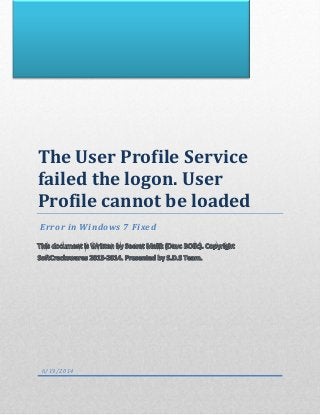
Recommandé
Recommandé
God is a creative God Gen 1:1. All that He created was “good”, could also be translated “beautiful”. God created man in His own image Gen 1:27. Maths helps us discover the beauty that God has created in His world and, in turn, create beautiful designs to serve and enrich the lives of others.
Explore beautiful and ugly buildings. Mathematics helps us create beautiful d...

Explore beautiful and ugly buildings. Mathematics helps us create beautiful d...christianmathematics
This presentation was provided by William Mattingly of the Smithsonian Institution, during the third segment of the NISO training series "AI & Prompt Design." Session Three: Beginning Conversations, was held on April 18, 2024.Mattingly "AI & Prompt Design: The Basics of Prompt Design"

Mattingly "AI & Prompt Design: The Basics of Prompt Design"National Information Standards Organization (NISO)
Mehran University Newsletter is a Quarterly Publication from Public Relations OfficeMehran University Newsletter Vol-X, Issue-I, 2024

Mehran University Newsletter Vol-X, Issue-I, 2024Mehran University of Engineering & Technology, Jamshoro
Contenu connexe
Dernier
God is a creative God Gen 1:1. All that He created was “good”, could also be translated “beautiful”. God created man in His own image Gen 1:27. Maths helps us discover the beauty that God has created in His world and, in turn, create beautiful designs to serve and enrich the lives of others.
Explore beautiful and ugly buildings. Mathematics helps us create beautiful d...

Explore beautiful and ugly buildings. Mathematics helps us create beautiful d...christianmathematics
This presentation was provided by William Mattingly of the Smithsonian Institution, during the third segment of the NISO training series "AI & Prompt Design." Session Three: Beginning Conversations, was held on April 18, 2024.Mattingly "AI & Prompt Design: The Basics of Prompt Design"

Mattingly "AI & Prompt Design: The Basics of Prompt Design"National Information Standards Organization (NISO)
Mehran University Newsletter is a Quarterly Publication from Public Relations OfficeMehran University Newsletter Vol-X, Issue-I, 2024

Mehran University Newsletter Vol-X, Issue-I, 2024Mehran University of Engineering & Technology, Jamshoro
Dernier (20)
Explore beautiful and ugly buildings. Mathematics helps us create beautiful d...

Explore beautiful and ugly buildings. Mathematics helps us create beautiful d...
Measures of Central Tendency: Mean, Median and Mode

Measures of Central Tendency: Mean, Median and Mode
Web & Social Media Analytics Previous Year Question Paper.pdf

Web & Social Media Analytics Previous Year Question Paper.pdf
Ecological Succession. ( ECOSYSTEM, B. Pharmacy, 1st Year, Sem-II, Environmen...

Ecological Succession. ( ECOSYSTEM, B. Pharmacy, 1st Year, Sem-II, Environmen...
Unit-IV; Professional Sales Representative (PSR).pptx

Unit-IV; Professional Sales Representative (PSR).pptx
Z Score,T Score, Percential Rank and Box Plot Graph

Z Score,T Score, Percential Rank and Box Plot Graph
Mattingly "AI & Prompt Design: The Basics of Prompt Design"

Mattingly "AI & Prompt Design: The Basics of Prompt Design"
Measures of Dispersion and Variability: Range, QD, AD and SD

Measures of Dispersion and Variability: Range, QD, AD and SD
Seal of Good Local Governance (SGLG) 2024Final.pptx

Seal of Good Local Governance (SGLG) 2024Final.pptx
SECOND SEMESTER TOPIC COVERAGE SY 2023-2024 Trends, Networks, and Critical Th...

SECOND SEMESTER TOPIC COVERAGE SY 2023-2024 Trends, Networks, and Critical Th...
En vedette
En vedette (20)
How Race, Age and Gender Shape Attitudes Towards Mental Health

How Race, Age and Gender Shape Attitudes Towards Mental Health
AI Trends in Creative Operations 2024 by Artwork Flow.pdf

AI Trends in Creative Operations 2024 by Artwork Flow.pdf
Content Methodology: A Best Practices Report (Webinar)

Content Methodology: A Best Practices Report (Webinar)
How to Prepare For a Successful Job Search for 2024

How to Prepare For a Successful Job Search for 2024
Social Media Marketing Trends 2024 // The Global Indie Insights

Social Media Marketing Trends 2024 // The Global Indie Insights
Trends In Paid Search: Navigating The Digital Landscape In 2024

Trends In Paid Search: Navigating The Digital Landscape In 2024
5 Public speaking tips from TED - Visualized summary

5 Public speaking tips from TED - Visualized summary
Google's Just Not That Into You: Understanding Core Updates & Search Intent

Google's Just Not That Into You: Understanding Core Updates & Search Intent
The six step guide to practical project management

The six step guide to practical project management
Beginners Guide to TikTok for Search - Rachel Pearson - We are Tilt __ Bright...

Beginners Guide to TikTok for Search - Rachel Pearson - We are Tilt __ Bright...
Unlocking the Power of ChatGPT and AI in Testing - A Real-World Look, present...

Unlocking the Power of ChatGPT and AI in Testing - A Real-World Look, present...
The User Profile Service failed the logon. User Profile cannot be loaded fixed
- 1. The User Profile Service failed the logon. User Profile cannot be loaded Error in Windows 7 Fixed 6/19/2014
- 2. Error in Windows 7: The User Profile Service failed the logon. User Profile cannot be loaded This document pertains to computers with Windows 7. When you log on to the computer, you receive the following error message: The User Prof i le Service failed the logon. User prof i le cannot be loaded. Sometimes logging on after a system shutdown and restart can resolve the error. If not, the User profile may be corrupted. In that case, copy the user's f i les to a new user account and Completely remove the corrupted account from the computer. Follow the steps i n this document, i n order, until the problem i s resolved. Step 1: Shut down and then restart the computer Shutting down the computer completely and then turning it on can resolve this error and allow you to log into the user account. Follow these steps to completely shut down the computer and turn it on again: 1. Shut down the computer (do not restart). 2. After the computer has shut down completely, wait 5 seconds and then turn on the computer. 3. Try to log on to the user account that had the problem. If you are able to log on to the account, the issue is resolved. If you are not able to log on, the account may be corrupted. Continue to the next Step.
- 3. Step 2: Check for HP Simple Pass Software Use the following steps to check to see if HP SimplePass is installed and to rename a executable file that may be causing the problem: 1. Restart the computer and immediately begin pressing the F8 key repeatedly. 2. From the Windows Advanced Options Menu, use the arrow keys to select Safe Mode , and press ENTER . 3. Click Start and then type truesuiteservice.exe into the search field. 4. Look for truesuiteservice.exe in the list of search results: If truesuiteservice.exe is not shown in the results list, Skip to the next section: Step 3: Create a new copy of your user account. If truesuiteservice.exe appears in the list of search results, rename this file to:truesuiteservice.backup NOTE: Renaming this file can prevent Simple Pass automatic Web page logins using a fingerprint Reader. Uninstalling Simple Pass and reinstalling the latest version may fix this problem. 5. Restart the computer and log in. Step 3: Create a new copy of your user account If you have tried Step 1 and still receive the error when trying to log into the user account, the account may be corrupted. Create a new account and copy the files from the old account before deleting the old account. Follow these steps to create a new user account: 1. Click Start , and then click Control Panel . 2. Under User Accounts and Family Safety, click Add or remove user accounts. Figure 1: Add or remove user accounts If prompted, enter the Administrator password or click Continue. 3. Click Create a new account. 4. Type the name for the new account, click an account type, and then click Create Account .The new account is created. After you create the new user account, follow these steps to copy the files from the old account to the new one:
- 4. NOTE: You must have at least three user accounts on the computer to complete these steps, including the account you just created 1. Log on as a user other than the new user you just created or the user whose files you want to copy. 2. Click Start , and then click Documents . 3. Press Alt to open the menu bar, click Tools, and then click Folder Options . Figure 2: Tools menu 4. Click the View tab, select Show hidden files and folders , then remove the check next to Hide protected operating system files . Figure 3: View tab 5. Click Yes in the Warning window that displays. Figure 4: Warning
- 5. 6. Click OK . 7. Go to the C:UsersOld_Username folder, where C is the drive with Windows installed, and "Old_Username" is the name of the user profile whose files you want to copy. Figure 5: Old user folder 8. Select all of the files and folders in this folder, except the following files: Ntuser.dat Ntuser.dat.log Ntuser.ini 9. Press Alt to open the menu bar, click Edit, and then click Copy. 10. Go to the C:UsersNew_Username folder, where C is the drive with Windows installed, and New Username is the name of the new user profile you created. 11. Press Alt to open the menu bar, click the Edit menu, and then click Paste. 12. Log on as the new user and check for the files you copied over. If the files have transferred, continue with the next Step to delete the old profile. If the files have not transferred, repeat this Step to transfer the files. NOTE: If you have e-mail messages you want to save that are in an e-mail program, such as Windows Mail, import your e-mail messages and addresses to the new user profile before you delete the old profile.
- 6. Step 4: Completely remove the profile using the Microsoft Fix it Solution Now that you have copied the files from the corrupted user account, you can completely remove that profile from the computer. To remove the user profile, click the Microsoft Fix it Solution : Note Known Causes: The C:Users(user-name) user profile folder was manually deleted instead of properly deleting the user account through User Accounts in the Control Panel. A user profile that is manually deleted does not remove the security identifier (SID) from the profile list in the registry. Since the SID is still present, Windows 7 will still try to load the profile by using the ProfileImagePath that points to a nonexistent path. Therefore, the profile cannot be loaded. The C:Users(user-name) user profile folder itself was manually renamed, instead of using the proper method in this tutorial. An unknown issue with the user profile entering into a backup state occurred. Corrupted user profile. Occasionally, Windows 7 might not read your user profile correctly, for example, if your antivirus software is scanning your computer while you try to log on. Try restarting your computer and logging on with your user account again to resolve the issue before following the options below.
