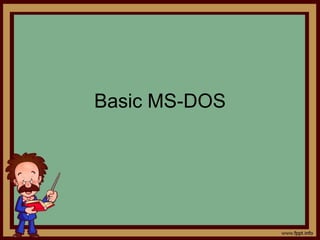
basic ms dos commands and theory in OSystem
- 1. Basic MS-DOS
- 2. • Tim Paterson - Original author of MS-DOS - graduated from U of Washington in 1978 - worked as an engineer in Seattle Computer Products - designed an 8086 CPU card for S-100 Bus in May 1979 - began designing DOS in 1980 after IBM had released their new 8086 microprocessor (16-bit) • objectives in design of DOS - as simple as possible - make it fast and efficient - written in 8086 assembly language
- 3. • In college, Paterson wrote a multi- tasking operating system for the Z80 microprocessor as a term project. Therefore, Paterson had confidence in writing an OS for 8086 computer. Patterson spent half of his time working on Qdos from April to July, 1980. QDOS was completed in July, 1980.
- 4. History • MS-DOS 1.0 was released in August 1981, and was updated until April 1994 when it was replaced by Windows 95 • All versions of windows still contain some type of DOS, in windows 95 and 98 you can go to run and type command to get to DOS prompt, in NT, 2000, and XP you can type CMD and get DOS.
- 5. DEVELOPMENT HISTORY Date Version Release August 12, 1981 DOS 1.0 – IBM’s release Used Patterson’s 86-DOS May 1982 DOS 1.1 IBM’s release of DOS to handle new double-sided drives August 1982 DOS 1.25 Microsoft’s own release of DOS 1.1 March 1983 DOS 2.0 for IBM’s PC-XT Support 10MB hard drives, 3-internal expansion slots, hierarchical tree structure
- 6. DEVELOPMENTS cont. Date Version Release March 1984 DOS 2.1 IBM’s release Handled hardware errors called PCjr 1984 DOS 2.11 Microsoft’s release Added international time, date, currency, and keyboard support. 1984 DOS 3.0 for IBM’s 16-bit PC-AT system Support 1.2MB diskettes and hard drives over 10MB. Designed by Microsoft to support IBM network hardware November 1984 DOS 3.1 Provided better aliasing – made DOS treat directories as drives. Handled network hardware
- 7. DEVELOPMENTS cont. Date Version Release January 1986 DOS 3.2 Introduced and provided support of 3- 1/2 floppies and 720K disk April 1987 DOS 3.3 IBM’s release FDISK can be used to create 32MB or smaller logical drives from extended partitions 1987 DOS 3.30 Compaq’s release Support 1.44MB diskettes and multiple 32MB disk partitions November 1987 DOS 3.31 Compaq’s release Support drives greater than 32MB
- 8. Date Version Release July 1988 DOS 4.0 IBM’s release Added a DOS Shell interface and support for disk partitions greater than 32MB. Provided support for mouse and graphical interfaces. Novem ber 1988 DOS 4.01- Fixed bugs introduced in 4.0 June 1991 MS-DOS 5.0 Microsoft’s release Allowed DOS to reside in area above 640K memory. Provided support for loading device drivers. Provided an improved DOS Shell March 1993 DOS 6.0 Microsoft’s release Introduced DoubleSpace disk compression DEVELOPMENTS cont.
- 9. DEVELOPMENTS cont. Date Version Release November 1993 DOS 6.2 Microsoft’s release February 1994 DOS 6.21 Microsoft’s release Removed DoubleSpace disk compression June 1994 DOS 6.22 Microsoft’s release Introduced “DriveSpace” disk compression April 1995 DOS 7.0 IBM’s release August 1995 DOS 7.0 Microsoft's release
- 10. Basic Structure • Most DOS commands use the same structure • Command Source Destination /Switch • The switch will give options to the command • Example COPY A:file.txt c: /v • /v will verify if the file copied correctly
- 11. MS-DOS Prompt • The prompt in MS-DOS displays your current directory • C:doscommands> means you are in that directory, and any command you use will apply to the current directory unless you specify a different one.
- 12. DOS Naming • The file name cannot be longer then 8 characters, and extensions cannot be longer then 3 characters. • Characters like * + = | [ ] : ; “ < > , ? / cannot be used in DOS names.
- 13. Wildcard characters • Wildcard character will replace a single letter, or word with a wild character • * will replace any amput of characters, and ? Will replace one. • Example: copy a:/*.txt c:/ will copy all text files to drive c:/ • Example 2: copy a:/?????.txt c:/ will copy any 5 letter text file to c:/
- 14. Basic Commands CD • CD- Change directory • You use this command when you want to change the directory. • Example: CD C:DOS will bring you to the dos folder
- 15. Basic Commands CD.. • CD.. - brings you to the previous directory. • Example: if you are in C:DOSFOLDER CD.. Will bring you to C:DOS
- 16. Basic Commands COPY • COPY will copy the file from one location to another • Example COPY A:file.txt c: will copy the file from a: to c:
- 17. Basic Command XCOPY • XCOPY can move files, directories, and whole drives from one location to another, It is more powerful then the copy command, and has a lot of switches.
- 18. Basic Commands DIR • DIR will display the contents of the folder
- 19. Basic Command DEL • DEL will delete a file or an empty directory from the drive
- 20. Basic Command EDIT • EDIT will open a text file
- 21. Basic Commands MOVE • MOVE will move the file or directory from one location to another • Example: MOVE a:file.txt c:file.txt will move the file to the c: drive
- 22. Basic Commands REN • REN will rename the file • Example : REN file.txt myfile.txt will rename the file.txt to myfile.txt
- 23. Basic Commands MD • MD is used to make a directory (folder) in MS-DOS. • Example: MD myfolder will make a folder called myfolder in current directory
- 24. Basic Commands DELTREE • DELTREE command will delete the folder and all of its contents, including other folders. • Example: DELTREE C:myfolder will delete the folder and all the contents.
- 25. Basic Command TREE • TREE shows you all of the folders and files in current directory like explorer in windows.
- 26. Basic Commands CLS • CLS Will clear the contents of the screen
- 27. Attributes • Attributes are the properties of a file such as hidden, read-only, archive or system file. • In MS-DOS you can view/change attributes with the attrib command. • Example: attrib +r file.txt will make the file read-only.
- 28. The Help Switch /? • You can use the help switch with any command. It will give you the command structure, and the availible switches.
- 29. DOS Internal Structure • The structure of Disk Operating System for IBM PC-compatible computers can be broken down into four distinct components: • BIOS Module • Kernel • Command Processor • External Commands
- 30. • The BIOS Module • The BIOS module includes the default resident drivers for: • Console display and keyboard (CON) • Line printer (PRN) • Auxiliary device (AUX) • Date and time (CLOCK) • Boot disk device (block device) • It also accomodates installable drivers (DEVICE=commands in CONFIG.SYS), such as: • MOUSE.SYS • ANSI.SYS • 386EMM.SYS • CLOCK.SYS, etc.
- 31. The DOS Kernel • The DOS Kernel performs the following functions: • File and record management • Memory management • Character device input/output • Spawning other programs • Access to real-time clock • The DOS kernel components are contained in the MSDOS.SYS (or IBMDOS.COM) system file. Programs communicate with the kernel via software interrupts.
- 32. The Command Processor • The command processor is also known as the shell, or the command interpreter. • The command processor is responsible for parsing and carrying out user commands, including the loading and execution of other programs from disk • The command processor also includes the code for many of the most commonly-used DOS commands, known as the internal commands.
- 33. • Thank You