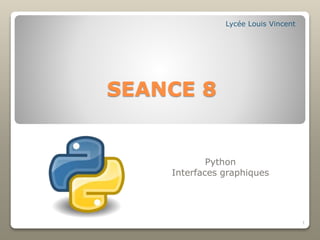
Seance8_Programmation_Interfaces_Graphiques_Gestion_Evenements.pptx
- 1. SEANCE 8 Python Interfaces graphiques Lycée Louis Vincent 1
- 2. Contenu de la séance 7 : 2 La programmation objet Gestion des évènements : ◦ Une méthode. ◦ Gestion du clavier ◦ Gestion de la souris. Exercices.
- 3. Gestion des évènements La méthode bind () permet d’exécuter une fonction quand un événement est détecté par un composant obj.bind(evt, fct) ◦ obj : identificateur de l’objet devant intercepter l’événement evt. ◦ fct est appelée lorsque l’événement survient, elle a un paramètre de type Event. La fonction appelée est de la forme ◦ def fct (evt): 3
- 4. Gestion du clavier et souris Les types d’événements : <Key> : Intercepter la pression de n’importe quelle touche du clavier. <Button-i> : Intercepter la pression d’un bouton de la souris. i doit être remplacé par 1,2,3. <ButtonRelease-i> : Intercepter le relâchement d’un bouton de la souris. <Double-Button-i> : Intercepter la double pression d’un bouton de la souris. <Motion> : Intercepter le mouvement de la souris, dès que le curseur bouge, la fonction liée à l’événement est appelée. <Enter> : Intercepter un événement correspondant au fait que le curseur de la souris entre la zone graphique de l’objet. <Leave> : Intercepter un événement correspondant au fait que le curseur de la souris sorte la zone graphique de l’objet. 4
- 5. Gestion du clavier : L’objet evt que l’on récupère lors d’une action au clavier, peut aussi renvoyer d’autres informations : 5 Propriété : Retour : evt.char Renvoie le caractère correspondant à la touche enfoncée. evt.keysym Renvoie une chaîne de caractères contenant le symbole correspondant à la touche enfoncée. evt.keycode Renvoie un entier contenant le code correspondant à la touche enfoncée. evt.widget Renvoie le widget sur lequel l’action a été déclenchée.
- 6. Gestion du clavier Exemple : Touche_V3.py from tkinter import * def touche (evt): print("Vous avez appuyé sur la touche :" ,evt.char) print("Vous avez appuyé sur la touche :" ,evt.keysym) print("Vous avez appuyé sur la touche :" ,evt.keycode) fen=Tk() fen.bind('<Key>' ,touche) fen.mainloop() 6
- 7. Gestion de la souris : L’objet evt que l’on récupère lors d’une action sur la souris, peut aussi renvoyer d’autres informations : 7 Propriété : Retour : evt.x Renvoie un nombre réel correspondant en pixels à l’abscisse du clic de la souris. evt.y Renvoie un nombre réel correspondant en pixels à l’ordonnée du clic de la souris.