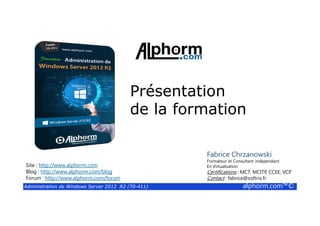
windows-serv111111111111111111111111111111111
- 1. Présentation de la formation Administration de Windows Server 2012 R2 (70-411) alphorm.com™© de la formation Site : http://www.alphorm.com Blog : http://www.alphorm.com/blog Forum : http://www.alphorm.com/forum Fabrice Chrzanowski Formateur et Consultant indépendant En Virtualisation Certifications : MCT, MCITP, CCEE, VCP Contact : fabrice@softrix.fr
- 2. Présentation du formateur • Fabrice Chrzanowski Sforza • fabrice@softrix.fr • Consultant – Trainer en Virtualisation • Mission d’architecture, de migration et de formation Administration de Windows Server 2012 R2 (70-411) alphorm.com™© • Microsoft MCT, MCITP, MCSE • Citrix CCEE • vMware VCP 4.0
- 3. Qu’est ce que Windows 2012 R2 • Windows 2012 R 2 est le dernier OS Microsoft de la famille Serveur • Une plateforme de virtualisation complète • Disponibilité continue et simplication d’administration • Plateforme Web et Cloud • Solution VDI et BYOD Administration de Windows Server 2012 R2 (70-411) alphorm.com™© • Solution VDI et BYOD • Sécurité des données
- 4. Le plan de formation • Module 1 : Services DNS • Module 2 : Service annuaire 2012 R2 • Module 3 : Stratégie de groupe • Module 4 : Accès distant • Module 5 : Rôle NPS Administration de Windows Server 2012 R2 (70-411) alphorm.com™© • Module 5 : Rôle NPS • Module 6 : Rôle NAP • Module 7 : Rôle serveurs de fichiers • Module 8 : Déploiement de Windows 2012 R2 • Module 9 : Rôle WSUS • Module 10 : Monitorer Windows 2012 R2
- 5. Certification • Examen 70-411 • www.microsoft.com/learning/fr-fr/exam-70-411.aspx Administration de Windows Server 2012 R2 (70-411) alphorm.com™©
- 6. Prérequis Formation Installation et configuration de Windows Server 2012 (70-410) Administration de Windows Server 2012 R2 (70-411) alphorm.com™© http://www.alphorm.com/formation/formation-installation- et-configuration-windows-server-2012-70-410
- 7. Présentation de la formation • La formation reposera sur la mise en ouvre d’un lab • Il vous faudra une machine performante • Utiliser soit VMware Wks 10 ou vsphere 5.5 • Possibilité d’installer HV4 dans une VM Administration de Windows Server 2012 R2 (70-411) alphorm.com™©
- 8. Présentation de la formation - suite • Le lab de la formation Installer sur lab ensemble : Adresse IP 192.168.1.0/24 VMs : • DCALPHORM • SRV1ALPHORM Administration de Windows Server 2012 R2 (70-411) alphorm.com™© • SRV1ALPHORM • SRV2ALPHORM • RTRALPHORM • CLI8ALPHORM
- 9. Liens utiles • Liste des liens que je vous conseille • http://technet.microsoft.com/fr-fr/windowsserver/hh534429.aspx • http://www.computerworld.com/slideshow/detail/110976/10-excellent- new-features-in-Windows-Server-2012-R2 Administration de Windows Server 2012 R2 (70-411) alphorm.com™© new-features-in-Windows-Server-2012-R2
- 10. GO ! Administration de Windows Server 2012 R2 (70-411) alphorm.com™© GO !
- 11. Configuration Configuration et dépannage du DNS Administration de Windows Server 2012 R2 (70-411) alphorm.com™© Site : http://www.alphorm.com Blog : http://www.alphorm.com/blog Forum : http://www.alphorm.com/forum Fabrice Chrzanowski Formateur et Consultant indépendant En Virtualisation Certifications : MCT, MCITP, CCEE, VCP Contact : fabrice@softrix.fr
- 12. Plan • Comment fonctionne DNS • Les requêtes • Les Indicateurs de racines (Root Hints) • Le cache Administration de Windows Server 2012 R2 (70-411) alphorm.com™©
- 13. Comment fonctionne DNS • La résolution • Comment connaitre IP d’un PC Administration de Windows Server 2012 R2 (70-411) alphorm.com™©
- 14. Les requêtes • Direct / Indirect • Récursive • Itérative Administration de Windows Server 2012 R2 (70-411) alphorm.com™©
- 15. Les requêtes • La résolution Administration de Windows Server 2012 R2 (70-411) alphorm.com™©
- 16. Les Indicateurs de racines (Root Hints) • Les Indicateurs de racines (Root Hints) Administration de Windows Server 2012 R2 (70-411) alphorm.com™©
- 17. Le cache • Serveur • Client Administration de Windows Server 2012 R2 (70-411) alphorm.com™©
- 18. Ce qu’on a couvert • Comment fonctionne DNS • Les requêtes • Les Indicateurs de racines (Root Hints) • Le cache Administration de Windows Server 2012 R2 (70-411) alphorm.com™©
- 19. Les différentes zones Configuration et dépannage du DNS Administration de Windows Server 2012 R2 (70-411) alphorm.com™© Site : http://www.alphorm.com Blog : http://www.alphorm.com/blog Forum : http://www.alphorm.com/forum Fabrice Chrzanowski Formateur et Consultant indépendant En Virtualisation Certifications : MCT, MCITP, CCEE, VCP Contact : fabrice@softrix.fr
- 20. Plan • A quoi servent les zones? • Les différentes type de zone • Les zones directes et inversées Administration de Windows Server 2012 R2 (70-411) alphorm.com™©
- 21. A quoi servent les zones • Les différents enregistrements • Création d’une zone Administration de Windows Server 2012 R2 (70-411) alphorm.com™©
- 22. Les différentes type de zone • Primaire • Secondaire • Stub • Intégrée à Active Directory Administration de Windows Server 2012 R2 (70-411) alphorm.com™© • Intégrée à Active Directory
- 23. Les zones directes et inversées • Fonctionnement • Création de zone inversées Administration de Windows Server 2012 R2 (70-411) alphorm.com™©
- 24. Ce qu’on a couvert • A quoi servent les zones? • Les différentes type de zone • Les zones directes et inversées Administration de Windows Server 2012 R2 (70-411) alphorm.com™©
- 25. Administration Maintenance des services de domaines Active Directory Administration de Windows Server 2012 R2 (70-411) alphorm.com™© Administration Site : http://www.alphorm.com Blog : http://www.alphorm.com/blog Forum : http://www.alphorm.com/forum Fabrice Chrzanowski Formateur et Consultant indépendant En Virtualisation Certifications : MCT, MCITP, CCEE, VCP Contact : fabrice@softrix.fr
- 26. Plan • Les composants AD • Forêt / Domaine • Les consoles • Powershell v4 Administration de Windows Server 2012 R2 (70-411) alphorm.com™©
- 27. Les composants AD • Physique • Logique Administration de Windows Server 2012 R2 (70-411) alphorm.com™©
- 28. Foret / Domaine • Structure d’une forêt • Structure d’un domaine • Les rôles (FSMO) Administration de Windows Server 2012 R2 (70-411) alphorm.com™©
- 29. Les consoles • Installation (RSAT) • Utilisateurs et ordinateurs • Services et sites • Domaines et Trusts Administration de Windows Server 2012 R2 (70-411) alphorm.com™© • Domaines et Trusts • Schéma
- 30. Powershell v4 • Présentation des différents versions (v1,v2,v3,v4) • Les modules • Liste des commandes disponibles Administration de Windows Server 2012 R2 (70-411) alphorm.com™©
- 31. Ce qu’on a couvert • Les composants AD • Forêt / Domaine • Les consoles • Powershell v4 Administration de Windows Server 2012 R2 (70-411) alphorm.com™©
- 32. Mettre en place Maintenance des services de domaines Active Directory Administration de Windows Server 2012 R2 (70-411) alphorm.com™© Mettre en place les RODC Site : http://www.alphorm.com Blog : http://www.alphorm.com/blog Forum : http://www.alphorm.com/forum Fabrice Chrzanowski Formateur et Consultant indépendant En Virtualisation Certifications : MCT, MCITP, CCEE, VCP Contact : fabrice@softrix.fr
- 33. Plan • Présentation • Gestion des identification (credentials) • Installation d’un RODC Administration de Windows Server 2012 R2 (70-411) alphorm.com™©
- 34. Présentation • A quoi sert un RODC • Exemple de scenarios • Prérequis Administration de Windows Server 2012 R2 (70-411) alphorm.com™©
- 35. Gestion des identification (credentials) • Explication • Choix des utilisateurs qui vont travailler dans les sites distants • Etapes a suivre Administration de Windows Server 2012 R2 (70-411) alphorm.com™©
- 36. Installation d’un RODC • Choix de l’option RODC • Vérification • Explication des sites Administration de Windows Server 2012 R2 (70-411) alphorm.com™©
- 37. Ce qu’on a couvert • Présentation • Gestion des identification (credentials) • Installation d’un RODC Administration de Windows Server 2012 R2 (70-411) alphorm.com™©
- 38. Maintenir les bases de Maintenance des services de domaines Active Directory Administration de Windows Server 2012 R2 (70-411) alphorm.com™© Maintenir les bases de données AD DS Site : http://www.alphorm.com Blog : http://www.alphorm.com/blog Forum : http://www.alphorm.com/forum Fabrice Chrzanowski Formateur et Consultant indépendant En Virtualisation Certifications : MCT, MCITP, CCEE, VCP Contact : fabrice@softrix.fr
- 39. Plan • Les bases de données AD • NTDSUTIL • Les SNAPSHOTs • Restauration d’un objet supprimé Administration de Windows Server 2012 R2 (70-411) alphorm.com™©
- 40. Les bases de données AD • La base NTDS.DIT • La structure de la base Administration de Windows Server 2012 R2 (70-411) alphorm.com™©
- 41. NTDSUTIL • Explication • Choix des utilisateurs qui vont travailler dans les sites distants • Etapes a suivre Administration de Windows Server 2012 R2 (70-411) alphorm.com™©
- 42. Les snapshots • Création • Comment monter le snapshot • Récupérer les objets avec LDIFDE Administration de Windows Server 2012 R2 (70-411) alphorm.com™©
- 43. Restaurer un objet supprimé • Avec LDP Connexion et restaurer • Avec la corbeille AD Activer a travers la console Administration de Windows Server 2012 R2 (70-411) alphorm.com™©
- 44. Ce qu’on a couvert • Les bases de données AD • NTDSUTIL • Les SNAPSHOTs • Restauration d’un objet supprimé Administration de Windows Server 2012 R2 (70-411) alphorm.com™©
- 45. Administration Stratégie de groupe (GPO) Administration de Windows Server 2012 R2 (70-411) alphorm.com™© Site : http://www.alphorm.com Blog : http://www.alphorm.com/blog Forum : http://www.alphorm.com/forum Fabrice Chrzanowski Formateur et Consultant indépendant En Virtualisation Certifications : MCT, MCITP, CCEE, VCP Contact : fabrice@softrix.fr
- 46. Plan • C’est quoi une GPO • Différences entre GPO Ordinateur et GPO utilisateur • Etendues (scopes) • Où sont stockées les GPO? Administration de Windows Server 2012 R2 (70-411) alphorm.com™© • Les commandes Powershell
- 47. C’est quoi une GPO • Appliquer des paramètres aux utilisateurs et ordinateurs • Appliquer les paramètres de sécurités • Installer des logiciels • Exécuter des scripts Administration de Windows Server 2012 R2 (70-411) alphorm.com™©
- 48. Différences entre GPO Ordinateur et GPO utilisateur • GPO ordinateur : s’applique aux redémarrage (ou 90-120 mn) • GPO utilisateur : s’applique aux login/logoff (ou 90-120 mn) Administration de Windows Server 2012 R2 (70-411) alphorm.com™©
- 49. Etendues (scopes) • GPO sont appliquées aux users de l’OU • On peut changer l’étendue • Les filtres WMI Administration de Windows Server 2012 R2 (70-411) alphorm.com™©
- 50. Où sont stockées les GPO? • Fichiers ADMX et ADML • SYSVOL • Magasin Central Administration de Windows Server 2012 R2 (70-411) alphorm.com™©
- 51. Les commandes Powershell • New-GPO • New-GPLink • Backup-GPO • Restore-GPO Administration de Windows Server 2012 R2 (70-411) alphorm.com™© • Copy-GPO • Get-GPO • Import-GPO
- 52. Ce qu’on a couvert • C’est quoi une GPO • Différences entre GPO Ordinateur et GPO utilisateur • Etendues (scopes) • Ou sont stockées les GPO Administration de Windows Server 2012 R2 (70-411) alphorm.com™© • Les commandes Powershell
- 53. Ordre et priorité Stratégie de groupe (GPO) Administration de Windows Server 2012 R2 (70-411) alphorm.com™© Site : http://www.alphorm.com Blog : http://www.alphorm.com/blog Forum : http://www.alphorm.com/forum Fabrice Chrzanowski Formateur et Consultant indépendant En Virtualisation Certifications : MCT, MCITP, CCEE, VCP Contact : fabrice@softrix.fr
- 54. Plan • Quel ordre • Changer les priorités • Voir le résultat Administration de Windows Server 2012 R2 (70-411) alphorm.com™©
- 55. Qu’elle ordre • Locale • Site • Domain • OU Administration de Windows Server 2012 R2 (70-411) alphorm.com™©
- 56. Changer les priorités • Console GPMC Administration de Windows Server 2012 R2 (70-411) alphorm.com™©
- 57. Voir le résultat • GPResult /R • Gpresult /h Administration de Windows Server 2012 R2 (70-411) alphorm.com™©
- 58. Ce qu’on a couvert • Quel ordre • Changer les priorités • Voir le résultat Administration de Windows Server 2012 R2 (70-411) alphorm.com™©
- 59. Redirection des fichiers Stratégie de groupe (GPO) Administration de Windows Server 2012 R2 (70-411) alphorm.com™© Site : http://www.alphorm.com Blog : http://www.alphorm.com/blog Forum : http://www.alphorm.com/forum Fabrice Chrzanowski Formateur et Consultant indépendant En Virtualisation Certifications : MCT, MCITP, CCEE, VCP Contact : fabrice@softrix.fr
- 60. Plan • Pourquoi et quoi rediriger • La sécurité Administration de Windows Server 2012 R2 (70-411) alphorm.com™©
- 61. Pourquoi et quoi rediriger • Pourquoi et quoi rediriger Administration de Windows Server 2012 R2 (70-411) alphorm.com™©
- 62. La sécurité • Qui a accès aux répertoires ? Administration de Windows Server 2012 R2 (70-411) alphorm.com™©
- 63. Ce qu’on a couvert • Pourquoi et quoi rediriger • La sécurité Administration de Windows Server 2012 R2 (70-411) alphorm.com™©
- 64. Les préférences Stratégie de groupe (GPO) Administration de Windows Server 2012 R2 (70-411) alphorm.com™© Site : http://www.alphorm.com Blog : http://www.alphorm.com/blog Forum : http://www.alphorm.com/forum Fabrice Chrzanowski Formateur et Consultant indépendant En Virtualisation Certifications : MCT, MCITP, CCEE, VCP Contact : fabrice@softrix.fr
- 65. Plan • Avantages des préférences • Mise en place Administration de Windows Server 2012 R2 (70-411) alphorm.com™©
- 66. Avantages des préférences • La fin du script ???! Administration de Windows Server 2012 R2 (70-411) alphorm.com™©
- 67. Mise en place • GPMC • Préférences Administration de Windows Server 2012 R2 (70-411) alphorm.com™©
- 68. Ce qu’on a couvert • Avantages des préférences • Mise en place Administration de Windows Server 2012 R2 (70-411) alphorm.com™©
- 69. Installation d’applications Stratégie de groupe (GPO) Administration de Windows Server 2012 R2 (70-411) alphorm.com™© Site : http://www.alphorm.com Blog : http://www.alphorm.com/blog Forum : http://www.alphorm.com/forum Fabrice Chrzanowski Formateur et Consultant indépendant En Virtualisation Certifications : MCT, MCITP, CCEE, VCP Contact : fabrice@softrix.fr
- 70. Plan • Planifier l’installation • Tester Administration de Windows Server 2012 R2 (70-411) alphorm.com™©
- 71. Planifier l’installation • Copier MSI dans un partage réseau • Créer une GPO • Choisir entre assigner ou publier Administration de Windows Server 2012 R2 (70-411) alphorm.com™©
- 72. Tester • Aller sur la machine cible • Si cela ne fonctionne pas : Gpresult Vérifier les permissions NTFS Administration de Windows Server 2012 R2 (70-411) alphorm.com™©
- 73. Ce qu’on a couvert • Planifier l’installation • Tester Administration de Windows Server 2012 R2 (70-411) alphorm.com™©
- 74. Direct Access Accès distant Administration de Windows Server 2012 R2 (70-411) alphorm.com™© Site : http://www.alphorm.com Blog : http://www.alphorm.com/blog Forum : http://www.alphorm.com/forum Fabrice Chrzanowski Formateur et Consultant indépendant En Virtualisation Certifications : MCT, MCITP, CCEE, VCP Contact : fabrice@softrix.fr
- 75. Plan • Fonctionnement • Comment le client se connecte • Comment configurer DA • Les certificats Administration de Windows Server 2012 R2 (70-411) alphorm.com™© • Configurer DNS avec Direct Access • Surveiller et diagnostiquer Direct
- 76. Fonctionnement • Protocole Ipv6 (6to4 : encapsuler ipv6 dans ipv4) • Clients Windows 7 au mininum • Connexion direct sans lancer de client • Connexion bidirectionnelle Administration de Windows Server 2012 R2 (70-411) alphorm.com™©
- 77. Comment le client se connecte • Interrogation du NLS • Connexion d’un client dans votre société • Connexion d’un client a l’extérieur Administration de Windows Server 2012 R2 (70-411) alphorm.com™©
- 78. Comment configurer DA • Installation du rôle • Lancement de l’assistant Création GPO client et serveurs automatiques Administration de Windows Server 2012 R2 (70-411) alphorm.com™©
- 79. Les certificats • L’assistant va créer un certificat auto signe • Il faut mieux utiliser vos propres certificats Privé Public Administration de Windows Server 2012 R2 (70-411) alphorm.com™©
- 80. Configurer DNS avec Direct Access • NRPT table • Résoudre l’adresse du NLS • Résoudre IP-HTTPS • Vérifier la CRL Administration de Windows Server 2012 R2 (70-411) alphorm.com™© • Répondre aux demandes ISATAP
- 81. Monitorer et diagnostiquer Direct • Le tableau de bord • Le check-list à faire Administration de Windows Server 2012 R2 (70-411) alphorm.com™©
- 82. Ce qu’on a couvert • Fonctionnement • Comment le client se connecte • Comment configurer DA • Les certificats Administration de Windows Server 2012 R2 (70-411) alphorm.com™© • Configurer DNS avec Direct Access • Surveiller et diagnostiquer Direct
- 83. VPN Accès distant Administration de Windows Server 2012 R2 (70-411) alphorm.com™© Site : http://www.alphorm.com Blog : http://www.alphorm.com/blog Forum : http://www.alphorm.com/forum Fabrice Chrzanowski Formateur et Consultant indépendant En Virtualisation Certifications : MCT, MCITP, CCEE, VCP Contact : fabrice@softrix.fr
- 84. Plan • Fonctionnement • Les tunnels • Les options d’authentification • Configuration d’un serveur VPN Administration de Windows Server 2012 R2 (70-411) alphorm.com™© • CMAK
- 85. Fonctionnement • Différence entre VPN et DA • Comment on se connecte Administration de Windows Server 2012 R2 (70-411) alphorm.com™©
- 86. Les tunnels • PPTP • L2TP • SSTP • Ikev2 Administration de Windows Server 2012 R2 (70-411) alphorm.com™©
- 87. Les options d’authentification • PAP • CHAP • MS-CHAPv2 • EAP Administration de Windows Server 2012 R2 (70-411) alphorm.com™©
- 88. Configuration d’un serveur VPN • Installer du rôle • Configurer le serveur VPN • Comment assigner l’adresse IP • Méthodes d’authentification Administration de Windows Server 2012 R2 (70-411) alphorm.com™© • Configuration de serveur de stratégie (NPS)
- 89. CMAK • Outils pour déployer les clients VPN sur les postes • Déploiement du client sur les postes Administration de Windows Server 2012 R2 (70-411) alphorm.com™©
- 90. Ce qu’on a couvert • Fonctionnement • Les tunnels • Les options d’authentification • Configuration d’un serveur VPN Administration de Windows Server 2012 R2 (70-411) alphorm.com™© • CMAK
- 91. Installer un serveur NPS Rôle NPS Administration de Windows Server 2012 R2 (70-411) alphorm.com™© Site : http://www.alphorm.com Blog : http://www.alphorm.com/blog Forum : http://www.alphorm.com/forum Fabrice Chrzanowski Formateur et Consultant indépendant En Virtualisation Certifications : MCT, MCITP, CCEE, VCP Contact : fabrice@softrix.fr
- 92. Plan • Rôle du NPS • Les règles d’accès réseaux Administration de Windows Server 2012 R2 (70-411) alphorm.com™©
- 93. Rôle du NPS • Serveur RADIUS • Serveur RADIUS Proxy • Serveur NAP Administration de Windows Server 2012 R2 (70-411) alphorm.com™©
- 94. Serveur RADIUS Rôle NPS Administration de Windows Server 2012 R2 (70-411) alphorm.com™© Site : http://www.alphorm.com Blog : http://www.alphorm.com/blog Forum : http://www.alphorm.com/forum Fabrice Chrzanowski Formateur et Consultant indépendant En Virtualisation Certifications : MCT, MCITP, CCEE, VCP Contact : fabrice@softrix.fr
- 95. Plan • NPS RADIUS Serveur • Les clients radius • AAA Administration de Windows Server 2012 R2 (70-411) alphorm.com™©
- 96. NPS RADIUS Serveur • Permet de déléguer l’authentification et l’autorisation • Exemple serveur VPN Administration de Windows Server 2012 R2 (70-411) alphorm.com™©
- 97. Les clients radius • VPN • Switch • WIFI • …. Administration de Windows Server 2012 R2 (70-411) alphorm.com™©
- 98. AAA • Serveur RADIUS : Authentification Autorisation Accounting Administration de Windows Server 2012 R2 (70-411) alphorm.com™©
- 99. Ce qu’on a couvert • NPS RADIUS Serveur • Les clients radius • AAA Administration de Windows Server 2012 R2 (70-411) alphorm.com™©
- 100. Les règles d’accès réseaux • Définition des règles pour les accès clients • Règles de VPN • Règles NAP Administration de Windows Server 2012 R2 (70-411) alphorm.com™©
- 101. Ce qu’on a couvert • Rôle du NPS • Les règles d’accès réseaux Administration de Windows Server 2012 R2 (70-411) alphorm.com™©
- 102. Fichiers Logs Rôle NPS Administration de Windows Server 2012 R2 (70-411) alphorm.com™© Site : http://www.alphorm.com Blog : http://www.alphorm.com/blog Forum : http://www.alphorm.com/forum Fabrice Chrzanowski Formateur et Consultant indépendant En Virtualisation Certifications : MCT, MCITP, CCEE, VCP Contact : fabrice@softrix.fr
- 103. Plan • Les logs Administration de Windows Server 2012 R2 (70-411) alphorm.com™©
- 104. Les logs • Configurer les logs avec une base de donnée : Interne (Microsoft) SQL • Choisir ce que l’on veut logger Administration de Windows Server 2012 R2 (70-411) alphorm.com™©
- 105. Configuration du NAP Rôle NAP Administration de Windows Server 2012 R2 (70-411) alphorm.com™© Site : http://www.alphorm.com Blog : http://www.alphorm.com/blog Forum : http://www.alphorm.com/forum Fabrice Chrzanowski Formateur et Consultant indépendant En Virtualisation Certifications : MCT, MCITP, CCEE, VCP Contact : fabrice@softrix.fr
- 106. Plan • A quoi sert le NAP • Architecture • Les stratégie (SHA et SHV) Administration de Windows Server 2012 R2 (70-411) alphorm.com™©
- 107. A quoi sert le NAP • Vérifier état de sante du poste qui se connecte • Plusieurs scenarios . DHCP VPN IPSEC Administration de Windows Server 2012 R2 (70-411) alphorm.com™© IPSEC 802.1
- 108. Architecture • Composants : Administration de Windows Server 2012 R2 (70-411) alphorm.com™©
- 109. Les stratégie (SHA et SHV) • SHA : sur le poste Par Gpo ou lancer : napclcfg.msc Démarrer Sécurité center • SHV sur le serveur NPS Aller sur le NPS et sélectionner les règles à vérifier sur le poste Administration de Windows Server 2012 R2 (70-411) alphorm.com™© Aller sur le NPS et sélectionner les règles à vérifier sur le poste
- 110. Ce qu’on a couvert • A quoi sert le NAP • Architecture • Les stratégie (SHA et SHV) Administration de Windows Server 2012 R2 (70-411) alphorm.com™©
- 111. Ce qu’on a couvert • Les logs Administration de Windows Server 2012 R2 (70-411) alphorm.com™©
- 112. Surveiller le NAP Rôle NAP Administration de Windows Server 2012 R2 (70-411) alphorm.com™© Site : http://www.alphorm.com Blog : http://www.alphorm.com/blog Forum : http://www.alphorm.com/forum Fabrice Chrzanowski Formateur et Consultant indépendant En Virtualisation Certifications : MCT, MCITP, CCEE, VCP Contact : fabrice@softrix.fr
- 113. Plan • Comment tracer • Diagnostiquer Administration de Windows Server 2012 R2 (70-411) alphorm.com™©
- 114. Comment tracer • Sur le client • Sur le serveur NPS : System32logfiles Administration de Windows Server 2012 R2 (70-411) alphorm.com™©
- 115. Diagnostiquer • Commandes NETSH : Netsh NAP client show state Netsh NAP client show config Netsh NAP client show group • Journal d’évènement Administration de Windows Server 2012 R2 (70-411) alphorm.com™© • Journal d’évènement Id à vérifier
- 116. Ce qu’on a couvert • Comment tracer • Diagnostiquer Administration de Windows Server 2012 R2 (70-411) alphorm.com™©
- 117. Gestion des quotas Rôle serveurs de fichiers Administration de Windows Server 2012 R2 (70-411) alphorm.com™© Site : http://www.alphorm.com Blog : http://www.alphorm.com/blog Forum : http://www.alphorm.com/forum Fabrice Chrzanowski Formateur et Consultant indépendant En Virtualisation Certifications : MCT, MCITP, CCEE, VCP Contact : fabrice@softrix.fr
- 118. Plan • FSRM • Les quotas • File screening • Les rapports Administration de Windows Server 2012 R2 (70-411) alphorm.com™© • Classification des fichiers • Deduplication
- 119. FSRM • Installation • Découverte de la console Administration de Windows Server 2012 R2 (70-411) alphorm.com™©
- 120. Les quotas • Limiter espace disque • Plus simple • Utilisation de modèles Administration de Windows Server 2012 R2 (70-411) alphorm.com™©
- 121. File screening • Empêcher certains types de fichiers d’être sauvegarde • Utilisation de groupes prédéfini Administration de Windows Server 2012 R2 (70-411) alphorm.com™©
- 122. Les rapports • Ensemble de rapports près a être utiliser • Génération de rapport selon un calendrier Administration de Windows Server 2012 R2 (70-411) alphorm.com™©
- 123. Classification des fichiers • Règles de recherche de fichiers et dossiers • Application d’actions sur le résultat • EX : recherche de mots clés confidentiel Administration de Windows Server 2012 R2 (70-411) alphorm.com™© Recherche de numéros spéciaux (ex carte visa ☺) Recherche de fichiers non utilises depuis x jours ou x mois
- 124. Déduplication • Permet de gagner de la place • On va chercher les blocks redondant • Optimiser pour ne pas impacter l’E/S Administration de Windows Server 2012 R2 (70-411) alphorm.com™©
- 125. Ce qu’on a couvert • FSRM • Les quotas • File screening • Les rapports Administration de Windows Server 2012 R2 (70-411) alphorm.com™© • Classification des fichiers
- 126. DFS Rôle serveurs de fichiers Administration de Windows Server 2012 R2 (70-411) alphorm.com™© Site : http://www.alphorm.com Blog : http://www.alphorm.com/blog Forum : http://www.alphorm.com/forum Fabrice Chrzanowski Formateur et Consultant indépendant En Virtualisation Certifications : MCT, MCITP, CCEE, VCP Contact : fabrice@softrix.fr
- 127. Plan • DFS namespace • DFS réplication Administration de Windows Server 2012 R2 (70-411) alphorm.com™©
- 128. DFS namespace • Permet de créer un partage logique • On va ensuite choisir tous les shares existants • Les utilisateurs vont ensuite utiliser le partage logique Administration de Windows Server 2012 R2 (70-411) alphorm.com™©
- 129. DFS réplication • Très utile pour répliquer des fichiers dans des sites distants • DFS-R : plus configurable Heure de réplication Assigner des bandes passantes Administration de Windows Server 2012 R2 (70-411) alphorm.com™©
- 130. Ce qu’on a couvert • DFS namespace • DFS réplication Administration de Windows Server 2012 R2 (70-411) alphorm.com™©
- 131. Cryptage Bitlocker et EFS Rôle serveur de fichiers Administration de Windows Server 2012 R2 (70-411) alphorm.com™© Site : http://www.alphorm.com Blog : http://www.alphorm.com/blog Forum : http://www.alphorm.com/forum Fabrice Chrzanowski Formateur et Consultant indépendant En Virtualisation Certifications : MCT, MCITP, CCEE, VCP Contact : fabrice@softrix.fr
- 132. Plan • A quoi sert BitLocker • Prérequis • Configurer BitLocker • Récupérer des fichiers encrypter par BitLocker Administration de Windows Server 2012 R2 (70-411) alphorm.com™© • EFS • Fonctionnement EFS • Récupérer des fichiers encrypte par EFS
- 133. A quoi sert BitLocker • Permet de crypter un disque complet • Protège l’intégrité du secteur de boot (virus) • Fonctionne avec une puce TPM (stocke la clef de cryptage) ou sans • Utilise AES 128 ou 256 Bit Administration de Windows Server 2012 R2 (70-411) alphorm.com™©
- 134. Prérequis • Min Vista (XP support que Bitlocker To Go) • Min 2008 • TPM version 1.2 ou sup Vérification intégrité Administration de Windows Server 2012 R2 (70-411) alphorm.com™© Authentification mutilateur (PIN, Password, présence d’un clef USB) • Supporte un ordinateur sans TPM (configurer une GPO)
- 135. Configurer BitLocker • Dans le BIOS, activer TPM • Activer BitLocker • Configurer la GPO : Choix de l’encryption AES 128 ou 256 bits Administration de Windows Server 2012 R2 (70-411) alphorm.com™© Empêcher écriture sur un disque non protégé par BitLocker Demander un code PIN ou password • Activer Bitlocker sur le disque
- 136. Récupérer des fichiers encrypter par BitLocker • Les options disponible : Utilisation la clef de récupération Obtenir la clef de puis AD Utiliser un agent de récupération (DRA) Utilise le mot de passe original Administration de Windows Server 2012 R2 (70-411) alphorm.com™© Utilise le mot de passe original
- 137. EFS • Permet de crypter des fichiers et dossiers NTFS • Rien a configurer • On peut désactiver EFS (GPO) Administration de Windows Server 2012 R2 (70-411) alphorm.com™©
- 138. Fonctionnement EFS • Utilisation d’une combinaison de clef publique et symétrique • Clef symétrique pour crypter le fichier et clef publique pour protéger la clef symétrique Administration de Windows Server 2012 R2 (70-411) alphorm.com™©
- 139. Récupérer des fichiers encrypte par EFS • Sauvegarder : Certificat utilisateur Configurer un agent de récupération • Vous devez sauvegarder Administration de Windows Server 2012 R2 (70-411) alphorm.com™© • Vous devez sauvegarder Contre un problème système Faire un sorte que la clef soir exportble
- 140. Ce qu’on a couvert • A quoi sert BitLocker • Prérequis • Configurer BitLocker • Récupérer des fichiers encrypter par BitLocker Administration de Windows Server 2012 R2 (70-411) alphorm.com™© • EFS • Fonctionnement EFS • Récupérer des fichiers encrypte par EFS
- 141. AUDIT Rôle serveur de fichiers Administration de Windows Server 2012 R2 (70-411) alphorm.com™© Site : http://www.alphorm.com Blog : http://www.alphorm.com/blog Forum : http://www.alphorm.com/forum Fabrice Chrzanowski Formateur et Consultant indépendant En Virtualisation Certifications : MCT, MCITP, CCEE, VCP Contact : fabrice@softrix.fr
- 142. Plan • Les différents types d’AUDIT • Configurer l’audit sur un fichier ou dossier • Consulter les résultats dans le journal de sécurité Administration de Windows Server 2012 R2 (70-411) alphorm.com™©
- 143. Les différents types d’AUDIT • Choix de l’audit à activer Administration de Windows Server 2012 R2 (70-411) alphorm.com™©
- 144. Configurer l’audit sur un fichier ou dossier • Activation de l’audit sur un répertoire ou fichier Administration de Windows Server 2012 R2 (70-411) alphorm.com™©
- 145. Consulter les résultats dans le journal de sécurité • Aller dans le journal de sécurité Administration de Windows Server 2012 R2 (70-411) alphorm.com™©
- 146. Ce qu’on a couvert • Les différents types d’AUDIT • Configurer l’audit sur un fichier ou dossier • Consulter les résultats dans le journal de sécurité Administration de Windows Server 2012 R2 (70-411) alphorm.com™©
- 147. Fonctionnement Déploiement de Windows 2012 R2 Administration de Windows Server 2012 R2 (70-411) alphorm.com™© Fonctionnement Site : http://www.alphorm.com Blog : http://www.alphorm.com/blog Forum : http://www.alphorm.com/forum Fabrice Chrzanowski Formateur et Consultant indépendant En Virtualisation Certifications : MCT, MCITP, CCEE, VCP Contact : fabrice@softrix.fr
- 148. Plan • A quoi sert WDS • Les composants • Les images supportées • Comment créer une image Administration de Windows Server 2012 R2 (70-411) alphorm.com™©
- 149. A quoi sert WDS • WDS : services de déploiement de Windows • Déploiement d’OS a travers le réseau (PXE et TFTP) • On peut déployer des fichiers WIM et VHD(x) Administration de Windows Server 2012 R2 (70-411) alphorm.com™©
- 150. Les composants • Couche de transport (Transport server) Transmission Multicast (déploiement de plusieurs OS en même temps) • Nombre de clients • A une heure précise Administration de Windows Server 2012 R2 (70-411) alphorm.com™© • Serveur de déploiement : PXE : utilise DHCP PXE Offer Stockage d’images : boot et Install Serveur TFTP (Trivial FTP) : ftp rapide car UDP
- 151. Les composants - Suite • AD/DNS • DHCP : Si DHCP et WDS sur 2 serveurs différents et le même sous –réseau, pas d’options DHCP a définir Si DHCP et WDS sur 2 serveurs différents et différents sous-réseau: Administration de Windows Server 2012 R2 (70-411) alphorm.com™© Si DHCP et WDS sur 2 serveurs différents et différents sous-réseau: • Option 66 : nom du serveur de Boot • Option 67 : nom du fichier de Boot (Bootfile Name) Si DHCP et WDS sur le même serveur : dire a WDS de ne pas écouter sur le port UDP 67. Configurer l’option 60
- 152. Les images supportées • Images de Boot : 32 ou 64 bits. Contient Windows PE • Images d’install : dans le DVD de Windows • Fichiers WIM : format d’images (comme ISO) qui contient un ou plusieurs OS Administration de Windows Server 2012 R2 (70-411) alphorm.com™© • Fichiers VHD et VHDXX
- 153. Comment créer une image • Soit par ImageX • Soit par WDS (recommandé) Installer l’OS, installes les patchs, les apps Lancer Sysprep puis arrêter le PC Dans WDS choisir créer une image de capture Administration de Windows Server 2012 R2 (70-411) alphorm.com™© Dans WDS choisir créer une image de capture Choisir le fichier WIM a partir duquel vous allez créer l’image Booter le pc sur le resau et choisir image de capture Ajouter la nouvelle image sur WDS
- 154. Ce qu’on a couvert • A quoi sert WDS • Les composants • Les images supportés • Comment créer une image Administration de Windows Server 2012 R2 (70-411) alphorm.com™©
- 155. ADK Déploiement de Windows 2012 R2 Administration de Windows Server 2012 R2 (70-411) alphorm.com™© ADK Site : http://www.alphorm.com Blog : http://www.alphorm.com/blog Forum : http://www.alphorm.com/forum Fabrice Chrzanowski Formateur et Consultant indépendant En Virtualisation Certifications : MCT, MCITP, CCEE, VCP Contact : fabrice@softrix.fr
- 156. Plan • Contenu de ADK Administration de Windows Server 2012 R2 (70-411) alphorm.com™©
- 157. Contenu de ADK • Ensemble d’outils pour le déploiement et la migration SIM : création de fichiers de réponse au format XML Windows PE : mini OS de boot ImageX : outil en ligne de commande pour capturer/appliquer/modifier ls images Administration de Windows Server 2012 R2 (70-411) alphorm.com™© images USMT : migration des profiles DISM : modifier les images WIM en mode Offline
- 158. Ce qu’on a couvert • Contenu de ADK Administration de Windows Server 2012 R2 (70-411) alphorm.com™©
- 159. Installation et fonctionnement Rôle WSUS Administration de Windows Server 2012 R2 (70-411) alphorm.com™© et fonctionnement Site : http://www.alphorm.com Blog : http://www.alphorm.com/blog Forum : http://www.alphorm.com/forum Fabrice Chrzanowski Formateur et Consultant indépendant En Virtualisation Certifications : MCT, MCITP, CCEE, VCP Contact : fabrice@softrix.fr
- 160. Plan • A quoi sert WSUS • Architecture • Les composants • Les clients Administration de Windows Server 2012 R2 (70-411) alphorm.com™©
- 161. Formation WSUS complète sur alphorm • Elle traite : WSUS (Windows Server Update Services) 3.0 SP2 Nouveautés WSUS 4.0 Migration WSUS 3.0 SP2 vers 4.0 • Lien : http://www.alphorm.com/formation/wsus-windows- server-update-services-30-sp2 Administration de Windows Server 2012 R2 (70-411) alphorm.com™© server-update-services-30-sp2 • Formateur : Hicham KADIRI
- 162. A quoi sert WSUS • Permet de patcher vos serveurs • OS et applications (SQL, Office, Exchange, Lync …..) Administration de Windows Server 2012 R2 (70-411) alphorm.com™©
- 163. Architecture • Un seul serveur • Plusieurs serveurs • Serveurs déconnectes Administration de Windows Server 2012 R2 (70-411) alphorm.com™© • Mode autonome • Mode Replica • Base de donnés Interne ou SQL
- 164. Les composants • IIS 6 ou sup • MMC 3 • MS report Viewer 2008 • Sql 2012, 2008 ou 2005 SP2 ou base Interne Administration de Windows Server 2012 R2 (70-411) alphorm.com™©
- 165. Les clients • Configuration par GPO • Création de groupes de PC • Approuver les Updates Administration de Windows Server 2012 R2 (70-411) alphorm.com™©
- 166. Ce qu’on a couvert • A quoi sert WSUS • Architecture • Les composants • Les clients Administration de Windows Server 2012 R2 (70-411) alphorm.com™©
- 167. Les outils intégrés Surveiller Windows 2012 R2 Administration de Windows Server 2012 R2 (70-411) alphorm.com™© Les outils intégrés Site : http://www.alphorm.com Blog : http://www.alphorm.com/blog Forum : http://www.alphorm.com/forum Fabrice Chrzanowski Formateur et Consultant indépendant En Virtualisation Certifications : MCT, MCITP, CCEE, VCP Contact : fabrice@softrix.fr
- 168. Plan • Les outils dans Windows 2012 R2 • Les collecteurs de données (Data Collector) Administration de Windows Server 2012 R2 (70-411) alphorm.com™©
- 169. Les outils dans Windows 2012 R2 • Gestionnaire de tâches • PerfMon • Moniteur de ressource • Moniteur de fiabilité Administration de Windows Server 2012 R2 (70-411) alphorm.com™© • Observateurs d’événements
- 170. Les collecteurs de données (Data Collector) • Permet de mettre en place des compteurs de performances • Lancer des traces • Obtenir la configuration de votre système • Lancer des alertes Administration de Windows Server 2012 R2 (70-411) alphorm.com™©
- 171. Ce qu’on a couvert • Les outils dans Windows 2012 r2 • Les collecteurs de données (Data Collector) Administration de Windows Server 2012 R2 (70-411) alphorm.com™©
- 172. Observateurs d‘événements Surveiller Windows 2012 R2 Administration de Windows Server 2012 R2 (70-411) alphorm.com™© Observateurs d‘événements Site : http://www.alphorm.com Blog : http://www.alphorm.com/blog Forum : http://www.alphorm.com/forum Fabrice Chrzanowski Formateur et Consultant indépendant En Virtualisation Certifications : MCT, MCITP, CCEE, VCP Contact : fabrice@softrix.fr
- 173. Plan • Les vues personnaliséess • Les abonnements (Subscriptions) Administration de Windows Server 2012 R2 (70-411) alphorm.com™©
- 174. Les vues personnalisées • Plus granulaires • Recherche plus rapide Administration de Windows Server 2012 R2 (70-411) alphorm.com™©
- 175. Les abonnements (Subscriptions) • Permet de collecter les journaux d’un autre pc • Sur le serveur ou vous coulez récupérer les infos (source) : Taper winrm quickconfig Dans le groupes administrators rajouter le pc qui va collecter • Sur le serveur qui va collecter : Administration de Windows Server 2012 R2 (70-411) alphorm.com™© • Sur le serveur qui va collecter : Typer wecutil qc Créer un abonnement
- 176. Ce qu’on a couvert • Les vues personnalisées • Les abonnements (Subscriptions) Administration de Windows Server 2012 R2 (70-411) alphorm.com™©
- 177. Le mot de la fin Conlusion Administration de Windows Server 2012 R2 (70-411) alphorm.com™© Site : http://www.alphorm.com Blog : http://www.alphorm.com/blog Forum : http://www.alphorm.com/forum Fabrice Chrzanowski Formateur et Consultant indépendant En Virtualisation Certifications : MCT, MCITP, CCEE, VCP Contact : fabrice@softrix.fr
- 178. Plan • Ce que l’on a couvert ensemble • Les liens utiles Administration de Windows Server 2012 R2 (70-411) alphorm.com™©
- 179. Ce que l’on a couvert ensemble • Module 1 : Services DNS • Module 2 : Service annuaire 2012 R2 • Module 3 : Stratégie de groupe • Module 4 : Accès distant • Module 5 : Rôle NPS Administration de Windows Server 2012 R2 (70-411) alphorm.com™© • Module 5 : Rôle NPS • Module 6 : Rôle NAP • Module 7 : Rôle serveurs de fichiers • Module 8 : Déploiement de Windows 2012 R2 • Module 9 : Rôle WSUS • Module 10 : Surveiller Windows 2012 R2
- 180. Les liens utiles • Liste des liens que je vous conseille http://technet.microsoft.com/fr-fr/windowsserver/hh534429.aspx http://www.computerworld.com/slideshow/detail/110976/10-excellent-new- features-in-Windows-Server-2012-R2 Administration de Windows Server 2012 R2 (70-411) alphorm.com™©
- 181. Administration de Windows Server 2012 R2 (70-411) alphorm.com™© FIN