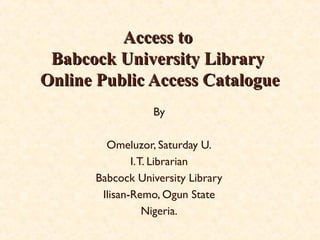
Utilizing Babcock University Library Resources using Online Public Access Catalogue (OPAC)
- 1. Omeluzor, Saturday U. Systems Librarian Babcock University Library Ilisan-Remo, Ogun State Nigeria. Access toAccess to Babcock University LibraryBabcock University Library Online Public Access CatalogueOnline Public Access Catalogue
- 2. • Access to information on a database can be done in seconds if a user has necessary skills and knowledge to use the features and tools. • The Library provide access to book and non- book resources through several means, among which is the Online Public Access Catalogue (OPAC). • Online Public Access Catalog (OPAC) provide easy access and vital details to bibliographic information held in a library . INTRODUCTIONINTRODUCTION
- 3. USER REGISTRATIONUSER REGISTRATION Before a user is allowed to loan any library resource, he/she must be registered. An academic library grants access to only registered library users. The category of academic library users include staff, students and visitors.
- 4. Reasons for RegistrationReasons for Registration Identification of potential library users. Right for user to loan books from the library which must be returned after use. (most libraries grant a period of two weeks for every resource loaned). Right to keep on hold books and other library resources. Right to request for assistance like inter-library loan, networking and resource sharing in case of unavailability of needed resources within a library. Visit the Library Circulation desk or email omeluzors@babcock.edu.ng for your registration.
- 5. ACCESSTOTHE OPACACCESSTOTHE OPAC Resources on the Library OPAC can be accessed through Author Title Publisher Year of Publication Call Number Accession Number Keyword, among others
- 6. Type : http://library.babcock.edu.ng and press Enter key
- 7. Search bar and other online databasesSearch bar and other online databases On the search bar, type in a search term and click at “GO” or strike the “ENTER” key. The search term may be title, author, keyword, etc. to have access to a resource on the OPAC. On the left side of the OPAC are “important links.” These include links to external databases subscribed by the Library. They provide free access to peer reviewed e-journals and e-books. On the search bar, type in a search term and click at “GO” or strike the “ENTER” key. The search term may be title, author, keyword, etc. to have access to a resource on the OPAC. On the left side of the OPAC are “important links.” These include links to external databases subscribed by the Library. They provide free access to peer reviewed e-journals and e-books.
- 8. Searching the OPAC with keyword limits search to entered keyword(s) and displays several resources available on the database with related entered word(s). Keyword searchKeyword search
- 9. Keyword search resultKeyword search result
- 10. Author search and resultsAuthor search and results Search the OPAC by typing the correct author’s name on the search bar and press the “enter key” Author search limit search to authors that bear such name on the database.
- 11. Title Search and resultsTitle Search and results Title search bring together all resources on the database based on the searched title.
- 13. Search result explainedSearch result explained Check the displayed results if there is any that meet your need. Then click at the title. It will open another page, providing further details of the resource.The details include Author,Title, call number, etc. Scroll up to see the call number Write out the call number Use the call number to check for the book on the particular shelf. Pick the book and move to the Circulation desk if you wish to loan or you start reading.
- 14. Search Result ContSearch Result Cont..
- 15. Showing the CallShowing the Call NumberNumber
- 16. ShowingShowing location of thelocation of the resourceresource
- 17. Showing theShowing the status ofstatus of resourceresource
- 18. To recommend books to students or bring together books you wish others could access, click on the ‘list’ button as shown above. Create list of recommended booksCreate list of recommended books
- 19. Click on ListsClick on Lists Note the instruction on the drop menu,‘Log in to Create your own lists.’ The menu also display other titles, and already created list if any.
- 20. User log in menuUser log in menu Every user is expected to have an account to be able to loan a resource as well as create list of recommended books for others to access. Library OPAC account is created for every user by the system administrator.
- 21. Click on manage listClick on manage list To create a list, click on ‘Manage lists’
- 22. New List NameNew List Name Click on ‘New list’ to create your personal list of recommended books.
- 23. Course title and codeCourse title and code Type the course title and course code on the bar, and click on ‘save, the course is saved.
- 24. Back to Search ResultBack to Search Result Under each of the selected books for the course, click at “add to list”.
- 25. Add Recommended books to your list.Add Recommended books to your list. Click on the highlighted word “search” to include recommended books to your list.
- 26. Saving a title on a list Click on ‘save to list’ under each book you want to recommend, then on the displayed dialog box, click on ‘save’ and the resource is saved on your list on the OPAC.You can then refer the users to such list with the title you used to view and locate the resources on the library shelves.
- 27. For further inquiries, contact the Librarians at the Babcock University Library, Nigeria or email omeluzors@babcockuni.edu.ng
