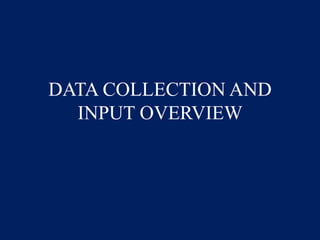
Data collection and input overview
- 1. DATA COLLECTION AND INPUT OVERVIEW
- 2. • The process of getting the data into computer is called as data encoding in gis. • The process of data encoding and editing is often called as data stream. • The first step in creating a database in gis is to acquire the data and place them in the system. • GIS must be able to accept wide range of datasets. • Often user generates his own datasets in gis.
- 3. • There are number of methods for inputting the data into gis. • This lecture focusses on different types of gis data, various methods of data input, different types of errors in data, editing the data.
- 4. • Obtaining data is an important part in GIS. • GIS data is obtained from various sources, however they are classified into 2 types. – Primary data sources – Secondary data sources
- 5. • Primary data – Data measured directly by surveys, field data collection, remote sensing • Secondary data – Data obtained from existing maps, tables or other data sources
- 6. Primary data • We cannot usually observe the spatial distribution of a variable throughout the study area • Therefore we need to sample: – Take measurements of a subset of the features in the area that best captures the actual spatial variation
- 7. • We cannot usually observe the spatial distribution of a variable throughout the study area • Therefore we need to sample: – Take measurements of a subset of the features in the area that best captures the actual spatial variation
- 8. Sampling of primary data • The sampling density determines the resolution of the data • Samples taken at 1 km intervals will miss variation smaller than 1 km • Standard approaches to sampling: – Random – Systematic – Stratified
- 9. Random samples • Every location is equally likely to be chosen
- 10. Systematic samples • sample points are spaced at regular intervals
- 11. Stratified samples • Requires knowledge about distinct, spatially defined sub-populations • More sample points are chosen in areas where higher variability is expected
- 12. Secondary data(existing datasets) • More and more ready-made digital GIS data sets become available • Government agencies: census geography • Topographic surveys • Private companies
- 13. • Meta-data: “data about the data” – Procedures used to collect or compile the data – Data lineage – Accuracy and measurement standards – Coding schemes • Required for both spatial and attribute data
- 14. • Meta-data often absent • This leads to – Misinterpretation – Misuse – False perception of accuracy
- 15. Data sources
- 16. • The existing datasets in the analogue or digital form needs to be encoded and should be compatible with GIS. • There are different types of data sets available in the real world and they exist in different formats. • Hence, we should use different methods for encoding and editing the datasets to make them compatible with GIS for extracting the information.
- 18. • Not always data is directly available, in many situations we have to create the datasets ourselves. • Some times data becomes obsolete, there also we will create newdata for an area. • The data created will be in many forms like in the form of drawings, photographs, survey statistics, survey data etc.
- 19. DATA INPUT METHODS • Before discussing data input techniques, its important to know various types of data. – Analogue (non-digital) spatial data – Digital spatial data
- 20. • Analogue data are normally in paper form and include paper maps, tables of statistics and hardcopy aerial photographs. • All these forms of data need to be converted to digital form before use in a GIS.
- 21. • Digital data like remote sensing data are already in compute-readable formats and are supplied on diskette, magnetic tape or CD- ROM or across a computer network.
- 22. DATA INPUT METHODS • There are four methods of data input which are widely used: – keyboard entry – manual digitising – automatic digitisation – Scanning • Other than the above mentioned methods of files are directly transferred into GIS which is called direct file translation.
- 23. Keyboard Entry Method • This method is also called as keycoding. • It is the entry of data into file for GIS at a computer terminal. • This technique is used for attribute data that are available only on paper. • This technique can be mixed with digitising process for the creation of GIS database
- 24. • The attribute data, 'once in digital format, are linked to the relevant map features in the spatial database using identification codes. • There are unique codes that are allocated to each point, line and area feature in the dataset. • The coordinates of spatial entities like point, line and area features can be encoded by keyboard entry. – However, it will not be convenient when the number of features are more.
- 25. • This method leads to obtain very high level of precision data by entering the actual surveying measurements. – Used for entering land information during digitization – Can be used for drawing maps using survey measurements
- 26. Manual Digitising • Manual digitising is the most common method of encoding spatial features from paper maps. • It is a process of converting the spatial features on a map into a digital format. • Point, line, and area features that form a map, are converted into (x, y) coordinates.
- 27. • A point is represented by a single coordinate, a line by a string of coordinates, and, when one or more lines are combined with a label point inside an outline, then an area (polygon) is identified. • Hence, digitizing is called as the process of capturing a series of points and lines.
- 28. Procedure- Manual digitizing • The map is affixed to a digitising table. • Three or more control points are to be identified and digitised for each map sheet – Ex:- intersection of roads, historic monuments etc. • The points are called reference points or tics or control points. • The coordinates of these points are known to the person who is doing digitizing.
- 29. • The coordinates of these points are used by the system to perform necessary mathematical operations and also to calculate coordinates of remaining features present in the map.
- 30. Problems with digitizing the map • The accuracy of the output of the digitisation depends upon the experience and skill of the operator and density of points, lines and polygons of the map. • Accuracy also depends upon the selection and distribution of the control points.
- 31. • Some of the common problems in digitizing paper maps are: – Paper maps are unstable; each time the map is removed from the digitising table, the reference points must be re-entered when the map is affixed to the table again. – If the map has stretched or shrunk in the interim, the newly digitised points will be slightly off in their location
- 32. – Errors occur on these maps, and these errors are entered into the GIS data base as well. – The level of error in the GIS database is directly related to the error level of the source maps – Maps are meant to display information, and do not always accurately record vocational information
- 33. • While performing digitization there is possibility of errors – Positional errors – Overshoots – Undershoots – Spikes – Etc. • Hence, proper care should be taken while digitizing a map so that all required features will be present and no feature will be missing.
- 34. Scanning and Automatic Digitising • Scanning is the most commonly used method of automatic digitising. • This method is normally used when raster type of data is to be produced from analogue maps. • And the scanned image can be used as the base for digitizing the features in vector format. • Different types of scanners are used for scanning the maps. – Flatbed scanners – Rotating drum scanners
- 35. COGO Method • COGO full form is – Coordinate Geometry method • It is a methodology for capturing and representing geographic data • This method uses survey measures for plotting the data in CAD/GIS systems. • Survey measurements like bearings and distance are used in this method for plotting the features.
- 36. • Coordinate Geometry (COGO) is a method of inputting surveying or engineering data into GIS, CAD or mapping softwares. • These data may be collected in the field using conventional surveying techniques and instrumentation, or may be derived from existing maps, plats, engineering plans, drawings or records. • Data collected in the field consist typically of coordinates of points, distances and bearings between points, and point identifiers (with possibly additional descriptions for these points).
- 37. • The data are observed and recorded through standard field surveying procedures, such as a traverse or a series of layout measurements. • The data may be non-digital (recorded in notebooks), or digital (recorded on some sort of total station or data logging device) • In the latter case the data will be transferred to office computers through specialized software.
- 38. • Existing maps and plans include subdivision plans, showing legal lot boundaries, and engineering drawings. • In both cases features are depicted with some coordinate values, and distances and bearings or offset distances are shown between the features.
- 39. • Thankyou.