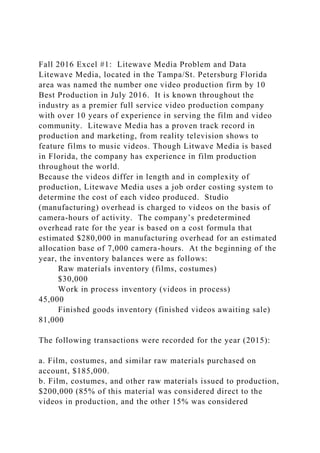
Fall 2016 Excel #1 Litewave Media Problem and DataLitewave Med.docx
- 1. Fall 2016 Excel #1: Litewave Media Problem and Data Litewave Media, located in the Tampa/St. Petersburg Florida area was named the number one video production firm by 10 Best Production in July 2016. It is known throughout the industry as a premier full service video production company with over 10 years of experience in serving the film and video community. Litewave Media has a proven track record in production and marketing, from reality television shows to feature films to music videos. Though Litwave Media is based in Florida, the company has experience in film production throughout the world. Because the videos differ in length and in complexity of production, Litewave Media uses a job order costing system to determine the cost of each video produced. Studio (manufacturing) overhead is charged to videos on the basis of camera-hours of activity. The company’s predetermined overhead rate for the year is based on a cost formula that estimated $280,000 in manufacturing overhead for an estimated allocation base of 7,000 camera-hours. At the beginning of the year, the inventory balances were as follows: Raw materials inventory (films, costumes) $30,000 Work in process inventory (videos in process) 45,000 Finished goods inventory (finished videos awaiting sale) 81,000 The following transactions were recorded for the year (2015): a. Film, costumes, and similar raw materials purchased on account, $185,000. b. Film, costumes, and other raw materials issued to production, $200,000 (85% of this material was considered direct to the videos in production, and the other 15% was considered
- 2. indirect). c. Costs for salaries and wages were incurred as follows: a. Direct labor (actors and directors) $ 82,000 b. Indirect labor (carpenters to build sets, costume designers, etc.) 110,000 c. Administrative salaries 95,000 d. Utility costs incurred in the production studio, $72,000 e. Depreciation recorded on the studio, cameras, and other equipment, $84,000. Three-fourths of this depreciation related to actual production of the videos, and the remainder related to equipment used in marketing and administration. f. Advertising expense, $130,000. g. Prepaid insurance expired during the year, $7,000 (80% related to production of videos, and 20% related to marketing and administrative activities). h. Miscellaneous marketing and administrative expenses incurred, $8,600 i. Studio (manufacturing) overhead was applied to videos in production. The company recorded 7,250 camera-hours of activity during the year. j. Videos that cost $550,000 to produce according to their job cost sheets were transferred to the finished videos warehouse to await sale and shipment. k. Sales for the year totaled $925,000 and were all on account. The total cost to produce these videos according to their job cost sheets was $600,000. l. Collections from customers during the year totaled $850,000. m. Payments to suppliers on account during the year, $500,000; payments to employees for salaries and wages, $285,000. REQUIRED: 1. Prepare a schedule of cost of goods manufactured. 2. Prepare a schedule of cost of goods sold. 3. Prepare an income statement for the year. EXTRA CREDIT (Worth 2.5 pts): Video Job 207 was one of the many jobs started and completed during the year. The job
- 3. required $15,000 in direct materials, $6,000 in direct labor cost and used 145 camera hours. (Hint: You will need to calculate the MOH applied to the job.) If the company billed the job at 115% above the cost, what price would have been charged to the customer? Show all computations in your data block page. The What If part of the assignment will also have an extra credit part worth 2 pts. See your Excel Instructions under What If. ACCY 207 EXCEL ASSIGNMENT #1 Fall 2016 DUE DATE: Tuesday, 09/20/2016 CHECK FIGURES: MOH $9,400 overapplied NOI: $78,400 REQUIRED ELEMENTS: To receive credit for this assignment you must complete the following elements: · DATA BLOCK PAGE included and the data cell referenced to your schedules and income statement. · TWO Logic IF statements. · Data Block Page Logic IF statement: Include a Logic IF statement on the data block page to determine under(over) applied overhead. · Cost of Goods Sold Logic IF statement: Include a Logic IF statement in the Schedule of Cost of Goods Sold to determine whether to add or deduct overhead. · See below for instructions on the Logic If statements. REQUIREMENTS: · Prepare a Data Block page using the raw data in the problem
- 4. posted to Bb. · Prepare a Schedule of Cost of Goods Manufactured, Cost of Goods Sold Schedule and an Income Statement in Excel by cell referencing the data fromthe data block page. · Schedules Format: Use the examples in Exhibits 2-11 and 2- 12 on pages 87 - 89 for preparing the Schedules of Cost of Goods Manufactured, Cost of Goods Sold and the Income Statement. · Graph the Selling and Administrative Expenses from the Income Statement using theoriginal data first then later when you do the What If. The graph should automatically change for the new what if data. · The graph should be a 3-D exploding pie chart with data labels (category names and dollar amounts should be included in your data labels). · Set the decimal to zero. · DO NOT USE A LEGEND for this assignment. · The heading should include the company name, a title for the graph and the time period it covers. (See Graph Hints on the website.) · Complete the “What If Analysis” described below. You will only be changing the data block page. The schedules and income statement will automatically recalculate once the new data is entered into the data block page. GENERAL INFORMATION: REQUIRED ELEMENT: Data Block Page: Set up a Data Block page. You will use the data block page as a “data entry” area and then “cell reference” this information to the Schedule of Cost of Goods Manufactured, Cost of Goods Sold Schedule and the Income Statement. When you do the “What If” part of the assignment, you will need to save the original file under a new name and then only
- 5. change the information listed in the Data Block (data entry area). Below is a general format for the data block with the first two cost items in your problem filled in for you. However, you can construct the data block in any format you choose. Split Items:For the items that are split between production (direct and indirect) and period, you will need to include the amounts for the breakdown between these classifications. For example, in this problem: Raw materials used is split between direct and indirect production according to the percentage related to each classification (illustrated above). Inventory Ending Balances: The beginning balances are given in the problem. Input these into your data block page. You will need to calculate by formula and cell referencing the ending balances for RMI, WIP, and FG Inventories in your data block page. Don’t forget to include COGM and COGS somewhere in your data block page also. You will need these items to help you construct the WIP and FG formulas for the ending inventory balances. For example the formula for ending RMI is: Beg. Bal. RMI + Purch. – Used. Use cell references from other parts of your data block page for the components of the formula so excel can calculate the End. Bal. RMI. That way when you change the data input amounts, your ending balances will automatically recalculate for the What If. Manufacturing Overhead Calculations: Since you have listed all of the indirect (MOH) costs in your
- 6. data block column for Indirect costs, just sum up the total at the bottom of the table. This is your actual MOH costs incurred. You will need to include in your data block page the estimated MOH and the estimated cost driver (allocation base) that are given in the problem so you can use this information to calculate the POHR. Next calculate the overhead applied (use cell references to construct a formula for this in your data block) and determine if overhead is under/over applied. Include in your data block page the formula for calculating under or overapplied overhead and your first Logic If statement. See the example below. Total Actual MOH costs: $ ?* Less Applied Overhead ___?*___ Use a Logic If Statement in this cell based on the cell to the right. $ ?* ======= *Use formulas in your data block to calculate these items. +Instead of just typing in Over or Underapplied overhead, use a Logic IF statement here. See below for information on how to construct the Logic IF statement. REQUIRED ELEMENT: Data Block Logic If Statement Instructions: To properly label your under(over) applied overhead, use a “Logical IF statement.” Instead of typing in “Underapplied overhead” to the left of the calculated amount have excel determine the correct result (conclusion) by using a Logic IF statement instead. An easy way to have Excel help you create this formula is to use the formula wizard. Click on the ‘fx’ button beside the editing toolbar. Use the arrow key to locate more formula options (sum should be the default). Choose IF. You will be presented with a box that asks for the necessary data. You can also modify the formula to include multiple results for multiple criteria (we may do one of these in a later excel assignment).
- 7. The general formula for a Logic IF statement is: = If (condition, true, false) You must tell Excel what the condition (or test) is (Box 1 in the Wizard), what to do if that condition is true (Box 2 in the Wizard), and what to do if that condition is false (Box 3 in the Wizard). Here the condition (Box 1) is: if the result in the cell is = > than 0, then have excel type in “Underapplied overhead” (this is if the condition is true—Box 2), otherwise have excel type in “Overapplied overhead” (this is if the condition is false—Box 3). Schedule of Cost of Goods Manufactured, Costs of Goods Sold & Income Statement: Use Exhibits 2-11 and 2-12 for the general format of your Schedules of Cost of Goods Manufactured and Cost of Goods Sold and the Income Statement. Use cell references from the data block to prepare your Schedules of Cost of Goods Manufactured and Cost of Goods Sold. Any formulas needed to complete the statement (for example: adding raw materials used plus direct labor plus total manufacturing overhead applied to arrive at total manufacturing costs) should be included in the Schedule of Cost of Goods Manufactured. REQUIRED ELEMENT: Cost of Goods Sold Logic If Statement: Your second Logic If statement will be in your Cost of Goods Sold schedule next to the under/(over) applied overhead cell amount. Let excel determine the result (conclusion). Again, you will need to include the condition (or test) in box 1 of the wizard (For example: C25>=0); what excel should do if the test is true (box 2 of the wizard): “Add: Underapplied overhead”; and what excel should do if the test is false (box 3 of the wizard): “Deduct: Overapplied overhead”.
- 8. When preparing the Income Statement, use cell references from the Data Block page or the Schedule of Cost of Goods Manufactured. Again, any necessary formulas to complete this statement should be in the Income Statement. Lastly, in the Income Statement, under “Selling and administrative expenses:” list out all of the selling and administrative expenses individually. You should have five items listed here. This will make it easier for you to graph these items, since you can just highlight them here when doing your graph and click F11. A graph will automatically be inserted into your workbook. If you are using this method, though, DON’T type across columns. Make each column wide enough to hold the data in it so information does not “bleed” across columns. Schedule Heading: Add the heading below at the top of your page for the schedules: Litewave Media, Inc. For the Year Ended December 31, 2015 Don’t forget to include the subtitles for each schedule also. You can bold them and put them in italics as is shown in Exhibit 2-11. Be sure your headings on the schedules and on the Income Statement do not extend beyond the last column of data so your report will be centered on the page in “print view”. Center the report horizontally on the page. See Excel Checklist on Bb for information on how to do this if you are not sure. Income Statement Heading:
- 9. Add the heading below at the top of your income statement: Litewave Media, Inc. Income Statement For the Year Ended December 31, 2015 Use the Exhibits on pg. 87-89 in the book for where and how to do your dollar signs, underlines, indentions, descriptive labels, column formatting, etc. SAVING YOUR FILES: Save the original file according to the following name format: Original data file: (Your Last Name, First Name Initial) Excel#1. For Example: SmithJExcel1.xls or SmithJExcel1.xlsx (depending on which version of Microsoft you are using). Save the what if file according to the following name format: Open the original file and save it under the new following name format: What If data file: (Your last name, First name initial), Excel IF#1 For Example: SmithJExcelIF1.xls or SmithJExcelIF1.xlsx (depending on which version of Microsoft you are using). WHAT IF ANALYSIS:Check Figure: Net Operating Income $108,100 The “What If” part of the assignment will help you determine whether you have correctly used cell referencing in your spreadsheets. (You are not using the “What If Analysis” in excel – you are using a duplicate original data file saved under a new file name.) Demand has increased significantly since 10 Best Production released its list of the ten best video production firms in 2016. As a consequence the firm’s goal is to control the increase in
- 10. costs in relationship to its revenues. Make the following changes to your data block page: 1. Sales have increased to $1,000,000. The total cost to produce (manufacture) the videos according to their job costs sheets was $620,000. 2. Raw material purchases for film, costumes, and similar items have increased to $225,000. 3. Raw material used was $220,000 (85% of this material was considered direct to the videos in production, and the other 15% was considered indirect). 4. Litewave Media, Inc. hired another part-time sales person to handle the increased demand and an additional “on-call” carpenter to help in building the sets. Direct labor has also increased due to an increase in the wage rate paid to the actors. Due to these changes, Direct labor increased to $90,000; Indirect labor increased to $135,000, and Administrative salaries increased to $105,000. 5. Miscellaneous marketing costs increased to $8,800. 6. The company signed a policy with a new insurance company. Prepaid insurance was reduced to $6,000 (85% was related to video production and the remainder was for the selling and administrative activities). 7. Advertising has increased to $135,000. 8. Total utility costs for video production has increased to $78,000. 9. There was no change in depreciation from the previous year. 10. Manufacturing overhead cost was estimated to be $315,000 for 2016 and total camera hours were estimated to be 7,500 for 2016. 11. Actual camera hours were 7,450. 12. Videos that cost $600,000 to produce according to their job cost sheets were transferred to the finished videos warehouse to await sale and shipment. 13. You will need to change the beginning of year inventory balances. The amounts listed below are the carryover balances from 2015 (excel should automatically calculate the ending
- 11. balances if you used formulas and cell references in the original data block page): BeginningEnding Raw materials $15,000 $ ? Work in process 37,000 ? Finished goods 31,000 ? Your schedules and statements should automatically recalculate using the new data. You should not have to change any of the cell references or formulas for any of your schedules or statements. (If you do—then you have done the cell referencing incorrectly.) You are only changing the Data Block page. EXTRA CREDIT (2.5 pts): Job 307 was one of the many jobs started and completed during the year. The job required $20,000 in direct materials, $5,500 in direct labor cost, and used 160 camera hours. If the company billed the job at 115% above the cost, what price would have been charged to the customer? Show all calculations in your data block page. Date for What If: Change the date in the headings to be “For the Year Ending December 31, 2016”. (If you add the time period in your heading to your Data Block page and cell reference it to the statements, you will not have to change each statement heading. All you will need to do is change the time period in the Data Block page.) However, you may still need to change the date in the graph heading.) SUBMISSION OF YOUR EXCEL ASSIGNMENT: Put a footer on each page in the bottom right-hand corner which includes your name, section# and ZID#.Do not type the dots into your schedules or statements that are in the examples or homework solutions. You will submit both files to Bb. The original file should
- 12. contain the following items: 1. Data Block page with the original problem data 2. Schedules of Cost of Goods Manufactured, Cost of Goods Sold and Income Statement (using the original problem data). 3. Graph (using the original problem data) The what if file should contain the following items: 1. Data block page with the “What If Analysis” data. 2. Schedules of Cost of Goods Manufactured, Cost of Goods Sold and Income Statement (using “What If” data). 3. Graph (using “What If” data) Please be sure what you turn in is a unique product. You may work together, but you must each do your own spreadsheet. Do NOT turn in duplicate spreadsheets. We will assume you cheated and you both (or all) will get a zero for the assignment. Save your work frequently! Do not be the next person telling horror stories about lost work! Back up your work on a disk! Do not fail to do this! There have been many students over the years that have had to redo the entire assignment because of a lack of a backup copy or failing to save their work frequently while they were working on it. 1 Total Description:Amount%Direct%Indirect%Period Raw materials purchased185,000$ Raw materials used200,000$ 85%170,000$ 15%30,000$ Production Costs Here are some quick steps to help you graph. 1. Highlight the data you want to graph, including the row
- 13. descriptions and the numbers. Make sure you did not type across empty columns to use this method. 2. Hit F11 (on the top row of keys). A bar graph will appear on its own tab and a new spreadsheet will automatically be created called “Chart”. 3. To change the bar graph to a 3-D pie graph, click on the Change Chart Type in the menu bar at the top of the page. Click on the pie graph on the list at the left and then choose one of the 3-D pie graphs from the options that pop up. 4. Next, click on Chart Layouts in the menu bar at the top of the page and choose the option that presents the data according to the excel instructions. For example, if the instructions say to include data labels and percentages, then you would choose the first option under Chart Layouts. This will also automatically delete the legend. 5. To add a heading to your chart, just click on the Chart Title box and start typing. Make sure your heading has all three lines: company name, title of chart, and date. 6. To change the number of decimal places for the percentage labels in the graph, just click on Layout in the menu bar at the top of the page, then click on Data Labels, choose the “More Data Labels Options” at the bottom of the pop-up menu, then click on “Number” in the left menu. Now you can change the number of decimal places or the formatting of the numbers. 7. You can make other pieces of the graph look prettier by (left) double clicking and modifying each piece or by just playing around with some of the other menu options in the tool bar. 8. You can make the graph larger by clicking on the graph so it appears in a box then right click on the corner of the box (you should see a double arrow) and drag it up and to the right. If you wish to move the entire graph to a different location, right click on the graph and drag it to where you want it to be. Make sure the graph is not too small for the page. It should be large
- 14. enough to easily read all of the data included in the graph. 9. You can rotate the graph so that some areas of the graph that are small will show up better by right clicking on the graph and then clicking on “3-D View.” 10 Don’t be afraid of making a mistake. If you do, just use the undo button on the tool bar or go to Edit/Undo in the pull down menus. Good Luck and Have Fun! Checklist for Excel Assignments Before turning in your excel assignment make sure you have done the following: ( Headings on all financial statements – merge and center across all columns of data (merge and center button on the tool bar). Do not merge and center beyond the last column of data in your spreadsheet. · Indent when appropriate (Indent using the space bar or there are also buttons on the tool bar for indenting) · For underlines (single and double underlines) in the financial statements, click on Border in the tool bar and then click on the border that shows the bottom of the cell underlined. Do not use the document underline option on your tool bar for data cells. · Numbers should be in accounting format with zero decimals (Number/under category choose accounting – then change to 0 decimals and no symbol, you will only need to use the dollar sign on certain cells—see next item) unless otherwise noted in the instructions. · Dollar signs need only appear in the first cell of each column
- 15. and at the solution (Number/under category choose accounting – then change to 0 decimals and choose the dollar sign symbol). Do not use “Currency.” · Remember to use the correct dates – especially when printing the What If. · No numbers should be entered directly into the cells on the statements. All numbers should be entered in the data block page. On the statements there should only be cell references and formulas in the cells. · Try to not put any irrelevant data in the data block. If you don’t use it in your statements—then you probably don’t need it! Therefore, it should not be in your Data Block page. · On the graph page the percentages should be carried to one decimal place unless otherwise noted in the instructions. · Check your figures with the ones given in the excel instructions. There will be at least one check figure given for the original data and for the What If data. · Don’t forget the footer with your name and section. · Center the statement on the page horizontally (Print/Print Preview/Page Setup/Margins/Center horizontally) before submitting to Bb. . Sheet1STUDENT NAME:SECTION # SCORE38TA initials: ACCY 207 EXCEL SPREADSHEET REQUIREMENTS AND GRADING INFORMATION SHEET The TA will fill out this form to determine student's grade. Enter all points in absolute value.Late points and extra credit is added at end of grading sheet. See bottom of page.DESCRIPTIONMaximum PointsCorrectIncorrectTA Grading InstructionsNotesCorrect Answers1919.00.0This category includes 3 pts. extra credit.# of
- 16. Incorrect answersSee allocation of points on solutionLogic IF function: REQUIRED ELEMENTZero on entire assignment if not includedTwo Logic IF RequiredABS function: REQUIRED ELEMENT (N/A)0N/APV function: REQUIRED ELEMENT (N/A)0N/AMaximum PointsIncludedNot IncludedTA Grading InstructionsData block page55.00Zero on entire asssignment if not includedData block page included and usedand/or used in both Excel files.Maximum PointsCorrectIncorrectTA Grading InstructionsProfessional Looking:66.00.0Deduct 1/2 point for each incorrectGeneral:item up to a maximum of 6 pts.Do not deduct multiple points forsame error.1. Project format correct per instructionsSee instructions for example format4. Clip art pictures inserted (optional) S/b appropriate for project.5. Colors (if used)S/b professional & business like.6. Words misspelledDeduct 1/2 point for first item only.Centering (Print Preview):1. Report on one page.Reports should not be split. 2. Footer with name & section # S/b at bottom right of each page.3. Heading centered over report.Check this first.Use Print view4. Project centered on page horizontally.Then check this.Use Print view5. Column headings (if any) centered. S/b centered over column data.Headings:1. Heading has company name.First line of heading.2. Heading has title of statement.Second line of heading.3. Heading has proper date.Third line of heading.Formatting:1. Dollar signs at top of columns.S/b at first number in each col.2. Dollar sign(s) at solution(s).All dollar signs s/b left alligned.Use Accounting format3. Comma separator used.Use Accounting format4. Whole numbers with zero decimal placesUnless otherwise instructed.5. Numbers line up on right side.S/b right alligned in the column.Use Accounting format6. Border underlines correctly located. Text underlines unacceptable.7. Double border underlines correctly used.Text underlines unacceptable.8. Correct indentationPer example or instructions.Graphs: (if included)Heading:1. Heading centered over graph.Use Print view2. Company name included in heading.First line of heading.3. Title of graph included in
- 17. heading.Second line of heading.4. Correct date included in heading.Third line of heading.Centering:1. Graph centered in page.Use Print viewFormatting:1. Graph not substantially too small/large.Use Print view2. Proper legend format used (or not used)Per instructions.3. Proper type of graph used. Per instructions.4. Data labels included/not included. Per instructions.5. Data percentages included/not included Per instructions.6. Appropriate decimal places.Per instructions.Other Errors Not Listed Above: Write In Error TypeTA Grading Instructions1.Under Professional Looking 2.Category deduct 1/2 point for 3.each error written in. Do not 4.exceed a total of 6 points for all 5.Professional Looking errors.Maximum PointsCorrectIncorrectTA Grading InstructionsFormula Page:880Do not deduct more than 8 points.1. Only cell references or formulas withDeduct 1/2 point for each number cell referencing used in calculationsor formula not supported by a and reports.cell referenceTotal Maximum Points3838.00.0Maximum PointsLess: Late Points120Maximum late pts 12 deducted.Submitted after 9:00 a.m. on due dateDeduct total 2 pts.Submitted 1 day lateDeduct total 7 pts.Submitted 2 days lateDeduct total 12 pts.Add: Extra Credit Points50Maximum late pts. 12 deducted.Extra CreditAdd extra credit pts. Job cost calculation Sheet2 Sheet3