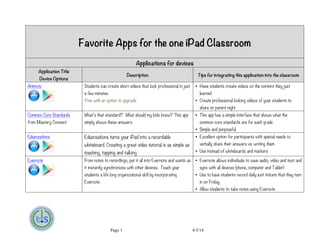
iPad App Suggestions for the 1 iPad Classroom
- 1. Page 1 4/3/14 Favorite Apps for the one iPad Classroom Applications for devices Application Title Device Options Description Tips for integrating this application into the classroom Animoto Students can create short videos that look professional in just a few minutes. Free with an option to upgrade. • Have students create videos on the content they just learned • Create professional looking videos of your students to share on parent night Common Core Standards from Mastery Connect What’s that standard? What should my kids know? This app simply shows these answers. • This app has a simple interface that shows what the common core standards are for each grade • Simple and purposeful Educreations Educreations turns your iPad into a recordable whiteboard. Creating a great video tutorial is as simple as touching, tapping and talking • Excellent option for participants with special needs to verbally share their answers vs. writing them • Use instead of whiteboards and markers Evernote From notes to recordings, put it all into Evernote and watch as it instantly synchronizes with other devices. Teach your students a life long organizational skill by incorporating Evernote • Evernote allows individuals to save audio, video and text and sync with all devices (phone, computer and Tablet) • Use to have students record daily exit tickets that they turn in on Friday • Allow students to take notes using Evernote
- 2. Page 2 4/3/14 • Have groups audio record discussion in Evernote that can then be sent to you Flashcards + Do you use Quizlet? If so this is an app that is linked. It allows review of vocabulary words of any subject. Make your own or use the library. • Students are more likely to study their vocabulary if it’s on their phone • Students can check the terms they know and focus on their challenges • Similar other apps are available. Flipboard Create a personal magazine to stream not only personal reading for enjoyment but also professional readings. For instance Edutopia, Tech to Learn and more • This could be used for students but the power is the in the professional reading a teacher can accomplish in a visual way. Google Drive This allows students to view, edit and create docs from their device. If you class already uses Google Docs this is a must. • Students can review notes, presentations and more right on their phone • No longer is there an excuse that they forgot their study guide in their locker; it’s on their phone in Google Drive iBooks Download and read books with ease. The features include tagging, searching and more. Bring any article, manual or book to a new level with iBooks • Use as a teacher to search for main text. • Offer to students to read on for a special treat Lino Lino offers online sticky notes with so much more. Post ideas, garner feedback, create a creative, digital board • With one iPad have kids come and share ideas or questions after a project • Use to keep track of your own thoughts Nearpod Already have Power Points you want to make interactive. Nearpod could be for you. It allows you to upload interactive elements between slides. Requires you to first upload your • Take that basic it Power Point and have engaging check for understanding • Data can be saved and reports run at the end of a lesson
- 3. Page 3 4/3/14 Power Point to a PDF. • Engagement includes poll questions, quizzes, drawing and more • Increased options are available if you want to upgrade Poll Everywhere No app or Internet needed by students Engage your students and check for understanding quickly and easily. Do you already have some great Power Points? If so just add a couple of Poll slides to keep those students on the edge of their seats. • Use as a daily exit ticket • Store data collected • Create open ended or closed ended questions that can be embedded into any lesson • Generate group discussion by posing an open ended question Quizlet Quizlet mobile • Although this is a great tool for students the one iPad classroom can benefit using this app as well Scan- QR Reader Easily scan barcodes and QR codes • Scan everything from nutrition facts to car facts • Once you have mastered this tool as a teacher you can incorporate into your teaching for fun vocabulary hunts and more Socrative Mimio response system on steroids. Socrative allows participants to respond via any device. • Set up traditional quizzes • Have open ended discussion where every student has equal opportunity to respond • Collect data and it is stored in a spreadsheet • Take class polls • Allows students to receive immediate feedback • Games are available SoundCloud This web based app allows you to audio record anything from a • Record your own music, your students reading or a quick
- 4. Page 4 4/3/14 Other options with most devices Tool Tips for integrating this into the classroom Video • Have kids video anything from explaining a learned concept to interviewing an expert Calendar • Teach kids to be organized by using the built calendar in their phones • Kids can set alerts of quiz dates Camera • Take pictures of anything to share with their parents, community members and more • Utilize the camera to have kids take pictures of the assignments on the white board • Have kids take pictures of correct examples to use as homework reference Calculator • Use as a simple calculator for basic math jungle to reading excerpts exit ticket. Stage Stage turns your iPad into a high powered document camera • Annotate, demonstrate and record with this app • Combine with a sturdy stand and you have an awesome teaching tool Timer Plus Clean, simple and reliable. Perfect for every timing situation (sports, games, work and of course cooking). • Use with any timed activity • Create timers for any length with a variety of bell sounds. • This is a great tool for teachers
- 5. Page 5 4/3/14 Mirroring Options Tool Cost Description Air server $14.99 • Beam your iPad or iPhone screen to HDMI or VGA projector, smartboard or HDTV via Mac or PC Reflector $12.99 • Mirror iPod, iPad, iPhone to your Mac Apple TV $99.00+ • Play your iPod, iPad, iPhone through your Apple TV • Androids can work with apps installed Free Online Course on BYOD http://modernlessons.com/course/launching-a-byod-program-before-you-start/
