P 6 Blinging Your Text
•Télécharger en tant que PPT, PDF•
0 j'aime•181 vues
Signaler
Partager
Signaler
Partager
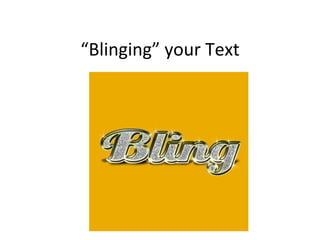
Contenu connexe
Tendances (6)
En vedette
En vedette (19)
Similaire à P 6 Blinging Your Text
Similaire à P 6 Blinging Your Text (20)
Making a Digital Layout with a Narrative Page using Adobe Photoshop Elements

Making a Digital Layout with a Narrative Page using Adobe Photoshop Elements
TUTorial By chad neuman in InDesign,Tutorial AT Vishal Dawdy .docx

TUTorial By chad neuman in InDesign,Tutorial AT Vishal Dawdy .docx
Plus de sumidahilo
Plus de sumidahilo (20)
Dernier
https://app.box.com/s/x7vf0j7xaxl2hlczxm3ny497y4yto33i80 ĐỀ THI THỬ TUYỂN SINH TIẾNG ANH VÀO 10 SỞ GD – ĐT THÀNH PHỐ HỒ CHÍ MINH NĂ...

80 ĐỀ THI THỬ TUYỂN SINH TIẾNG ANH VÀO 10 SỞ GD – ĐT THÀNH PHỐ HỒ CHÍ MINH NĂ...Nguyen Thanh Tu Collection
Dernier (20)
Salient Features of India constitution especially power and functions

Salient Features of India constitution especially power and functions
80 ĐỀ THI THỬ TUYỂN SINH TIẾNG ANH VÀO 10 SỞ GD – ĐT THÀNH PHỐ HỒ CHÍ MINH NĂ...

80 ĐỀ THI THỬ TUYỂN SINH TIẾNG ANH VÀO 10 SỞ GD – ĐT THÀNH PHỐ HỒ CHÍ MINH NĂ...
Jual Obat Aborsi Hongkong ( Asli No.1 ) 085657271886 Obat Penggugur Kandungan...

Jual Obat Aborsi Hongkong ( Asli No.1 ) 085657271886 Obat Penggugur Kandungan...
21st_Century_Skills_Framework_Final_Presentation_2.pptx

21st_Century_Skills_Framework_Final_Presentation_2.pptx
Beyond_Borders_Understanding_Anime_and_Manga_Fandom_A_Comprehensive_Audience_...

Beyond_Borders_Understanding_Anime_and_Manga_Fandom_A_Comprehensive_Audience_...
Python Notes for mca i year students osmania university.docx

Python Notes for mca i year students osmania university.docx
On National Teacher Day, meet the 2024-25 Kenan Fellows

On National Teacher Day, meet the 2024-25 Kenan Fellows
Basic Civil Engineering first year Notes- Chapter 4 Building.pptx

Basic Civil Engineering first year Notes- Chapter 4 Building.pptx
ICT Role in 21st Century Education & its Challenges.pptx

ICT Role in 21st Century Education & its Challenges.pptx
HMCS Vancouver Pre-Deployment Brief - May 2024 (Web Version).pptx

HMCS Vancouver Pre-Deployment Brief - May 2024 (Web Version).pptx
P 6 Blinging Your Text
- 1. “ Blinging” your Text
- 2. Start a new document and typ a text with a thick font (our example file is 500x500 pixels). Don't use a small font like Arial Narrow. It won't work on a small font.
- 3. Add an Inner Glow with these values:
- 4. Add a Bevel and Emboss with these values:
- 5. Add a Gradient Overlay with these values:
- 6. Add a Pattern Overlay with these values: Use this pattern for the "pattern overlay":
- 7. And finally, add a Border with these values:
- 8. The copy yhe layer and "rasterize" it (right-click on the layer and choose the rasterize option):
- 9. Then reduce the height of the rasterized layer (CTRL+T)
- 10. Delete the layerstyles from this rasterized layers, so the black text remains. If the text is not black, you have to mae it black first (CTRL+U -> Saturization 0):
- 11. Then move the layer with the back text underneat the layer you created first (drag it in the layers panel) and apply a gaussian blur van 3,2. Move the blurred text behind the layer with the layerstyle. Align it like this:
- 12. Choose a white, star-shaped brush (comes with photoshop).
- 13. Make a new layer above all others and apply the star-shaped brush on the edges (don't use it to much!). This applies a bling effect and your finished!!