DE Streaming
•Télécharger en tant que PPTX, PDF•
0 j'aime•317 vues
Summer of 2009 Updates
Signaler
Partager
Signaler
Partager
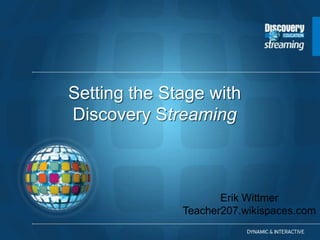
Recommandé
Contenu connexe
Tendances
Tendances (20)
Sloan 2008 - iPod+Faculty Development + LMS Migration

Sloan 2008 - iPod+Faculty Development + LMS Migration
En vedette
En vedette (11)
2003 looking back - 2004 looking ahead - jan-feb 2004

2003 looking back - 2004 looking ahead - jan-feb 2004
Similaire à DE Streaming
Presented at LILAC 2018Planning information literacy training for remote users - Morrison & Gibbs

Planning information literacy training for remote users - Morrison & GibbsIL Group (CILIP Information Literacy Group)
Similaire à DE Streaming (20)
Boost Engagement: Include Academic Content in Online Discussions

Boost Engagement: Include Academic Content in Online Discussions
Bend It, Break It, Bust It Loose (AKA 50 Ways to use DE streaming)

Bend It, Break It, Bust It Loose (AKA 50 Ways to use DE streaming)
Using TED Ed, Sophia, and Khan Academy to Flip Your Classroom

Using TED Ed, Sophia, and Khan Academy to Flip Your Classroom
Podcasting & iPod Flash Cards: Study Tools for the 21st Century

Podcasting & iPod Flash Cards: Study Tools for the 21st Century
Planning information literacy training for remote users - Morrison & Gibbs

Planning information literacy training for remote users - Morrison & Gibbs
Using Web-based Tools in Brightspace, with an Eye on Accessibility accessibly

Using Web-based Tools in Brightspace, with an Eye on Accessibility accessibly
E-Learning Contents Producing Training Program for Trainees from Iran 

E-Learning Contents Producing Training Program for Trainees from Iran
3 2-1 Action Screencasting Tools - Tots & Technology 2015

3 2-1 Action Screencasting Tools - Tots & Technology 2015
Njea convention 2015 ppt final draft_njea_2015.november.6.2015.1245am

Njea convention 2015 ppt final draft_njea_2015.november.6.2015.1245am
The difference between content curation and content creation

The difference between content curation and content creation
Dernier
https://app.box.com/s/7hlvjxjalkrik7fb082xx3jk7xd7liz3TỔNG ÔN TẬP THI VÀO LỚP 10 MÔN TIẾNG ANH NĂM HỌC 2023 - 2024 CÓ ĐÁP ÁN (NGỮ Â...

TỔNG ÔN TẬP THI VÀO LỚP 10 MÔN TIẾNG ANH NĂM HỌC 2023 - 2024 CÓ ĐÁP ÁN (NGỮ Â...Nguyen Thanh Tu Collection
Dernier (20)
HMCS Max Bernays Pre-Deployment Brief (May 2024).pptx

HMCS Max Bernays Pre-Deployment Brief (May 2024).pptx
Exploring_the_Narrative_Style_of_Amitav_Ghoshs_Gun_Island.pptx

Exploring_the_Narrative_Style_of_Amitav_Ghoshs_Gun_Island.pptx
Python Notes for mca i year students osmania university.docx

Python Notes for mca i year students osmania university.docx
Basic Civil Engineering first year Notes- Chapter 4 Building.pptx

Basic Civil Engineering first year Notes- Chapter 4 Building.pptx
Jual Obat Aborsi Hongkong ( Asli No.1 ) 085657271886 Obat Penggugur Kandungan...

Jual Obat Aborsi Hongkong ( Asli No.1 ) 085657271886 Obat Penggugur Kandungan...
ICT Role in 21st Century Education & its Challenges.pptx

ICT Role in 21st Century Education & its Challenges.pptx
Beyond_Borders_Understanding_Anime_and_Manga_Fandom_A_Comprehensive_Audience_...

Beyond_Borders_Understanding_Anime_and_Manga_Fandom_A_Comprehensive_Audience_...
TỔNG ÔN TẬP THI VÀO LỚP 10 MÔN TIẾNG ANH NĂM HỌC 2023 - 2024 CÓ ĐÁP ÁN (NGỮ Â...

TỔNG ÔN TẬP THI VÀO LỚP 10 MÔN TIẾNG ANH NĂM HỌC 2023 - 2024 CÓ ĐÁP ÁN (NGỮ Â...
Fostering Friendships - Enhancing Social Bonds in the Classroom

Fostering Friendships - Enhancing Social Bonds in the Classroom
Food safety_Challenges food safety laboratories_.pdf

Food safety_Challenges food safety laboratories_.pdf
On National Teacher Day, meet the 2024-25 Kenan Fellows

On National Teacher Day, meet the 2024-25 Kenan Fellows
DE Streaming
- 1. Setting the Stage with Discovery Streaming Erik Wittmer Teacher207.wikispaces.com
- 2. What are your experiences with using video and other digital media in the classroom? • Creating Handouts and • Building WebQuests Worksheets • Using Clip Art and Images • Designing Learning Centers • Embedding Video in PowerPoint • Producing and Editing Videos • Creating Hyperlinks to Video Segments
- 3. Objectives & Agenda Today’s Objectives Agenda By the end of today’s training, participants will be able to: 1. Welcome & Introductions Describe the tools and features 2. Discovery Education available through Discovery streaming Tools & Features Education streaming Identify opportunities for 3. “Play” classroom integration 4. Integration Ideas 5. Professional Development Opportunities 6. Closure
- 4. Technology Information Where will we store our downloaded video segments? Device Storage # of Video # of Full-length Capacity Segments Videos CD-ROM 650 MB 50 2-5 Computer Hard 1 GB 75 3-7 Drive Computer Hard 20 GB 1,500 75-100 Drive Dedicated Server 600 GB 40,000 4,000
- 5. Getting Started DiscoveryEducation.com
- 6. Interface of Discovery Streaming
- 7. The Toolbar My Services Other The Meat and Potatoes
- 10. DE Streaming has Access to Songs close to 466 elementary school DE Streaming has songsto 466 site. close on the To find them click elementary school inside the the site. songs on search box, choose click To find them songs the search inside within the Media box, and box, choose click on the the songs within “Search” button Media box, and click on the “Search” button
- 11. Search Results!
- 13. Because we have DE streaming Plus… We have a multitude of games to choose from – a You have including one multitude of on Nouns 3 games to choose from – including one on Homophones We also have access to 3000 math explorations.
- 14. The Meat and Potatoes Section Create classes My Content Used to be in the Teacher Center
- 15. My Content
- 16. Take 10 • Take 10 minutes to explore the newest features of Discovery Streaming • When we come back, be prepared to share what you will try this year that you never tried before in your classroom
- 17. Reviewing Basics • Downloading • Streaming • Planet Earth • Discovery Education Atlas • Calendar Teacher • Thematic Focus Center • Lesson Plan
- 18. Now for Something Cool! Embedding with all the bells and whistles! PC ONLY 1. Go to your tool bar and click on the word “View” 6 2. Click on Toolbars and then Control Tool Box This will bring up a box that looks like this:
- 19. Really Embedding Continued 3. Click on the Hammer And Wrench Icon 6 Scroll down and choose Windows Media Player This will change your cursor to a + symbol – Giving you the ability to draw a box
- 20. Really Embedding Continued 5 Draw a box and then right-click on the box and choose Properties 6
- 21. Almost there… 6 Click inside the blank box next to the box titled (Custom) and then click on the three little dots 6
- 22. Finding the video 7. Click on the Browse button to find the video that you want to embed, then check the Stretch to fit button and then click on the OK button 6
- 23. Voila! You have now embedded a video with controls like fast forward, rewind, pause, etc 6 – play your PPT to see the video
- 24. Summarizer 3 things I learned… 2 connections I made… 1 idea I will try right away…
