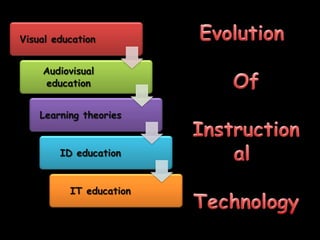
I pad (2)
- 1. Visual education Audiovisual education Learning theories ID education IT education
- 4. What is iPad ?!! The iPad is a book-sized, touch screen computing device. This 1.5 pound device has a surface that is a single piece of multi-touch glass with only one physical button.
- 5. Like iPhone and iPod Touch, the iPad is controlled by a multitouch display—a departure from most previous tablet computers, which used a pressure- triggered stylus—as well as a virtual onscreen keyboard in lieu of a physical keyboard. The iPad uses a Wi- Fi data connection to browse the Internet, load and stream media, and install software. Some models also have a 3G wireless data connection which can connect to HSPA data networks. The device is managed and synced by iTunes on a personal computer via USB cable.
- 6. Apple released the first iPad in April 2010, and sold 3 million of the devices in 80 days. During 2010, Apple sold 14.8 million iPads worldwide, representing 75 percent of tablet PC sales at the end of 2010. By the release of the iPad 2 in March 2011, more than 15 million iPads had been sold — more than all other tablet PCs combined.
- 7. Steven Paul "Steve" Jobs (born February 24, 1955) is an American business magnate and inventor. He is the co- founder and chief executive officer ofApple Inc. Jobs also previously served as chief executive of Pixar Animation Studios; he became a member of the board of directors of The Walt Disney Company in 2006 On March 2, 2011 Steve Jobs made an appearance at the iPad 2 launch event.
- 8. The iPad battery can last an entire school day.
- 9. With just a few taps, you can print your reports, documents, email, and photos right from your iPad to AirPrint-enabled printers over Wi- Fi.2 There’s no software to download, no drivers to install, and no cables to connect. AirPrint Print everything wirelessly
- 10. How The iPad Helps You At School •Keep track of your class schedules •Keep track of when assignments are due •Take notes and share them with others •Study for your class subjects •Take a break and have fun •Keep in touch with Email and Social Networking (Twitter/Facebook) •Write papers •Read books •Enjoy movies and music (for some downtime) •Extend your learning
- 11. How The iPad Helps You At School Write and edit essays using pages. Create and share presentations using Keynote Gather research by searching the web Create artwork using Sketch-up Explore the night sky using StarWalk Take quizzes using eClicker Read books using iBooks Lean to read music using the TabToolKit
- 12. How to Use the iPad in the Classroom With so much buzz being created by the iPad, educators are beginning to explore ways the handy device can be utilized in the classroom. Students are very technologically savvy and the introduction of the iPad into the educational environment may be a way to ignite student excitement for learning. The iPad is portable and easy to use, and there are a variety of ways that it can be incorporated into classroom activities. With the iPad's ever-growing list of apps and capabilities, schools may soon be looking to make the iPad a staple in every classroom.
- 13. iPad in the Classroom Technology helps enhance the learning experience. An Apple iPad Learning Lab provides flexible and convenient access to technology, easily transforming any classroom into a digital learning environment.
- 14. iPad in the Classroom and the With Video mirroring Apple Digital AV Adapter (sold separately), your HDTV or HD projection screen becomes a bigger version of your iPad. Students can see the iPad display and every tap, swipe, and flick of your finger — even when you rotate from portrait to landscape. Video mirroring makes it possible to teach using educational iPad apps, movies, videos, and
- 15. Instructions things you'll need: iPad •1 Purchase a set of iPads for the class. Schools should be able to get a discount for purchasing the iPad in bulk. It may actually cost less than purchasing textbooks. Textbooks can be uploaded to the iPad for students to read. Rather than students carrying a book bag full of heavy textbooks, they would have access to all the books they need on one handy device.
- 16. Instructions things you'll need: iPad •2 Students can take notes using the iPad. Using a stylus, students write notes in the iPad's note-taking application. The program then converts the hand written notes to a computer font. Then the notes can be saved by date, subject or keyword for later review. This can eliminate messy, disorganized notebooks and students losing class notes.
- 17. Instructions things you'll need: iPad •3 Allow students to do research using the iPad. With access to the Internet, students can easily use the iPad to research topics discussed in the classroom. Teachers can refer students to online materials to reinforce educational concepts.
- 18. Instructions things you'll need: iPad •4 Download subject-specific apps. The Apple app store offers a variety of apps that are perfect for the classroom. With mathgames and flash cards, just to name a few, teachers will be sure to find numerous apps that will suit their instructional needs.
- 19. Games are a great way to motivate students to study practice
- 20. Examples of iPad Education Applications
- 21. Maps of World "Maps of World" is a fun and educational collection of high-resolution historical maps. Check it out to keep up with your history, learn something about history.
- 22. Math Cards Quick quizzes in basic math for iPad touch. Improve math skill with the built-in lessons on arithmetic, percentage, and letter grades.
- 23. Dictionary.co m The free Dictionary.com app delivers trusted reference content from Dictionary.com and Thesaurus.com.. The app includes nearly 2,000,000 words, definitions, synonyms and antonyms. It also features audio pronunciation, voice-to- text search and Dictionary.com’s popular
- 24. iBooks iBooks is an amazing way to download and read books. iBooks includes the iBookstore, where you can download the latest best-selling books or your favorite classics – day or night. Browse your library on a beautiful bookshelf, tap a book to open it, flip through pages with a swipe or a tap, and bookmark or add notes to your favorite passages.
- 25. On this day "On this day…" is a stylish calendar that lets you view historical events, birth and death dates on your iPad touch.
- 26. Learning Disabilities Discover how to recognize if your child really has a learning disability. This guide examines different types of learning disabilities and explores the unique challenges to living and dealing with each
- 27. Grammar Up An application works on improving grammar skills and you can test your self by using it.
- 28. The MathMaster Practice makes perfect, and Math Master Free makes maths practice fun. Now your child can learn to add, subtract, multiply, divide, a nd more.... Match each sum tile with its correct solution tile in the fastest time. Along with Math skills; memory and speed play a big part in this game, making it more challenging
- 29. Word Magic
- 30. MusicReader MusicReader is a digital music stand app for the Apple iPad. It make it possible to: - View your PDF sheet music - Catalog your PDF sheet music