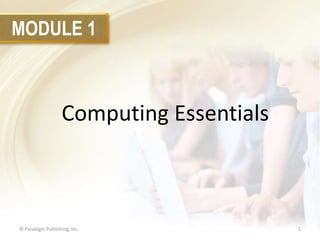
Gl2010 m1 com-presentation
- 1. MODULE 1 Computing Essentials © Paradigm Publishing, Inc. 1
- 2. © Paradigm Publishing, Inc. 2
- 3. Skills You Learn • What is a Computer System and How Does it Work? • How do Operating Systems Software and Applications Software Differ? © Paradigm Publishing, Inc. 3
- 4. What is a Computer System? A personal computer system • is made up of a central processing unit (CPU) and any attached equipment or hardware. • has hardware and software that work together to turn data into information in a process called the information processing cycle. • uses a basic information processing cycle that follows these steps: – The user enters data using an input device such as a keyboard or touch screen. – The CPU processes the data into information and stores it in the internal memory. – Information is sent to the computer’s screen or another output device such as a printer. – Information is stored on a flash drive or other storage medium for future use. © Paradigm Publishing, Inc. 4
- 5. Computer System Hardware Input Devices These hardware items, such as a mouse or keyboard, allow you to enter commands and data into your computer. Processing Component The CPU performs the mathematical operations and coordinates the functions of the computer system. In a personal computer, the CPU is typically a microprocessor and is located on the motherboard, the main circuit board of the computer. Output Devices The job of output devices is to display information from your computer in a variety of forms. Storage Devices You use storage devices for saving data that you want to use again. © Paradigm Publishing, Inc. 5
- 6. © Paradigm Publishing, Inc. 6
- 7. How Does It Work? The Motherboard The motherboard is a thin sheet of fiberglass or other material with electrical pathways that connect these key components of the information processing cycle: Microprocessor/CPU Memory chips Expansion slots for holding expansion cards © Paradigm Publishing, Inc. 7
- 8. © Paradigm Publishing, Inc. 8
- 9. How Does It Work? (Continued) The Microprocessor The CPU of your computer is a microprocessor (also called a processor) located on the motherboard. It is a thin wafer or chip containing an integrated circuit that processes your requests. Memory Two kinds of memory are part of your computer, and they are provided on tiny silicon chips etched with electrical circuits: (1) permanent memory, called read-only memory, or ROM, which contains start-up instructions and other permanent instructions, and (2) temporary memory, called random access memory, or RAM, which holds data while your computer is on. Expansion Slots You can add expansion cards to your motherboard to add capabilities such as increased processing power and enhanced video and audio. © Paradigm Publishing, Inc. 9
- 10. How Does It Work? (Continued) A Computer Network A network is a combination of hardware, software, and communication media. Two types of networks are: • Local Area Networks (LANs) LANs connect nearby computers within a home or business. • Wide Area Networks (WANs) WANs connect distant computers, such as those among a company’s branch offices, around the country. © Paradigm Publishing, Inc. 10
- 11. © Paradigm Publishing, Inc. 11
- 12. How Does It Work? (Continued) Individual Computer Devices You can connect various computing devices to each other and to the Internet via a network. Networks require a communications medium, such as a wireless signal or a cable. Modem A modem is the hardware that sends and receives data to or from a transmission source, such as a phone or cable line. Network Adapter A network adapter enables your computer to connect to a wired or wireless network. A network interface card (NIC) is one type of network adapter your computer can contain. Wireless Access Point Wireless access points and routers relay data among devices on a network. © Paradigm Publishing, Inc. 12
- 13. Operating Systems Software How do Operating Systems Software and Application Software differ? The Computer’s Operating System or OS is • the set of instructions that tells your computer what to do. • the most important piece of software used on a personal computer system. The OS performs several key functions: – Manages the operations of the CPU and the computer’s hardware devices – Provides a user interface that allows a person to interact with the computer – Supports operations initiated from within application programs, such as opening and closing programs and saving and printing documents. © Paradigm Publishing, Inc. 13
- 14. © Paradigm Publishing, Inc. 14
- 15. Applications Software Application Software • is the name for the group of programs you use to get your computer-based projects done. • includes: – – – – – Spreadsheets Word processors Presentation software Database software And much more, such as games, tax preparation, Web design, desktop publishing and audio and video programs © Paradigm Publishing, Inc. 15
- 16. © Paradigm Publishing, Inc. 16
Notes de l'éditeur
- This module provides a brief overview of fundamental computing concepts, including the components of a computer system, the methods computers use to process data, the elements of a computer network, and the two major types of software for personal computer systems.
- Computing Essentials will provide a brief overview of fundamental computing concepts.
- In this module, you will learn what a computer system is and how it works. You will also learn the difference between an operating systems and applications software.
- Every personal computing device—from a smartphone to a laptop or desktop computer—uses a basic information processing cycle.
- In a personal computer, the CPU is typically a microprocessor. It is located on the motherboard, the main circuit board of the computer. The physical location of the motherboard varies, depending on the type of computer. For example, in a laptop, the CPU may be in the lower half. In a desktop computer, the CPU may be in a tower. Output devices may display as print, sound, or images. Storage media, ranging from your computer hard drive to removable storage such as a DVD or flash drive, vary in the amount of data they can store. Flash drives are popular because they are small, highly portable, inexpensive, and can hold a large amount of data.
- This illustration shows a typical desktop computer system with the hardware responsible for carrying out the four parts of the information processing cycle.Step-by-step activities are not included with these concepts. Instead, you are encouraged to explore your own computer system to identify the hardware and software components described in this module. Doing so will help you understand the amazing capabilities of the computing devices you work with every day.
- The main circuit board in a computer is called the motherboard and its importance in the system deserves special attention.
- This illustration shows these motherboard components, along with other necessary elements, including a power supply and ports for “plugging in” external hardware, such as a keyboard, mouse, and printer.
- Some computers have two or more processors. When you turn off your computer, the RAM content is erased.
- The Internet is the largest of all WANs.
- This illustration shows examples of the devices that make up a basic network.
- With a network, you can share files and resources, such as a printer or scanner. Types of modems typically used in homes and small offices include dial-up, cable, DSL, and satellite.
- Personal computer users work with two basic types of software: operating systems and applications. Microsoft Windows, Apple Computer’s MacOS, and Linux are examples of operating systems. Word, Excel, and the other programs in the Microsoft Office Suite are examples of applications. When you turn on the computer, it performs a power-on self-test (POST) to check that the hardware is working properly. Then it loads the OS into memory.
- This illustration shows examples of the devices that are controlled by the operating system.
- All of these applications enhance your experience using the computer and provide many tools for completing personal, academic, and work projects.
- Here you see an illustration of application software.
