Signaler
Partager
Télécharger pour lire hors ligne
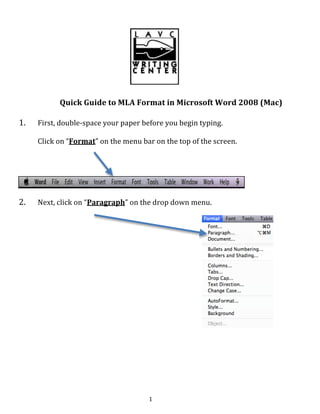
Contenu connexe
Tendances
Tendances (19)
Introduction to Microsoft Word 2007 (Tutrial and Tips)

Introduction to Microsoft Word 2007 (Tutrial and Tips)
Group 3 how to create tables, figures and equations

Group 3 how to create tables, figures and equations
Similaire à Quick guide to mla format mac 08
Similaire à Quick guide to mla format mac 08 (20)
How to Create APA Headers and a Title Page in Microsoft Word 2.docx

How to Create APA Headers and a Title Page in Microsoft Word 2.docx
1 Digging,” by Seamus Heaney (1966) Between my fi.docx

1 Digging,” by Seamus Heaney (1966) Between my fi.docx
1 Digging,” by Seamus Heaney (1966) Between my fi.docx

1 Digging,” by Seamus Heaney (1966) Between my fi.docx
Plus de weigansm
Plus de weigansm (20)
Dernier
Explore beautiful and ugly buildings. Mathematics helps us create beautiful d...

Explore beautiful and ugly buildings. Mathematics helps us create beautiful d...christianmathematics
Mehran University Newsletter Vol-X, Issue-I, 2024

Mehran University Newsletter Vol-X, Issue-I, 2024Mehran University of Engineering & Technology, Jamshoro
Dernier (20)
ICT Role in 21st Century Education & its Challenges.pptx

ICT Role in 21st Century Education & its Challenges.pptx
On National Teacher Day, meet the 2024-25 Kenan Fellows

On National Teacher Day, meet the 2024-25 Kenan Fellows
Explore beautiful and ugly buildings. Mathematics helps us create beautiful d...

Explore beautiful and ugly buildings. Mathematics helps us create beautiful d...
ICT role in 21st century education and it's challenges.

ICT role in 21st century education and it's challenges.
Vishram Singh - Textbook of Anatomy Upper Limb and Thorax.. Volume 1 (1).pdf

Vishram Singh - Textbook of Anatomy Upper Limb and Thorax.. Volume 1 (1).pdf
Food safety_Challenges food safety laboratories_.pdf

Food safety_Challenges food safety laboratories_.pdf
Python Notes for mca i year students osmania university.docx

Python Notes for mca i year students osmania university.docx
Micro-Scholarship, What it is, How can it help me.pdf

Micro-Scholarship, What it is, How can it help me.pdf
Unit-V; Pricing (Pharma Marketing Management).pptx

Unit-V; Pricing (Pharma Marketing Management).pptx
Kodo Millet PPT made by Ghanshyam bairwa college of Agriculture kumher bhara...

Kodo Millet PPT made by Ghanshyam bairwa college of Agriculture kumher bhara...
HMCS Max Bernays Pre-Deployment Brief (May 2024).pptx

HMCS Max Bernays Pre-Deployment Brief (May 2024).pptx
Unit-IV; Professional Sales Representative (PSR).pptx

Unit-IV; Professional Sales Representative (PSR).pptx
Quick guide to mla format mac 08
- 1. Quick Guide to MLA Format in Microsoft Word 2008 (Mac) 1 1. First, double-‐space your paper before you begin typing. Click on “Format” on the menu bar on the top of the screen. 2. Next, click on “Paragraph” on the drop down menu.
- 2. 2 3. Next, to the right of the heading “line spacing” click on the blue arrow. 4. Next, click on “double” on the drop down menu. 5. Next, click on “OK.” 6. Then, click on “Format” again on the menu bar on the top of the screen. 7. Next, click on “Document” on the drop down menu.
- 3. 3 8. All margins should be set to “1 inch” except “Gutter.” Your “header and footer” has to be 0.5;” this measurement is already set for you in Microsoft Word. 9. Next, click on “OK.” 10. Now that your paper is double-‐spaced, the next step is to add a running header with your last name and page number. 11. First, click on “view” in the menu at the top of the screen.
- 4. 4 12. Next, on the drop down menu, click on “Header and Footer.” 13. Next, in the header section on the top of the page, type your last name.
- 5. 5 14. Next, click on “view” in the menu at the top of the screen, then click on “toolbars,” finally click on “formatting.” 15. Next, click on “right align” in the tool bar at the top of the screen. This will automatically move your name over to the right corner.
- 6. 6 Next, click on “close.” 16. Next, click on “insert” in the menu on the top of the screen. 17. Next, on the drop down menu, click on “page numbers.” 18. Next, in the “page numbers” menu, under “position” click on the blue arrow and change from “bottom of page” to “top of page” and click on “ok.”
- 7. 7 19. Next, add your first and last name, professor’s last name, class, and date in the format you see below. Notice that it is aligned to the left. 20. Lastly, add the title to your document. To enter the title, click on “align center” in the tool bar at the top of your screen.
- 8. 8 Revised on 10/15/12