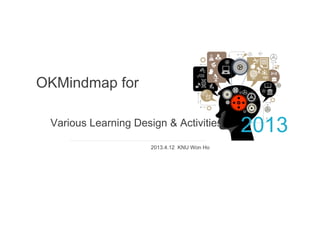
OKMindmap English tutorial
- 1. OKMindmap for Various Learning Design & Activities 2013 2013.4.12 KNU Won Ho
- 2. OKMindmap Usage FILE Open a new mindmap. The default setting of Set big mindmap mindmap is only readable Save the current operation mode, but not editable to other map in timeline.You Recover the monitoring mode, users. You can change can recover the mindmap to the state default image and the sharing setting in saved stage at of save or each node Delete current video size, or "Sharing>Share map". anytime. delete event. . mindmap. transparent menu. Open a mindmap. My own Save current mindmap in Generate a new map with Change the mindmap mindmap, group owned different name. Original the selected node as a name as given name. mindmap, and public map remain and copied root node. The original Existing mindmap will mindmap can be new mindmap is map will reference the have a new name. searched separately. generated with the given new map automatically. name. OKMindmap
- 3. OKMindmap Usage Edit Node Create the child node of the selected node. This will initiate node editing mode in which user can enter text - Initiate the node editing mode for the information. "Enter" will selected node. Type "Enter' for escape finish this node editing Insert image to the the mode, or type "Shift-Enter" just for mode and returns to selected node. Insert url web page. new line. normal mindmap mode. Images can be url After insertion of - Cute the selected node. In the same If you just change the reference, url, red arrow will map this can be pasted to other node. Change the Fold/unfold line in node editing uploaded, or appear for - Copy the selected node. In the same node text the selected mode, type "Shift- Google searched. hyperlink. . map this can be pasted to other node. font. node. Enter". Create the sibling node of Insert video to the Inset html web page to Change - Paste the node, which was cut or the selected node. This selected node. Videos the selected node. The the copied previously. will initiate node editing can be url referenced or selected region of the backgrou - Delete the selected node. mode in which user can "Youtube" searched. page can be specified. nd color - Change the whole set of mindmap enter text information. Width can be defined for The html content will of the node background. The randomly "Enter" will finish this the video node. The response just like the way selected selected set of color will be lightened node editing mode and height will be determined it work in web browser. node.. as the node goes to dipper level of returns to normal by the original ratio of the node. mindmap mode. If you video. just change the line in node editing mode, type "Shift-Enter".. OKMindmap
- 4. OKMindmap Usage Sharing Copy/Paste the node between Create html source different map. Either text or XML Create and manage group code to embed information (image, video, for mindmap sharing current mindmap hyperlink, and web page) can be Import the posting of purpose. with several option. copied/pasted. twitter as nodes. Authorize read/write accessibility Import/export in various Import the posting of Import Deilicious for map. Method for individual format of files. Facebook posting. bookmarking information. user, group user, and password can be provided. OKMindmap
- 5. OKMindmap Usage View Fold/unfold all nodes of Activate Google search and show it mindmap on right pane. The pane will show the Start Web except first Scale View the map as search result of node text. Click on presentation as children of root down the mindmap mode. View the map as the result will add the search result as Box type. node. mindmap. (default setting) fishbone mode. the child node of current node. Allow to edit for web presentation. Scale up the Scale the View the map as Open chatting pane. Dynamic, box, airo, linear, and mindmap. mindmap to treemap mode. mindmap zoom up type can be 100% size. selected. Presentation theme can be also selected for background. OKMindmap
- 6. OKMindmap Usage Node cut/paste Cut, copy, and pate are applicable in the same map. Node can be relocated by drag & drop. For different map, this operation is not possible. You can use “Sharing>Export/import/file function to copy a node. For simple text, use text import/export, other case use XML import/export. OKMindmap
- 7. Web Presentation View>Edit 2. Each node can be 1. Drag the node changed the order by to insert this node drag & drop too.. to slide pane. 3. Change the depth of node inclusion to a 3. Remove slide. This will change the node 3-1-2-3-1-2… when from slide ever it clicked. pane. 4. Dynamic type 4. Select presentation type. (similar to Prezi) need one more step for location and rotation editing. 5. Select background theme for each slide type. 6. Start web presentation. OKMindmap
- 8. Web Presentation Dynamic 2. Rotate by dragging this little dot. 3. Click and dragging rigtht bottom corner will scale up/down for the slide.. 1. Select each slide to see the selection box. 4. Start web presentation. OKMindmap
- 9. Use case Class roster and forum OKMindmap
- 10. Use case Vocablulary, igoogle OKMindmap
- 11. Use case Google Doc OKMindmap
- 12. Use case Using with Moodle OKMindmap
- 13. Use case Export to Xmind OKMindmap
- 14. Use case Map in the map OKMindmap
- 15. Use case SVG Edit OKMindmap
