Intranet (leave management module) admin
•
3 j'aime•2,746 vues
RCC Intranet system training
Signaler
Partager
Signaler
Partager
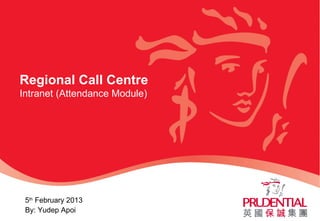
Recommandé
Recommandé
Contenu connexe
Similaire à Intranet (leave management module) admin
Similaire à Intranet (leave management module) admin (20)
Implementation of eProfile and Benefits of using Talent Summary and Manager D...

Implementation of eProfile and Benefits of using Talent Summary and Manager D...
2015 Aetna Ascend VSO Training Presentation 7.20.15

2015 Aetna Ascend VSO Training Presentation 7.20.15
How To Apply for Pick.Click.Give. in 2016 - Powerpoint

How To Apply for Pick.Click.Give. in 2016 - Powerpoint
Plus de Yudep Apoi
Plus de Yudep Apoi (6)
Steps how to create active x using visual studio 2008

Steps how to create active x using visual studio 2008
Web aggregation and mashup with kapow mashup server

Web aggregation and mashup with kapow mashup server
Dernier
A Principled Technologies deployment guide
Conclusion
Deploying VMware Cloud Foundation 5.1 on next gen Dell PowerEdge servers brings together critical virtualization capabilities and high-performing hardware infrastructure. Relying on our hands-on experience, this deployment guide offers a comprehensive roadmap that can guide your organization through the seamless integration of advanced VMware cloud solutions with the performance and reliability of Dell PowerEdge servers. In addition to the deployment efficiency, the Cloud Foundation 5.1 and PowerEdge solution delivered strong performance while running a MySQL database workload. By leveraging VMware Cloud Foundation 5.1 and PowerEdge servers, you could help your organization embrace cloud computing with confidence, potentially unlocking a new level of agility, scalability, and efficiency in your data center operations.Deploy with confidence: VMware Cloud Foundation 5.1 on next gen Dell PowerEdg...

Deploy with confidence: VMware Cloud Foundation 5.1 on next gen Dell PowerEdg...Principled Technologies
Dernier (20)
The 7 Things I Know About Cyber Security After 25 Years | April 2024

The 7 Things I Know About Cyber Security After 25 Years | April 2024
Top 10 Most Downloaded Games on Play Store in 2024

Top 10 Most Downloaded Games on Play Store in 2024
Tata AIG General Insurance Company - Insurer Innovation Award 2024

Tata AIG General Insurance Company - Insurer Innovation Award 2024
Apidays New York 2024 - Scaling API-first by Ian Reasor and Radu Cotescu, Adobe

Apidays New York 2024 - Scaling API-first by Ian Reasor and Radu Cotescu, Adobe
Mastering MySQL Database Architecture: Deep Dive into MySQL Shell and MySQL R...

Mastering MySQL Database Architecture: Deep Dive into MySQL Shell and MySQL R...
2024: Domino Containers - The Next Step. News from the Domino Container commu...

2024: Domino Containers - The Next Step. News from the Domino Container commu...
Apidays New York 2024 - The value of a flexible API Management solution for O...

Apidays New York 2024 - The value of a flexible API Management solution for O...
Deploy with confidence: VMware Cloud Foundation 5.1 on next gen Dell PowerEdg...

Deploy with confidence: VMware Cloud Foundation 5.1 on next gen Dell PowerEdg...
Apidays New York 2024 - The Good, the Bad and the Governed by David O'Neill, ...

Apidays New York 2024 - The Good, the Bad and the Governed by David O'Neill, ...
Strategies for Unlocking Knowledge Management in Microsoft 365 in the Copilot...

Strategies for Unlocking Knowledge Management in Microsoft 365 in the Copilot...
Workshop - Best of Both Worlds_ Combine KG and Vector search for enhanced R...

Workshop - Best of Both Worlds_ Combine KG and Vector search for enhanced R...
ProductAnonymous-April2024-WinProductDiscovery-MelissaKlemke

ProductAnonymous-April2024-WinProductDiscovery-MelissaKlemke
Polkadot JAM Slides - Token2049 - By Dr. Gavin Wood

Polkadot JAM Slides - Token2049 - By Dr. Gavin Wood
Automating Google Workspace (GWS) & more with Apps Script

Automating Google Workspace (GWS) & more with Apps Script
Intranet (leave management module) admin
- 1. Regional Call Centre Intranet (Attendance Module) 5th February 2013 By: Yudep Apoi
- 2. Login Page Login: ID: <employee ID> Password: <your pass> http://128.236.57.171/login.asp
- 3. Home Page
- 4. Attendance Page Drop down list of all staff. Choose name that you wish to update attendance for. Type of leaves that available. Date of leave. Choose today or other range of date. Whole day or hourly. Write your comment here. • All fill that marked with (asterisk)* are mandatory to be filled.
- 6. Example page with data •This is an example for the page filled with data. •Click submit button to update the attendance. •After submit, a successful notification will appear at the top of the form.
- 7. Example Success Page Success notification
- 8. Example Date Applied Already Use •If the date of leave is already been use or been applied for leaves in advance, a notification will appear at the top of the page asked you to still want to proceed or no. •If you still want to proceed click the Submit button. •If not, then click Cancel button. Notification asked to proceed or not.
- 9. Processing Leaves - Introduction • There are two level of leave approval. • First approval at the Team Leader level. • Second approval at the Manager Level. • Action on a leave can be Approved, Suggest to another date and Reject. • Page to process leave can be link to with “Leave Management” menu. • As the applicant submit the application the leaves will appear at the leave management calendar and it indicated with 4 action represent by letter “A” to approve the leave, “S” to suggest the leaves to another date, “R” to reject the leaves and “C” to comment.
- 10. Processing Leaves – Leave Management Page Search function to view leave to be process A-Approve, S-Suggest, R-Reject, C-Comment Leaves that ready to be process. • This is the over view of the leave management page.
- 11. Processing Leaves – Process • An approval is implied to leaves with same Reference Number. • Leaves can be approved by clicking on the hyperlink letter “A”. Click to approve. Click to suggest Click to reject • Leaves can be suggest by clicking on the hyperlink letter “S”. • Leaves can be reject by clicking on the hyperlink letter “R”. • Leaves can be commented by clicking on the hyperlink letter “C”.
- 12. Processing Leaves – Approved • At the first level of approval, team leader click on the “A” and the letter “A” will disappear from the team leader leave management page. • “A” letter will appear in the Manager’s leave management page to be approve after action taken by team leader. • Both team leader and the manager will not see the letter “A” again after the leaves is approved.
- 13. Processing Leaves – Suggest • Either team leader and manager can suggest leave date to another date. • That can be done by click on the hyperlink “S” letter. • The link will redirected to Suggest page. Original leaves date Suggestion date can be put here. Write reason or comment here. • After filled all the necessary, click “Suggest” button to send the suggested leaves to the applicant.
- 14. Processing Leaves – Reject • Either team leader and manager can reject a leave. • That can be done by click on the hyperlink “R” letter. • The link will redirected to Reject page. • After filled all the necessary, click “Reject” button to send the the note at the applicant leave view page that the leave is rejected. Original leaves date Write reason or comment here.
- 15. Leave Report • Like Leave Yearly View in applicant page, admin can view each of the employees past approved leaves. Search function to view for each employee. Leaves that want to be view NOTE: Date will be colored according to the leave color at the Check box if there are any leave that have been taken.
- 16. Report Comparison • Leave between two staffs can be compare. Select first staff Select second staff Select year Click “GO” to compare
- 17. Attendance Summary • Attendance summary is to view attendance of the selected date. Set the date for attendance records that you want to view. Click GO button to view. Summary will appear here.
- 18. Queue Summary • Queue Summary is where queue can be assigned and view. Set the date for attendance records that you want to view. Click GO to search. Check the radio button to assign Queue. Staff records TL/Manager records Click SAVE to assign
