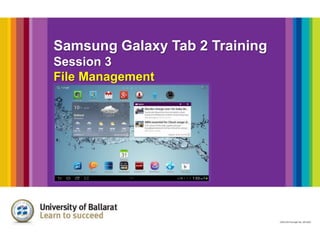
Galaxy Tablet Training - File Management
- 1. Samsung Galaxy Tab 2 Training Session 3 File Management
- 2. Moving around the Tablet Interface
- 4. Finding and Saving files:
- 5. Finding and Saving files: To get to My Files on your Tablet, tap the Access to Apps icons in the top right hand corner of your Home screen: Then choose My Files app from the list of apps:
- 6. Finding and Saving Files
- 7. Finding and Saving Files Use the + icon in the top right hand corner to create a folder inside the sdcard folder: Give the folder a name in the box that pops up. I have named this folder Michael. Click Done.
- 8. Finding and Saving Files Your folder is now ready to use. By tapping on this folder you can add sub folders inside. You will now be able to save documents directly to the folders you create so you know where they are on your tablet.
- 9. Using a USB stick with your Tablet Your Tablet may have come with an optional attachment that you can plug in either a USB stick or Camera memory card.
- 10. Using a USB stick with your Tablet Once the USB is attached, the contents of your USB will appear in My Files.
Notes de l'éditeur
- You can use each of these navigation icons by tapping with your finger: Access to apps - You can visit the apps loaded on the tablet. Apps are software to help you do your job like Calenders, Polaris office, Your files, Email, Internet and more.Home Screen - You can return to the Home screen from anywhere in the tablet.Back – Use this icon by return to the previous screen Task Manager - You can see all the applications you currently have open and visit or close as needed.Settings – Tap the Time to access basic settings such as WiFi connection, Brightness, Tablet settings and your most recent notifications of files saved. Lets take a look at Access to Apps, Task Manager, Setttings and Internet Search.
- Access to AppsOn the Home screen, select to access the application list.You can Scroll left or right to another screen, but most of your apps should be one screen.You can also select one of the dots at the bottom of the screen to move directly to the corresponding screen of apps.Tap an application to launch it and start working. Here two common apps you will be using have been highlighted File Manager – where your files live Polaris Office – word processing, PDF reader.Use the Back icon to return to the previous screen. Select the Home icon to return to the Home screen.
- The Tablet will support a number of file types. Most common is our work are images and documents (word processing - .doc, .docx, .txt; PowerPoint - .ppt, .pptx; Excel spread sheets – .xls, .xlsx and flattened documents that cannot be edited – .pdf
- To get to My Files on your Tablet, tap the Access to Apps icons in the top right hand corner of your Home screen:Then choose My Files app from the list of apps:
- Now you have access to all files on the tablet.If you can connected a USB connection kit to your tablet and inserted your USB into it, you can now access the content of your USB stick.All folders on the tablet are contained in the sdcard folder. Tap on sdcard from the left hand side menu. You will now see the contents (or sub folders) of this folder on the right hand side.
- Use the + icon in the top right hand corner to create a folder inside the sdcard folder:Give the folder a name in the box that pops up. I have name this folder Michael. Click Done.
- Your folder is now ready to use. By tapping on this folder you can add sub folders inside. You will now be able to save documents directly to the folders you create so you know where they are on your tablet.
- You can connect a USB stick to your tablet to transfer and save files. There are two connections that come with the Kit – 1 to connect a USB device (memory stick, portible hard drive etc) and 1 to connect a digital camera memory card to transfer pictures. Simply connect the connector to your tablet and then insert your USB stick.
- Once the USB is attached, the contents of your USB will appear in My Files.
