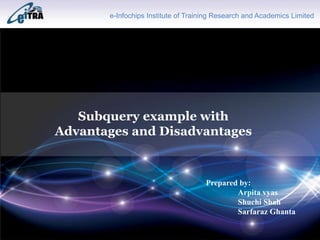
Sub query example with advantage and disadvantages
- 1. Click to add Title e-Infochips Institute of Training Research and Academics Limited Subquery example with Advantages and Disadvantages Prepared by: Arpita vyas Shuchi Shah Sarfaraz Ghanta
- 2. SubQuery A Subquery or Inner query or Nested query is a query within another SQL query and embedded within the WHERE clause. A subquery is used to return data that will be used in the main query as a condition to further restrict the data to be retrieved. Subqueries can be used with the SELECT, INSERT, UPDATE, and DELETE statements along with the operators like =, <, >, >=, <=, IN, BETWEEN etc.
- 3. There are a few rules that subqueries must follow: 1. Subqueries must be enclosed within parentheses. 2. An ORDER BY cannot be used in a subquery, although the main query can use an ORDER BY. The GROUP BY can be used to perform the same function as the ORDER BY in a subquery. 3. Subqueries that return more than one row can only be used with multiple value operators, such as the IN operator. For EX: SELECT "column_name1“ FROM "table_name1" WHERE "column_name2" [Comparison Operator] (SELECT "column_name3"FROM "table_name2“ WHERE "condition"); Rules for SubQuery
- 4. Subqueries with the SELECT Statement: • Subqueries are most frequently used with the SELECT statement. The basic syntax is as follows: SELECT column_name [, column_name ] FROM table1 [, table2 ] WHERE column_name OPERATOR (SELECT column_name [, column_name ] FROM table1 [, table2 ] [WHERE])
- 5. Sample Example • Consider the CUSTOMERS table having the following records: | ID | NAME | AGE | ADDRESS | SALARY | | 1 | Ramesh | 35 | Ahmedabad | 125.00 | | 2 | Khilan | 25 | Delhi | 1500.00 | | 3 | kaushik | 23 | Kota | 2000.00 | | 4 | Chaitali | 25 | Mumbai | 6500.00 | | 5 | Hardik | 27 | Bhopal | 2125.00 | | 6 | Komal | 22 | MP | 4500.00 | | 7 | Muffy | 24 | Indore | 10000.00 | ID NAME AGE ADDRESS SALARY 1 Ramesh 35 Ahmedabad 2000 2 Khilan 25 Delhi 1500 3 kaushik 23 Kota 2000 4 Chaitali 25 Mumbai 6500 5 Hardik 27 Bopal 8500 6 Komal 22 MP 4500 7 Muffy 24 Indore 10000
- 6. Sample Example • Now, let us check following subquery with SELECT statement: SELECT * FROM CUSTOMERS WHERE ID IN (SELECT ID FROM CUSTOMERS WHERE SALARY > 4500) ;
- 7. Sample Example ID NAME AGE ADDRESS SALARY 4 Chaitali 25 Mumbai 6500 5 Hardik 27 Bopal 8500 7 Muffy 24 Indore 10000 Result
- 8. Subqueries with the INSERT Statement: • The INSERT statement uses the data returned from the subquery to insert into another table. • The selected data in the subquery can be modified with any of the character, date or number functions. The basic syntax is as follows: INSERT INTO table_name [ (column1 [, column2])] SELECT [ *|column1 [, column2 ] FROM table1 [, table2 ] [ WHERE VALUE OPERATOR ]
- 9. Sample Example • Consider a table CUSTOMERS_BKP with similar structure as CUSTOMERS table. • Now to copy complete CUSTOMERS table into CUSTOMERS_BKP, following is the syntax: INSERT INTO CUSTOMERS_BKP SELECT * FROM CUSTOMERS WHERE ID IN (SELECT ID FROM CUSTOMERS) ;
- 10. Subqueries with the UPDATE Statement: • The subquery can be used in conjunction with the UPDATE statement. • Either single or multiple columns in a table can be updated when using a subquery with the UPDATE statement. The basic syntax is as follows: UPDATE table SET column_name = new_value [ WHERE OPERATOR [ VALUE ] (SELECT COLUMN_NAME FROM TABLE_NAME) [ WHERE) ]
- 11. Sample Example • Assuming, we have CUSTOMERS_BKP table available which is backup of CUSTOMERS table. • Following example updates SALARY by 0.25 times in CUSTOMERS table for all the customers whose AGE is greater than or equal to 27: SQL> UPDATE CUSTOMERS SET SALARY = SALARY * 0.25 WHERE AGE IN (SELECT AGE FROM CUSTOMERS_BKP WHERE AGE >= 27 );
- 12. Sample Example • This would impact two rows and finally CUSTOMERS table would have the following records: | ID | NAME | AGE | ADDRESS | SALARY | | 1 | Ramesh | 35 | Ahmedabad | 125.00 | | 2 | Khilan | 25 | Delhi | 1500.00 | | 3 | kaushik | 23 | Kota | 2000.00 | | 4 | Chaitali | 25 | Mumbai | 6500.00 | | 5 | Hardik | 27 | Bhopal | 2125.00 | | 6 | Komal | 22 | MP | 4500.00 | | 7 | Muffy | 24 | Indore | 10000.00 | ID NAME AGE ADDRESS SALARY 1 Ramesh 35 Ahmedabad 125 2 Khilan 25 Delhi 1500 3 kaushik 23 Kota 2000 4 Chaitali 25 Mumbai 6500 5 Hardik 27 Bopal 2125 6 Komal 22 MP 4500 7 Muffy 24 Indore 10000
- 13. Subqueries with the DELETE Statement: • The subquery can be used in conjunction with the DELETE statement like with any other statements mentioned above. The basic syntax is as follows: DELETE FROM TABLE_NAME [ WHERE OPERATOR [ VALUE ] (SELECT COLUMN_NAME FROM TABLE_NAME) [ WHERE) ]
- 14. Sample Example • Assuming, we have CUSTOMERS_BKP table available which is backup of CUSTOMERS table. • Following example deletes records from CUSTOMERS table for all the customers whose AGE is greater than or equal to 27: DELETE FROM CUSTOMERS WHERE AGE IN (SELECT AGE FROM CUSTOMERS_BKP WHERE AGE >= 27 );
- 15. Sample Example • This would impact two rows and finally CUSTOMERS table would have the following records: | ID | NAME | AGE | ADDRESS | SALARY | | 1 | Ramesh | 35 | Ahmedabad | 125.00 | | 2 | Khilan | 25 | Delhi | 1500.00 | | 3 | kaushik | 23 | Kota | 2000.00 | | 4 | Chaitali | 25 | Mumbai | 6500.00 | | 5 | Hardik | 27 | Bhopal | 2125.00 | | 6 | Komal | 22 | MP | 4500.00 | | 7 | Muffy | 24 | Indore | 10000.00 | ID NAME AGE ADDRESS SALARY 2 Khilan 25 Delhi 1500 3 kaushik 23 Kota 2000 4 Chaitali 25 Mumbai 6500 6 Komal 22 MP 4500 7 Muffy 24 Indore 10000
- 16. Advantages Subqueries structure a complex query into isolated parts so that a complex query can be broken down into a series of logical steps. It is broken down into steps for easy understanding and code maintenance. Subqueries allow you to use the results of another query in the outer query. In some cases, subqueries can replace complex joins and unions and subqueries are easier to understand.
- 17. Disadvantages When subquery is used, the database server (actually the query optimizer) may need to perform additional steps, such as sorting, before the results from the subquery are used Subqueries also can take longer to execute than a join because of how the database optimizer processes them. The optimizer is more mature for MySQL for joins than for subqueries, so in many cases a statement that uses a subquery can be executed more efficiently if you rewrite it as a join.
