Chapter01
•Télécharger en tant que PPT, PDF•
0 j'aime•375 vues
Signaler
Partager
Signaler
Partager
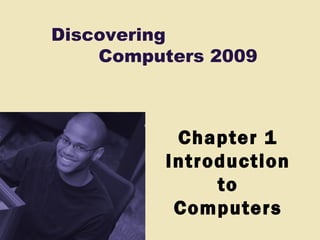
Recommandé
Contenu connexe
Tendances
Tendances (20)
ICDL Module 2 - Using Computers & Managing Files (Windows XP) - Presentation ...

ICDL Module 2 - Using Computers & Managing Files (Windows XP) - Presentation ...
En vedette
En vedette (8)
Similaire à Chapter01
Similaire à Chapter01 (20)
Plus de Awais Idrees
Plus de Awais Idrees (20)
Dernier
Mehran University Newsletter is a Quarterly Publication from Public Relations OfficeMehran University Newsletter Vol-X, Issue-I, 2024

Mehran University Newsletter Vol-X, Issue-I, 2024Mehran University of Engineering & Technology, Jamshoro
Dernier (20)
Food Chain and Food Web (Ecosystem) EVS, B. Pharmacy 1st Year, Sem-II

Food Chain and Food Web (Ecosystem) EVS, B. Pharmacy 1st Year, Sem-II
This PowerPoint helps students to consider the concept of infinity.

This PowerPoint helps students to consider the concept of infinity.
Energy Resources. ( B. Pharmacy, 1st Year, Sem-II) Natural Resources

Energy Resources. ( B. Pharmacy, 1st Year, Sem-II) Natural Resources
Basic Civil Engineering first year Notes- Chapter 4 Building.pptx

Basic Civil Engineering first year Notes- Chapter 4 Building.pptx
Ecological Succession. ( ECOSYSTEM, B. Pharmacy, 1st Year, Sem-II, Environmen...

Ecological Succession. ( ECOSYSTEM, B. Pharmacy, 1st Year, Sem-II, Environmen...
Python Notes for mca i year students osmania university.docx

Python Notes for mca i year students osmania university.docx
Measures of Dispersion and Variability: Range, QD, AD and SD

Measures of Dispersion and Variability: Range, QD, AD and SD
Z Score,T Score, Percential Rank and Box Plot Graph

Z Score,T Score, Percential Rank and Box Plot Graph
Unit-IV; Professional Sales Representative (PSR).pptx

Unit-IV; Professional Sales Representative (PSR).pptx
Chapter01
- 1. Chapter 1 Introduction to Computers
- 2. Chapter 1 Objectives Recognize the importance of computer literacy Define the term, computer Identify the components of a computer Discuss the advantages and disadvantages of using computers Recognize the purpose of a network Discuss the uses of the Internet and World Wide Web Distinguish between system software and application software Describe the categories of computers Identify the elements of an information system Describe the various types of computer users Discuss various computer applications in society Next
- 13. The Components of a Computer Video: Speed Up Your Hard Drive Next CLICK TO START
- 29. Categories of Computers p. 19 What are the categories of computers? Personal Computers (desktop) Mobile Computers and Mobile Devices Game Consoles Servers Mainframes Supercomputers Embedded Computers Next
- 48. Summary of Introduction to Computers Basic computer concepts The term, computer The components of a computer The advantages and disadvantages of using computers The purpose of a network The uses of the Internet Computer software Categories of computers Types of computer users Computer applications in society Chapter 1 Complete
