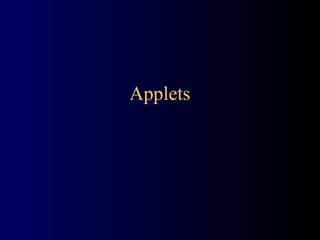
Applets
- 1. Applets
- 2. Applets • An applet is a Panel that allows interaction with a Java program • A applet is typically embedded in a Web page and can be run from a browser • You need special HTML in the Web page to tell the browser about the applet • For security reasons, applets run in a sandbox: they have no access to the client’s file system
- 3. Applet Support • Most modern browsers support Java 1.4 if they have the appropriate plugin • In the PC labs, Internet Explorer 5.5 has been updated, but Netscape has not • The best support isn't a browser, but the standalone program appletviewer • In general you should try to write applets that can be run with any browser
- 4. What an applet is • You write an applet by extending the class Applet • Applet is just a class like any other; you can even use it in applications if you want • When you write an applet, you are only writing part of a program • The browser supplies the main method
- 5. The genealogy of Applet java.lang.Object | +----java.awt.Component | +----java.awt.Container | +----java.awt.Panel | +----java.applet.Applet
- 6. The simplest possible applet import java.applet.Applet; public class TrivialApplet extends Applet { } <applet code="TrivialApplet.class” width=150 height=100> </applet> TrivialApplet.java TrivialApplet.html
- 7. The simplest reasonable applet import java.awt.*; import java.applet.Applet; public class HelloWorld extends Applet { public void paint( Graphics g ) { g.drawString( "Hello World!", 30, 30 ); } }
- 8. Applet methods public void init () public void start () public void stop () public void destroy () public void paint (Graphics) Also: public void repaint() public void update (Graphics) public void showStatus(String) public String getParameter(String)
- 9. Why an applet works • You write an applet by extending the class Applet • Applet defines methods init( ), start( ), stop( ), paint(Graphics), destroy( ) • These methods do nothing--they are stubs • You make the applet do something by overriding these methods • When you create an applet in BlueJ, it automatically creates sample versions of these methods for you
- 10. public void init ( ) • This is the first method to execute • It is an ideal place to initialize variables • It is the best place to define the GUI Components (buttons, text fields, scrollbars, etc.), lay them out, and add listeners to them • Almost every applet you ever write will have an init( ) method
- 11. public void start ( ) • Not always needed • Called after init( ) • Called each time the page is loaded and restarted • Used mostly in conjunction with stop( ) • start() and stop( ) are used when the Applet is doing time-consuming calculations that you don’t want to continue when the page is not in front
- 12. public void stop( ) • Not always needed • Called when the browser leaves the page • Called just before destroy( ) • Use stop( ) if the applet is doing heavy computation that you don’t want to continue when the browser is on some other page • Used mostly in conjunction with start()
- 13. public void destroy( ) • Seldom needed • Called after stop( ) • Use to explicitly release system resources (like threads) • System resources are usually released automatically
- 14. Methods are called in this order • init and destroy are only called once each • start and stop are called whenever the browser enters and leaves the page • do some work is code called by your listeners • paint is called when the applet needs to be repainted init() start() stop() destroy() do some work
- 15. public void paint(Graphics g) • Needed if you do any drawing or painting other than just using standard GUI Components • Any painting you want to do should be done here, or in a method you call from here • Painting that you do in other methods may or may not happen • Never call paint(Graphics), call repaint( )
- 16. repaint( ) • Call repaint( ) when you have changed something and want your changes to show up on the screen • repaint( ) is a request--it might not happen • When you call repaint( ), Java schedules a call to update(Graphics g)
- 17. update( ) • When you call repaint( ), Java schedules a call to update(Graphics g) • Here's what update does: public void update(Graphics g) { // Fills applet with background color, then paint(g); }
- 18. Sample Graphics methods • A Graphics is something you can paint on g.drawRect(x, y, width, height); g.fillRect(x, y, width, height); g.drawOval(x, y, width, height); g.fillOval(x, y, width, height); g.setColor(Color.red); g.drawString(“Hello”, 20, 20); Hello
- 19. Painting at the right time is hard • Rule #1: Never call paint(Graphics g), call repaint( ). • Rule #2: Do all your painting in paint, or in a method that you call from paint. • Rule #3: If you paint on any Graphics other than the Applet’s, call its update method from the Applet’s paint method. • Rule #4. Do your painting in a separate Thread. • These rules aren't perfect, but they should help.
- 20. Other useful Applet methods • System.out.println(String s) – Works from appletviewer, not from browsers – Automatically opens an output window. • showStatus(String) displays the String in the applet’s status line. – Each call overwrites the previous call. – You have to allow time to read the line!
- 21. Applets are not magic! • Anything you can do in an applet, you can do in an application. • You can do some things in an application that you can’t do in an applet. • If you want to access files from an applet, it must be a “trusted” applet. • Trusted applets are beyond the scope of this course.
- 22. Structure of an HTML page HTML TITLE BODYHEAD (content) • Most HTML tags are containers. • A container is <tag> to </tag>
- 23. HTML <html> <head> <title> Hi World Applet </title> </head> <body> <applet code="HiWorld.class” width=300 height=200> <param name="arraysize" value="10"> </applet> </body> </html>
- 24. <param name="arraysize" value="10"> • public String getParameter(String name) • String s = getParameter("arraysize"); • try { size = Integer.parseInt (s) } catch (NumberFormatException e) {…}
- 25. The End
