Super speed/CC Motion Blur Effect Tutorial
•Télécharger en tant que PPTX, PDF•
0 j'aime•81 vues
Super speed/CC Motion Blur Effect Tutorial
Signaler
Partager
Signaler
Partager
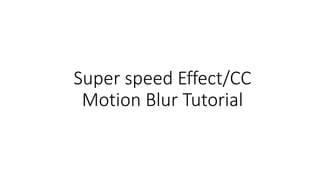
Recommandé
Contenu connexe
Similaire à Super speed/CC Motion Blur Effect Tutorial
Similaire à Super speed/CC Motion Blur Effect Tutorial (20)
Powerpoint 2016 transitions animations timing the presentation

Powerpoint 2016 transitions animations timing the presentation
Dernier
Explore beautiful and ugly buildings. Mathematics helps us create beautiful d...

Explore beautiful and ugly buildings. Mathematics helps us create beautiful d...christianmathematics
Dernier (20)
This PowerPoint helps students to consider the concept of infinity.

This PowerPoint helps students to consider the concept of infinity.
Measures of Central Tendency: Mean, Median and Mode

Measures of Central Tendency: Mean, Median and Mode
Measures of Dispersion and Variability: Range, QD, AD and SD

Measures of Dispersion and Variability: Range, QD, AD and SD
Web & Social Media Analytics Previous Year Question Paper.pdf

Web & Social Media Analytics Previous Year Question Paper.pdf
Mixin Classes in Odoo 17 How to Extend Models Using Mixin Classes

Mixin Classes in Odoo 17 How to Extend Models Using Mixin Classes
Ecological Succession. ( ECOSYSTEM, B. Pharmacy, 1st Year, Sem-II, Environmen...

Ecological Succession. ( ECOSYSTEM, B. Pharmacy, 1st Year, Sem-II, Environmen...
Explore beautiful and ugly buildings. Mathematics helps us create beautiful d...

Explore beautiful and ugly buildings. Mathematics helps us create beautiful d...
Python Notes for mca i year students osmania university.docx

Python Notes for mca i year students osmania university.docx
Unit-IV; Professional Sales Representative (PSR).pptx

Unit-IV; Professional Sales Representative (PSR).pptx
Basic Civil Engineering first year Notes- Chapter 4 Building.pptx

Basic Civil Engineering first year Notes- Chapter 4 Building.pptx
Seal of Good Local Governance (SGLG) 2024Final.pptx

Seal of Good Local Governance (SGLG) 2024Final.pptx
Super speed/CC Motion Blur Effect Tutorial
- 1. Super speed Effect/CC Motion Blur Tutorial
- 2. I first started off by importing the footage I needed to edit for my composition. After this I split my layer to create a new layer that I can edit. In how I did that I clicked on edit and selected split layer. From there I have two separate layers…
- 3. The main layer I'm focusing on is the bottom layer (split layer). To create super speed , I right clicked on my layer, clicked on time and then I selected time stretch. When the time stretch box appears I changed the time stretch (stretch factor) to 15.
- 4. After this was done, I then started to move on to add CC Motion Blur to my focus layer. In how I did that I simply searched ‘Motion’ in the Effects and Presets Box and then I dragged the CC Motion Blur on to my focus layer.
- 5. Once that was done I then adjusted the the effect controls for CC Motion Blur-The effect controls can be seen around the top left of the after effects screen. I changed the Motion Blur Samples to 200 and Shutter Angle to 915.