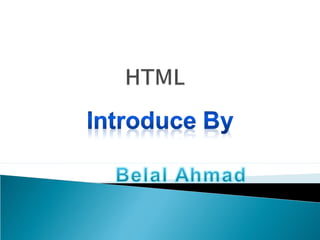
Html
- 2. HTML (Hypertext Markup Language) is used to create document on the World Wide Web. HTML is not a programming language, it is a markup language A markup language is a set of markup tags It is not case sensitive language.
- 3. v 1.0: early 90s HTML+: 1993 v 2.0 (RFC 1866, forms): 1995 v 3.0 (tables, frames): 1995, schism between Netscape and Microsoft v 3.2 (style sheets): adopted 1996 v 4: 1998, three versions proposed by W3C, but nothing really adopted yet XHTML: 1999, a marriage of XML and HTML V 5.0 : Under Construction
- 4. Operating system independent(Cross-platform compatibility ) Browser independent The user controls the browser The author controls organization
- 5. Tags are instruction that are embedded directly into the text of document. Html Tags are signals to a browser that should do something other than just through text upon the screen. All HTML tags begin with an open angle bracket (<) and end with close angle bracket (>). HTML tags can be a two types :- Paired Tag Singular Tags
- 6. <HTML> <HEAD> </HEAD> <BODY> </BODY> </HTML>
- 7. The <HTML> tag encloses all other HTML tags and associated text within your document. It is an optional tag. You can create an HTML document that omits these tags, and your browser can still read it and display it. But it is always a good form to include the start and stop tags. The format is: <HTML> Your Title and Document (contains text with HTML tags) goes here </HTML>
- 8. HEAD tag comes after the HTML start tag. It contains TITLE tag to give the document a title that displays on the browsers title bar at the top. The Format is: <HEAD> <TITLE> Your title goes here </TITLE> </HEAD>
- 9. The BODY tag contains all the text and graphics of the document with all the HTML tags that are used for control and formatting of the page. The Format is: <BODY> Your Document goes here </BODY>
- 10. Attribute are used to say something about the element that carries them and always appear on the opening tag of the element that carries them. All attributes are made-up two parts a name and a value. The name is the property of the element that you want to set. The value is what you want the value of property to be.
- 11. Syntax- <tagname attr_1= “value” attr_2= “value”> Content </tagname> Example <body bgcolor=“red” text=”blue”> Text…. </body>
- 12. Bgcolor Background Text Bottommargin- Topmargin- Leftmargin- Rightmargin- Link- Vlink-
- 13. Line break <br> Paragraph <p>…</p> ◦ Attribute of paragraph tag Align Drawing line <hr> ◦ Attribute of <hr> tag Align Size (thickness) Width (length) Color
- 14. Headings <H1>,<H2>…<H6> Bold <B>..</B>. Italics <i>…</I> Underline <U>…</U> Subscript <SUB>…</SUB> Superscript <SUP>..</SUP> Delete <DEL>…</DEL> Center <CENTER>…. </CENTER> Blinking text <BLINK>..</BLINK> Marquee <MARQUEE>… </MARQUEE>
- 15. Font <FONT>…</FONT> ◦ Attribute of FONT tag Face Size (1to 7 default is 3) Color Comment <!--message text-->
- 16. Space- &- & >- > <- < ©- © ®- ®
- 17. <IMG> tag is used to insert image on web page , it support .gif,.png,.jpg image file. ◦ Attribute of <IMG> tag Src Width Height Border Align Hspace Vspace Alt
- 18. <bgsound> tag is used to embed the sound file in web page. ◦ Attribute of <bgsound> Src Loop (-1….)
- 19. Ordered list <ol>..</ol> ◦ Attribute of <ol> tag Type (“1”,”i”, “I”, “a”, “A”) Start (numeric) Unordered list <ul>..</ul> ◦ Attribute of <ul> tag type (“fillround”, “square”, “round”) ◦ List item <li>..</li> Attribute of <li> tag value
- 20. <a> ..</a> tag is used to make link in html document there are two types of link Internal link External Link ◦ Attribute of <a> tag Href Target Name
- 21. Table <table></table> Table row <tr></tr> Table data <td></td> Table header<th></th> Caption <caption> ◦ Attribute of <caption> tag Align: bottom, top
- 22. ◦ Border ◦ Align ◦ Valign ◦ Width ◦ Height ◦ Cellpadding ◦ Cellspacing
- 23. Colspan Rowspan Bgcolor Width Height
- 24. <Form></form> tag is used to create form in HTML. Forms are used for data gathering in webpage. It provide the full range of GUI controls It can automatically submit data collected in its control through a web Server
- 25. Name Method ◦ Get ◦ Post Action
- 26. Text – Text fields accept a single line of text entry. ◦ <Input Type=“Text” name=“t1” value=“”> Password ◦ <Input type=“password” name=“pass” value=“”> Button ◦ <Input type=“Button” name=“but” value=“Ok”> Submit ◦ <Input type=“submit” name=“s1” value=“UPDATE”>
- 27. Checkbox ◦ <input type=“checkbox” name=“c1” value=“1” checked> Radio Button ◦ <input type=“radio” name=“r1” value=“1”> ◦ (note) radio name are same for one group TextArea ◦ <textarea name=“ta1”>….</textarea> ◦ Attribute of text area Rows cols
- 28. Selection List <select > <option> one</option> <option> one</option> <option> one</option> </option> ◦Attribute of select tag Size Name
- 29. Frameset: <frameset> …</frameset> ◦ It is used to dividing a webpage into sections ◦ Attribute of Frameset Rows Cols Frame: <frame>…</frame> ◦ It is used for inserting page into specific section. ◦ Attribute of Frame src name
- 30. Noresize Scrolling Marginheight Marginwidth Frameborder Border noframe
