How to Create Aged Receivables & Payable Reports in Odoo 15
•Télécharger en tant que PPTX, PDF•
0 j'aime•4,865 vues
This document discusses how to generate aged receivables and payables reports in Odoo. It explains that the aged receivables report shows outstanding invoices over time for customers, while the aged payables report shows bills owed to vendors. It provides steps to create customer invoices and vendor bills, make payments, reconcile bank statements, and generate the reports. Filters can be used to sort the data displayed in the reports, which can then be exported and viewed.
Signaler
Partager
Signaler
Partager
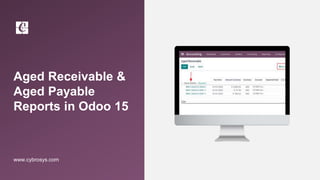
Recommandé
Recommandé
Contenu connexe
Tendances
Tendances (20)
What is Computed Fields and @api Depends in Odoo 15

What is Computed Fields and @api Depends in Odoo 15
Odoo - Easily Reconcile your Invoices & Payments with the Brand New Bank Stat...

Odoo - Easily Reconcile your Invoices & Payments with the Brand New Bank Stat...
What are Wizards - Defining and Launching in Odoo 15Wizards - Defining and La...

What are Wizards - Defining and Launching in Odoo 15Wizards - Defining and La...
Webinar: Oracle R12 Warehouse Management System (WMS) Overview

Webinar: Oracle R12 Warehouse Management System (WMS) Overview
How to auto create trip in oracle order management

How to auto create trip in oracle order management
Similaire à How to Create Aged Receivables & Payable Reports in Odoo 15
Similaire à How to Create Aged Receivables & Payable Reports in Odoo 15 (20)
Unrealized Currency Gains or Losses in Odoo 15 Accounting

Unrealized Currency Gains or Losses in Odoo 15 Accounting
How to Manage Journals in Odoo15 Enterprise Edition

How to Manage Journals in Odoo15 Enterprise Edition
Disallowed Expenses in Odoo 15 | Odoo 15 Accounting

Disallowed Expenses in Odoo 15 | Odoo 15 Accounting
How to set opening balance in odoo 15 (Enterprise)

How to set opening balance in odoo 15 (Enterprise)
Plus de Celine George
Plus de Celine George (20)
Mixin Classes in Odoo 17 How to Extend Models Using Mixin Classes

Mixin Classes in Odoo 17 How to Extend Models Using Mixin Classes
Incoming and Outgoing Shipments in 1 STEP Using Odoo 17

Incoming and Outgoing Shipments in 1 STEP Using Odoo 17
Difference Between Search & Browse Methods in Odoo 17

Difference Between Search & Browse Methods in Odoo 17
How to do quick user assign in kanban in Odoo 17 ERP

How to do quick user assign in kanban in Odoo 17 ERP
Incoming and Outgoing Shipments in 3 STEPS Using Odoo 17

Incoming and Outgoing Shipments in 3 STEPS Using Odoo 17
Dernier
Making communications land - Are they received and understood as intended? webinar
Thursday 2 May 2024
A joint webinar created by the APM Enabling Change and APM People Interest Networks, this is the third of our three part series on Making Communications Land.
presented by
Ian Cribbes, Director, IMC&T Ltd
@cribbesheet
The link to the write up page and resources of this webinar:
https://www.apm.org.uk/news/making-communications-land-are-they-received-and-understood-as-intended-webinar/
Content description:
How do we ensure that what we have communicated was received and understood as we intended and how do we course correct if it has not.Making communications land - Are they received and understood as intended? we...

Making communications land - Are they received and understood as intended? we...Association for Project Management
Mehran University Newsletter is a Quarterly Publication from Public Relations OfficeMehran University Newsletter Vol-X, Issue-I, 2024

Mehran University Newsletter Vol-X, Issue-I, 2024Mehran University of Engineering & Technology, Jamshoro
Dernier (20)
General Principles of Intellectual Property: Concepts of Intellectual Proper...

General Principles of Intellectual Property: Concepts of Intellectual Proper...
UGC NET Paper 1 Mathematical Reasoning & Aptitude.pdf

UGC NET Paper 1 Mathematical Reasoning & Aptitude.pdf
This PowerPoint helps students to consider the concept of infinity.

This PowerPoint helps students to consider the concept of infinity.
Making communications land - Are they received and understood as intended? we...

Making communications land - Are they received and understood as intended? we...
Unit-V; Pricing (Pharma Marketing Management).pptx

Unit-V; Pricing (Pharma Marketing Management).pptx
Basic Civil Engineering first year Notes- Chapter 4 Building.pptx

Basic Civil Engineering first year Notes- Chapter 4 Building.pptx
HMCS Vancouver Pre-Deployment Brief - May 2024 (Web Version).pptx

HMCS Vancouver Pre-Deployment Brief - May 2024 (Web Version).pptx
Python Notes for mca i year students osmania university.docx

Python Notes for mca i year students osmania university.docx
How to Create Aged Receivables & Payable Reports in Odoo 15
- 1. www.cybrosys.com Aged Receivable & Aged Payable Reports in Odoo 15
- 2. INTRODUCTION ❖ Aged Receivables report shows the sales invoices that were awaiting payment during a selected month and several months prior. ❖ Odoo also has an Aged Payable Details report to display information on individual bills, credit notes, and overpayments owed by you, and how long these have gone unpaid. ❖ The aged receivables display the accounts receivable, outstanding even after a certain period of time. This can also be displayed according to the selected partner. ❖ Aged payable: This displays the balance we owe to the partners, based on the days delayed since the invoice.
- 3. ❖ Goto Accounting module > Reporting > Partner Reports.
- 4. ❖ Let’s look into aged receivable report. It will look like below image.
- 5. ❖ And we will have various filter for sorting the values displayed in report.
- 6. ❖ Then goto Customers > Invoices.
- 7. ❖ Then add your customer, product to the order line then confirm your invoice.
- 8. ❖ Before payment goto Reporting > Aged Receivable. Here we will get the newly created invoice details because of due payment.
- 9. ❖ Now this sales invoices is awaiting payment. REGISTER PAYMENT.
- 10. ❖ Enter the journal, payment method, amount etc. to the prompted window.Then CREATE PAYMENT.
- 11. ❖ Invoice has ribboned as IN PAYMENT. After the payment done.
- 12. ❖ Goto Accounting dashboard and click on Bank.
- 13. ❖ Click on the CREATE button to create a new entry.
- 14. ❖ Specify the Reference,under transactions tab enter the date,label partner details and Amount details . ❖ Then click on Compute Balance.Update ending balance with computed balance.Then POST
- 15. ❖ To reconcile the payment click on RECONCILE button.
- 16. ❖ Validate the entries by clicking VALIDATE button
- 17. ❖ And we will get the status like below after reconciliation.
- 18. ❖ VALIDATE your bank statement created for batch picking .
- 19. ❖ Coming back to report page we can see that invoice line is removed after payment done.
- 20. ❖ Click on the SAVE button to save the report.
- 21. ❖ Specify the report type, Folder etc. Then EXPORT.
- 22. ❖ We can find our report from Finance folder. Click on that to view. And we can also access this from document module.
- 23. ❖ And the report will look like this.
- 24. ❖ To get Aged Payable report goto Reporting > Aged Payable.
- 25. ❖ Let’s look into aged receivable report. It will look like below image. ❖ We can save and print this report we will have various filter for sorting the values displayed on report.
- 26. ❖ Then goto Vendors > Bills.
- 27. ❖ Create a new bill by clicking on CREATE button.
- 28. ❖ Then add your vendor, product to the order line then confirm your vendor bill.
- 29. ❖ Before payment goto Reporting > Aged Payable. Here we will get the newly created bill details because of due payment.
- 30. For More Details Check our company website for related blogs and Odoo book. Odoo 15 Book Check our YouTube channel for functional and technical videos in Odoo. Aged Receivables and Aged Payable reports in Odoo
- 32. Thank You