Day 2. Website design for musicians. CVA
•
0 j'aime•243 vues
Signaler
Partager
Signaler
Partager
Télécharger pour lire hors ligne
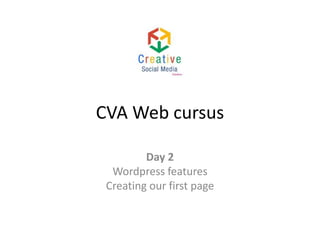
Recommandé
Recommandé
Contenu connexe
Tendances
Tendances (20)
BUILDING A HOSTED WORDPRESS WEBSITE WITH HOSTGATOR

BUILDING A HOSTED WORDPRESS WEBSITE WITH HOSTGATOR
Managing WordPress Websites - Training Course - Feb 2015

Managing WordPress Websites - Training Course - Feb 2015
En vedette
En vedette (15)
Lesson 1 course how to build a website for musicians

Lesson 1 course how to build a website for musicians
Similaire à Day 2. Website design for musicians. CVA
Similaire à Day 2. Website design for musicians. CVA (20)
WordPress Websites for Engineers: Elevate Your Brand

WordPress Websites for Engineers: Elevate Your Brand
Blogging 201: From Blank Slate to Blog in Under an Hour

Blogging 201: From Blank Slate to Blog in Under an Hour
WordPress Websites: Making and Marketing with Jupiter Jim 

WordPress Websites: Making and Marketing with Jupiter Jim
WordCamp Raleigh 2018 - Beginner's Guide to Wordpress

WordCamp Raleigh 2018 - Beginner's Guide to Wordpress
Building Stunning Websites using Wordpress.com for FREE

Building Stunning Websites using Wordpress.com for FREE
Student guide for creating a blog on www.wordpress.com

Student guide for creating a blog on www.wordpress.com
WordCamp Raleigh 2019 - Beginner's Guide to Wordpress

WordCamp Raleigh 2019 - Beginner's Guide to Wordpress
Dernier
Making communications land - Are they received and understood as intended? webinar
Thursday 2 May 2024
A joint webinar created by the APM Enabling Change and APM People Interest Networks, this is the third of our three part series on Making Communications Land.
presented by
Ian Cribbes, Director, IMC&T Ltd
@cribbesheet
The link to the write up page and resources of this webinar:
https://www.apm.org.uk/news/making-communications-land-are-they-received-and-understood-as-intended-webinar/
Content description:
How do we ensure that what we have communicated was received and understood as we intended and how do we course correct if it has not.Making communications land - Are they received and understood as intended? we...

Making communications land - Are they received and understood as intended? we...Association for Project Management
Dernier (20)
Python Notes for mca i year students osmania university.docx

Python Notes for mca i year students osmania university.docx
Unit-IV; Professional Sales Representative (PSR).pptx

Unit-IV; Professional Sales Representative (PSR).pptx
Mixin Classes in Odoo 17 How to Extend Models Using Mixin Classes

Mixin Classes in Odoo 17 How to Extend Models Using Mixin Classes
Kodo Millet PPT made by Ghanshyam bairwa college of Agriculture kumher bhara...

Kodo Millet PPT made by Ghanshyam bairwa college of Agriculture kumher bhara...
ICT Role in 21st Century Education & its Challenges.pptx

ICT Role in 21st Century Education & its Challenges.pptx
ICT role in 21st century education and it's challenges.

ICT role in 21st century education and it's challenges.
Making communications land - Are they received and understood as intended? we...

Making communications land - Are they received and understood as intended? we...
Basic Civil Engineering first year Notes- Chapter 4 Building.pptx

Basic Civil Engineering first year Notes- Chapter 4 Building.pptx
UGC NET Paper 1 Mathematical Reasoning & Aptitude.pdf

UGC NET Paper 1 Mathematical Reasoning & Aptitude.pdf
Jual Obat Aborsi Hongkong ( Asli No.1 ) 085657271886 Obat Penggugur Kandungan...

Jual Obat Aborsi Hongkong ( Asli No.1 ) 085657271886 Obat Penggugur Kandungan...
Unit-V; Pricing (Pharma Marketing Management).pptx

Unit-V; Pricing (Pharma Marketing Management).pptx
Day 2. Website design for musicians. CVA
- 1. CVA Web cursus Day 2 Wordpress features Creating our first page
- 2. Wordpress: .com or .org?
- 4. Let’s go for it!: wordpress.com Go to www.wordpress.com and click “get started” copyright www.creativesocialmedia.eu 4
- 6. Click “No thanks... and after “create blog” copyright www.creativesocialmedia.eu 6
- 7. 2.- Brief description of your site 3.- No goal (yet...) 4.- Click next step copyright www.creativesocialmedia.eu 7
- 8. What is a theme? copyright www.creativesocialmedia.eu 8
- 9. • Fundamentally, the WordPress Theme system is a way to "skin" your weblog. Yet, it is more than just a "skin." • Skinning your site implies that only the design is changed. WordPress Themes can provide much more control over the look and presentation of the material on your website. • A WordPress Theme is a collection of files that work together to produce a graphical interface with an underlying unifying design for a weblog. • These files are called template files. A Theme modifies the way the site is displayed, without modifying the underlying software. copyright www.creativesocialmedia.eu 9
- 10. Choose Twenty Fourteen. We’ll work on it later Click “next step” copyright www.creativesocialmedia.eu 10
- 14. Please confirm your email!! And then go to your Dashboard copyright www.creativesocialmedia.eu 14
- 15. Go to Appearance/Themes Choose the first theme (Twenty Fourteen) copyright www.creativesocialmedia.eu 15
- 16. Browse arround to see some examples copyright www.creativesocialmedia.eu 16
- 17. Choose “responsive” theme This is a free theme copyright www.creativesocialmedia.eu 17
- 18. What do you get with the “responsive” theme? • Responsive Theme is a flexible foundation with fluid grid system that adapts your website to mobile devices and the desktop or any other viewing environment. • Theme features 9 Page Templates. • 11 Widget Areas. • 6 Template Layouts. • 4 Menu Positions and more. • Powerful but simple Theme Options for full CMS control with easy Logo Upload, Social Networking and Webmaster Tools etc. • Responsive is WooCommerce Compatible, • Multilingual Ready (WPML), • Retina-Ready, • Search Engine Friendly, • W3C Markup Validated and currently translated into 45 languages. • No paid memberships or clubs to get Responsive help copyright www.creativesocialmedia.eu 18
- 19. To see what your site looks like, press anytime here Let’s have a look what we have now online... copyright www.creativesocialmedia.eu 19
- 20. Not so much, huh...? Title and underline (Header) Menu Side widget Search Footer copyright www.creativesocialmedia.eu 20
- 21. Go back to the dashboard copyright www.creativesocialmedia.eu 21
- 22. Let’s create our first page Click in Pages / Add new copyright www.creativesocialmedia.eu 22
- 23. 1. Add a title to the page 2. Add some text. This is the body of the page 3. Choose the right template 4. Click Preview copyright www.creativesocialmedia.eu 23
- 24. Our page doesn’t appear yet in the menu This preview will appear in a new window. Let’s create a menu (go back) copyright www.creativesocialmedia.eu 24
- 25. Go back to the page dashboard Click publish After you clik publish, a button update will appear to use everytime you change something copyright www.creativesocialmedia.eu 25
- 26. Creating our first menu Go to Appearance / Menus copyright www.creativesocialmedia.eu 26
- 28. Check how the site looks like......... And.......... copyright www.creativesocialmedia.eu 28
- 29. Don’t worry. We have to do something still... Go back to your dashboard copyright www.creativesocialmedia.eu 29
- 30. Select a static page and in front page, “home test”. And save after ;) copyright www.creativesocialmedia.eu 30
- 31. Homework • Create 4 static pages and put them in the menu we created • Make our home page as a Full width page (change the template) • Create a blog page, add it to the menu, and make it as default page for your entries • Share your site in the Google + community Good luck!! copyright www.creativesocialmedia.eu 31
- 32. Credits • techieshe.com • wordpress.com • http://codex.wordpress.org/ copyright www.creativesocialmedia.eu 32
