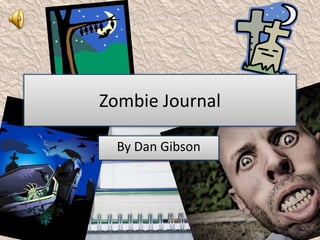
Zombie blog storyboard
- 1. Zombie Journal By Dan Gibson
- 2. Video Project Name: Zombie Journal Shot: Establishing Shot/Zoom in Screen Description The first scene opens with an establishing shot of a classroom door, which leads through the door and toward a lone student. The student is struggling with frustration as a writer. She/he is tired of writing within a journal with no audience to read her work. Audio/Video/Stills Introduction music These shots are just establishing where the student is located at the beginning of the video.
- 3. Video Project Name : Zombie Journal Shot: medium--ex-close up--close up Screen Description Student is bored with paper/pencil writing and is getting annoyed with paper/pencil journaling’s non- existent audience. Audio/Video/Stills Music fades to hear the students thoughts and the writing of the pencil. Writer: (He/she is writing in their journal and constantly scribbling his/her work and stuck. The writer breaks the pencil and with frustration announces) What’s the point of writing in this journal when no one will ever get a chance to read it!
- 4. Video Project Name: Zombie Journal Shot: Various camera angles Screen Description The frustrated writer will be introduced to the idea of blogging. Then, they leave to find a computer and the blog expert throws away the writer’s journal. Audio/Video/Stills Blog Expert: (pops into the room with hearing his/her friends frustration) What’s up? Are you all right? Writer: Yeah, I’m fine, but I’m just sick of writing for nothing. I like writing but I want people to read my writing. That’s never going to happen with my paper, pencil writings in my journal. [See Notes for script]
- 5. Video Project Name: Zombie Journal Shot: Screen Description Logging into and Getting Started with In this section, the Kidblogs journal is tossed into the garbage by the student that is blog-savvy. In the garbage the journal becomes a “zombie journal.” Audio/Video/Stills Erie music played through the “zombification” process. This is a transition image which will list the title of the proceeding screencast on getting started with Kidblogs.
- 6. Video Project Name: Zombie Journal Shot: Sceencast Screen Screen Description In this section, students will be introduced to logging in and getting started with the Kidblog’s dashboard. Audio/Video/Stills Background music is quiet and students are narrating the screencast. Blog Expert: First thing you need is a computer with Internet access. Click on a browser like Internet Explorer… [see notes for script]
- 7. Video Project Name: Zombie Journal Shot: POV of the Zombie Journal Screen Description Zombie Journal is on the Creating a Post loose and trying to find its owner for some new brains and ideas. This section is also acting as a transition slide for the next screencast, which provides a title for what is to come. Audio/Video/Stills Creepy sound effects are playing, while the journal calls out for brains and ideas. This is a transition image which will list the title of the proceeding screencast on creating a blog post.
- 8. Video Project Name: Zombie Journal Shot: screencast Screen Description In this section, the blog expert will describe how to create a post and/or complete an existing one. Audio/Video/Stills Narration over the screencast. Blog Expert: Now let’s create a post. Click the “New Post” tab… [See notes for script]
- 9. Video Project Name: Zombie Journal Shot: POV of the Zombie Journal Screen Description Zombie Journal is on the Upload Media loose and trying to find its owner for some new brains. This section is also acting as a transition slide for the next screencast, which provides a title for what is to come. Audio/Video/Stills Creepy sound effects are playing, while the journal calls out for brains. This is a transition image which will list the title of the proceeding screencast on uploading media to a post.
- 10. Video Project Name: Zombie Journal Shot: screencast Screen Description In this section, you students will witness how to upload or insert pictures or videos into a blog post. Audio/Video/Stills Screencast with narration about uploading/inserting media. [See notes for script]
- 11. Video Project Name: Zombie Journal Shot: POV of the Zombie Journal Screen Description Zombie Journal is on the Making a Hyperlink loose and trying to find its owner for some new brains. This section is also acting as a transition slide for the next screencast, which provides a title for what is to come. Audio/Video/Stills Creepy sound effects are playing, while the journal calls out for brains. This is a transition image which will list the title of the proceeding screencast on creating hyperlinks within a post.
- 12. Video Project Name: Zombie Journal Shot: screencast Screen Description In this part of the video, the narrator will describe how to create a hyperlink. Audio/Video/Stills Screencast with narration about creating hyperlinks. [See notes for script]
- 13. Video Project Name: Zombie Journal Shot: POV of the Zombie Journal Screen Description Zombie Journal is on the Making a Comments loose and trying to find its owner for some new brains. This section is also acting as a transition slide for the next screencast, which provides a title for what is to come. Audio/Video/Stills Creepy sound effects are playing, while the journal calls out for brains. This is a transition image which will list the title of the proceeding screencast on commenting on other student posts.
- 14. Video Project Name: Zombie Journal Shot: screencast Screen Description The narrator will be describing how to leave a comment on other blog posts. In addition, some comment tips will be added. Audio/Video/Stills Screencast with narration on making comments on other blogs. [See notes for script]
- 15. Video Project Name: Zombie Journal Shot: various camera angles Screen Description In this section, the If only I didn’t throw students are finalizing away my journal. I their thoughts on could have just blogging and going over blogged with those some safety tips for writings. using the Internet. Audio/Video/Stills This will be a dialogue section of the video with various camera angles. [See notes for script]
- 16. Video Project Name: Zombie Journal Shot: various camera angles Screen Description Zombified or not, her journal returns to the writer. Audio/Video/Stills This will be a dialogue section of the video with various camera angles. [See notes for script]
Notes de l'éditeur
- Music is playing while the establishing shots introduce the location and the Writer character within this story. The music is interrupted by a special broadcast on a Zombie epidemic sweeping across the nation’s wasted paper products and other office supplies.
- Writer: (He/she is writing in their journal and constantly scribbling his/her work and stuck. The writer breaks the pencil and with frustration announces) What’s the point of writing in this journal when no one will ever get a chance to read it!
- Blog Expert: (pops into the room with hearing his/her friends frustration) What’s up? Are you all right?Writer: Yeah, I’m fine, but I’m just sick of writing for nothing. I like writing but I want people to read it. That’s never going to happen with paper, pencil writings in my journal. Blog Expert: Then stop writing in that old thing. I don’t use that dead form of communication anymore. Have you ever heard of a blog?Writer: No, what’s a Blow-ag (mispronounce)?Blog Expert: A blog is a webpage for a writer. Blogs are for the 21st Century writer. You can put all your writings into a blog-like Kidblogs. Then, other students can read your writing and make comments on it. They could help you by making suggestions for change or… they could get inspired by your writing and tell you how great you are. When you have fans reading your work, it’s like you’re a famous author. Writer: That sounds interesting, but it sounds a little difficult.Blog Expert: It’s so simple. Come on, let’s find a computer and log into your Kidblog account. You won’t need this dead journal anymore. (Throwing the journal into the trash in the next scene).
- Blog Expert: First thing you need is a computer with Internet access. Click on a browser like Internet Explorer. Then, type in the kidblog web address. After that, type in your username and password from your teacher. Writer: I don’t think I have one yet. Blog Expert: Well, let me login to show you the Kidblog control panel. When you first login, you want to click control panel. Then, I can create a new post here or work on old writings in the review posts tab. Because I have a few already, I will click “review posts” and work on an old one. This is where you write. Writer: What’s a post? Blog Expert: Do you know how you can post signs up for a lost dog? Well, a blog post is where you put your writing. It’s like a posted sign but it’s your writing posted on a website. Next to the review tab is the Comments section. This is where you check all the comments for your writings. I don’t have any comments yet, but this is where they would be listed. Last important part is the “Go to Class Blogs” section. This brings you to everyone else’s blog and a list of the most recent posts. If you ever get lost, click “control panel” at the top of the screen to get back to where we started.
- Blog Expert: Now let’s create a post. Click the “New Post” tab to create a new writing. But, I have already been working on a writing; so, I’m going to click the “Review Posts” tab, and finish one of my posts. (Pause)This is where you enter a title and write all of your work. The writing area has similar controls to Microsoft Word. You can change the font size and type, make words bold, italics, or underlined, and last you can check spelling. When you finish a writing you can save your work with the “save draft button.” You can preview your writing with the “preview” button. And last, you can publish your writing when you finish a writing and want other people to see your post.
- Blog Expert: This is where blogs get really cool! We can add images, videos, audio, or other files. Do you see a row of blue links? Click these to upload or insert different media like pictures, videos from YouTube, and even songs you create. Let’s start with an image. To put the picture in the right spot, click the mouse where you want the picture and then click “image.” Next, click the “from computer” tab. Now, press the “select files” button and find your pictures. Last, hit the “insert into post” button, and the picture should be there in your work.Just a Tip: It should be your own picture. You don’t just want to steal images off the Internet. Sometimes you can find free images that you can save to your computer. Otherwise, use a photo in your pictures folder. How about a movie clip? I found a video on YouTube that’s helpful and on my topic. So, I will click video and paste the video’s URL from YouTube. Of course, the video has to be appropriate and related to my topic. This beats plain old writing, doesn’t it?
- Blog Expert: Say you found some information from another website and you wanted other people to check out the website. You could create a hyperlink. A hyperlink will highlight a word blue and underline it. Then, when someone clicks the word, the website linked to the word will open. That’s a hyperlink. So, first, highlight and copy the URL you want to link to your blog. Then, double click on the word you want to be the hyperlink. Next, press the button that looks like a chain link. Finally, right click in the box and paste the URL; then, click “Add Link.” The word should now be underlined and blue. When your readers click the link, it should take them to the website. Just a Tip: I like to create hyperlinks to show where I get some of my information. Again, I don’t want to steal other people’s work. So, I make sure I say where I get some of my facts. It also lets me show my readers cool websites. I think I can publish this post now. So, I’ll just go ahead and click publish post.
- Blog Expert: How about reading other blogs and making comments? To do that, just click “go to class blogs.” Next, find a friend’s blog or a post title that sounds interesting or from the recent post list. Here’s one. Just a tip: never leave a nasty comment on someone’s blog. All comments are sent to your teacher’s email. You wouldn’t want to hurt other people’s feelings or get in trouble. After I read the writing, I make a comment. Comments should be like a conversation with the author. Tell them what you think and write a question. Kind of like this: “I really liked my first blog post zombies. I was able to upload a picture and a video. What do you think about my first post?” Then, press the “submit comment” and you’re done. It’s that easy.
- Blog Expert: That’s the basics on blogging. What do you think? Writer: It looks awesome, but now I’m scared of who is looking at my writing. I want an audience, but I don’t want any creepy people looking at my work. Blog Expert: Well, with Kidblogs, the blogs can only be read by other students, teachers, and sometimes guest parents from your school. Of course, passwords can get into the wrong hands, but just tell your teacher if you think your account has been hacked. Writer: What if a stranger finds out who I am. Blog Expert: With all websites, you don’t want to give too much information about yourself. Like…don’t put your phone number, address of even your full name on your blog. (camera change) Still, isn’t blogging a much better way for a writer to publish her work? Instead of journaling for one person, you can let lots of people read your writing and make comments. Who knows, you might get some blog followers, or people that read your posts on a regularly. Writer: I still have one problem. I don’t know what to write about. If only you didn’t throw away my journal, I could have just blogged with those writings.
- (Zombie Journal suddenly opens the door. The Writer and Blog Expert both look shocked toward the door)Blog Expert: (Somewhat baffled) W…What is that! (Zombie Journal Attacks) Argh! (Briefly the Journal seems to attack the Blog Expert, but the attack is stopped almost instantly by the writer.)Writer: Quit playing around! (She grabs the journal without hesitation) It’s just my journal back from the undead! (hugging it) I’m sorry you turned into a Zombie Journal. I’ll have to feed you with some brains. I have tons of organized writing ideas and wow words for you. Blog Expert: W…What’s wrong with it? (squinting at it and cocking head to the side)Writer: (Inspecting it closely) Nothing, I think it’s just Zombified, but he looks happy now. (Happy Zombie Journal image) Thanks for showing me how to blog. I learned a lot today! I learned how to… (the following list will be visible on a stationary image)Login to my Kidblog account,Create a post,Upload media (like video and pictures),Make hyperlinks, and Make comments on other students’ blogs. As soon as I get my account from my teacher, I’m going to use my old journal writings to start my blog. Blog Expert: No problem, I’m glad I could show you how to share your writing online. Now, get that journal away from me. It’s kinda creepy. (As the scene ends, a close up of the Blog Expert reveals a bite mark. Leaving watchers to question whether or not the Blog Expert is doomed to become a Zombie.) [Alternate Ending](Zombie Journal suddenly opens the door. The Writer and Blog Expert both look shocked toward the door)Blog Expert: (Somewhat baffled) W…What is that! Writer: It’s just my journal back from the undead! (hugging it) I’m sorry you turned into a Zombie Journal. I’ll have to feed you with some brains. I have tons of organized writing ideas and wow words for you. (Zoom into Journal’s face smiling and fades to black. Instructional content will be reviewed after the scene fades.) Login to my Kidblog account,Create a post,Upload media (like video and pictures),Make hyperlinks, and Make comments on other students’ blogs.
