How to request a book 2022
•Télécharger en tant que PPTX, PDF•
0 j'aime•158 vues
How to request a book using Library Search
Signaler
Partager
Signaler
Partager
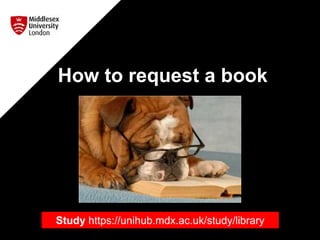
Recommandé
Contenu connexe
Similaire à How to request a book 2022
Similaire à How to request a book 2022 (20)
C:\Documents And Settings\Ggeorge3\Desktop\Library\Intro To The Furr High Sch...

C:\Documents And Settings\Ggeorge3\Desktop\Library\Intro To The Furr High Sch...
The Great Debate - Finding News and Journal Articles for Political Science Re...

The Great Debate - Finding News and Journal Articles for Political Science Re...
Plus de EISLibrarian
Plus de EISLibrarian (20)
5 RefWorks Organising and Managing your references

5 RefWorks Organising and Managing your references
3 RefWorks Exporting references from Google Scholar

3 RefWorks Exporting references from Google Scholar
2 RefWorks Exporting references from Library Search and journal databases

2 RefWorks Exporting references from Library Search and journal databases
Dernier
God is a creative God Gen 1:1. All that He created was “good”, could also be translated “beautiful”. God created man in His own image Gen 1:27. Maths helps us discover the beauty that God has created in His world and, in turn, create beautiful designs to serve and enrich the lives of others.
Explore beautiful and ugly buildings. Mathematics helps us create beautiful d...

Explore beautiful and ugly buildings. Mathematics helps us create beautiful d...christianmathematics
Dernier (20)
Energy Resources. ( B. Pharmacy, 1st Year, Sem-II) Natural Resources

Energy Resources. ( B. Pharmacy, 1st Year, Sem-II) Natural Resources
Role Of Transgenic Animal In Target Validation-1.pptx

Role Of Transgenic Animal In Target Validation-1.pptx
Basic Civil Engineering first year Notes- Chapter 4 Building.pptx

Basic Civil Engineering first year Notes- Chapter 4 Building.pptx
This PowerPoint helps students to consider the concept of infinity.

This PowerPoint helps students to consider the concept of infinity.
Beyond the EU: DORA and NIS 2 Directive's Global Impact

Beyond the EU: DORA and NIS 2 Directive's Global Impact
Mixin Classes in Odoo 17 How to Extend Models Using Mixin Classes

Mixin Classes in Odoo 17 How to Extend Models Using Mixin Classes
General Principles of Intellectual Property: Concepts of Intellectual Proper...

General Principles of Intellectual Property: Concepts of Intellectual Proper...
Unit-IV; Professional Sales Representative (PSR).pptx

Unit-IV; Professional Sales Representative (PSR).pptx
Asian American Pacific Islander Month DDSD 2024.pptx

Asian American Pacific Islander Month DDSD 2024.pptx
Presentation by Andreas Schleicher Tackling the School Absenteeism Crisis 30 ...

Presentation by Andreas Schleicher Tackling the School Absenteeism Crisis 30 ...
Seal of Good Local Governance (SGLG) 2024Final.pptx

Seal of Good Local Governance (SGLG) 2024Final.pptx
Z Score,T Score, Percential Rank and Box Plot Graph

Z Score,T Score, Percential Rank and Box Plot Graph
Explore beautiful and ugly buildings. Mathematics helps us create beautiful d...

Explore beautiful and ugly buildings. Mathematics helps us create beautiful d...
How to request a book 2022
- 1. How to request a book Study https://unihub.mdx.ac.uk/study/library
- 2. Access Library Search myUniHub > My Study > My Library > Library Search Accessing Library Search this way, ensures that you are able to access full-text resources where available. Select ‘Library Search’ from the list.
- 3. Sign-in to Library Search Click on ‘Sign-in’, choose ‘Middlesex University’ and use your University email address and IT password. Signing-in enables you to request books, check your library record, create lists, save searches, create alerts and export references to RefWorks.
- 4. Use Library Search to find the book you want For help on how to find a book see our guide: https://www.slideshare.net/EISLibrarian/library-search-4-finding-books
- 5. Find the book you want from the search results In order to request the book click on the title. All copies of this book are on loan.
- 6. Click on ‘Request’ This is the date when the book is due back to the Library. Once the book is requested, the current borrower will have to return the book by this date i.e. the book will not automatically renew.
- 7. Click on ‘Send Request’…. ….if your request has been successful, you will see this message: “Your request was successfully placed”. You will be sent an email telling you when the book is ready to collect from the library.* Click on the ‘X’ to return to your search results *If you are registered as a Distance Learner, books will be posted to you.
- 8. A message will be sent to your University email when the book is available for you Requested books can be found on the ground floor of The Sheppard Library near the self- issue kiosks. Requested books are shelved alphabetically by family name.
- 9. After you have found your requested book… ….remember to issue it using the self-issue machine.
- 10. If you want to cancel your request… …log in to Library Search and click on ‘Library Account’… …your book requests will be listed in the Requests section of your account. Click on ‘Cancel’ next to the book request that you wish to cancel. Continued on next slide…
- 11. Then click on ‘Cancel’ You will be asked to confirm that you wish to ‘Cancel this request’. Click on ‘Cancel it’ to do so. A message then appears confirming that the request has been cancelled.
- 12. Need further help? Contact your Librarian (Select ‘Chat’ or ‘Ask A Librarian’) http://libguides.mdx.ac.uk/ Troubleshooting: Accessing full text off campus http://libguides.mdx.ac.uk/accessingelectronicresources
Notes de l'éditeur
- Access Library Search To access Library Search you need to login to myUniHub. When you are logged in, go to MyStudy and then choose Library Search from the My Library box. Accessing Library Search in this way ensures that you are able to access full text resources where available. So always follow this route: myUniHub, MyStudy, MyLibrary and then Library Search.
- Sign in to Library Search Once you are in Library Search you should sign in. Click the Sign-in link at the top right of the page. Choose Middlesex University and use your University email address example JK1234@live.mdx.ac.uk and IT password to sign in e.g. JK1234. Signing-in enables you to do five useful things: Request books for Click and Collect Check your library record to see which books you have on loan, Create lists of useful resources, Save searches and Create alerts, so you will know when a new item of interest becomes available.
- If you need further help, please contact your librarian. Go to http://libguides.mdx.ac.uk/ and choose either chat, if the service is available, or Ask a Librarian to raise a ticket. If you are having problems accessing the full text of any item off campus, please see our troubleshooting guide at http://libguides.mdx.ac.uk/accessingelectronicresources.