Guidelines to powerpoint
•Télécharger en tant que PPTX, PDF•
2 j'aime•277 vues
Guidelines to powerpoint
Signaler
Partager
Signaler
Partager
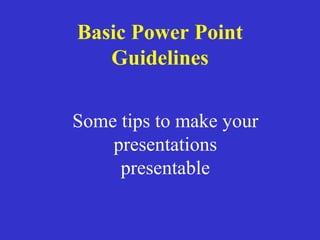
Recommandé
Recommandé
Contenu connexe
Tendances
Tendances (20)
9 Tips for Creating an Excellent PowerPoint Presentation 

9 Tips for Creating an Excellent PowerPoint Presentation
Effective presentation skills by A Lecture by Allah Dad Khan Visiting Profess...

Effective presentation skills by A Lecture by Allah Dad Khan Visiting Profess...
How to Do a Good Presentation (especially for FYP)

How to Do a Good Presentation (especially for FYP)
Similaire à Guidelines to powerpoint
Similaire à Guidelines to powerpoint (20)
Tips for making effective power point presentations

Tips for making effective power point presentations
Dernier
This presentation was provided by William Mattingly of the Smithsonian Institution, during the third segment of the NISO training series "AI & Prompt Design." Session Three: Beginning Conversations, was held on April 18, 2024.Mattingly "AI & Prompt Design: The Basics of Prompt Design"

Mattingly "AI & Prompt Design: The Basics of Prompt Design"National Information Standards Organization (NISO)
This presentation was provided by William Mattingly of the Smithsonian Institution, during the fourth segment of the NISO training series "AI & Prompt Design." Session Four: Structured Data and Assistants, was held on April 25, 2024.Mattingly "AI & Prompt Design: Structured Data, Assistants, & RAG"

Mattingly "AI & Prompt Design: Structured Data, Assistants, & RAG"National Information Standards Organization (NISO)
Dernier (20)
Mattingly "AI & Prompt Design: The Basics of Prompt Design"

Mattingly "AI & Prompt Design: The Basics of Prompt Design"
Unit-V; Pricing (Pharma Marketing Management).pptx

Unit-V; Pricing (Pharma Marketing Management).pptx
Basic Civil Engineering first year Notes- Chapter 4 Building.pptx

Basic Civil Engineering first year Notes- Chapter 4 Building.pptx
Web & Social Media Analytics Previous Year Question Paper.pdf

Web & Social Media Analytics Previous Year Question Paper.pdf
Mattingly "AI & Prompt Design: Structured Data, Assistants, & RAG"

Mattingly "AI & Prompt Design: Structured Data, Assistants, & RAG"
Beyond the EU: DORA and NIS 2 Directive's Global Impact

Beyond the EU: DORA and NIS 2 Directive's Global Impact
Guidelines to powerpoint
- 1. Some tips to make your presentations presentable Basic Power Point Guidelines
- 2. Basic Rules for Presentations • Contrast is important. • For paper… – Dark text on a light background.
- 3. Basic Rules for Presentations • For projection… – Light text on a semi-dark background. – The eye is attracted to the light on the screen.
- 4. Basic Rules for Presentations • Stick with a single background. – The background is the stage for your information. – Set the stage and leave it alone!
- 5. Basic Rules for Presentations • Don’t try to dazzle the audience with graphics or style…but with the information. • The medium is not the message. • The information is the message.
- 6. Basic Rules for Presentations Balance. • Do not center bullet points. • It makes the text ragged. • And hard to read and follow with your eyes.
- 7. Basic Rules for Presentations Balance. • Generally, left-justify bullets. • This keeps things neat.. • and easy to follow.
- 8. Basic Rules for Presentations Balance. Centered graphics leave little room for text.
- 9. Basic Rules for Presentations Balance. •Place graphics off-center. •More room for text. •Better balance. •More pleasing to the eye. •Left placement leads the eye to the text.
- 10. Basic Rules- Capitalization •AVOID ALL CAPS – VERY HARD TO READ. •First Cap - More Formal. •Harder To Type And More Decisions. •This is an example of capitalizing the first word. •Less formal. •Easier to type and fewer decisions.
- 11. Use Restraint With Fonts • Employ only a few..stick to familiar fonts • Stay away from gimmicky fonts unless for a theme. • Keep type sizes consistent. • Serif vs San Serif. • DON’T USE ALL CAPS.
- 12. Choose Fonts Wisely • Italics are more difficult to read. • Use bold when you want some words to stand out. • Font size – Easy to read (18 pt) – Easy to read (24 pt) – Easy to read (32 pt) –Easy to read (48 pt)
- 13. Avoid Text Overload Having too much text on the screen can defeat the purpose of using PowerPoint. The slides begin to look like a jumble of text, making slides difficult to read and unrecognizable from each other. People will either try to read everything or copy everything down or they will lose interest. List only the key points. If you have more info to include use more slides or create handouts.
- 14. Basic Rules That You Must Have to Have a Good Presentation. •One of the most common mistakes in creating a presentation is to place too much information on the screen. This can cause the reader to become distracted from the speaker…just like you are now. Audiences are much more receptive to the spoken word.
- 15. Basic Presentation Mistakes. •Too much information. • Reader gets distracted • Audiences are much more receptive to the spoken word.
- 16. Basic Rules Keep it simple.. • Make bulleted points easy to read. • Keep text easy to understand. • Use concise wording. • Bullets are focal points. • Presenter provides elaboration. • Keep font size large.
- 17. Basic Power Point Guidelines • Use builds…don’t give them too much info at once. • Stick with the same transition. • Be creative but leave some color choices to professionals. • Six words per line. • Six lines per page.
- 18. Choosing a Color Scheme • Stick with power point defaults. • What may look good on your computer may be unreadable in the classroom. • Remember to use strong, contrasting colors.
- 19. Use Contrasting Colors • Light colors on dark background. • Dark colors on light background.
- 20. Clip Art & Graphics • A few excellent graphics are better than many poor ones. • Photographs can be powerful. • Use sparingly!
- 21. •Religious leader •Civil rights activist •Author/poet •Labor activist •Minister •Antiwar activist
- 22. Martin Luther King Jr. •Religious leader •Civil rights activist •Author/poet •Labor activist •Minister •Antiwar activist
