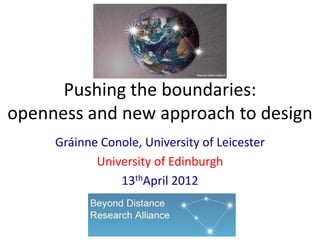
Conole edinburgh
- 1. Pushing the boundaries: openness and new approach to design Gráinne Conole, University of Leicester University of Edinburgh 13thApril 2012
- 2. Outline • Technologies trends • Learner experience • Open practices • Teacher practice and paradoxes • New approaches to design • Metaphors
- 3. Technological trends • Mobiles and e-books • Games-based learning & learning analytics • Gesture-based learning & the Internet of things • Personalised learning • Cloud computing • Ubiquitous learning • BYOD (Bring your own device) • Digital content • The flipped classroom http://learn231.wordpress.com/2011/10/25/trend-report-1/
- 4. Peer Open critiquing User Collective generated aggregation content Networked Personalised Social media revolution www.heacademy.ac.uk/asse s/EvidenceNet/Conole_Alev The machine is us/ing us ou_2010.pdf
- 5. Gutenberg to Zuckerberg • Take the long view • The web is not the net • Disruption is a feature • Ecologies not economics • Complexity is the new reality • The network is now the computer • The web is evolving • Copyright or copywrong • Orwell (fear) or Huxley (pleasure) http://www.flickr.com/photos/wallyg/2617472088/ http://memex.naughtons.org/
- 6. Learner experience • Technology immersed • Learning approaches: task- orientated, experiential, jus t in time, cumulative, social • Personalised digital learning environment • Mix of institutional systems and cloud-based tools and services • Use of course materials with free resources Sharpe, Beetham and De Freitas, 2010 http://www.educause.edu/studentsAndTechnologyInfographic
- 7. Open practices Open resources Open courses Pandora’s box Open scholarship Open research 7
- 9. Open courses Massive Open Online Course http://www.youtube.com/watch?v=eW3gMGqcZQc http://mooc.ca/
- 10. Open accreditation Peer to Peer University OER University www.p2pu.org/en/ wikieducator.org/OER_university/
- 11. Open scholarship • Exploiting the digital network • New forms of dissemination and communication • Promoting reflective practice • Embracing the affordances of new technologies Weller: http://nogoodreason.typepad.co.uk/
- 12. Open research
- 14. Teacher practices: paradoxes • Technologiesnot extensively used (Molenda) • Lack of uptake of OER (McAndrew et al.) • Little use beyond early adopters (Rogers) • Despite rhetoric and funding Pandora’s box little evidence of transformation (Cuban, Ehlers) 14
- 15. Promise and reality Social and participatory media offer new ways to communicate and collaborate Not fully exploited Wealth of free Replicating bad pedagogy resources and tools Lack of time and skills
- 16. Learning Design Shift frombelief-based, implicit approaches todesign- based,explicit approaches Learning Design A design-based approach to creation and support of courses Encouragesreflective,scholarly practices Promotessharing and discussion http://www.open.ac.uk/blogs/OULDI/
- 17. Conceptualise What do we want to design, who for and why? Carpe Diem: 7Cs of learning Design Consolidate Evaluate and embed your design http://beyonddistance.wordpress.com/2012/02/07/carpe-diem-the-7cs-of-design-and-delivery/
- 18. MSc in Learning Innovation Dissertation Case Studies of Innovation Research Design and Methods Learning Design Technology-Enhanced Learning
- 19. Programme part 1 In-session work Out-of-session work Session 1 •Intros & expectations (e-tivities) •Mini-pres: background to workshop •How to ruin a course •Intro to e-tivity 1 Session 2 E-tivity 1: Consider •Warm-up (how is it going?) •Discussion of discussion forums, blogs your Course Features and wikis •Intro to e-tivity 2 Session 3 • Warm-up E-tivity 2: Develop (Surprises, discoveries, frustrations, hig your Course Map hlights) • Review completed course maps • Mini-presentation: How OERs are being used & reused E-tivity 3: Do a Learning •Intro to e-tivity 3 Design Resource Audit Session 4 • Warm-up (how is it going?) •Review of completed resource audits • Mini-pres: Salmon’s 5-stage model E-tivity 4: Develop your •Intro to e-tivity 4 Activity Profile
- 20. Programme part 2 In-session work Session 5 Out-of-session work •Warm-up (Progress made so far?) •Review of Activity Profiles (e-tivities) •Brainstorm: “Soft”/“hard” outcomes •Intro to e-tivity 5 Session 6 E-tivity 5: Develop •Warm-up (Revisit How to Ruin a Course) •Review of Storyboards your Storyboard •Do Info Literacy Card Sort activity •Intro to e-tivity 6 Session 7 E-tivity 6: Develop • Warm-up (…) your e-tivities • Review completed e-tivities • Mini-pres: Embedding your e-tivities in the VLE •Intro to e-tivity 7 E-tivity 7: Consider your Session 8 VLE (LMS) design • Warm-up (…) •Review of completed VLE designs • Brainstorm: actions needed to complete E-tivity 8: our courses •Intro to e-tivity 8 Action Planning
- 21. How to ruin a course
- 22. E-tivity 1: Course Features Linoit.com
- 24. Course Features Key • Colours relate to the course view map – Green = collaboration and communication – Blue = content and student experience – Purple = reflection and demonstration – Orange = guidance and support
- 25. What are discussion forums, blogs and wikis good for? Discussion Blogs Wikis forums Personal Reflection Collaboration reflection Moderated Creating an Collating discussion e-portfolio resources
- 26. E-tivity 2: Course Map http://www.flickr.com/photos/44251404@N06/4727339064/in/photostream/
- 27. The Course Map template
- 29. E-tivity 3: Learning Design Resource Audit Format Content Text & Audio Video Slides (e.g. Other (e.g. (under the graphics PowerPoint) Adobe appropriate Presenter) licences) What I find and reuse as is What I find, tweak and use What I find, repurpose and use What I create for this module
- 31. E-tivity 4: Activity Profile • Assimilative – Reading, viewing, listening • Information handling – Manipulating data • Communicative – Dialogic interactions • Productive – Creating an artefact • Experiential – Practicing, mimicking • Adaptive http://tinyurl.com/ActivityProfileFlash – Modeling or simulation http://tinyurl.com/ActivityProfileExcel
- 32. http://tinyurl.com/outcomes-verbs Learning Outcomes (from University of Gloucestershire)
- 33. Learning outcomes START END Assessment
- 35. Task Swimlane • Lane of roles • Lane with tools and resources http://cloudworks.ac.uk/cloud/view/3421
- 36. E-tivity 5: Develop your e-tivities
- 37. Including information Literacy in e-tivities http://jiscdesignstudio.pbworks.com/w/page/48915295/OULDI-Information%20Literacy%20facilitation%20cards
- 38. E-tivity 6B: Action Planning B
- 39. MSc in Learning Innovation Dissertation Case Studies of Innovation Research Design and Methods Learning Design Technology-Enhanced Learning
- 40. Metaphors Ecologies Spaces Memes Rhizomes http://e4innovation.com/?p=489
- 41. Ecologies • Co-evolution of tools and users • Niches colonisation of new habitats • Survival of the fittest
- 42. Memes An internet meme is something That spreads like wildfire on the Web (Blackmore) To describe the interaction What makes us different with digital technologies Is our ability to imitate The Internet allows for The unprecedented Spreading of ideas Issues in terms of convergence of thought
- 43. Spaces Campbell, 72
- 44. Rhizomes A rhizome is a stem of a plant that sends out roots as it spreads. Describes the way that ideas are multiple, interconnected and self- replicating. A rhizome has no beginning or end like a learning process http://davecormier.com/edblog/2011/11/05/rhizomatic-learning-why-learn/
- 46. Conole, G. (forthcoming), Designing for learning in an open world, New York: Springer Chapters available on dropbox grainne.conole@le.ac.uk
Notes de l'éditeur
- For participants to fill in – silent brainstorm.
- First askparticipants to guesswhat the colours represent. (See previous slide.)
- Include link to Course Map in Excel
- Include link to Course Map in Excel
- Include link to Course Map in Excel
- Get audio of Ale explaining how to do this.
