Eduhappy intro
•
0 j'aime•42 vues
This document provides a guide to using the EduHappy school management system. It covers setting up and managing the system via the Admin module, uploading content and managing daily activities via the Teacher Module, and viewing reports and downloading content via the Student Portal. The guide explains how to create an administrator account, log in, and update the profile. It also provides instructions for account creation and activation.
Signaler
Partager
Signaler
Partager
Télécharger pour lire hors ligne
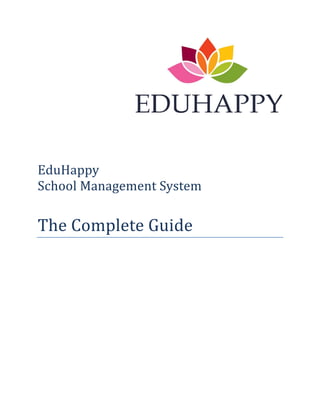
Recommandé
Recommandé
Contenu connexe
Similaire à Eduhappy intro
Similaire à Eduhappy intro (20)
How to register a distributor and allocate course in 99lms?

How to register a distributor and allocate course in 99lms?
Dernier
Making communications land - Are they received and understood as intended? webinar
Thursday 2 May 2024
A joint webinar created by the APM Enabling Change and APM People Interest Networks, this is the third of our three part series on Making Communications Land.
presented by
Ian Cribbes, Director, IMC&T Ltd
@cribbesheet
The link to the write up page and resources of this webinar:
https://www.apm.org.uk/news/making-communications-land-are-they-received-and-understood-as-intended-webinar/
Content description:
How do we ensure that what we have communicated was received and understood as we intended and how do we course correct if it has not.Making communications land - Are they received and understood as intended? we...

Making communications land - Are they received and understood as intended? we...Association for Project Management
Mehran University Newsletter is a Quarterly Publication from Public Relations OfficeMehran University Newsletter Vol-X, Issue-I, 2024

Mehran University Newsletter Vol-X, Issue-I, 2024Mehran University of Engineering & Technology, Jamshoro
Dernier (20)
Unit-V; Pricing (Pharma Marketing Management).pptx

Unit-V; Pricing (Pharma Marketing Management).pptx
Basic Civil Engineering first year Notes- Chapter 4 Building.pptx

Basic Civil Engineering first year Notes- Chapter 4 Building.pptx
Vishram Singh - Textbook of Anatomy Upper Limb and Thorax.. Volume 1 (1).pdf

Vishram Singh - Textbook of Anatomy Upper Limb and Thorax.. Volume 1 (1).pdf
Mixin Classes in Odoo 17 How to Extend Models Using Mixin Classes

Mixin Classes in Odoo 17 How to Extend Models Using Mixin Classes
Making communications land - Are they received and understood as intended? we...

Making communications land - Are they received and understood as intended? we...
This PowerPoint helps students to consider the concept of infinity.

This PowerPoint helps students to consider the concept of infinity.
Jual Obat Aborsi Hongkong ( Asli No.1 ) 085657271886 Obat Penggugur Kandungan...

Jual Obat Aborsi Hongkong ( Asli No.1 ) 085657271886 Obat Penggugur Kandungan...
Fostering Friendships - Enhancing Social Bonds in the Classroom

Fostering Friendships - Enhancing Social Bonds in the Classroom
Eduhappy intro
- 1. EduHappy School Management System The Complete Guide
- 2. © 2016 DevServ®. All rights reserved. This work may not be reproduced or redistributed, in whole or in part, without prior written permission from DevServ. Commercial copying, lending, or selling is prohibited. Errors, corrections, or other questions? Email us at info@edu-happy.com
- 3. INTRODUCTION This guide provides the step by step instructions for using EduHappy system, the enterprise school management system. This complete guide shows you how to use all the features provided in School Administrations Module, Teacher Module, and Student Portal. Topics Covered By the end of this complete guide you will be able to: Setup and Manage the whole system via Admin module Upload content and manage day to day activities via Teacher Module View and download content and review reports via Student Portal Prerequisites You only need to have Google Chrome internet browser to access the system.
- 5. Account Management Create Account: In order to have access to the system, you must create an account. You can create the account through this link: http://localhost:8080/EduHappy/Account/Signup.jsp
- 6. You will need to fill in all the required fields which are marked by (*) and agree to the terms and conditions and the privacy policy. Once you have submitted this form, the system will send you an email with an activation link. You will need to click on the link in order to activate your account and start the 14-day trial period.
- 7. The email will also contain all the login information which you will need to use after you activate the account. Therefore, please keep this email to return to as a reference for the login information. Now, once you click on the activation link, the system will activate your account and display a confirmation message to you as follows:
- 8. You can now click on the link displayed in the activation response message to login to your account as Administrator or otherwise, you can refer to the activation email and follow the links given to you to start accessing your account. When you access the Admin login link you get into the Admin login screen to access the Admin System as follows:
- 9. Please enter the username which you have used to create the account and enter the password. If the information is correct, the login will be successful and system will log you into the Admin System as follows:
- 10. Update profile If you need to update your profile, please click on Welcome button as follows: When you are done, click on Save button to save the changes. The system will respond with the following message: