Pp presentation last
•Télécharger en tant que PPTX, PDF•
0 j'aime•177 vues
how to save different file using powerpoint presentation. prepared by : John Smith M. Cababahay
Signaler
Partager
Signaler
Partager
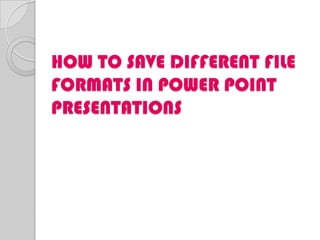
Recommandé
Recommandé
Contenu connexe
En vedette
En vedette (17)
Цветы. мастер класс со Златой Мамаевой "Хризантема"

Цветы. мастер класс со Златой Мамаевой "Хризантема"
Final data collection webinar highlights & reminders

Final data collection webinar highlights & reminders
Current Approaches in European Drug related Health Care Policy: Relative Effe...

Current Approaches in European Drug related Health Care Policy: Relative Effe...
Similaire à Pp presentation last
Similaire à Pp presentation last (20)
Microsoft office support and and outlook slide show

Microsoft office support and and outlook slide show
Dernier
Dernier (20)
Spring gala 2024 photo slideshow - Celebrating School-Community Partnerships

Spring gala 2024 photo slideshow - Celebrating School-Community Partnerships
Sternal Fractures & Dislocations - EMGuidewire Radiology Reading Room

Sternal Fractures & Dislocations - EMGuidewire Radiology Reading Room
Envelope of Discrepancy in Orthodontics: Enhancing Precision in Treatment

Envelope of Discrepancy in Orthodontics: Enhancing Precision in Treatment
How to Manage Closest Location in Odoo 17 Inventory

How to Manage Closest Location in Odoo 17 Inventory
MSc Ag Genetics & Plant Breeding: Insights from Previous Year JNKVV Entrance ...

MSc Ag Genetics & Plant Breeding: Insights from Previous Year JNKVV Entrance ...
Exploring Gemini AI and Integration with MuleSoft | MuleSoft Mysore Meetup #45

Exploring Gemini AI and Integration with MuleSoft | MuleSoft Mysore Meetup #45
The Liver & Gallbladder (Anatomy & Physiology).pptx

The Liver & Gallbladder (Anatomy & Physiology).pptx
Basic Civil Engineering notes on Transportation Engineering, Modes of Transpo...

Basic Civil Engineering notes on Transportation Engineering, Modes of Transpo...
Removal Strategy _ FEFO _ Working with Perishable Products in Odoo 17

Removal Strategy _ FEFO _ Working with Perishable Products in Odoo 17
PSYPACT- Practicing Over State Lines May 2024.pptx

PSYPACT- Practicing Over State Lines May 2024.pptx
Benefits and Challenges of OER by Shweta Babel.pptx

Benefits and Challenges of OER by Shweta Babel.pptx
Chapter 7 Pharmacosy Traditional System of Medicine & Ayurvedic Preparations ...

Chapter 7 Pharmacosy Traditional System of Medicine & Ayurvedic Preparations ...
Graduate Outcomes Presentation Slides - English (v3).pptx

Graduate Outcomes Presentation Slides - English (v3).pptx
Pp presentation last
- 1. HOW TO SAVE DIFFERENT FILE FORMATS IN POWER POINT PRESENTATIONS
- 2. In the Save As dialog box, you can save your PowerPoint presentations in any one of the following file types:
- 5. Step 1: Recent Documents - Click Start and then click My Recent Documents. Look for the missing file in the list that appears. Notice that when you "mouse over" (put your cursor on top of) a file in the list, text appears that describes where that file is saved. If you don't see My Recent Documents listed in your computer's Start menu, skip to Step 2.
- 6. Step 2: Inside a Program - Click Start and then click All Programs and click Powerpoint. - Click File in the menu bar at the top of the program window; a list of options will appear. (Note: You might have to click the pair of arrows at the bottom of the drop down menu to see the entire option list.) Beneath the list of options, you will find a list of the files created with that program that were opened most recently. If you didn't find the file you were looking for, go on to Step 3.
- 7. Step 3: Search with Windows Explorer
- 8. So the interface will look like this:
- 9. You can search the titles, contents, or properties of Microsoft PowerPoint:
- 11. Adding text to a placeholder As soon as you select a slide layout the new slide appears with dummy text (such as "Click to add title") in the placeholders. When you click inside a placeholder, the dummy text disappears, the cursor becomes a blinking line ( | ) and you can start typing. Adding text to a text box To add text anywhere on a slide (outside placeholders), click on the Insert menu --> Text Box, or on the text box icon on the drawing toolbar. Click and hold down the left mouse button while you drag the mouse. When l the box is the size you want it, release the mouse button. Click inside the text box and start typing.
- 12. THANK YOU AND HAVE A GOOD DAY ! Prepared by: John Smith M. Cababahay