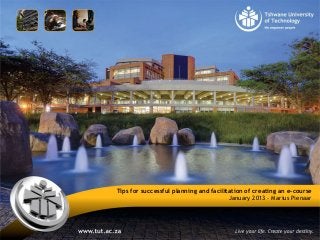
Tips for successful planning and facilitation of creating an e classroom
- 1. Tips for successful planning and facilitation of creating an e-course January 2013 – Marius Pienaar
- 2. Tips for successful planning and facilitation of creating an e-course No “one size fits all” A well-organized course and a clean course with expert content is the FIRST step to retaining students!
- 3. Tips for successful planning and facilitation of creating an e-course Pitfalls in online course design An “online course” is the electronic version of class hand-outs (dumping site) All materials a student might have viewed on paper are now read onscreen, etc. Reading course material on a computer screen does not make for a memorable learning experience
- 4. Tips for successful planning and facilitation of creating an e-course Pitfalls in online course design Don’t let the LMS drive your thinking The empty myTUTor template makes you think you must fill it with text-based information only Open your mind to wider possibilities Think about the kinds of learning experiences you want to create rather than letting myTUTor define a more limited view of putting a course online
- 5. Tips for successful planning and facilitation of creating an e-course Pitfalls in online course design Many lecturers expect their students to consume knowledge rather than create it Most online courses do not support students in making knowledge their own through practice, experience, and play
- 6. Tips for successful planning and facilitation of creating an e-course Pitfalls in online course design Many lecturers ignore the ways students learn from each other Many online courses assume a two-way dialogue between student and lecturer Wikis and other tools: students cannot work together, cannot include assignments, students cannot share ideas and resources, cannot present topics to each other, and critique each other’s work
- 7. Tips for successful planning and facilitation of creating an e-course Course design Does it make sense to students? Are you giving clear directions to your students?
- 8. Tips for successful planning and facilitation of creating an e-course Course design Make sure you have a warm welcome message for your students Keep Announcements and Calendar currently dated Include email address, office phone number, office hours, as well as a photo (150x150 pixels) Connect with online students. Use Blackboard IM, schedule office hours and meet students virtually
- 9. Tips for successful planning and facilitation of creating an e-course Course design The first course content area = “Start Here” • Lecturer’s expectations of students • Contact instructions • Put everything here just as if the lecturer was meeting with students face-to-face on the first day of class Consider including a photo of the textbook along with the ISBN number as an aid to students.
- 10. Tips for successful planning and facilitation of creating an e-course Navigation Basics Consistency, consistency, consistency Be mindful of the amount of navigational areas in a course Organize, combine, and delete if necessary 20 is too much 4 is not enough 9 or 10 is substantive yet not overwhelming Consider merging duplicate areas
- 11. Tips for successful planning and facilitation of creating an e-course Navigation Basics Keep it concise, neat and crisp Clean up duplicate items in every course area. Keep the course organized and easy on the students! Design names that are distinct and clear. Stay clear of words that can be confusing or too broad. Be specific. Be consistent The less clicks the better The less downloads the better
- 12. Tips for successful planning and facilitation of creating an e-course Objectives Every assignment, Learning Module, activity, reading, etc. is to help students achieve a specific course objective Organize all the course items around those objectives and state them clearly for the student
- 13. Tips for successful planning and facilitation of creating an e-course Chunking with Learning Modules Course content broken into “chunks” Content organized in conceptually related blocks Allows for easy navigation Consistent, logical, clear, common sense Let the content control the chunks
- 14. Tips for successful planning and facilitation of creating an e-course Chunking with Learning Modules Why Modules? Easier to find course content Allows students to focus on content rather than form Content becomes manageable Prevents information overload
- 15. Tips for successful planning and facilitation of creating an e-course Discussion board Keep it current Include an Ask the Lecturer Forum for student questions Include a Student Lounge Forum for a place where students can meet with each other
- 16. Tips for successful planning and facilitation of creating an e-course Blog and other reflection tools To learn from experience Reflection integrates. Take the fragments of a course and pull them all together Reflection takes stock Reflection helps continue learning as well as teaching Reflection occurs in a private space where what is learned can more easily be defined by the student
- 17. Tips for successful planning and facilitation of creating an e-course Tests and Pools Area Keep the area clean with no duplicate exams for confusion After a course copy, check the test area to make sure the tests copied over correctly Although the tests will show up, you must still deploy your tests
- 18. Tips for successful planning and facilitation of creating an e-course
- 19. Tips for successful planning and facilitation of creating an e-course In summary Course Introduction Greet your students with a welcome message, and tell them how to get started in the course. Introduce yourself to the class, and have students introduce themselves to you and to one another in order to begin building a “community of learners”.
- 20. Tips for successful planning and facilitation of creating an e-course In summary Course Introduction Acquaint students with the course tools. Ensure that students understand what is required for them to succeed in your course.
- 21. Tips for successful planning and facilitation of creating an e-course In summary Course Organisation and Design Structure your course in a well-organized manner, and make it easy to navigate. Ensure that your links are active and up-to-date. Create web pages that are consistent and reasonably attractive.
- 22. Tips for successful planning and facilitation of creating an e-course In summary Course Organisation and Design Design your course so that all aspects of it are accessible to students with disabilities. Include one discussion board forum where students can ask and answer class-related questions and one where they can ask and answer non-class-related questions. Also, post frequently-asked questions in your course. Design your course so that pages can be downloaded within a reasonable period of time even without a high-speed Internet connection.
- 23. Tips for successful planning and facilitation of creating an e-course In summary Instructional Design Introduce learning units with an overview of the topic. Connect what the students already know about the topic to what they are going to learn. Write and post objectives for each learning unit.
- 24. Tips for successful planning and facilitation of creating an e-course In summary Instructional Design Align your learning activities to your objectives and outcomes. Align your assessments to your objectives and outcomes. Structure your learning activities to foster student-lecturer, student-student, and student-content interactions.
- 25. Tips for successful planning and facilitation of creating an e-course In summary Instructional Design Clearly write your content and lessons. Post rubrics for grading. Ensure that the breadth of your content covers all of the content in the course outline of record.
- 26. Tips for successful planning and facilitation of creating an e-course In summary Instructional Design “Chunk” the information that you post for students. Ensure that your content meets the needs of students with different learning styles. Extend your students’ learning with optional web resources.
- 27. Tips for successful planning and facilitation of creating an e-course In summary Instructional Design When designing lengthy quizzes or exams, design them so students see one question at a time. Gather feedback from your students on the course so you can improve it for the future. Refrain from using copyrighted materials illegally.
