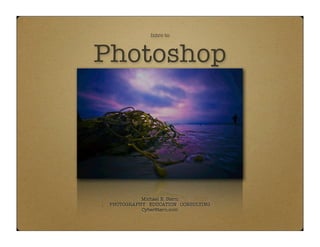
Intro Digital Imaging
- 1. Intro to Photoshop Michael E. Stern PHOTOGRAPHY EDUCATION CONSULTING CyberStern.com
- 2. Photoshop is a math program that allows any practitioner create art. A bit-map image is made up of tiny picture elements aligned vertically and horizontally along a raster grid. These picture elements are often referred to as pixels. There can be hundreds, thousands or millions of pixels in a bit-mapped image. Continuous tone images like photographs are better served using pixels. The number of pixels present in an image is determined at the moment of creation (scanning or photography) and limits the size and quality of the output. The more pixels in an image the better the quality. A bit-map image is resolution dependent. Each pixel is actually computer code, ones and zeros. In the Info Palette we see it represented as a number. This number controls the brightness value (luminosity) and color value (chrominance) of each and every pixel at its location on the grid Editing pixels affects output quality and therefore must be done with great care by using specific tools. Michael E. Stern PHOTOGRAPHY EDUCATION CONSULTING CyberStern.com
- 3. Photoshop is a math program that allows any practitioner create art. Grain Dot Pixel Michael E. Stern PHOTOGRAPHY EDUCATION CONSULTING CyberStern.com
- 4. Photoshop is a math program that allows any practitioner create art. A vector image is described by math coordinates and can be scaled up or down many times without affecting its’ quality. A vector is not resolution dependent. Vectors are usually logos and text, things that are used many times in various sizes and shapes. Vectors are very flexible this way. Pixels are not. Michael E. Stern PHOTOGRAPHY EDUCATION CONSULTING CyberStern.com
- 5. Photoshop is a math program that allows any practitioner create art. By activating its Tools, Filters, Adjustment Layers, Smart Objects, Blend Modes, etc., Photoshop multiplies, divides, adds or subtracts a pixels’ original number. The net result is this pixel becomes darker, lighter, has color added, has color subtracted, has increased contrast, has decreased contrast, disappears permanently, temporarily, partially or completely. There are of course other changes as well. Of course it is impractical to work on a digital image containing millions of pixels one by one. And therein lies the rub.... Michael E. Stern PHOTOGRAPHY EDUCATION CONSULTING CyberStern.com
- 6. Photoshop Image Adjustments: B&W Accessed from the bottom of the Layers palette....... Michael E. Stern PHOTOGRAPHY EDUCATION CONSULTING CyberStern.com
- 7. Photoshop Image Adjustments: B&W Accessed from the bottom of the Layers palette as an “Adjustment Layer”. An adjustment layer is a filter through which one can view edits to an image without making actual changes to the data. The purity of the file remains intact while variations to the image are evaluated. Adjust the tones by moving the triangle sliders or simply drag across the image itself and see Michael E. Stern what happens. PHOTOGRAPHY EDUCATION CONSULTING CyberStern.com
- 8. Photoshop Image Adjustments: B&W Michael E. Stern PHOTOGRAPHY EDUCATION CONSULTING CyberStern.com
- 9. Photoshop is a math program that allows any practitioner create art. Photoshop is a dumb program. We have to point it in the right direction so it performs where we want and what we want it to do. Generally speaking if the work being performed is local, then one works with hundreds or thousands of pixels at a time. If the work involves a global correction then working with millions of pixels at a time is normal. The key to working locally (on a specific area of a file) is to select those specific pixels first before performing any task. This selection process not only identifies the area we want Photoshop to affect change to but it simultaneously protects the rest of the pixels from being changed. Michael E. Stern PHOTOGRAPHY EDUCATION CONSULTING CyberStern.com
- 10. Photoshop is a math program that allows any practitioner create art. Global Toning: Select the luminosity of an image and use this data to brighten or darken the image globally.
- 11. Keyboard MAC: option + command + tildé. Keyboard PC: alt + control + tildé. Selects the luminosity values in a file. The marching ants identify the brightest areas of the image. Michael E. Stern PHOTOGRAPHY EDUCATION CONSULTING CyberStern.com
- 12. Keyboard MAC: option + command + tildé. Keyboard PC: alt + control + tildé. Selects the luminosity values in a file. “Jump” this selection to its’ own layer. Command or control “j” does the trick. Michael E. Stern PHOTOGRAPHY EDUCATION CONSULTING CyberStern.com
- 13. Keyboard MAC: option + command + tildé. Keyboard PC: alt + control + tildé. Selects the luminosity values in a file. Select a darkening “Blend Mode” to darken and a lightening “Blend Mode” to lighten. Adjust opacity to taste. Make Darker Make Lighter Add Contrast Michael E. Stern PHOTOGRAPHY EDUCATION CONSULTING CyberStern.com
- 14. Keyboard MAC: option + command + tildé. Keyboard PC: alt + control + tildé. Selects the luminosity values in a file. Color Burn blend mode with a 70% layer opacity adjustment. Michael E. Stern PHOTOGRAPHY EDUCATION CONSULTING CyberStern.com
- 15. Original Adjusted Michael E. Stern PHOTOGRAPHY EDUCATION CONSULTING CyberStern.com
- 16. Photoshop is a math program that allows any practitioner create art. Camera Original Smart Sharpen Michael E. Stern PHOTOGRAPHY EDUCATION CONSULTING CyberStern.com
- 17. Photoshop is a math program that allows any practitioner create art. The original numbers populating the raster grid are easy to change. One must however understand and appreciate if care is not taken great damage will be done. This damage may not be apparent on screen but the damage will show up in a print. This damage takes the form of posterization, pixelation or banding. The work around to this inherent problem is working in layers, masks and adjustment layers. Michael E. Stern PHOTOGRAPHY EDUCATION CONSULTING CyberStern.com
- 18. Photoshop is a math program that allows any practitioner create art. Quality in a digital image is determined by how many pixels per inch there are. We refer to this as ppi. The higher the ppi the better the quality. The higher the ppi the larger the file. The larger the file the longer it takes to perform any task. The larger the file the more space required on a hard drive. It is necessary to have as fast a computer as possible, as much RAM as possible and the largest capacity hard drive one can afford. Without these best practices, Photoshop will make you cry. Michael E. Stern PHOTOGRAPHY EDUCATION CONSULTING CyberStern.com
- 19. Photoshop is a math program that allows any practitioner create art. set the correct file resolution first ppi = pixels per inch, the marker for quality in a given file ppi should reflect your image requirements; higher ppi for small prints, lower ppi for large prints for hard paper surfaces use a high ppi for soft paper surfaces use a low ppi if a print can be comfortably viewed at arms length or closer, use 480 ppi if a print is best viewed no closer than arms length, use 360 ppi. Michael E. Stern PHOTOGRAPHY EDUCATION CONSULTING CyberStern.com
- 20. Photoshop is a math program that allows any practitioner create art. This is the “Image Size” dialog box inside Photoshop. A camera file will open up at the default resolution of 72 ppi. This is from the days when digital cameras were not high enough resolution and were used mainly for web imagery and email attachments. Look closely and you’ll see the 72 ppi resolution will produce a document size of 56X37. Large indeed but not nearly enough quality. Take note of the file size: 31.4 megabytes. Michael E. Stern PHOTOGRAPHY EDUCATION CONSULTING CyberStern.com
- 21. Photoshop is a math program that allows any practitioner create art. The “Resample Image” box is unchecked. When the ppi is increased for a small print size notice the document size changes. The image is still 31.4 megabytes, all we have done is redistribute the information in the grid. As the resolution changes so does the document size. If you select a document size but the resolution is not enough then you have to..... Michael E. Stern PHOTOGRAPHY EDUCATION CONSULTING CyberStern.com
- 22. Photoshop is a math program that allows any practitioner create art. recheck the “Resample Image” box and plug in your preferred number. Notice how the file size grows from 31.4 to almost 350 megabytes. Be sure to check one of the bottom two resample options when working with the “Resample Image” box checked. Bicubic Smoother is designed for retaining edge detail when upsampling but it can decrease contrast. Experimentation and personal taste will drive the settings for this command. Michael E. Stern PHOTOGRAPHY EDUCATION CONSULTING CyberStern.com
- 23. Photoshop is a math program that allows any practitioner create art. dpi = dots per inch, sometimes named econmoy/draft (360), fine (720), photo (1440), best photo (2880) and super best photo (5760) for glossy surfaces use 1440 or 2880 dpi for matte surfaces use 1440 or 2880 dpi for semi-gloss surfaces use 1440 or 2880 dpi for proofing and plain paper, use economy/draft or 360 dpi Michael E. Stern PHOTOGRAPHY EDUCATION CONSULTING CyberStern.com
- 24. Photoshop is a math program that allows any practitioner create art. See ya! Michael E. Stern PHOTOGRAPHY EDUCATION CONSULTING CyberStern.com